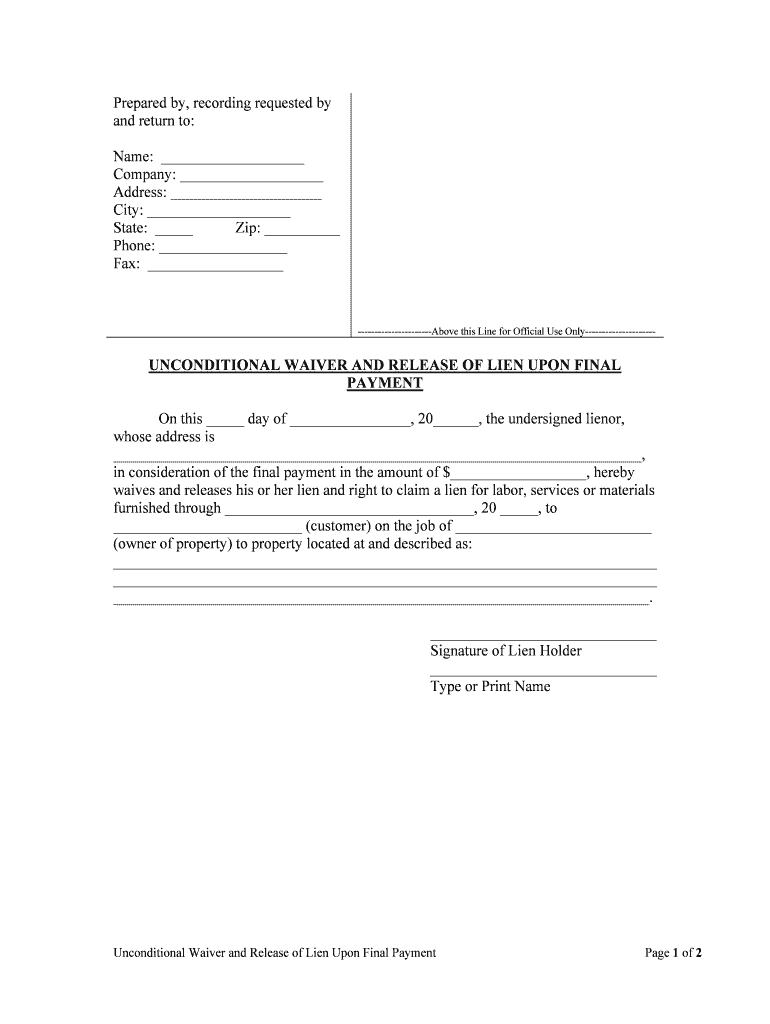
Unconditional Lien Final Form


What is the Unconditional Lien Final?
The Unconditional Lien Final is a legal document that signifies the complete payment for services or materials provided in a construction or property improvement context. This form serves as a formal declaration that the contractor or supplier has received full payment, thus releasing any lien rights they may have had against the property. It is crucial for ensuring that property owners are protected from future claims related to unpaid debts for work performed. This document is often used in real estate transactions to provide clarity and security for both parties involved.
How to Use the Unconditional Lien Final
Using the Unconditional Lien Final involves several key steps. First, ensure that all parties involved agree on the payment terms and that the payment has been made in full. Next, complete the form with accurate details, including the names of the parties, the property address, and the amount paid. Once filled out, the document should be signed by the contractor or supplier, affirming that they relinquish any lien rights. Finally, it is advisable to file the completed form with the appropriate local government office to ensure it is officially recorded.
Steps to Complete the Unconditional Lien Final
Completing the Unconditional Lien Final requires careful attention to detail. Follow these steps:
- Gather all necessary information, including the names of the parties involved, property details, and payment information.
- Fill out the form accurately, ensuring all sections are completed without omissions.
- Sign the document in the presence of a notary if required by state law.
- Make copies of the signed form for your records.
- Submit the original form to the appropriate local authority for recording.
Key Elements of the Unconditional Lien Final
The Unconditional Lien Final contains several essential components that must be included for it to be valid. These elements typically include:
- The full names and addresses of the parties involved.
- A detailed description of the property where the work was performed.
- The total amount paid for the services or materials.
- A statement indicating that the contractor or supplier has been paid in full.
- Signatures of the parties involved, along with the date of signing.
Legal Use of the Unconditional Lien Final
The Unconditional Lien Final is legally binding once completed and signed. It serves as a protective measure for property owners, ensuring that they are not liable for any future claims from contractors or suppliers regarding unpaid work. It is important to understand the legal implications of this document, as it can affect property rights and the ability to sell or refinance the property in the future. Compliance with state laws regarding lien releases is essential to ensure the document's enforceability.
State-Specific Rules for the Unconditional Lien Final
Each state in the U.S. may have specific rules and requirements regarding the Unconditional Lien Final. It is important to familiarize yourself with your state's regulations, as these can dictate how the form should be completed, whether notarization is required, and the timeline for filing. Some states may also have particular wording or clauses that need to be included in the document. Consulting with a legal professional or local authority can help ensure compliance with state-specific laws.
Quick guide on how to complete unconditional lien final
Easily Prepare Unconditional Lien Final on Any Device
Managing documents online has gained popularity among companies and individuals alike. It offers an ideal environmentally friendly option to traditional printed and signed documents, as you can locate the necessary form and securely store it online. airSlate SignNow equips you with all the tools required to create, modify, and eSign your documents quickly without any hold-ups. Manage Unconditional Lien Final across any platform using airSlate SignNow's Android or iOS applications and enhance any document-related process today.
How to Edit and eSign Unconditional Lien Final Effortlessly
- Locate Unconditional Lien Final and click on Get Form to begin.
- Utilize the tools we provide to fill out your document.
- Emphasize important sections of your documents or obscure sensitive information with tools specifically offered by airSlate SignNow.
- Create your eSignature using the Sign tool, which only takes seconds and carries the same legal validity as a conventional ink signature.
- Review all the details and then click the Done button to save your edits.
- Select your preferred method for sending your form, whether by email, SMS, invitation link, or download to your computer.
Say goodbye to lost or misplaced documents, tedious form searches, or errors that require reprinting new copies. airSlate SignNow meets your document management needs with just a few clicks from any device you choose. Modify and eSign Unconditional Lien Final to ensure excellent communication throughout your document preparation process with airSlate SignNow.
Create this form in 5 minutes or less
Create this form in 5 minutes!
People also ask
-
What is the lien final form used for?
The lien final form is a legal document that signifies the completion of a lien process, ensuring all parties agree that the obligations have been fulfilled. It provides essential protection for those seeking to confirm that all debts related to a property have been resolved. Using airSlate SignNow, creating and managing lien final forms becomes a seamless task.
-
How can airSlate SignNow help with lien final forms?
With airSlate SignNow, businesses can easily create, send, and eSign their lien final forms in a secure online environment. Our platform streamlines the document workflow, reducing the time spent on administrative tasks and ensuring compliance with legal standards. By utilizing airSlate SignNow, you can manage all your lien processes efficiently.
-
Is there a cost associated with using airSlate SignNow for lien final forms?
Yes, airSlate SignNow offers various pricing plans tailored to fit different business needs, including options for those focusing on lien final forms. Our plans are designed to be cost-effective, allowing you to maximize your document management capabilities without breaking the bank. Check our website for specific pricing based on your requirements.
-
Can I integrate airSlate SignNow with other software for lien final forms?
Absolutely! airSlate SignNow supports integrations with various software platforms, allowing you to streamline your workflow when handling lien final forms. By connecting with tools like CRM and project management software, you can enhance productivity and ensure all documents are in sync throughout your organization.
-
What features does airSlate SignNow offer for managing lien final forms?
airSlate SignNow provides a range of features designed specifically for lien final forms, such as customizable templates, secure cloud storage, electronic signatures, and real-time tracking. These tools enhance your document workflows, ensuring that all lien-related processes are efficient and compliant with legal requirements.
-
Are electronic signatures on lien final forms legally binding?
Yes, electronic signatures on lien final forms are legally binding in many jurisdictions, including the United States, thanks to laws such as the E-SIGN Act and UETA. Using airSlate SignNow, you can confidently sign and manage your lien final forms electronically, ensuring they hold up in legal contexts.
-
What are the benefits of using airSlate SignNow for lien final forms?
Using airSlate SignNow for lien final forms offers numerous benefits, including enhanced efficiency, reduced paperwork, and improved compliance. Our platform simplifies the entire process, allowing you to focus on your core business activities while effectively managing your lien tasks. Additionally, the user-friendly interface makes it accessible to all team members.
Get more for Unconditional Lien Final
- 2021 south africa application pdf form
- Grundy kendall regional office of education in morris il form
- Smallvillecomicconcomsitesall2022 smallville con exhibitor application form
- Wwwdolwagovvehicleregistrationboatswa state licensing dol official site boats form
- Ohio job family services state form
- Wwwicc cpiint sites defaultcase information sheet international criminal court
- Participant information sheets ampamp informed consent forms
- Isdup membership instructions form
Find out other Unconditional Lien Final
- Can I eSignature Oregon Orthodontists LLC Operating Agreement
- How To eSignature Rhode Island Orthodontists LLC Operating Agreement
- Can I eSignature West Virginia Lawers Cease And Desist Letter
- eSignature Alabama Plumbing Confidentiality Agreement Later
- How Can I eSignature Wyoming Lawers Quitclaim Deed
- eSignature California Plumbing Profit And Loss Statement Easy
- How To eSignature California Plumbing Business Letter Template
- eSignature Kansas Plumbing Lease Agreement Template Myself
- eSignature Louisiana Plumbing Rental Application Secure
- eSignature Maine Plumbing Business Plan Template Simple
- Can I eSignature Massachusetts Plumbing Business Plan Template
- eSignature Mississippi Plumbing Emergency Contact Form Later
- eSignature Plumbing Form Nebraska Free
- How Do I eSignature Alaska Real Estate Last Will And Testament
- Can I eSignature Alaska Real Estate Rental Lease Agreement
- eSignature New Jersey Plumbing Business Plan Template Fast
- Can I eSignature California Real Estate Contract
- eSignature Oklahoma Plumbing Rental Application Secure
- How Can I eSignature Connecticut Real Estate Quitclaim Deed
- eSignature Pennsylvania Plumbing Business Plan Template Safe