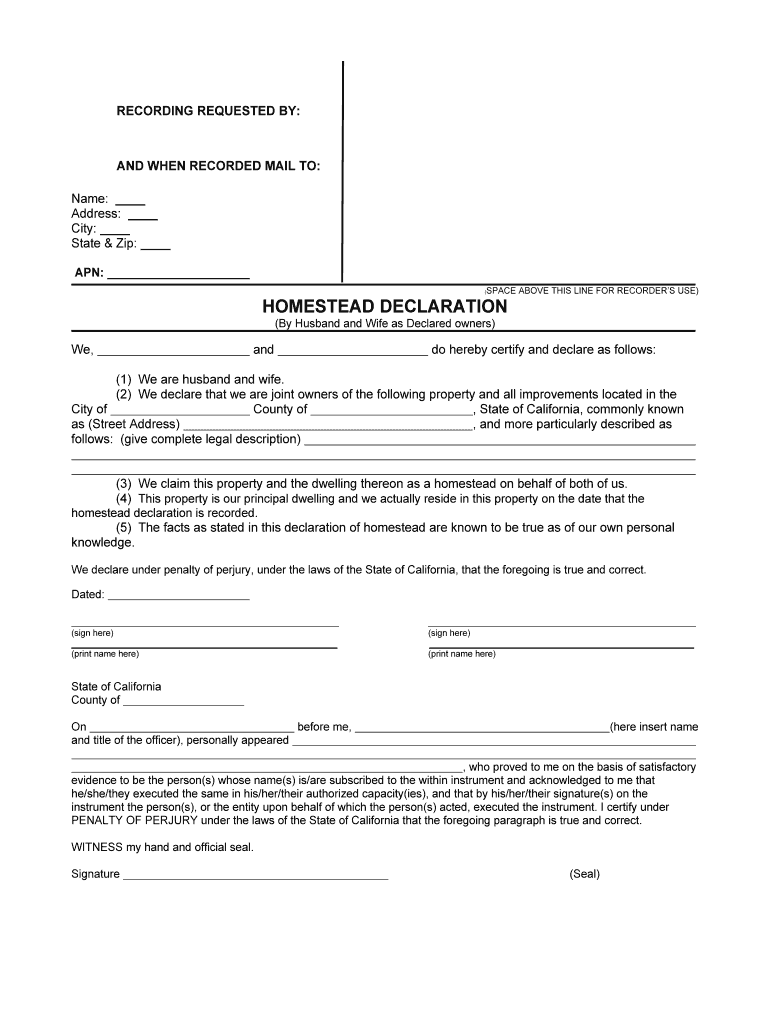
Homestead Declaration Form


What is the Homestead Declaration Form
The Homestead Declaration Form is a legal document that allows homeowners in California to protect their primary residence from certain creditors. By filing this form, a homeowner can declare their home as a homestead, which provides a level of security against foreclosure and other legal claims. This form is particularly important for married couples, such as a California husband and wife, as it ensures that both parties are recognized in the declaration, thereby safeguarding their shared property rights.
How to use the Homestead Declaration Form
Using the Homestead Declaration Form involves several straightforward steps. First, homeowners must complete the form with accurate information, including the property address and the names of the owners. Once filled out, the form must be signed in the presence of a notary public to validate the signatures. After notarization, the completed form should be filed with the county recorder's office in the county where the property is located. This process officially registers the homestead status, providing legal protection to the homeowners.
Key elements of the Homestead Declaration Form
Several key elements must be included in the Homestead Declaration Form to ensure its validity. These elements typically include:
- Property description: A detailed description of the property, including its address.
- Owner information: Names of all owners, including both the California husband and wife.
- Signature and notarization: Signatures of the owners, along with notarization to confirm authenticity.
- Declaration statement: A statement declaring the property as a homestead.
Including these elements is crucial for the form to be legally binding and recognized by courts.
Steps to complete the Homestead Declaration Form
Completing the Homestead Declaration Form involves a series of steps to ensure accuracy and compliance with legal standards:
- Obtain the form: Access the Homestead Declaration Form from a reliable source, such as a legal website or local government office.
- Fill out the form: Enter the required information, ensuring all details are accurate and complete.
- Notarization: Sign the form in front of a notary public to validate the signatures.
- File the form: Submit the notarized form to the county recorder's office where the property is located.
Following these steps carefully will help ensure that the homestead declaration is properly executed and legally recognized.
Legal use of the Homestead Declaration Form
The legal use of the Homestead Declaration Form is essential for homeowners seeking to protect their primary residence. By filing this form, homeowners can shield their property from certain creditors, making it a vital tool in asset protection. In California, the law provides specific protections for homesteaded properties, which can include exemptions from forced sale in bankruptcy and limitations on the amount that can be claimed by creditors. Understanding these legal implications can help homeowners make informed decisions regarding their property.
Eligibility Criteria
To be eligible to file a Homestead Declaration Form in California, certain criteria must be met. Homeowners must reside in the property as their primary residence, and the property must not exceed the state’s value limits for homestead exemptions. Both spouses, such as a California husband and wife, can jointly file the form to ensure that their shared ownership is recognized. Additionally, homeowners should not have previously declared another property as a homestead, as this can affect eligibility.
Quick guide on how to complete homestead declaration form 481369169
Complete Homestead Declaration Form effortlessly on any device
Online document management has become increasingly popular among businesses and individuals. It serves as an ideal eco-friendly alternative to traditional printed and signed documents, allowing you to access the necessary form and securely store it online. airSlate SignNow equips you with all the tools required to generate, modify, and eSign your documents quickly without delays. Manage Homestead Declaration Form on any device with the airSlate SignNow Android or iOS applications and streamline any document-related process today.
How to modify and eSign Homestead Declaration Form with ease
- Find Homestead Declaration Form and click on Get Form to begin.
- Use the tools we provide to fill out your form.
- Emphasize important sections of the documents or redact sensitive information with tools that airSlate SignNow offers specifically for that purpose.
- Create your eSignature using the Sign tool, which takes mere seconds and holds the same legal validity as a conventional wet ink signature.
- Verify all the details and click on the Done button to save your changes.
- Select your preferred method for submitting your form, via email, text message (SMS), or invitation link, or download it to your computer.
Forget about lost or misplaced documents, tedious form searching, or errors that necessitate printing new document copies. airSlate SignNow caters to your document management needs in just a few clicks from any device of your choice. Modify and eSign Homestead Declaration Form and ensure excellent communication throughout the form preparation process with airSlate SignNow.
Create this form in 5 minutes or less
Create this form in 5 minutes!
People also ask
-
What is airSlate SignNow and how can it help CA husbands and wives?
airSlate SignNow is an intuitive eSignature solution that enables CA husbands and wives to send, sign, and manage documents electronically. This cost-effective solution simplifies paperwork, allowing couples to focus on their personal or professional needs without the hassle of physical signatures.
-
How does airSlate SignNow ensure the security of documents for CA husbands and wives?
airSlate SignNow employs robust security measures, including encryption and secure cloud storage, to protect the documents of CA husbands and wives. This ensures that sensitive information remains confidential while providing a trustworthy platform for eSigning and document management.
-
What are the pricing options available for CA husbands and wives using airSlate SignNow?
airSlate SignNow offers flexible pricing plans tailored to fit the needs of CA husbands and wives, ensuring affordable access to its features. Prospective users can choose from various plans based on their document signing volume and specific requirements.
-
What features does airSlate SignNow provide for CA husbands and wives?
airSlate SignNow comes with numerous features designed for ease of use, including customizable templates, real-time tracking, and mobile access. These functionalities are particularly beneficial for CA husbands and wives who need quick and efficient document handling.
-
Can CA husbands and wives integrate airSlate SignNow with other applications?
Yes, airSlate SignNow offers seamless integrations with various applications and platforms, making it easy for CA husbands and wives to streamline their workflows. This interoperability allows users to enhance productivity by connecting their favorite tools directly with the eSigning process.
-
What benefits can CA husbands and wives expect from using airSlate SignNow?
By using airSlate SignNow, CA husbands and wives can enjoy faster document processing, reduced paperwork, and improved collaboration. The solution also offers a mobile-friendly design, making it convenient for busy couples to manage their agreements anytime, anywhere.
-
Is there a mobile app for CA husbands and wives who want to use airSlate SignNow?
Absolutely! airSlate SignNow provides a mobile app that allows CA husbands and wives to send and sign documents on the go. This feature ensures that users can manage their documents efficiently, even while away from their desks.
Get more for Homestead Declaration Form
- Mn special review awareness form
- Application disabled person placard form
- Ran band support request form ran band support request form
- Practice incentives program health form
- Member investment choice member investment choice form
- Request for penalty abatementarizona department of revenue form
- Wwwcolinnoruspdfetcptei20201210linn county planning and building department form
- Tax claim single person credit form
Find out other Homestead Declaration Form
- Can I Electronic signature Hawaii Banking Document
- Can I eSignature North Carolina Courts Presentation
- Can I eSignature Oklahoma Courts Word
- How To Electronic signature Alabama Business Operations Form
- Help Me With Electronic signature Alabama Car Dealer Presentation
- How Can I Electronic signature California Car Dealer PDF
- How Can I Electronic signature California Car Dealer Document
- How Can I Electronic signature Colorado Car Dealer Form
- How To Electronic signature Florida Car Dealer Word
- How Do I Electronic signature Florida Car Dealer Document
- Help Me With Electronic signature Florida Car Dealer Presentation
- Can I Electronic signature Georgia Car Dealer PDF
- How Do I Electronic signature Georgia Car Dealer Document
- Can I Electronic signature Georgia Car Dealer Form
- Can I Electronic signature Idaho Car Dealer Document
- How Can I Electronic signature Illinois Car Dealer Document
- How Can I Electronic signature North Carolina Banking PPT
- Can I Electronic signature Kentucky Car Dealer Document
- Can I Electronic signature Louisiana Car Dealer Form
- How Do I Electronic signature Oklahoma Banking Document