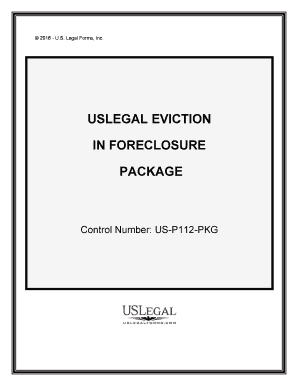
Foreclosure Form


What is the foreclosure?
Foreclosure is a legal process through which a lender takes possession of a property when the borrower fails to make mortgage payments. This process allows the lender to recover the outstanding debt by selling the property at auction. In the United States, foreclosure laws and procedures can vary significantly by state, impacting how quickly a lender can initiate foreclosure and the rights of the borrower during the process.
Key elements of the foreclosure
Understanding the key elements of a foreclosure is essential for both borrowers and lenders. The main components include:
- Notice of Default: This is the formal notification sent to the borrower indicating that they have defaulted on their mortgage payments.
- Foreclosure Sale: If the borrower does not rectify the default, the property will be sold at a public auction.
- Redemption Period: Some states allow borrowers a period to reclaim their property after the sale by paying the owed amount.
- Eviction Process: If the property is sold, the new owner may initiate eviction proceedings if the previous owner does not vacate the premises.
Steps to complete the foreclosure
The foreclosure process typically involves several steps, which can vary by state. Generally, the steps include:
- Default on Payments: The borrower fails to make mortgage payments, triggering the foreclosure process.
- Notice of Default Issued: The lender sends a notice to the borrower, outlining the default and the potential for foreclosure.
- Foreclosure Proceedings Initiated: If the borrower does not respond or rectify the situation, the lender files for foreclosure in court.
- Foreclosure Sale Scheduled: A date is set for the public auction of the property.
- Property Sold: The property is sold to the highest bidder at the auction.
- Transfer of Ownership: The new owner receives the title to the property, and the previous owner may be subject to eviction.
Legal use of the foreclosure
Foreclosure must be conducted in compliance with state and federal laws. Legal requirements include providing proper notice to the borrower, adhering to timelines, and ensuring that the sale is conducted fairly. Failure to comply with these regulations can lead to legal challenges and potential delays in the foreclosure process.
State-specific rules for the foreclosure
Each state in the U.S. has its own laws governing foreclosure processes. These rules dictate aspects such as:
- How long a borrower has to respond to a notice of default.
- The length of the foreclosure process.
- Whether judicial or non-judicial foreclosure is permitted.
- Redemption rights after the sale.
It is crucial for borrowers and lenders to familiarize themselves with their state's specific foreclosure laws to ensure compliance and protect their rights.
Required documents
During the foreclosure process, several documents are necessary for both the lender and the borrower. Commonly required documents include:
- Mortgage Agreement: The original loan document outlining the terms of the mortgage.
- Notice of Default: The official notice sent to the borrower regarding their default status.
- Foreclosure Complaint: The legal document filed by the lender to initiate foreclosure proceedings.
- Proof of Ownership: Documentation showing the lender's right to foreclose on the property.
Quick guide on how to complete foreclosure 481369205
Manage Foreclosure effortlessly on any device
Digital document management has become increasingly favored by companies and individuals alike. It offers an ideal environmentally friendly alternative to conventional printed and signed paperwork, allowing you to access the necessary form and securely save it online. airSlate SignNow equips you with all the necessary tools to swiftly create, modify, and eSign your documents without delays. Handle Foreclosure on any device using the airSlate SignNow apps for Android or iOS and streamline any document-related process today.
The simplest way to alter and eSign Foreclosure smoothly
- Find Foreclosure and click Get Form to begin.
- Use the tools we offer to complete your form.
- Mark important sections of the documents or hide sensitive details with tools that airSlate SignNow offers specifically for that purpose.
- Create your signature using the Sign tool, which takes mere seconds and carries the same legal validity as a conventional wet ink signature.
- Review all the details and click the Done button to save your changes.
- Select how you wish to share your form, either via email, SMS, or invite link, or download it to your computer.
Eliminate concerns over lost or misplaced files, monotonous form searching, or errors that necessitate printing new copies. airSlate SignNow fulfills all your document management requirements in just a few clicks from your preferred device. Edit and eSign Foreclosure and ensure effective communication at every stage of your form preparation process with airSlate SignNow.
Create this form in 5 minutes or less
Create this form in 5 minutes!
People also ask
-
What is an eviction PDF and how can airSlate SignNow help?
An eviction PDF is a legal document that outlines the process of evicting a tenant from a property. airSlate SignNow simplifies the creation and signing of eviction PDFs, allowing landlords and property managers to streamline their legal documentation process efficiently.
-
How much does airSlate SignNow cost for sending eviction PDFs?
airSlate SignNow offers various pricing plans to suit your business needs. The cost of sending eviction PDFs depends on the selected plan, which includes features for document management, electronic signatures, and increased storage. You can choose a plan that provides the best value for regularly handling eviction PDFs.
-
What features does airSlate SignNow offer for managing eviction PDFs?
airSlate SignNow provides a range of features for managing eviction PDFs, including templates for quick document creation, secure e-signature capabilities, and tracking for document completion. These features allow you to handle eviction processes efficiently and securely.
-
Can I integrate airSlate SignNow with other tools for eviction PDF management?
Yes, airSlate SignNow seamlessly integrates with various applications, such as property management software and CRM systems. This integration allows you to manage eviction PDFs alongside your other business processes, enhancing workflow efficiency.
-
Is it easy to eSign eviction PDFs with airSlate SignNow?
Absolutely! airSlate SignNow makes it very easy to eSign eviction PDFs. Users can sign documents from any device with just a few clicks, ensuring that the eviction process is quick and efficient for both landlords and tenants.
-
What are the benefits of using airSlate SignNow for eviction PDFs?
Using airSlate SignNow for eviction PDFs offers numerous benefits, including time savings, increased efficiency, and improved accuracy in document handling. The ease of electronic signatures also reduces the hassle of physical paperwork, making evictions smoother.
-
How does airSlate SignNow ensure the security of my eviction PDFs?
airSlate SignNow prioritizes document security with advanced encryption technology and compliance with legal standards. These measures ensure that your eviction PDFs are safely handled throughout the signing process, protecting sensitive information.
Get more for Foreclosure
- Wwwmapquestcomusarizonaedu prize center 580 w melody ave gilbert az mapquest form
- Death certificate application minnesotas youngest county form
- Au post mail redirection form
- Sydney harbour federation trust form
- Application for death benefit application for death benefit form
- Pssap cancellation of cover form pssap cancellation of cover form
- Docscscfi cloudcloud docs csc form
- Patient information form amp medical history
Find out other Foreclosure
- How Do I Sign Arizona Police Resignation Letter
- Sign Texas Orthodontists Business Plan Template Later
- How Do I Sign Tennessee Real Estate Warranty Deed
- Sign Tennessee Real Estate Last Will And Testament Free
- Sign Colorado Police Memorandum Of Understanding Online
- How To Sign Connecticut Police Arbitration Agreement
- Sign Utah Real Estate Quitclaim Deed Safe
- Sign Utah Real Estate Notice To Quit Now
- Sign Hawaii Police LLC Operating Agreement Online
- How Do I Sign Hawaii Police LLC Operating Agreement
- Sign Hawaii Police Purchase Order Template Computer
- Sign West Virginia Real Estate Living Will Online
- How Can I Sign West Virginia Real Estate Confidentiality Agreement
- Sign West Virginia Real Estate Quitclaim Deed Computer
- Can I Sign West Virginia Real Estate Affidavit Of Heirship
- Sign West Virginia Real Estate Lease Agreement Template Online
- How To Sign Louisiana Police Lease Agreement
- Sign West Virginia Orthodontists Business Associate Agreement Simple
- How To Sign Wyoming Real Estate Operating Agreement
- Sign Massachusetts Police Quitclaim Deed Online