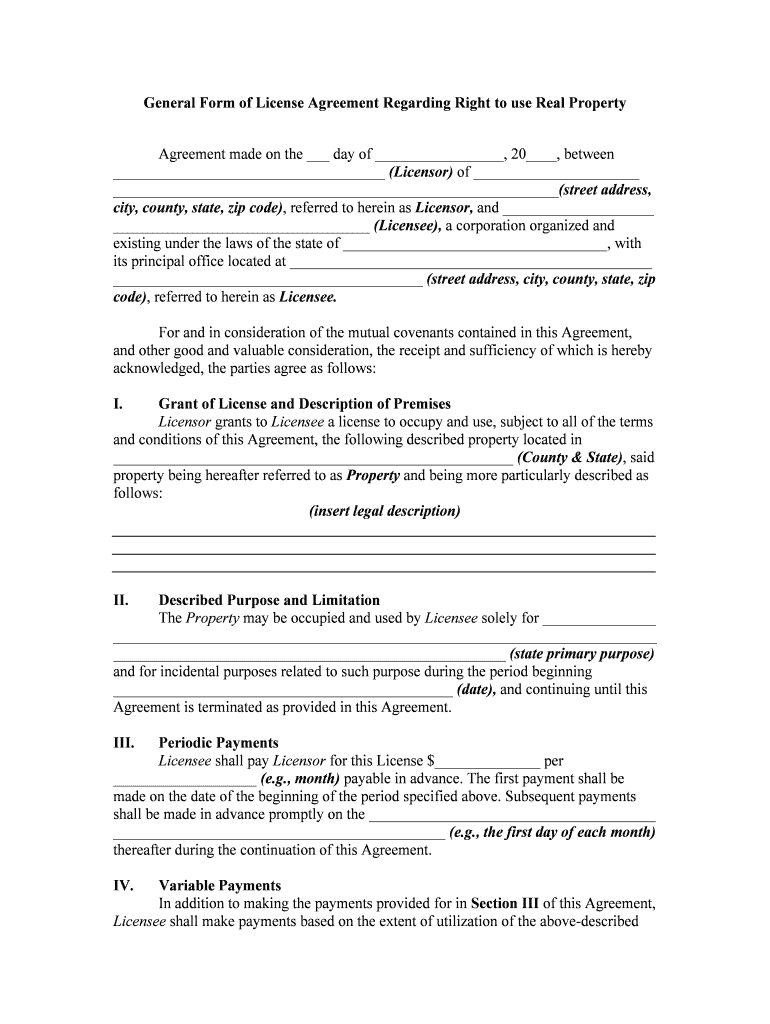
License Agreement Form


What is the License Agreement
A license agreement is a legal document that grants permission to a licensee to use property owned by a licensor under specified conditions. This agreement outlines the rights and responsibilities of both parties, ensuring clarity in the use of the property. It is essential in various contexts, such as real estate, intellectual property, and personal property. The license agreement typically includes details about the duration of the license, payment terms, and any limitations on use.
Key elements of the License Agreement
Understanding the key elements of a license agreement is crucial for both licensors and licensees. Important components include:
- Parties Involved: Clearly identify the licensor and licensee.
- Description of Property: Specify the property being licensed, whether it is land, a building, or intellectual property.
- Scope of Use: Define how the licensee may use the property, including any restrictions.
- Duration: State the length of time the license is valid.
- Compensation: Outline any fees or royalties associated with the license.
- Termination Conditions: Describe how the agreement can be terminated by either party.
Steps to complete the License Agreement
Completing a license agreement involves several steps to ensure it is legally binding and meets the needs of both parties. Follow these steps:
- Draft the Agreement: Begin by drafting the agreement, including all necessary elements.
- Review Terms: Both parties should review the terms to ensure mutual understanding.
- Negotiate Changes: Discuss and negotiate any changes to the agreement as needed.
- Sign the Agreement: Both parties must sign the document to make it legally binding.
- Distribute Copies: Provide copies of the signed agreement to all parties involved.
Legal use of the License Agreement
For a license agreement to be legally enforceable, it must comply with relevant laws and regulations. This includes ensuring that:
- The agreement is written clearly and unambiguously.
- Both parties have the legal capacity to enter into the agreement.
- Consideration is provided, meaning something of value is exchanged.
- The purpose of the license is lawful and not against public policy.
Examples of using the License Agreement
License agreements are used in various scenarios, including:
- Real Estate: A property owner may grant a license to a contractor to use their land for construction.
- Intellectual Property: A software developer may license their software to businesses for commercial use.
- Land Use: A landowner may allow a farmer to use their land for agricultural purposes under specific conditions.
State-specific rules for the License Agreement
Each state in the U.S. may have different laws governing license agreements. It is important to be aware of these variations, as they can affect the enforceability and terms of the agreement. Review state-specific regulations regarding:
- Property rights and usage
- Licensing requirements for certain types of property
- Legal obligations for both licensors and licensees
Quick guide on how to complete license agreement
Complete License Agreement seamlessly on any device
Digital document management has gained traction among businesses and individuals alike. It offers an ideal eco-friendly substitute for traditional printed and signed documents, allowing you to obtain the correct format and securely store it online. airSlate SignNow equips you with all the necessary tools to create, modify, and electronically sign your documents swiftly without any delays. Manage License Agreement on any device using airSlate SignNow's Android or iOS applications and simplify any document-related task today.
The easiest way to modify and eSign License Agreement without any hassle
- Locate License Agreement and then click Get Form to begin.
- Make use of the tools available to fill out your document.
- Emphasize key parts of your documents or obscure sensitive data with features that airSlate SignNow specifically provides for that purpose.
- Create your signature using the Sign tool, which takes mere seconds and carries the same legal authority as a conventional wet ink signature.
- Review the information and then click the Done button to save your modifications.
- Choose how you wish to share your form, whether by email, SMS, invite link, or download it to your computer.
Say goodbye to lost or misplaced files, tedious form navigation, or mistakes that necessitate printing new document copies. airSlate SignNow meets all your document management needs in just a few clicks from any device of your choice. Alter and eSign License Agreement to ensure effective communication throughout the document preparation process with airSlate SignNow.
Create this form in 5 minutes or less
Create this form in 5 minutes!
People also ask
-
What is a license agreement real?
A license agreement real is a legally binding contract that grants permission to use certain property, intellectual property, or other assets. It outlines the rights and responsibilities of both parties involved. Understanding how to effectively utilize a license agreement real is essential for any business.
-
How does airSlate SignNow facilitate license agreement real signing?
airSlate SignNow streamlines the process of signing a license agreement real by offering a user-friendly platform for electronic signatures. This helps you manage your documents easily and quickly, thereby accelerating the agreement process. With advanced features, you'll know exactly when your license agreement real has been signed and completed.
-
What are the benefits of using airSlate SignNow for a license agreement real?
Using airSlate SignNow for your license agreement real provides signNow time savings and increased efficiency. The platform simplifies document management and ensures that all signatures are legally binding. Additionally, you can store and organize your license agreement real securely in the cloud.
-
Is there a free trial for airSlate SignNow when creating a license agreement real?
Yes, airSlate SignNow offers a free trial that allows you to explore the features needed to create and manage a license agreement real. This trial enables you to test the platform's capabilities fully without any commitment. Start creating your license agreement real today and see how it can benefit your business.
-
Can I integrate airSlate SignNow with other software for managing my license agreement real?
Absolutely! airSlate SignNow offers integration with various applications, enabling seamless management of your license agreement real. You can connect with popular platforms like Google Drive, Dropbox, and many CRMs, making it easier to handle documents and work more efficiently.
-
How much does it cost to use airSlate SignNow for a license agreement real?
The cost of using airSlate SignNow for a license agreement real varies depending on the plan you choose. Many pricing options are tailored to fit the needs of different businesses, ensuring you get the best value. View the pricing page to find a plan that suits your requirements effectively.
-
Is a license agreement real secured by airSlate SignNow?
Yes, airSlate SignNow prioritizes your security by offering encryption and authentication measures to ensure that your license agreement real is safe. Your documents are stored securely in the cloud, providing peace of mind. This attention to security allows you to manage sensitive agreements with confidence.
Get more for License Agreement
- Vermilionparishlasitesthrillsharecom o des2022 2023 domicile affidavit verifying student residence 2022 form
- Rhode island renewal license form
- Piedmont assistance form
- Harford county sheriffs officebel airlegal company form
- Wwwetccmueducmu2013 student handbookgraduate student handbook carnegie mellon university form
- Application for compassionate assistance loan nn0991e complete this form to apply for a compassionate assistance loan from
- Afrimat ltd company profilewestern cape western cape form
- Wwwrentwhidbeycomapplication guidelinesrental application policies and guidelines windermere form
Find out other License Agreement
- How To Sign Arkansas Lease Renewal
- Sign Georgia Forbearance Agreement Now
- Sign Arkansas Lease Termination Letter Mobile
- Sign Oregon Lease Termination Letter Easy
- How To Sign Missouri Lease Renewal
- Sign Colorado Notice of Intent to Vacate Online
- How Can I Sign Florida Notice of Intent to Vacate
- How Do I Sign Michigan Notice of Intent to Vacate
- Sign Arizona Pet Addendum to Lease Agreement Later
- How To Sign Pennsylvania Notice to Quit
- Sign Connecticut Pet Addendum to Lease Agreement Now
- Sign Florida Pet Addendum to Lease Agreement Simple
- Can I Sign Hawaii Pet Addendum to Lease Agreement
- Sign Louisiana Pet Addendum to Lease Agreement Free
- Sign Pennsylvania Pet Addendum to Lease Agreement Computer
- Sign Rhode Island Vacation Rental Short Term Lease Agreement Safe
- Sign South Carolina Vacation Rental Short Term Lease Agreement Now
- How Do I Sign Georgia Escrow Agreement
- Can I Sign Georgia Assignment of Mortgage
- Sign Kentucky Escrow Agreement Simple