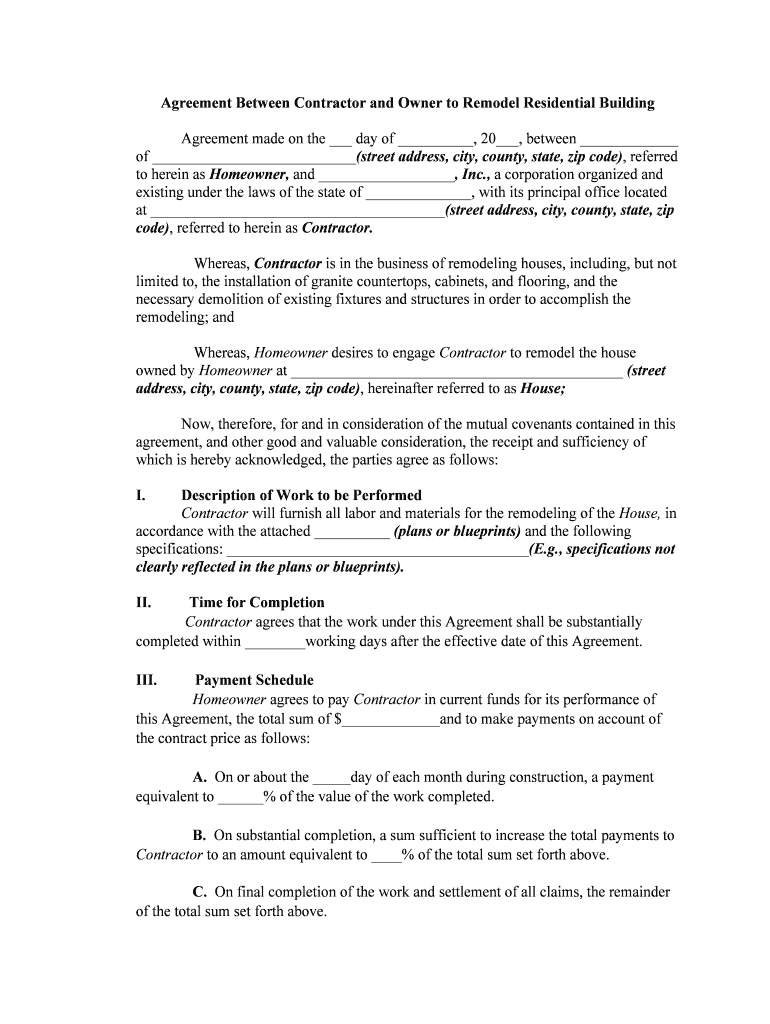
Remodel Form


What is the Remodel Form
The remodel form is a crucial document used primarily in the context of home renovations and improvements. It serves to outline the details of a proposed remodel, including the scope of work, materials to be used, and estimated costs. This form is essential for homeowners and contractors to ensure that all parties are on the same page regarding the project requirements and expectations. Additionally, it may include sections for permits and local regulations that must be adhered to during the remodeling process.
How to use the Remodel Form
Using the remodel form involves several straightforward steps. First, gather all necessary information about the remodeling project, including design plans and budget estimates. Next, fill out the form by detailing the project scope, timelines, and any specific requirements. Once completed, both the homeowner and contractor should review the form to ensure accuracy. Finally, both parties should sign the document, making it a legally binding agreement that outlines the terms of the remodel.
Steps to complete the Remodel Form
Completing the remodel form requires careful attention to detail. Follow these steps for a thorough submission:
- Gather relevant project information, including design sketches and material choices.
- Clearly define the scope of work, specifying each task to be completed.
- Estimate costs and timelines for the project, ensuring realistic expectations.
- Review local regulations and permit requirements that may affect the remodel.
- Ensure both parties understand and agree to the terms outlined in the form.
- Sign and date the form to formalize the agreement.
Legal use of the Remodel Form
The remodel form is legally binding when completed correctly. To ensure its validity, it must comply with local laws and regulations governing home improvement projects. This includes obtaining necessary permits and adhering to safety standards. Additionally, both parties should retain copies of the signed form for their records, as it may be required for future reference or dispute resolution.
Key elements of the Remodel Form
Several key elements should be included in the remodel form to ensure clarity and completeness:
- Project Description: A detailed explanation of the work to be performed.
- Timeline: Estimated start and completion dates for the project.
- Budget: A breakdown of costs associated with materials and labor.
- Permits: Any necessary permits required by local authorities.
- Signatures: Signatures from both the homeowner and contractor, indicating agreement.
Examples of using the Remodel Form
There are various scenarios in which the remodel form can be utilized effectively. For instance, a homeowner planning a kitchen renovation can use the form to specify the desired layout, materials, and appliances. Similarly, a contractor may employ the form when bidding on a project to ensure all aspects of the remodel are addressed upfront. These examples illustrate the versatility of the remodel form in different remodeling contexts.
Quick guide on how to complete remodel form
Effortlessly Complete Remodel Form on Any Device
Managing documents online has gained immense popularity among businesses and individuals. It serves as an ideal environmentally-friendly substitute for traditional printed and signed paperwork, as you can easily locate the appropriate form and securely store it online. airSlate SignNow provides all the resources you need to create, edit, and electronically sign your documents swiftly without delays. Handle Remodel Form on any device with airSlate SignNow's Android or iOS applications and streamline any document-related process today.
How to Edit and Electronically Sign Remodel Form with Ease
- Obtain Remodel Form and click on Get Form to begin.
- Utilize the tools we provide to fill in your document.
- Emphasize pertinent sections of the documents or black out sensitive information using tools that airSlate SignNow specifically offers for that purpose.
- Generate your eSignature using the Sign tool, which takes mere seconds and carries the same legal validity as a traditional handwritten signature.
- Review all the details and click on the Done button to save your modifications.
- Decide how you want to share your form, whether by email, text message (SMS), invite link, or download it to your computer.
Eliminate worries about lost or misplaced files, tedious form searching, or errors that require reprinting new document copies. airSlate SignNow meets your document management needs in just a few clicks from your preferred device. Modify and electronically sign Remodel Form and ensure excellent communication at every stage of the form preparation process with airSlate SignNow.
Create this form in 5 minutes or less
Create this form in 5 minutes!
People also ask
-
What is a remodel form in the context of airSlate SignNow?
A remodel form is a customizable document used to facilitate the process of requesting and managing remodel projects. With airSlate SignNow, you can create and eSign these forms easily, allowing for a seamless workflow. This feature is designed to help businesses streamline their remodeling processes efficiently.
-
How can a remodel form improve my business operations?
Utilizing a remodel form through airSlate SignNow can signNowly enhance your business operations by reducing paperwork and automating workflows. It allows for quicker approvals and signatures, ensuring that your remodeling projects are initiated and completed promptly. This efficiency can lead to better resource management and increased customer satisfaction.
-
What are the key features of airSlate SignNow's remodel form?
AirSlate SignNow's remodel form includes customizable templates, electronic signatures, and integration with various applications. These features make it easy to tailor the form to your specific needs and ensure secure document handling. Additionally, the user-friendly interface enhances the overall experience for both businesses and clients.
-
Is there a cost associated with using the remodel form on airSlate SignNow?
Yes, there is a competitive pricing model for using the remodel form on airSlate SignNow, which varies based on the features and services you choose. The platform offers cost-effective solutions designed for businesses of all sizes. You can select a plan that fits your budget while still getting the full benefits of the remodel form functionality.
-
Can I integrate the remodel form with other software applications?
Certainly! AirSlate SignNow allows you to integrate the remodel form with various software applications, enhancing its functionality. Integration with CRM systems, project management tools, and other apps can streamline your workflow, making it even easier to manage remodeling projects effectively.
-
How secure is the information shared through the remodel form?
Information shared through the remodel form on airSlate SignNow is secured with advanced encryption and compliance measures. Your data is protected during transmission and storage, ensuring that confidential information remains safe. This security feature is crucial for businesses looking to maintain client trust and confidentiality.
-
Can the remodel form be accessed on mobile devices?
Yes, the remodel form is accessible on mobile devices, allowing you to manage your remodeling projects on the go. AirSlate SignNow’s mobile-friendly interface ensures that you can eSign and send documents anytime, anywhere. This feature is particularly beneficial for teams collaborating in diverse locations or out in the field.
Get more for Remodel Form
- Application for private rental assistance use this form to apply for private rental assistance
- Unitedhealthcare lean scope of appointmentunitedhealthcare lean scope of appointmentunitedhealthcare lean landmark electronic form
- Wwwpdffillercom43536884 killasonna lodge killasonna lodge fill online printable fillable blank form
- Prerequisite clearance form
- Wwwmsjcedu enroll documentsstudent petition form mt san jacinto college
- 2022 canada application program form
- Treasury office comptroller currency form
- Eformscomrentalapproval letterfree rental application approval letter wordpdfeforms
Find out other Remodel Form
- eSignature Indiana Charity Residential Lease Agreement Simple
- How Can I eSignature Maine Charity Quitclaim Deed
- How Do I eSignature Michigan Charity LLC Operating Agreement
- eSignature North Carolina Car Dealer NDA Now
- eSignature Missouri Charity Living Will Mobile
- eSignature New Jersey Business Operations Memorandum Of Understanding Computer
- eSignature North Dakota Car Dealer Lease Agreement Safe
- eSignature Oklahoma Car Dealer Warranty Deed Easy
- eSignature Oregon Car Dealer Rental Lease Agreement Safe
- eSignature South Carolina Charity Confidentiality Agreement Easy
- Can I eSignature Tennessee Car Dealer Limited Power Of Attorney
- eSignature Utah Car Dealer Cease And Desist Letter Secure
- eSignature Virginia Car Dealer Cease And Desist Letter Online
- eSignature Virginia Car Dealer Lease Termination Letter Easy
- eSignature Alabama Construction NDA Easy
- How To eSignature Wisconsin Car Dealer Quitclaim Deed
- eSignature California Construction Contract Secure
- eSignature Tennessee Business Operations Moving Checklist Easy
- eSignature Georgia Construction Residential Lease Agreement Easy
- eSignature Kentucky Construction Letter Of Intent Free