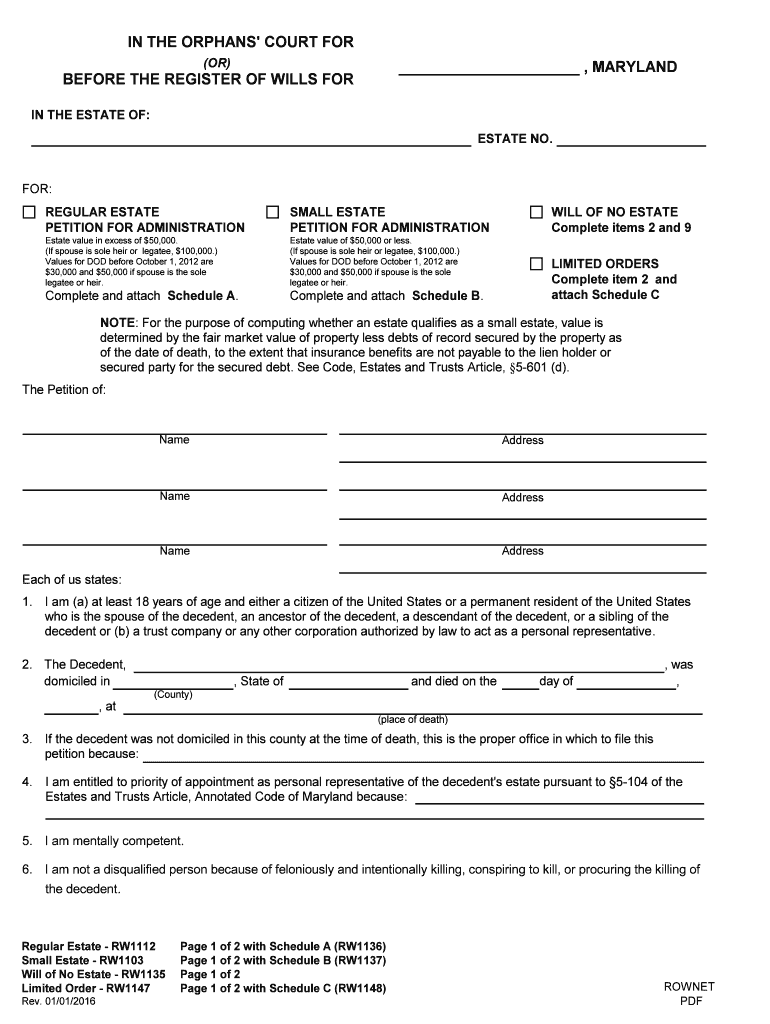
Maryland Small Estate Form


What is the Maryland Small Estate
The Maryland Small Estate Affidavit is a legal document that allows individuals to settle the estate of a deceased person without going through the formal probate process. This affidavit is typically used when the total value of the estate is below a specified threshold, which makes the process simpler and more efficient. The small estate procedure is designed to expedite the transfer of assets to heirs or beneficiaries, minimizing the time and costs associated with traditional probate.
Steps to Complete the Maryland Small Estate
Completing the Maryland Small Estate Affidavit involves several key steps to ensure that the document is filled out correctly and meets legal requirements. The following steps outline the process:
- Gather necessary information about the deceased, including their full name, date of death, and details of their estate.
- Determine if the estate qualifies as a small estate by assessing the total value of assets, which must be below the threshold set by Maryland law.
- Obtain the Maryland Small Estate Affidavit form, which can be accessed through legal resources or local courts.
- Complete the affidavit by providing accurate information about the deceased's assets, debts, and the names of heirs or beneficiaries.
- Sign the affidavit in the presence of a notary public to ensure its legal validity.
- File the completed affidavit with the appropriate court, if required, and distribute copies to relevant parties.
Legal Use of the Maryland Small Estate
The legal use of the Maryland Small Estate Affidavit is governed by state laws that outline the conditions under which the affidavit can be utilized. It is essential to ensure compliance with these laws to avoid potential legal issues. The affidavit serves as a declaration that the estate qualifies for small estate treatment and that the signer is authorized to act on behalf of the estate. Proper execution of the affidavit can facilitate the transfer of assets without the need for lengthy probate proceedings.
Required Documents
To successfully complete the Maryland Small Estate Affidavit, certain documents are required. These may include:
- The death certificate of the deceased individual.
- A list of all assets owned by the deceased, including bank accounts, real estate, and personal property.
- Documentation proving the value of the estate, ensuring it falls below the small estate threshold.
- Identification of the heirs or beneficiaries, including their contact information.
Eligibility Criteria
Eligibility to use the Maryland Small Estate Affidavit is determined by specific criteria set forth by state law. Generally, the estate must meet the following conditions:
- The total value of the estate must not exceed the maximum limit established by Maryland law.
- The deceased must have been a resident of Maryland at the time of death.
- All debts and obligations of the deceased must be accounted for and settled.
- The heirs or beneficiaries must be legally entitled to inherit under Maryland intestacy laws or the deceased's will.
Who Issues the Form
The Maryland Small Estate Affidavit form is typically issued by local courts or can be obtained from legal resources. It is important to ensure that the correct and most current version of the form is used to avoid any complications during the filing process. Local probate courts may also provide guidance on completing the form and any additional requirements specific to the jurisdiction.
Quick guide on how to complete maryland small estate
Finalize Maryland Small Estate effortlessly on any device
Digital document management has gained traction among companies and individuals. It offers an ideal environmentally friendly substitute for conventional printed and signed documents, as it allows you to obtain the correct form and securely store it online. airSlate SignNow equips you with all the tools required to create, modify, and electronically sign your documents promptly without delays. Handle Maryland Small Estate on any platform using the airSlate SignNow Android or iOS applications and simplify any document-related task today.
The easiest method to modify and electronically sign Maryland Small Estate with ease
- Find Maryland Small Estate and select Get Form to begin.
- Make use of the tools we provide to complete your form.
- Emphasize pertinent sections of your documents or obscure sensitive information with tools that airSlate SignNow specifically provides for that purpose.
- Generate your signature using the Sign feature, which takes mere seconds and holds the same legal validity as a traditional wet ink signature.
- Review all the details and click on the Done button to save your changes.
- Select your preferred method to send your form, whether by email, text (SMS), or invitation link, or download it to your computer.
Eliminate concerns about lost or misplaced documents, tedious form searching, or mistakes that require reprinting new document copies. airSlate SignNow meets all your document management needs in just a few clicks from your chosen device. Modify and eSign Maryland Small Estate and ensure outstanding communication at every stage of the form preparation process with airSlate SignNow.
Create this form in 5 minutes or less
Create this form in 5 minutes!
People also ask
-
What is the small estate process in Maryland?
The small estate process in Maryland is designed to simplify the handling of estates that meet specific asset thresholds. If the total value of the estate is below a certain limit, typically $50,000, the process can be streamlined without the need for full probate. Using airSlate SignNow can help you efficiently eSign the necessary documents to initiate this process.
-
How does airSlate SignNow support small estate management in Maryland?
airSlate SignNow offers a user-friendly interface that enables Maryland residents to easily manage small estate documents. You can eSign essential forms and track the status of your documents in real-time, ensuring a smooth transition during estate administration. It's a cost-effective solution tailored for small estate needs in Maryland.
-
What are the benefits of using airSlate SignNow for small estate documents in Maryland?
Using airSlate SignNow for small estate Maryland documentation provides numerous benefits, including faster processing times and improved accuracy. The platform allows you to collaborate seamlessly with multiple parties while maintaining compliance with state regulations. Additionally, you can store and access your signed documents securely anytime.
-
Are there any costs associated with using airSlate SignNow for small estate documents?
Yes, there are costs associated with using airSlate SignNow, but the pricing is designed to be budget-friendly for individuals handling small estates in Maryland. Offering various subscription plans, airSlate SignNow allows you to choose one that best fits your needs, ensuring you get value for your investment during the small estate process.
-
What types of documents can I sign for small estate management in Maryland?
You can sign a variety of documents related to small estate Maryland management, including wills, affidavits, and letters of administration. airSlate SignNow supports all essential forms needed for estate management. This makes it easier to ensure that all paperwork is completed correctly and on time.
-
Is airSlate SignNow compliant with Maryland estate laws?
Yes, airSlate SignNow is compliant with Maryland estate laws, providing peace of mind for users involved in the small estate process. The platform is designed to adhere to legal standards, ensuring that your eSigned documents are valid and recognized by the state. This compliance is crucial when handling small estates in Maryland.
-
Can I use airSlate SignNow on mobile devices for small estate tasks?
Absolutely! airSlate SignNow is fully compatible with mobile devices, allowing you to manage small estate Maryland documentation on-the-go. Whether you're using a smartphone or tablet, you can easily eSign and share documents right from your device. This flexibility aids in swift estate management.
Get more for Maryland Small Estate
- Formsjustiacomlottery application 64196justia lottery application montana liquor licensing
- Wwwtelstracomaucontentdamchange of ownership or transfer of lease request telstra form
- Hawaiiteacherstandardsboardorgcontentformshtsb forms hawaii teacher standards board
- Fbt questionnaire form
- Mcs 21 form
- Lbru 569542187 form
- I 130 application form
- I 130a form
Find out other Maryland Small Estate
- How Do I Sign Washington Healthcare / Medical Word
- How Can I Sign Indiana High Tech PDF
- How To Sign Oregon High Tech Document
- How Do I Sign California Insurance PDF
- Help Me With Sign Wyoming High Tech Presentation
- How Do I Sign Florida Insurance PPT
- How To Sign Indiana Insurance Document
- Can I Sign Illinois Lawers Form
- How To Sign Indiana Lawers Document
- How To Sign Michigan Lawers Document
- How To Sign New Jersey Lawers PPT
- How Do I Sign Arkansas Legal Document
- How Can I Sign Connecticut Legal Document
- How Can I Sign Indiana Legal Form
- Can I Sign Iowa Legal Document
- How Can I Sign Nebraska Legal Document
- How To Sign Nevada Legal Document
- Can I Sign Nevada Legal Form
- How Do I Sign New Jersey Legal Word
- Help Me With Sign New York Legal Document