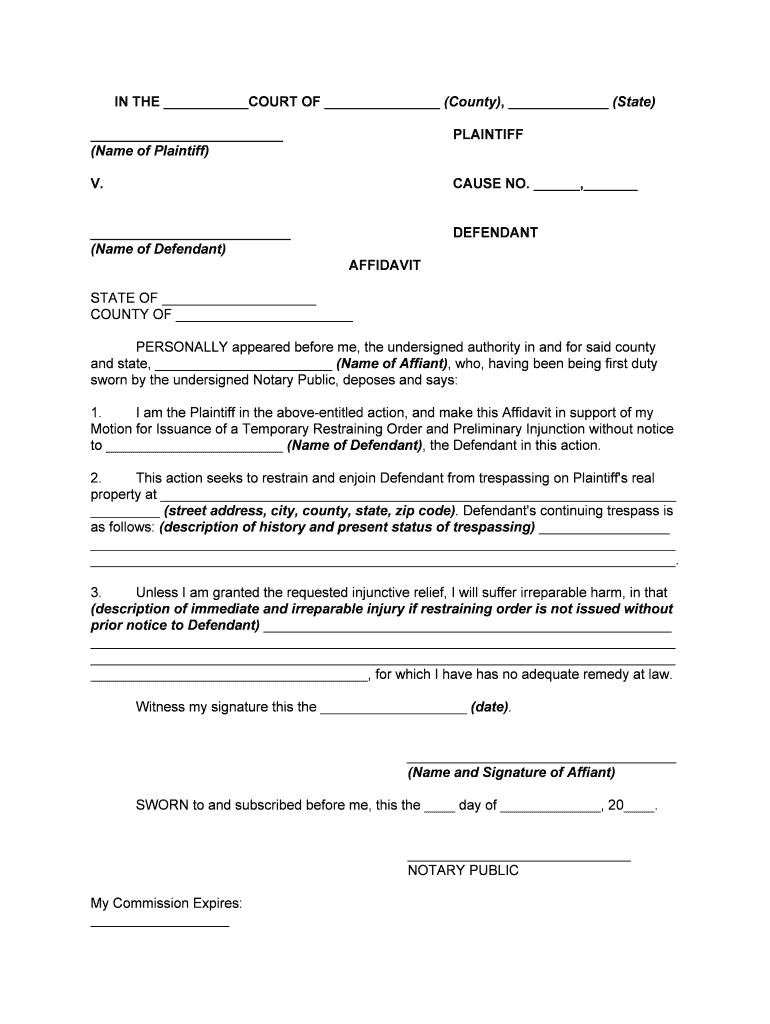
Restraining Order Form


What is the Restraining Order?
A restraining order is a legal order issued by a court to protect an individual from harassment, stalking, or threats. It serves to prevent the restrained individual from coming into contact with the protected person. Restraining orders can be temporary or permanent, depending on the circumstances and the evidence presented. The order may include specific provisions, such as prohibiting the restrained individual from visiting certain locations or contacting the protected person through any means.
How to Obtain the Restraining Order
To obtain a restraining order, an individual must file a petition with the appropriate court. This process typically involves completing specific forms that outline the reasons for the request. The petitioner may need to provide evidence of the alleged harassment or threats, such as police reports, photographs, or witness statements. After filing the petition, a hearing may be scheduled where both parties can present their case. If the court finds sufficient evidence, it will issue the restraining order.
Steps to Complete the Restraining Order
Completing a restraining order involves several key steps:
- Gather necessary documentation, including evidence of harassment or threats.
- Fill out the appropriate court forms accurately, ensuring all required information is included.
- File the completed forms with the court and pay any applicable fees.
- Attend the court hearing, presenting your case and evidence to support your request.
- If granted, ensure you receive a copy of the restraining order and understand its terms.
Key Elements of the Restraining Order
Key elements of a restraining order include the names of the parties involved, the specific actions prohibited, the duration of the order, and any additional provisions for protection. The order must clearly state what behaviors are not allowed, such as contacting the protected person, visiting their residence, or approaching them in public. Understanding these elements is crucial for both the petitioner and the restrained individual to ensure compliance and avoid legal repercussions.
Legal Use of the Restraining Order
The legal use of a restraining order is critical to its effectiveness. It is essential for the protected individual to follow the terms outlined in the order and report any violations to law enforcement. Additionally, the restrained individual must adhere to the order to avoid potential legal consequences, which can include fines or imprisonment. Understanding the legal implications of the restraining order helps both parties navigate the situation responsibly.
Required Documents
When filing for a restraining order, specific documents are typically required, including:
- The completed petition form detailing the request for a restraining order.
- Evidence supporting the claim, such as police reports or witness statements.
- Any prior court orders or relevant legal documents related to the case.
Gathering these documents beforehand can streamline the filing process and strengthen the case presented in court.
Form Submission Methods
Submitting the restraining order form can vary based on jurisdiction. Generally, forms can be submitted in the following ways:
- Online submission through the court's official website, if available.
- Mailing the completed forms to the appropriate court address.
- In-person submission at the courthouse during business hours.
It is important to verify the submission methods accepted by the local court to ensure compliance with their procedures.
Quick guide on how to complete restraining order 481369352
Complete Restraining Order effortlessly on any device
Digital document management has gained traction among organizations and individuals. It offers a stellar environmentally-friendly alternative to traditional printed and signed papers, allowing you to obtain the necessary form and securely store it online. airSlate SignNow equips you with all the resources needed to create, modify, and eSign your documents swiftly without interruptions. Manage Restraining Order on any platform with airSlate SignNow Android or iOS applications and simplify any document-related process today.
How to modify and eSign Restraining Order with ease
- Locate Restraining Order and click on Get Form to commence.
- Utilize the tools we offer to complete your document.
- Emphasize essential sections of your documents or obscure sensitive information with tools that airSlate SignNow provides specifically for that objective.
- Generate your eSignature using the Sign tool, which takes moments and carries the same legal validity as a conventional wet ink signature.
- Verify all the details and click on the Done button to save your modifications.
- Select how you wish to send your form, via email, text message (SMS), invitation link, or download it to your computer.
No more worrying about lost or misplaced documents, tedious form searches, or errors that necessitate printing new document copies. airSlate SignNow caters to your document management needs in just a few clicks from any device of your choice. Edit and eSign Restraining Order and ensure exceptional communication at any stage of the form preparation process with airSlate SignNow.
Create this form in 5 minutes or less
Create this form in 5 minutes!
People also ask
-
What is a restraining order injunction?
A restraining order injunction is a legal order designed to protect individuals from harassment or harm by prohibiting a specific person from contacting or approaching them. Understanding this order can help individuals take the necessary steps to ensure their safety and legal rights.
-
How can airSlate SignNow help with restraining order injunctions?
airSlate SignNow simplifies the process of preparing, sending, and electronically signing documents related to restraining order injunctions. With its user-friendly interface, you can quickly create legally binding documents and ensure that they are executed properly without unnecessary delays.
-
What are the costs involved in using airSlate SignNow for restraining order injunctions?
airSlate SignNow offers competitive pricing plans that cater to various business needs, making it cost-effective for anyone needing to handle restraining order injunctions. With flexible subscription options, you can choose a plan that fits your budget without sacrificing essential features.
-
Are there any features specific to handling restraining order injunctions?
Yes, airSlate SignNow includes features tailored to support users handling restraining order injunctions. You can easily store templates, set up reminders for signing, and track document status in real-time, ensuring that the entire process remains efficient and secure.
-
How secure is airSlate SignNow for documents related to restraining order injunctions?
Security is a top priority at airSlate SignNow, especially for sensitive documents like restraining order injunctions. The platform employs advanced encryption methods to safeguard your information and ensures that all transactions and stored data comply with legal standards.
-
Can I integrate airSlate SignNow with other applications for managing restraining order injunctions?
Absolutely! airSlate SignNow offers a wide range of integrations with popular applications, allowing you to streamline your workflow for managing restraining order injunctions. Integration options with platforms like Google Drive, Dropbox, and others make document management seamless.
-
What are the benefits of using airSlate SignNow for restraining order injunctions?
Using airSlate SignNow for restraining order injunctions brings numerous benefits, including improved efficiency, reduced paperwork, and the ability to track document progress. This approach not only saves time but also ensures legal compliance and smooth communication between all parties involved.
Get more for Restraining Order
- Ed loan discharge application false certification ability to benefit form
- Ulam germ free mouse facility user request form 567271026
- Pa mv 14ev form
- Mt mhsa pre participation physical exam form
- Establishment labs for 302 form
- Vista oncology notice of privacy practices form
- Ks maternal child health service manual form
- Tx conference of seventh day adventists medical consent form
Find out other Restraining Order
- How To Electronic signature Arkansas Construction Word
- How Do I Electronic signature Arkansas Construction Document
- Can I Electronic signature Delaware Construction PDF
- How Can I Electronic signature Ohio Business Operations Document
- How Do I Electronic signature Iowa Construction Document
- How Can I Electronic signature South Carolina Charity PDF
- How Can I Electronic signature Oklahoma Doctors Document
- How Can I Electronic signature Alabama Finance & Tax Accounting Document
- How To Electronic signature Delaware Government Document
- Help Me With Electronic signature Indiana Education PDF
- How To Electronic signature Connecticut Government Document
- How To Electronic signature Georgia Government PDF
- Can I Electronic signature Iowa Education Form
- How To Electronic signature Idaho Government Presentation
- Help Me With Electronic signature Hawaii Finance & Tax Accounting Document
- How Can I Electronic signature Indiana Government PDF
- How Can I Electronic signature Illinois Finance & Tax Accounting PPT
- How To Electronic signature Maine Government Document
- How To Electronic signature Louisiana Education Presentation
- How Can I Electronic signature Massachusetts Government PDF