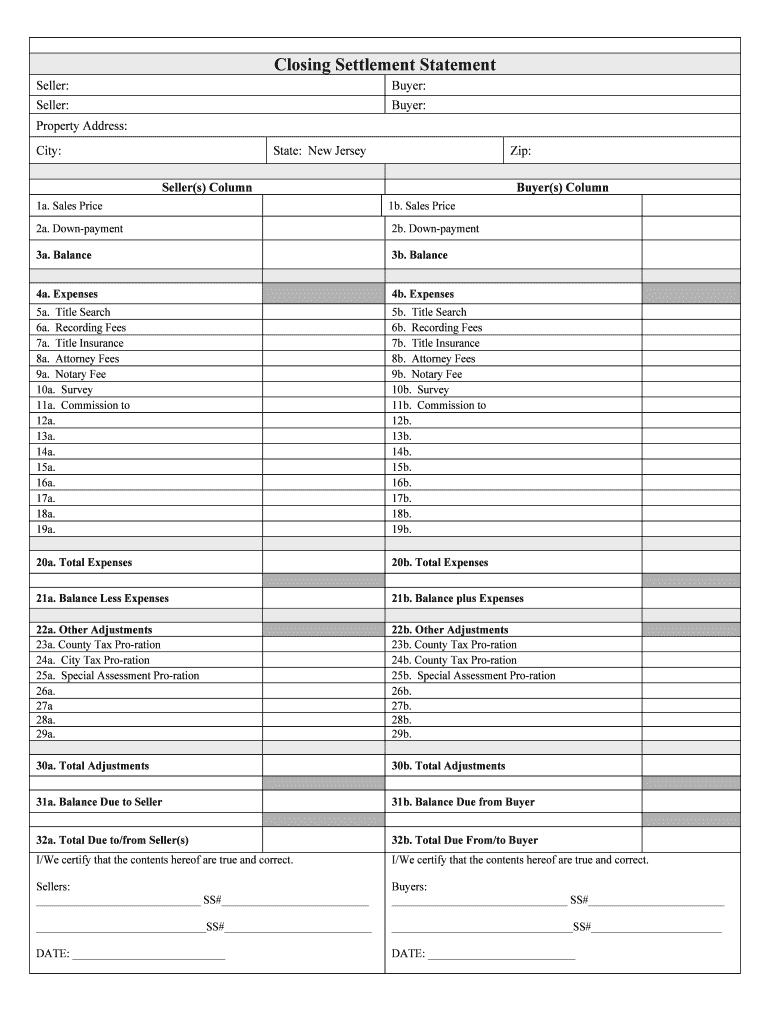
Closing Statement Form


What is the Closing Statement Form
The closing statement form, often referred to as the settlement statement form, is a crucial document in real estate transactions. It outlines all financial aspects related to the closing of a property sale or purchase. This form provides a detailed account of the costs involved, including the purchase price, closing costs, and any adjustments for taxes or utilities. Understanding this form is essential for both buyers and sellers to ensure transparency and accuracy in the transaction.
Key Elements of the Closing Statement Form
Several key elements must be included in the closing statement form to ensure its validity and completeness. These elements typically consist of:
- Purchase Price: The agreed-upon price for the property.
- Closing Costs: Fees associated with the transaction, such as title insurance, appraisal fees, and attorney fees.
- Adjustments: Any prorated amounts for property taxes, homeowners association fees, or other expenses.
- Credits and Debits: A breakdown of any credits to the buyer or seller and debits that need to be paid at closing.
Steps to Complete the Closing Statement Form
Completing the closing statement form involves several steps to ensure accuracy and compliance. Here is a general outline of the process:
- Gather Information: Collect all relevant financial documents, including the purchase agreement and any other agreements related to the sale.
- Fill Out the Form: Input all necessary details, including the purchase price, closing costs, and adjustments.
- Review for Accuracy: Double-check all entries to ensure there are no mistakes or omissions.
- Obtain Signatures: Ensure that all parties involved in the transaction sign the form to validate it.
Legal Use of the Closing Statement Form
The closing statement form is legally binding once completed and signed by all parties involved. It serves as a record of the transaction and can be used in legal proceedings if disputes arise. To ensure its legal standing, the form must comply with state-specific regulations and guidelines. This includes adherence to the requirements set forth by the state of New Jersey regarding real estate transactions.
State-Specific Rules for the Closing Statement Form
In New Jersey, specific rules govern the use and completion of the closing statement form. These rules may include:
- Disclosure Requirements: Sellers must disclose certain information about the property, including known defects or issues.
- Timing of Delivery: The closing statement must be provided to all parties prior to the closing date to allow for review.
- Compliance with Local Laws: The form must adhere to local regulations regarding real estate transactions.
Quick guide on how to complete closing statement form 481369364
Effortlessly Prepare Closing Statement Form on Any Device
Digital document management has become increasingly popular among businesses and individuals. It offers an ideal environmentally friendly alternative to traditional printed and signed papers, as you can locate the necessary form and securely store it online. airSlate SignNow equips you with all the tools required to create, modify, and electronically sign your documents swiftly without delays. Manage Closing Statement Form on any device using the airSlate SignNow Android or iOS applications and simplify any document-related task today.
Steps to Modify and eSign Closing Statement Form with Ease
- Locate Closing Statement Form and click on Get Form to begin.
- Utilize the tools we provide to complete your form.
- Emphasize pertinent sections of your documents or obscure sensitive information with tools that airSlate SignNow offers specifically for that purpose.
- Create your electronic signature using the Sign tool, which takes mere seconds and carries the same legal validity as a conventional ink signature.
- Review all the details and click on the Done button to save your changes.
- Select your preferred method for delivering your form, whether by email, SMS, invitation link, or by downloading it to your computer.
Eliminate concerns about lost or misplaced documents, frustrating form searches, or errors that require printing new document copies. airSlate SignNow manages your document-related requirements with just a few clicks from any device of your choice. Alter and eSign Closing Statement Form while ensuring exceptional communication at every phase of your form preparation process with airSlate SignNow.
Create this form in 5 minutes or less
Create this form in 5 minutes!
People also ask
-
What is airSlate SignNow and how does it assist with New Jersey closing?
airSlate SignNow is a comprehensive eSignature solution that streamlines document signing processes. For New Jersey closing, it allows businesses to send and eSign essential documents efficiently, helping to accelerate real estate transactions and other closing processes.
-
How much does airSlate SignNow cost for New Jersey closing services?
airSlate SignNow offers a range of pricing plans to cater to different business needs. Prices start at an affordable rate, making it a cost-effective solution for New Jersey closing and ensuring that businesses get excellent value for their money.
-
What features does airSlate SignNow provide for New Jersey closing?
airSlate SignNow offers features such as custom workflows, reusable templates, and advanced security measures. These features are particularly beneficial for New Jersey closing, as they simplify document management and enhance compliance.
-
How does airSlate SignNow improve efficiency for New Jersey closing clients?
By automating the signing process, airSlate SignNow signNowly reduces the time required for document completion. This efficiency is crucial for New Jersey closing, as it allows clients to finalize transactions more quickly and with fewer errors.
-
Can airSlate SignNow integrate with other tools for New Jersey closing?
Yes, airSlate SignNow seamlessly integrates with various business tools and applications. These integrations are beneficial for New Jersey closing, as they allow users to work within familiar platforms and streamline their workflow.
-
Is airSlate SignNow legally binding for New Jersey closing documents?
Absolutely, airSlate SignNow complies with eSignature laws, making it a legally binding solution for New Jersey closing documents. Users can confidently use the platform to execute contracts and agreements securely.
-
How user-friendly is airSlate SignNow for new users in the context of New Jersey closing?
airSlate SignNow is designed with user-friendliness in mind, offering an intuitive interface. This easy navigation is particularly advantageous for new users involved in New Jersey closing, enabling them to send and sign documents with minimal training.
Get more for Closing Statement Form
Find out other Closing Statement Form
- eSign Oklahoma Unlimited Power of Attorney Now
- How To eSign Oregon Unlimited Power of Attorney
- eSign Hawaii Retainer for Attorney Easy
- How To eSign Texas Retainer for Attorney
- eSign Hawaii Standstill Agreement Computer
- How Can I eSign Texas Standstill Agreement
- How To eSign Hawaii Lease Renewal
- How Can I eSign Florida Lease Amendment
- eSign Georgia Lease Amendment Free
- eSign Arizona Notice of Intent to Vacate Easy
- eSign Louisiana Notice of Rent Increase Mobile
- eSign Washington Notice of Rent Increase Computer
- How To eSign Florida Notice to Quit
- How To eSign Hawaii Notice to Quit
- eSign Montana Pet Addendum to Lease Agreement Online
- How To eSign Florida Tenant Removal
- How To eSign Hawaii Tenant Removal
- eSign Hawaii Tenant Removal Simple
- eSign Arkansas Vacation Rental Short Term Lease Agreement Easy
- Can I eSign North Carolina Vacation Rental Short Term Lease Agreement