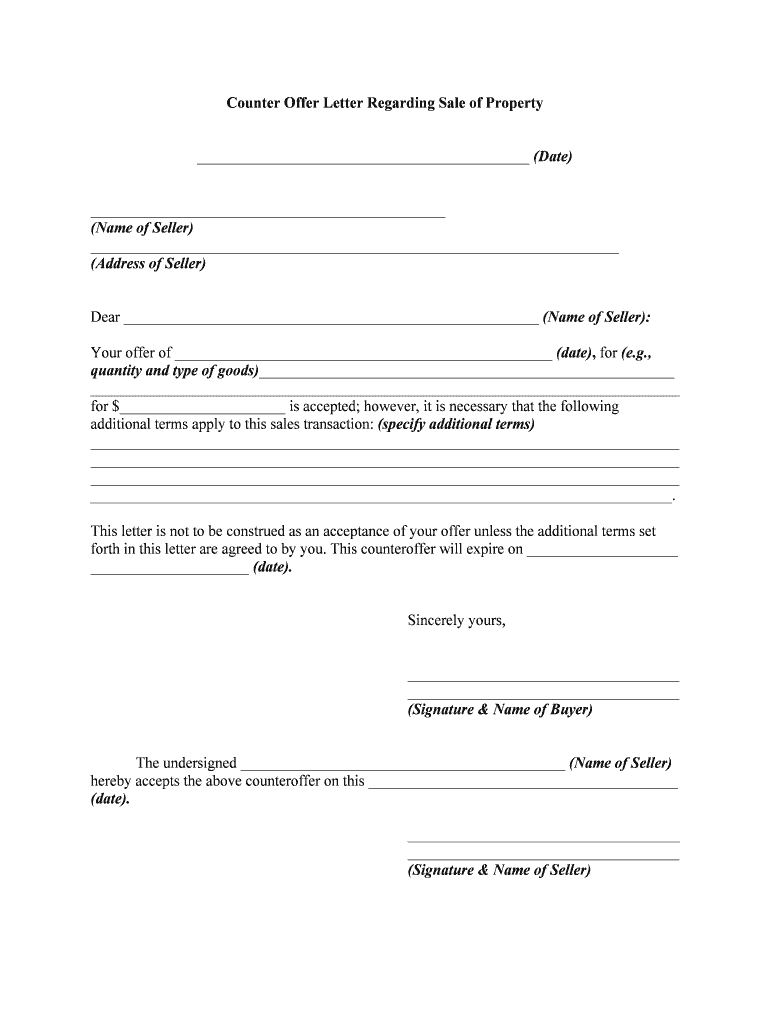
Offer Counter Form


Understanding the Offer Counter
The offer counter serves as a formal response to an initial offer, allowing the recipient to propose different terms, such as a new start date. This document is essential in negotiations, particularly when both parties aim to reach a mutually agreeable arrangement. It outlines the changes requested and keeps the negotiation process transparent. By utilizing the offer counter, both parties maintain clarity regarding their expectations and the adjustments being made to the original offer.
Steps to Complete the Offer Counter
Completing the offer counter involves several key steps to ensure that all necessary information is included and presented clearly:
- Review the Original Offer: Understand the terms and conditions laid out in the initial offer letter.
- Draft Your Counter: Clearly state the changes you wish to propose, such as a different start date, and provide reasons for these changes.
- Include Relevant Details: Ensure the counter includes your name, the employer's name, and any other pertinent information.
- Sign and Date: Sign the document to indicate your acceptance of the proposed changes, and include the date of submission.
- Send the Counter Offer: Deliver the counter offer through a method that provides confirmation of receipt, such as email or a secure document signing platform.
Key Elements of the Offer Counter
When drafting an offer counter, certain elements are crucial for clarity and effectiveness:
- Identification: Include both parties' names and contact information.
- Proposed Changes: Clearly outline the specific changes being requested, such as the new start date.
- Justification: Provide a brief explanation for the proposed changes to help the employer understand your perspective.
- Signature Line: Include a space for both parties to sign, indicating agreement to the new terms.
Legal Use of the Offer Counter
The offer counter is a legally recognized document in the United States, provided it meets certain criteria. It must be clear, concise, and mutually agreed upon to be enforceable. Both parties should retain copies of the counter offer for their records. It is advisable to use a reliable electronic signature platform to ensure that the document is legally binding and compliant with eSignature laws, such as the ESIGN Act.
Examples of Using the Offer Counter
Examples of situations where an offer counter may be used include:
- A job candidate wishing to negotiate a later start date due to personal commitments.
- A buyer proposing a different closing date on a property purchase offer.
- A tenant requesting a modified lease start date after receiving an initial rental agreement.
State-Specific Rules for the Offer Counter
Different states may have specific regulations regarding the use of offer counters. It is important to be aware of any local laws that may affect the negotiation process. For instance, some states may require additional disclosures or have specific timelines for responding to counter offers. Always consult local regulations or a legal professional to ensure compliance.
Quick guide on how to complete offer counter
Effortlessly Prepare Offer Counter on Any Device
Managing documents online has gained signNow traction among businesses and individuals alike. It offers an ideal eco-friendly substitute for conventional printed and signed documents, allowing you to obtain the right form and securely store it online. airSlate SignNow equips you with all the tools necessary to create, modify, and electronically sign your documents swiftly without delays. Manage Offer Counter on any device using airSlate SignNow’s Android or iOS applications and enhance any document-driven process today.
How to Modify and Electronically Sign Offer Counter with Ease
- Locate Offer Counter and click on Get Form to begin.
- Utilize the tools we offer to fill out your form.
- Highlight pertinent sections of your documents or obscure sensitive information with tools specifically provided by airSlate SignNow for that purpose.
- Generate your signature using the Sign tool, which takes just seconds and has the same legal validity as a traditional handwritten signature.
- Verify the information and click the Done button to save your updates.
- Decide how you wish to share your form, via email, SMS, invitation link, or download it to your PC.
Eliminate concerns over lost or misplaced files, the hassle of browsing through forms, or errors requiring new document prints. airSlate SignNow addresses all your document management needs in just a few clicks from any device you prefer. Modify and electronically sign Offer Counter to ensure effective communication at every stage of your form preparation process with airSlate SignNow.
Create this form in 5 minutes or less
Create this form in 5 minutes!
People also ask
-
What is a sample of addendum to offer letter for different start date?
A sample of addendum to offer letter for different start date is a template that outlines the new starting date for employment after a change has been requested. This document formally updates the original offer letter to reflect any agreed-upon changes, ensuring clarity and legal compliance.
-
How can airSlate SignNow help with creating a sample of addendum to offer letter for different start date?
airSlate SignNow provides customizable templates that allow you to easily create a sample of addendum to offer letter for different start date. With an intuitive interface, you can modify content, add necessary details, and prepare documents quickly, ensuring that you meet your hiring needs efficiently.
-
Is there a cost associated with using airSlate SignNow for creating offer letter addendums?
Yes, airSlate SignNow offers a variety of pricing plans based on the features you need. The cost-effective solution ensures that businesses of all sizes can efficiently use airSlate to create documents like a sample of addendum to offer letter for different start date, while managing budgets effectively.
-
Can I integrate airSlate SignNow with other HR tools to manage my offer letters?
Absolutely! airSlate SignNow integrates seamlessly with multiple HR and CRM systems. This enables streamline workflows, allowing you to send and eSign a sample of addendum to offer letter for different start date directly from your existing applications.
-
What features does airSlate SignNow offer to enhance the eSigning process?
AirSlate SignNow includes features like document templates, automatic reminders, and secure cloud storage. When you need to share a sample of addendum to offer letter for different start date, these features facilitate a smooth and efficient eSigning process, saving time for you and your candidates.
-
How secure is the signed document created with airSlate SignNow?
Security is a top priority for airSlate SignNow. The platform adheres to industry standards and encrypted protocols to ensure that your signed documents, including any sample of addendum to offer letter for different start date, remain protected against unauthorized access and alterations.
-
Can I create a sample of addendum to offer letter for different start dates on mobile devices?
Yes, airSlate SignNow is fully optimized for mobile use. You can create, send, and sign a sample of addendum to offer letter for different start date directly from your smartphone or tablet, making it convenient for users on the go.
Get more for Offer Counter
- Ak ltc 01 form
- Suny morrisville ferpa authorization form to release student educational records
- Ca boe 267 l ap1 los angeles county form
- Canada western mustangs pre participation health questionnaire form
- Canada cancellation notice form
- Canada cf2951 form
- Au sat form medical report
- Au university of canberra assignment extension form
Find out other Offer Counter
- eSignature Mississippi Demand for Extension of Payment Date Secure
- Can I eSign Oklahoma Online Donation Form
- How Can I Electronic signature North Dakota Claim
- How Do I eSignature Virginia Notice to Stop Credit Charge
- How Do I eSignature Michigan Expense Statement
- How Can I Electronic signature North Dakota Profit Sharing Agreement Template
- Electronic signature Ohio Profit Sharing Agreement Template Fast
- Electronic signature Florida Amendment to an LLC Operating Agreement Secure
- Electronic signature Florida Amendment to an LLC Operating Agreement Fast
- Electronic signature Florida Amendment to an LLC Operating Agreement Simple
- Electronic signature Florida Amendment to an LLC Operating Agreement Safe
- How Can I eSignature South Carolina Exchange of Shares Agreement
- Electronic signature Michigan Amendment to an LLC Operating Agreement Computer
- Can I Electronic signature North Carolina Amendment to an LLC Operating Agreement
- Electronic signature South Carolina Amendment to an LLC Operating Agreement Safe
- Can I Electronic signature Delaware Stock Certificate
- Electronic signature Massachusetts Stock Certificate Simple
- eSignature West Virginia Sale of Shares Agreement Later
- Electronic signature Kentucky Affidavit of Service Mobile
- How To Electronic signature Connecticut Affidavit of Identity