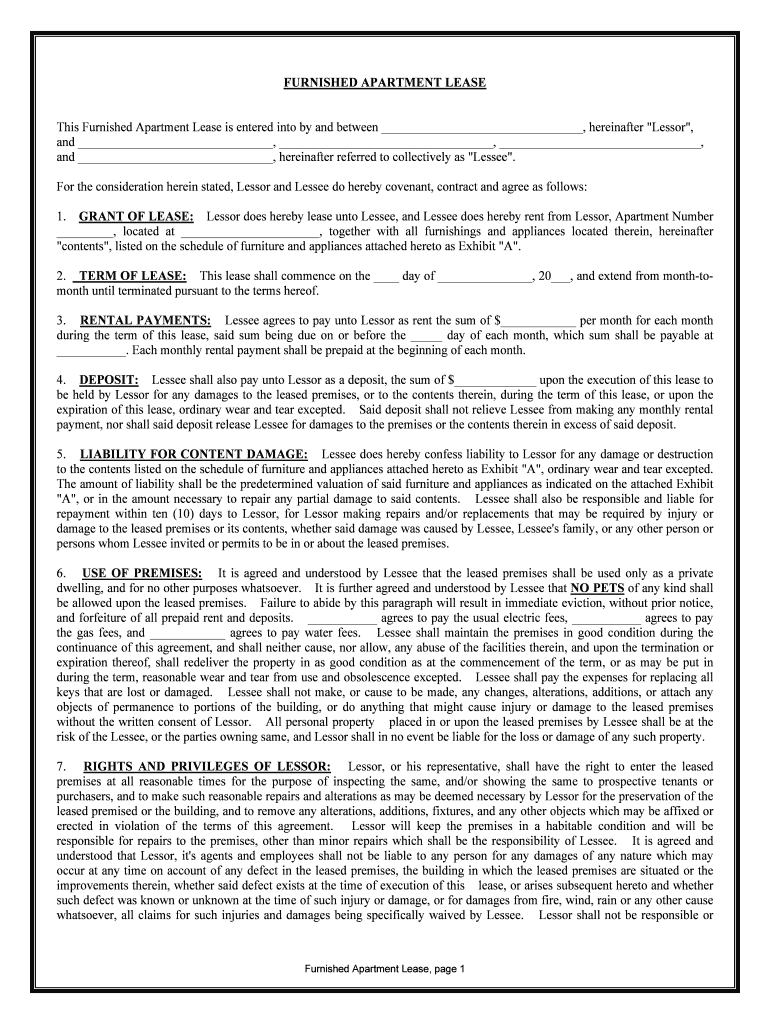
Lease Rental Agreement Form


Understanding the furnished lease rental agreement
A furnished lease rental agreement is a legal document that outlines the terms and conditions under which a furnished apartment is rented. This agreement typically includes details about the rental period, monthly rent, security deposit, and the responsibilities of both the landlord and tenant. It serves to protect the interests of both parties by clearly defining expectations and obligations.
Key elements of a furnished lease agreement
When drafting a furnished apartment lease, several key elements must be included to ensure clarity and legality:
- Property Description: A detailed description of the furnished unit, including the address and any included amenities.
- Lease Duration: The start and end dates of the rental period, along with any renewal options.
- Rent Amount: The total monthly rent, due date, and acceptable payment methods.
- Security Deposit: The amount required as a security deposit, conditions for its return, and any deductions that may apply.
- Utilities: Information on which utilities are included in the rent and which are the tenant's responsibility.
- Furnishings: A list of furnishings and appliances included in the rental, along with their condition.
Steps to complete the furnished lease agreement
Completing a furnished lease agreement involves several important steps to ensure all necessary information is accurately captured:
- Gather Information: Collect all relevant details about the property, including furnishings and amenities.
- Draft the Agreement: Use a template or create a document that includes all key elements of the lease.
- Review Terms: Both parties should carefully review the terms to ensure mutual understanding and agreement.
- Sign the Document: Utilize a secure eSignature solution to sign the agreement electronically, ensuring compliance with legal standards.
- Distribute Copies: Provide signed copies to both the landlord and tenant for their records.
Legal considerations for furnished lease agreements
When executing a furnished lease rental agreement, it is crucial to adhere to local laws and regulations. Each state may have specific rules regarding rental agreements, including disclosure requirements, tenant rights, and eviction processes. Familiarizing yourself with these laws can help prevent disputes and ensure a smooth rental experience.
Obtaining a furnished lease agreement
Furnished lease agreements can be obtained through various sources. Many online platforms offer templates that can be customized to fit specific needs. Additionally, legal professionals can provide assistance in drafting an agreement that complies with state laws. It is essential to choose a reliable source to ensure the document's legality and completeness.
Digital vs. paper version of the furnished lease
While traditional paper leases have been common, digital leases are becoming increasingly popular due to their convenience and efficiency. Digital versions can be easily stored, shared, and signed using secure eSignature platforms, ensuring that all parties have access to the document. This method also reduces the risk of losing important paperwork and allows for quicker modifications if necessary.
Quick guide on how to complete lease rental agreement
Prepare Lease Rental Agreement effortlessly on any gadget
Online document handling has gained increased traction among companies and individuals. It serves as an ideal eco-friendly alternative to conventional printed and signed paperwork, enabling you to find the right form and securely store it online. airSlate SignNow equips you with all the necessary tools to create, edit, and eSign your documents swiftly without delays. Manage Lease Rental Agreement on any gadget using airSlate SignNow Android or iOS applications and streamline any document-related process today.
The easiest way to modify and eSign Lease Rental Agreement without hassle
- Obtain Lease Rental Agreement and click Get Form to begin.
- Utilize the tools we provide to complete your form.
- Emphasize important sections of your documents or obscure sensitive information with tools that airSlate SignNow specifically offers for that purpose.
- Generate your eSignature with the Sign tool, which takes mere seconds and holds the same legal authority as a traditional handwritten signature.
- Review all the details and click the Done button to save your modifications.
- Choose how you wish to send your form, via email, SMS, or invitation link, or download it to your computer.
Eliminate worries about lost or misplaced files, time-consuming form searches, or errors that necessitate printing new document copies. airSlate SignNow fulfills your document management needs in just a few clicks from any device you prefer. Modify and eSign Lease Rental Agreement and ensure outstanding communication at every step of your form preparation process with airSlate SignNow.
Create this form in 5 minutes or less
Create this form in 5 minutes!
People also ask
-
What is a furnished lease?
A furnished lease is a rental agreement that includes fully furnished accommodations for tenants. This type of lease is ideal for individuals or businesses looking for convenience and comfort in a temporary living situation, as it eliminates the need to purchase or transport furniture.
-
What are the benefits of using a furnished lease?
Using a furnished lease offers many benefits, such as reducing moving costs and time. Tenants can enjoy the flexibility of a short-term commitment while having access to all the essential furnishings, which makes settling in much easier.
-
How does airSlate SignNow simplify the signing process for furnished leases?
airSlate SignNow simplifies the signing process for furnished leases by allowing users to easily send, receive, and eSign documents electronically. This not only accelerates the leasing process but also ensures that all parties can securely access their agreements from anywhere, streamlining the workflow signNowly.
-
What features should I look for in a furnished lease agreement?
When reviewing a furnished lease agreement, you should look for details such as duration, rental price, and included furnishings. Additionally, ensure that the lease outlines maintenance responsibilities and any policies regarding alterations to the property.
-
Are furnished leases more expensive than unfurnished leases?
Furnished leases can indeed be more expensive than unfurnished options; however, the total cost often balances out when you consider the savings on furniture purchases and moving expenses. It's important to assess your needs and budget to determine if a furnished lease is the right choice for you.
-
Can I negotiate the terms of a furnished lease?
Yes, it is often possible to negotiate the terms of a furnished lease, including rental price and included amenities. Open communication with the landlord or property manager can lead to more favorable terms that work for both parties.
-
How can airSlate SignNow integrate with property management software for furnished leases?
airSlate SignNow can easily integrate with various property management software solutions, allowing for seamless document management related to furnished leases. This integration helps property managers automate their workflows, making tenant onboarding and lease renewals faster and more efficient.
Get more for Lease Rental Agreement
- Babbel model withdrawal form
- Pg air niugini international air passenger travel form i aptf
- Quinebaug valley community college refund appeal form
- Quinebaug valley community college authorization to release information ferpa
- Carnegie mellon university cee graduate student handbook 533611840 form
- Esoft list of soft skills employers value in any job form
- Wellstar medical group acknowledgment of receipt notice of privacy practices form
- Tn mnpd form 720 davidson county
Find out other Lease Rental Agreement
- eSignature Utah Legal Promissory Note Template Free
- eSignature Louisiana Lawers Living Will Free
- eSignature Louisiana Lawers Last Will And Testament Now
- How To eSignature West Virginia Legal Quitclaim Deed
- eSignature West Virginia Legal Lease Agreement Template Online
- eSignature West Virginia Legal Medical History Online
- eSignature Maine Lawers Last Will And Testament Free
- eSignature Alabama Non-Profit Living Will Free
- eSignature Wyoming Legal Executive Summary Template Myself
- eSignature Alabama Non-Profit Lease Agreement Template Computer
- eSignature Arkansas Life Sciences LLC Operating Agreement Mobile
- eSignature California Life Sciences Contract Safe
- eSignature California Non-Profit LLC Operating Agreement Fast
- eSignature Delaware Life Sciences Quitclaim Deed Online
- eSignature Non-Profit Form Colorado Free
- eSignature Mississippi Lawers Residential Lease Agreement Later
- How To eSignature Mississippi Lawers Residential Lease Agreement
- Can I eSignature Indiana Life Sciences Rental Application
- eSignature Indiana Life Sciences LLC Operating Agreement Fast
- eSignature Kentucky Life Sciences Quitclaim Deed Fast