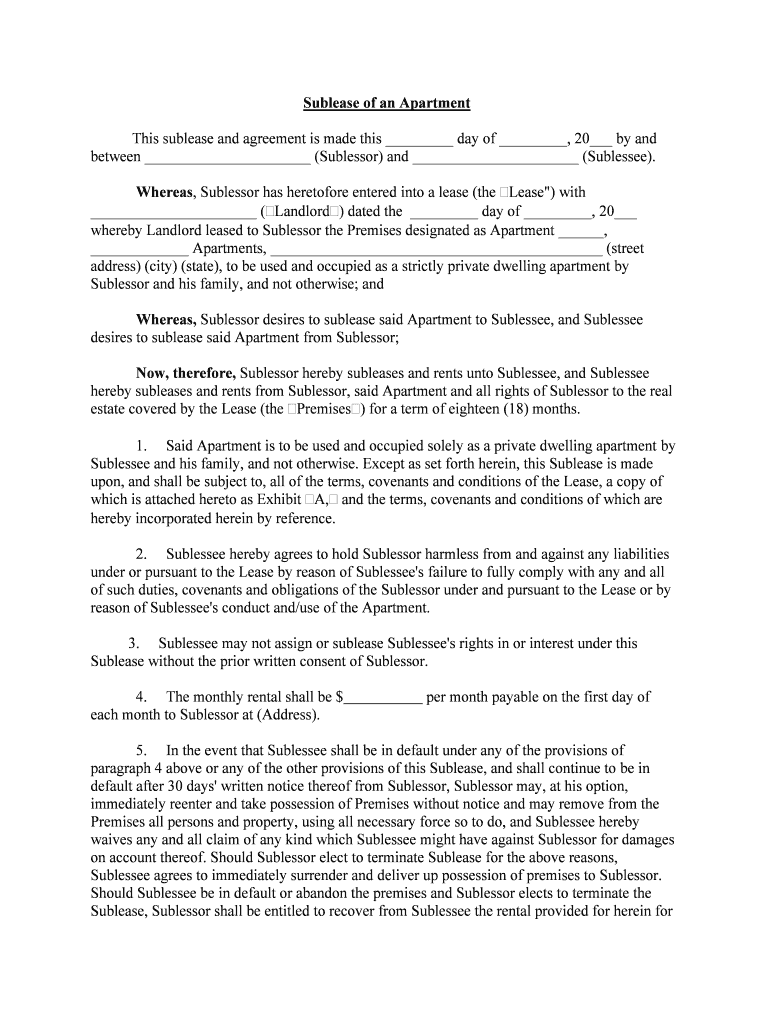
Real Estate Form Template


What is the Real Estate Form Template
The real estate form template is a standardized document used in various real estate transactions, including leasing, sales, and rentals. This template serves as a foundational tool for parties involved in real estate agreements, ensuring that all necessary information is captured accurately. It typically includes sections for property details, parties' information, terms of the agreement, and signatures. Utilizing a real estate form template helps streamline the process, making it easier for individuals and businesses to navigate complex transactions while maintaining legal compliance.
How to Use the Real Estate Form Template
Using the real estate form template involves several straightforward steps. First, download the template in PDF format, ensuring you have a reliable PDF reader. Next, fill in the required fields, including the names of the parties involved, property address, and specific terms of the agreement. It is essential to review the completed form for accuracy before proceeding to the signature section. Once all parties have signed the document, save a copy for your records. This process not only formalizes the agreement but also provides a clear reference point for all parties involved.
Steps to Complete the Real Estate Form Template
Completing the real estate form template requires careful attention to detail. Follow these steps for a successful completion:
- Download the template in PDF format.
- Open the document using a PDF editor or reader.
- Fill in the property details, including address and type of property.
- Enter the names and contact information of all parties involved.
- Specify the terms of the agreement, including rental price, duration, and any special conditions.
- Review the document for any errors or omissions.
- Have all parties sign the document electronically or physically.
- Save a copy for your records and distribute copies to all parties.
Legal Use of the Real Estate Form Template
The legal use of the real estate form template hinges on compliance with local and federal laws. In the United States, eSignatures are recognized as legally binding under the ESIGN Act and UETA, provided the parties consent to use electronic signatures. It is crucial to ensure that the form adheres to any state-specific regulations that may apply to real estate transactions. By using a compliant template, parties can protect their rights and ensure that the agreement is enforceable in a court of law.
Key Elements of the Real Estate Form Template
Several key elements are essential in a real estate form template to ensure its effectiveness and legality. These include:
- Property Description: Detailed information about the property, including its address and type.
- Parties Involved: Names and contact details of all individuals or entities entering the agreement.
- Terms of Agreement: Clear stipulations regarding payment, duration, and responsibilities.
- Signatures: Spaces for all parties to sign, indicating their agreement to the terms.
- Date: The date on which the agreement is executed.
State-Specific Rules for the Real Estate Form Template
Each state in the U.S. may have specific rules and regulations governing real estate transactions. It is important to familiarize yourself with these rules when using a real estate form template. For instance, some states may require additional disclosures or specific language in the agreement. Consulting with a legal professional or real estate expert can help ensure that your form complies with local laws, thereby enhancing its validity and enforceability.
Quick guide on how to complete real estate form template
Effortlessly Prepare Real Estate Form Template on Any Device
Online document management has gained popularity among businesses and individuals alike. It offers an ideal environmentally friendly option to conventional printed and signed documents, as you can easily access the necessary form and securely store it online. airSlate SignNow provides you with all the tools needed to create, modify, and electronically sign your documents quickly without any delays. Manage Real Estate Form Template on any device using airSlate SignNow's Android or iOS applications and enhance any document-related process today.
The Easiest Way to Modify and Electronically Sign Real Estate Form Template with Ease
- Find Real Estate Form Template and click on Get Form to begin.
- Utilize the tools we provide to complete your form.
- Highlight important sections of the documentation or conceal sensitive data using the features that airSlate SignNow specifically offers for this purpose.
- Create your signature using the Sign tool, which takes moments and carries the same legal validity as a traditional wet ink signature.
- Review the information and click on the Done button to save your modifications.
- Select your preferred method of delivering your form via email, text message (SMS), invitation link, or download it to your computer.
Say goodbye to lost or misplaced documents, painstaking form searches, or mistakes that necessitate printing new copies. airSlate SignNow meets your document management needs within a few clicks from any device you choose. Modify and electronically sign Real Estate Form Template and guarantee excellent communication at every stage of your form preparation process with airSlate SignNow.
Create this form in 5 minutes or less
Create this form in 5 minutes!
People also ask
-
What is a real estate form PDF?
A real estate form PDF is a digital document used in real estate transactions to facilitate agreements, disclosures, and listings. Utilizing a standardized format, it helps streamline the process for both agents and clients. With airSlate SignNow, you can easily create, share, and eSign real estate form PDFs securely.
-
How can I create a real estate form PDF using airSlate SignNow?
Creating a real estate form PDF with airSlate SignNow is straightforward. Simply select a template or start from scratch, fill in the necessary details, and save your document as a PDF. Our platform allows you to tailor each form to meet your specific real estate needs.
-
What features does airSlate SignNow offer for real estate form PDFs?
AirSlate SignNow offers a range of features to enhance the functionality of real estate form PDFs. Key features include customizable templates, real-time collaboration, and automated reminders for eSigning. Additionally, our platform ensures that all documents are stored securely and accessible from anywhere.
-
Is airSlate SignNow affordable for real estate professionals?
Yes, airSlate SignNow is designed to be cost-effective for real estate professionals. We offer a variety of pricing plans to suit different budgets, ensuring that you can manage your real estate form PDFs without breaking the bank. Invest in a solution that enhances your productivity at a competitive price.
-
Can I integrate airSlate SignNow with other real estate tools?
Absolutely! AirSlate SignNow allows seamless integration with various real estate tools and CRM systems. This capability enables you to manage your real estate form PDFs more efficiently within your existing workflow, providing a better experience for you and your clients.
-
What are the benefits of using airSlate SignNow for real estate transactions?
Using airSlate SignNow for real estate transactions provides numerous benefits such as faster processing times and enhanced security. By electronic signing and managing real estate form PDFs digitally, you eliminate the need for paper-based processes. This results in improved efficiency and better client satisfaction.
-
How secure is airSlate SignNow for handling real estate form PDFs?
AirSlate SignNow prioritizes security when handling real estate form PDFs. We use advanced encryption and security protocols to protect your documents and sensitive information. You can trust that your real estate transactions are safe and compliant with industry regulations.
Get more for Real Estate Form Template
- Alaska home sale package form
- Washington landlord tenant package form
- Nebraska home sale package form
- Maine home sale package form
- Control number or p001 pkg form
- Loans and lending formsus legal forms
- Real estate forms get printable rental forms onlineuslegalforms
- Instructions and forms pdf docplayernet
Find out other Real Estate Form Template
- eSignature Ohio Prenuptial Agreement Template Safe
- eSignature Oklahoma Prenuptial Agreement Template Safe
- eSignature Kentucky Child Custody Agreement Template Free
- eSignature Wyoming Child Custody Agreement Template Free
- eSign Florida Mortgage Quote Request Online
- eSign Mississippi Mortgage Quote Request Online
- How To eSign Colorado Freelance Contract
- eSign Ohio Mortgage Quote Request Mobile
- eSign Utah Mortgage Quote Request Online
- eSign Wisconsin Mortgage Quote Request Online
- eSign Hawaii Temporary Employment Contract Template Later
- eSign Georgia Recruitment Proposal Template Free
- Can I eSign Virginia Recruitment Proposal Template
- How To eSign Texas Temporary Employment Contract Template
- eSign Virginia Temporary Employment Contract Template Online
- eSign North Dakota Email Cover Letter Template Online
- eSign Alabama Independent Contractor Agreement Template Fast
- eSign New York Termination Letter Template Safe
- How To eSign West Virginia Termination Letter Template
- How To eSign Pennsylvania Independent Contractor Agreement Template