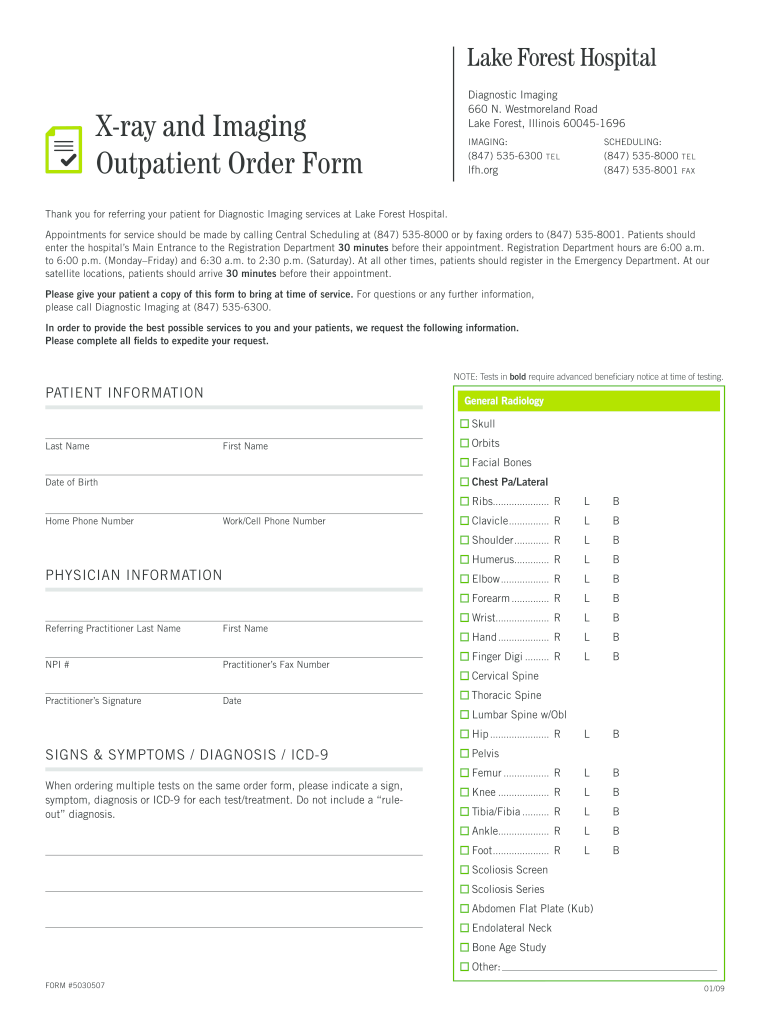
What X Ray Order Looks Like 2009-2026


What an X Ray Order Form Looks Like
An X ray order form typically includes essential patient information, the referring physician's details, and specific imaging requests. The form may contain sections for:
- Patient's name and date of birth
- Referring physician's name and contact information
- Type of X ray requested (e.g., chest, abdomen)
- Clinical indications for the imaging
- Any relevant medical history or previous imaging results
It is important for the form to be clear and concise to ensure that medical staff can quickly understand the request and provide the appropriate care.
Steps to Complete the X Ray Order Form
Filling out an X ray order form involves several straightforward steps:
- Gather patient information, including full name, date of birth, and insurance details.
- Enter the referring physician's name and contact information.
- Select the type of X ray needed and provide clinical indications.
- Include any pertinent medical history or previous imaging results.
- Review the completed form for accuracy before submission.
By following these steps, healthcare providers can ensure that the order is processed efficiently and accurately.
Legal Use of the X Ray Order Form
The legal validity of an X ray order form is crucial in the healthcare field. To ensure compliance with regulations, it is essential that:
- The form is completed in its entirety with accurate information.
- It adheres to HIPAA guidelines to protect patient privacy.
- Electronic signatures, if used, comply with ESIGN and UETA regulations.
Maintaining these standards helps safeguard both the patient and the healthcare provider legally.
Key Elements of the X Ray Order Form
Key elements that must be included in an X ray order form are:
- Patient Information: Accurate details about the patient.
- Referring Physician: Contact information for follow-up.
- Imaging Details: Specific type of X ray requested.
- Clinical Indications: Reasons for the imaging request.
- Signature: Required for validation, whether electronic or handwritten.
These components ensure that the form serves its purpose effectively and complies with medical standards.
How to Obtain the X Ray Order Form
Obtaining an X ray order form can be done through various methods:
- Requesting the form directly from the healthcare provider's office.
- Accessing templates available through medical software systems.
- Downloading from trusted medical resources or hospital websites.
Having the correct form readily available can streamline the process of ordering necessary imaging.
Examples of Using the X Ray Order Form
Examples of scenarios where an X ray order form is used include:
- A physician orders a chest X ray for a patient experiencing respiratory issues.
- A specialist requests an abdominal X ray for a patient with gastrointestinal symptoms.
- Emergency departments utilize the form for immediate imaging needs.
These examples illustrate the form's versatility and importance in various medical contexts.
Quick guide on how to complete x ray and imaging outpatient order form lake forest hospital lfh
The simplest method to locate and sign What X Ray Order Looks Like
Across the entirety of a company, ineffective workflows surrounding paper authorization can consume considerable working hours. Signing documents such as What X Ray Order Looks Like is an integral aspect of operations in any organization, which is why the effectiveness of each agreement’s lifecycle signNowly impacts the overall productivity of the business. With airSlate SignNow, signing your What X Ray Order Looks Like is as straightforward and quick as possible. This platform provides you with the latest version of nearly any form. Additionally, you can sign it instantly without needing to install external applications on your device or printing out physical copies.
Steps to obtain and sign your What X Ray Order Looks Like
- Browse our library by category or use the search box to find the form you require.
- Check the form preview by clicking on Learn more to confirm it’s the correct one.
- Click Get form to start editing right away.
- Fill in your form and include any necessary information using the toolbar.
- Once completed, click the Sign tool to sign your What X Ray Order Looks Like.
- Choose the signature method that suits you best: Draw, Generate initials, or upload an image of your handwritten signature.
- Select Done to complete your edits and proceed to document-sharing options as required.
With airSlate SignNow, you have everything necessary to manage your documents efficiently. You can find, complete, edit, and even send your What X Ray Order Looks Like in one tab without any fuss. Enhance your workflows with a single, intelligent eSignature solution.
Create this form in 5 minutes or less
Create this form in 5 minutes!
How to create an eSignature for the x ray and imaging outpatient order form lake forest hospital lfh
How to create an electronic signature for your X Ray And Imaging Outpatient Order Form Lake Forest Hospital Lfh online
How to create an electronic signature for the X Ray And Imaging Outpatient Order Form Lake Forest Hospital Lfh in Google Chrome
How to make an eSignature for signing the X Ray And Imaging Outpatient Order Form Lake Forest Hospital Lfh in Gmail
How to generate an eSignature for the X Ray And Imaging Outpatient Order Form Lake Forest Hospital Lfh right from your smartphone
How to create an electronic signature for the X Ray And Imaging Outpatient Order Form Lake Forest Hospital Lfh on iOS
How to make an electronic signature for the X Ray And Imaging Outpatient Order Form Lake Forest Hospital Lfh on Android OS
People also ask
-
What is an x ray order form and how does it work?
An x ray order form is a document used by healthcare providers to request specific imaging services for patients. By utilizing airSlate SignNow, you can easily create, send, and eSign x ray order forms, streamlining the process of acquiring necessary approvals and enhancing patient care.
-
What are the advantages of using airSlate SignNow for x ray order forms?
Using airSlate SignNow for x ray order forms offers several advantages, including increased efficiency, reduced paperwork, and faster turnaround times. The platform is user-friendly and automates the signature collection process, ensuring that your orders are processed quickly and accurately.
-
Is there a cost associated with creating an x ray order form using airSlate SignNow?
Yes, airSlate SignNow offers competitive pricing plans that cater to various business needs when creating an x ray order form. We provide flexible pricing options, including monthly and annual subscriptions, allowing you to choose a plan that fits your budget while accessing all essential features.
-
Can I integrate airSlate SignNow with other software for x ray order forms?
Absolutely! airSlate SignNow offers robust integrations with various platforms, allowing you to streamline your workflow when managing x ray order forms. You can connect with electronic health record (EHR) systems, CRM software, and more, ensuring your documents are efficiently handled across all systems.
-
How does eSigning an x ray order form work on airSlate SignNow?
eSigning an x ray order form on airSlate SignNow is simple and secure. Once you create and send the form, recipients can review the document and sign electronically with just a few clicks, making it a convenient option for busy healthcare professionals.
-
Are there any templates available for x ray order forms in airSlate SignNow?
Yes, airSlate SignNow provides a variety of templates specifically designed for x ray order forms. These templates help you save time by offering pre-built formats that are easy to customize, ensuring compliance with medical standards and practices.
-
What if I encounter issues while using airSlate SignNow for x ray order forms?
If you experience any issues while using airSlate SignNow for x ray order forms, our dedicated support team is here to assist you. We offer comprehensive resources, including tutorials and customer support, to ensure you can effectively use our solution without any hassle.
Get more for What X Ray Order Looks Like
- Oh do 3 form
- As successor trustee form
- Unable to serve as trustee for any reason then the trustor hereby appoints form
- If neither the first or second form
- Date by name of person acknowledged 490205023 form
- 20 by county state of ohio form
- Name of person acknowledged 490205026 form
- Heshethey executed the form
Find out other What X Ray Order Looks Like
- Sign Montana Finance & Tax Accounting LLC Operating Agreement Computer
- How Can I Sign Montana Finance & Tax Accounting Residential Lease Agreement
- Sign Montana Finance & Tax Accounting Residential Lease Agreement Safe
- How To Sign Nebraska Finance & Tax Accounting Letter Of Intent
- Help Me With Sign Nebraska Finance & Tax Accounting Letter Of Intent
- Sign Nebraska Finance & Tax Accounting Business Letter Template Online
- Sign Rhode Island Finance & Tax Accounting Cease And Desist Letter Computer
- Sign Vermont Finance & Tax Accounting RFP Later
- Can I Sign Wyoming Finance & Tax Accounting Cease And Desist Letter
- Sign California Government Job Offer Now
- How Do I Sign Colorado Government Cease And Desist Letter
- How To Sign Connecticut Government LLC Operating Agreement
- How Can I Sign Delaware Government Residential Lease Agreement
- Sign Florida Government Cease And Desist Letter Online
- Sign Georgia Government Separation Agreement Simple
- Sign Kansas Government LLC Operating Agreement Secure
- How Can I Sign Indiana Government POA
- Sign Maryland Government Quitclaim Deed Safe
- Sign Louisiana Government Warranty Deed Easy
- Sign Government Presentation Massachusetts Secure