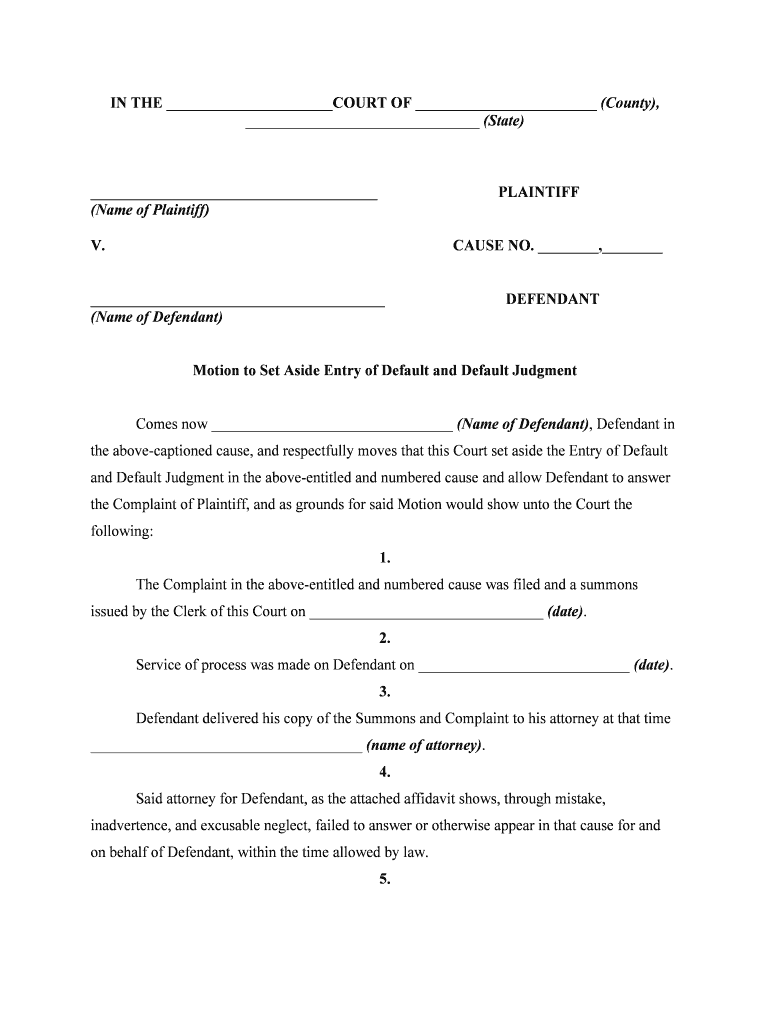
Default Judgment Form


Understanding Default Judgment
A default judgment occurs when one party in a legal dispute fails to respond to a lawsuit or court summons. This failure can lead to the court automatically ruling in favor of the other party. In the context of a motion for default judgment, the requesting party must demonstrate that the opposing party was properly served and did not respond within the required timeframe. This legal mechanism is often used to expedite cases where one party is unresponsive, allowing the active party to seek a resolution without further delay.
Steps to Complete the Motion for Default Judgment
Completing a motion for default judgment involves several key steps. First, ensure that proper service of process has been executed, as this is crucial for the court's jurisdiction. Next, gather all necessary documentation, including proof of service and any relevant evidence supporting your claim. After that, fill out the motion form accurately, detailing the reasons for the default judgment and including any supporting affidavits. Finally, submit the completed motion to the appropriate court, adhering to local filing requirements and deadlines.
Key Elements of the Motion for Default Judgment
When preparing a motion for default judgment, certain elements must be included to ensure its validity. These elements typically consist of:
- The name of the court and case number.
- The names of all parties involved.
- A statement of the relief sought, including specific amounts if applicable.
- Evidence of proper service to the opposing party.
- Any supporting documents or affidavits that substantiate the claim.
Including these elements helps establish the legitimacy of the motion and increases the likelihood of a favorable ruling.
Filing Deadlines for Default Judgment
Filing deadlines for a motion for default judgment can vary by jurisdiction. Generally, a motion must be filed within a specific period after the opposing party fails to respond, often ranging from twenty to thirty days. It is essential to check local court rules to confirm the exact timeframe applicable to your case. Missing a deadline may result in the loss of the opportunity to obtain a default judgment, so timely action is crucial.
Legal Use of Default Judgment
A default judgment can be legally enforced once granted by the court. The judgment serves as a binding decision, allowing the winning party to pursue collection actions, such as garnishing wages or placing liens on property. However, it is important to note that the losing party may have the option to contest the default judgment under certain circumstances, such as proving improper service or demonstrating a valid defense. Understanding the legal implications of a default judgment is vital for both parties involved in the litigation process.
Examples of Default Judgment Scenarios
Default judgments can arise in various legal contexts. For instance, in a landlord-tenant dispute, if a tenant fails to respond to an eviction notice, the landlord may file for a default judgment to regain possession of the property. Similarly, in a contract dispute, if one party does not respond to a breach of contract lawsuit, the other party can seek a default judgment for damages. These examples illustrate how default judgments serve as a mechanism to resolve disputes efficiently when one party does not engage in the legal process.
Quick guide on how to complete default judgment
Complete Default Judgment effortlessly on any device
Online document management has become increasingly popular among businesses and individuals. It offers an ideal eco-friendly substitute for traditional printed and signed documents, enabling you to access the correct form and securely store it online. airSlate SignNow provides you with all the resources necessary to create, edit, and eSign your documents quickly without delays. Manage Default Judgment on any platform using airSlate SignNow's Android or iOS applications and simplify any document-related process today.
The easiest way to modify and eSign Default Judgment seamlessly
- Locate Default Judgment and click Get Form to begin.
- Utilize the tools we provide to fill out your document.
- Highlight important sections of the documents or obscure sensitive information with tools specifically designed for that purpose by airSlate SignNow.
- Create your signature with the Sign tool, which takes only seconds and holds the same legal validity as a conventional wet ink signature.
- Review all the details and click the Done button to save your changes.
- Choose how you would like to send your form, via email, text message (SMS), an invite link, or download it to your computer.
Forget about lost or misplaced documents, frustrating form searches, or errors that necessitate printing new copies. airSlate SignNow addresses your document management needs in just a few clicks from any device you prefer. Edit and eSign Default Judgment and ensure clear communication at every stage of the document preparation process with airSlate SignNow.
Create this form in 5 minutes or less
Create this form in 5 minutes!
People also ask
-
What is motion aside default in airSlate SignNow?
The 'motion aside default' refers to a setting in airSlate SignNow that allows you to customize how documents are managed during the signing process. This feature enhances user experience by facilitating document navigation, ensuring that signers can focus on the most important sections without distractions.
-
How does motion aside default benefit my business?
Utilizing the 'motion aside default' feature in airSlate SignNow streamlines document handling, reducing the time spent on unsigned areas. This leads to quicker turnaround on agreements and improves overall workflow efficiency, allowing your team to focus on higher-priority tasks.
-
Is there a cost associated with using motion aside default in airSlate SignNow?
The 'motion aside default' feature is included in airSlate SignNow's subscription plans, which are competitively priced to suit businesses of all sizes. By choosing a plan that includes this feature, you gain access to powerful tools that enhance document management at no additional cost.
-
Can I integrate motion aside default with other software tools?
Yes, airSlate SignNow supports integrations with various software platforms, allowing you to leverage the 'motion aside default' feature alongside your existing tools. This seamless integration enhances your workflow by connecting documents, e-signatures, and data management processes.
-
What features complement motion aside default in airSlate SignNow?
In addition to the 'motion aside default' feature, airSlate SignNow offers tools like custom branding, compliance tracking, and real-time notifications. Together, these features create a robust e-signature solution that enhances user engagement and document security.
-
How user-friendly is the motion aside default feature?
The 'motion aside default' feature in airSlate SignNow is designed with user experience in mind. Its intuitive interface allows users to easily navigate documents, ensuring that even those unfamiliar with electronic signatures can utilize the functionality without confusion.
-
Can motion aside default enhance document security?
While the 'motion aside default' is focused mainly on document navigation, it contributes to overall security by enabling efficient review and approval processes. When signers can focus on relevant parts of a document, it minimizes the risk of errors and enhances accuracy in the completion of important contracts.
Get more for Default Judgment
- Contrato de cofinanciacin no celebrado entre el banco form
- Ex 104 intellectual property license agreement secgov form
- Complaint in federal courtdiversity of citizenshipby countiesagainst manufacturers of cigarettes and trade associationsfraud form
- Form 342p
- Cancellation of mortgage form
- Control number tn name 2 form
- Arkansas will instructions form
- Control number tx p114 pkg form
Find out other Default Judgment
- How To Integrate Sign in Banking
- How To Use Sign in Banking
- Help Me With Use Sign in Banking
- Can I Use Sign in Banking
- How Do I Install Sign in Banking
- How To Add Sign in Banking
- How Do I Add Sign in Banking
- How Can I Add Sign in Banking
- Can I Add Sign in Banking
- Help Me With Set Up Sign in Government
- How To Integrate eSign in Banking
- How To Use eSign in Banking
- How To Install eSign in Banking
- How To Add eSign in Banking
- How To Set Up eSign in Banking
- How To Save eSign in Banking
- How To Implement eSign in Banking
- How To Set Up eSign in Construction
- How To Integrate eSign in Doctors
- How To Use eSign in Doctors