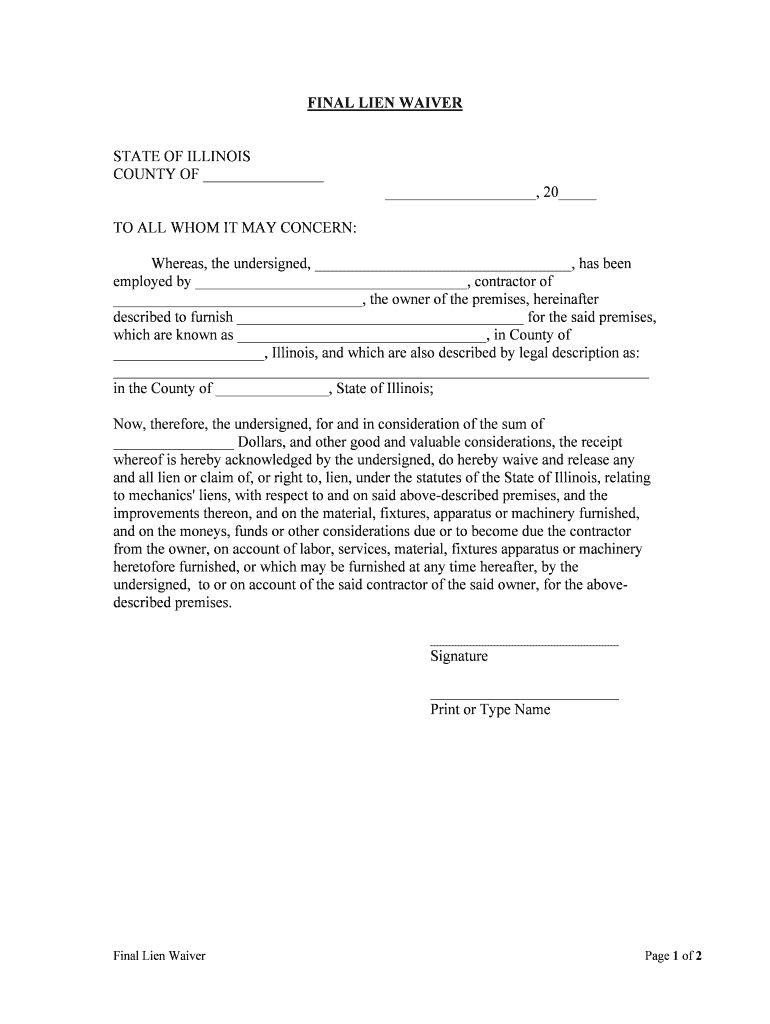
Final Waiver and Affidavit Ticor Title Form


What is the Final Waiver And Affidavit Ticor Title
The Final Waiver and Affidavit Ticor Title is a legal document used primarily in real estate transactions. It serves as a formal declaration that a party has waived certain rights or claims related to a property title. This document is essential in ensuring that all parties involved in a real estate transaction acknowledge the terms and conditions, thus preventing future disputes. The affidavit component provides a sworn statement, affirming the validity of the waiver and the circumstances surrounding it.
How to use the Final Waiver And Affidavit Ticor Title
Using the Final Waiver and Affidavit Ticor Title involves several steps to ensure its proper execution. First, the parties involved should carefully review the document to understand the rights being waived. Next, each party must sign the affidavit in the presence of a notary public to ensure its authenticity. After notarization, the completed document should be filed with the appropriate local or state authorities, depending on jurisdictional requirements. This process solidifies the waiver's legal standing and protects all parties involved.
Steps to complete the Final Waiver And Affidavit Ticor Title
Completing the Final Waiver and Affidavit Ticor Title requires attention to detail. Follow these steps:
- Review the document thoroughly to understand the terms.
- Fill in all required information accurately, including names, property details, and specific rights being waived.
- Sign the document in front of a notary public, ensuring all signatures are witnessed.
- Submit the notarized document to the relevant local or state office for official recording.
Legal use of the Final Waiver And Affidavit Ticor Title
The legal use of the Final Waiver and Affidavit Ticor Title is crucial in real estate transactions. This document must comply with state laws governing property rights and title transfers. By executing this waiver, parties confirm their understanding and acceptance of the waiver's terms, which can prevent future legal disputes over property ownership or claims. It is advisable to consult with a legal professional to ensure compliance with all applicable laws and regulations.
Key elements of the Final Waiver And Affidavit Ticor Title
Key elements of the Final Waiver and Affidavit Ticor Title include:
- Identification of Parties: Clearly state the names and roles of all parties involved.
- Description of Property: Provide a detailed description of the property in question.
- Specific Rights Waived: Clearly outline the rights or claims being waived.
- Notary Acknowledgment: Include a section for notarization to validate the document.
State-specific rules for the Final Waiver And Affidavit Ticor Title
State-specific rules regarding the Final Waiver and Affidavit Ticor Title can vary significantly. Each state has its own laws governing property rights and the execution of legal documents. It is essential to familiarize yourself with the specific requirements in your state, including any necessary forms, filing procedures, and deadlines. Consulting with a local attorney or real estate professional can provide valuable insights into these regulations.
Quick guide on how to complete final waiver and affidavit ticor title
Prepare Final Waiver And Affidavit Ticor Title effortlessly on any device
Digital document management has become increasingly favored by businesses and individuals alike. It serves as an ideal eco-friendly substitute for traditional printed and signed documents, allowing you to easily locate the correct form and securely store it online. airSlate SignNow provides all the resources you require to create, modify, and eSign your documents quickly without any hold-ups. Manage Final Waiver And Affidavit Ticor Title on any device with airSlate SignNow's Android or iOS applications and streamline any document-related process today.
How to modify and eSign Final Waiver And Affidavit Ticor Title smoothly
- Locate Final Waiver And Affidavit Ticor Title and then click Get Form to begin.
- Utilize the tools available to complete your document.
- Highlight important sections of your documents or redact sensitive information with tools specifically designed for that purpose by airSlate SignNow.
- Create your signature using the Sign tool, which takes mere seconds and carries the same legal validity as a traditional ink signature.
- Review all the details and then click the Done button to save your modifications.
- Choose how you would like to deliver your form—via email, SMS, invitation link, or download it to your computer.
Eliminate worries about lost or misplaced documents, tedious form searches, or mistakes that necessitate printing new document copies. airSlate SignNow addresses your document management needs in just a few clicks from any device you prefer. Edit and eSign Final Waiver And Affidavit Ticor Title to ensure outstanding communication at every stage of the form preparation process with airSlate SignNow.
Create this form in 5 minutes or less
Create this form in 5 minutes!
People also ask
-
What is the Final Waiver And Affidavit Ticor Title?
The Final Waiver And Affidavit Ticor Title is a crucial document used in real estate transactions to confirm that all obligations have been met before the final payment is made. This helps ensure that the property has a clear title and no liens are outstanding, providing peace of mind to buyers and lenders alike.
-
How can airSlate SignNow help me with the Final Waiver And Affidavit Ticor Title?
airSlate SignNow simplifies the process of completing and signing the Final Waiver And Affidavit Ticor Title electronically. Our platform allows you to easily upload, send, and securely sign documents, streamlining the entire transaction process and enhancing efficiency.
-
Is there a cost associated with creating a Final Waiver And Affidavit Ticor Title using airSlate SignNow?
Yes, there is a pricing structure for using airSlate SignNow, which varies based on the features and number of users. However, our solution is cost-effective compared to traditional methods, ensuring you can create, send, and manage documents like the Final Waiver And Affidavit Ticor Title without breaking the bank.
-
What features does airSlate SignNow offer for handling the Final Waiver And Affidavit Ticor Title?
airSlate SignNow offers features like customizable templates, electronic signature options, collaboration tools, and secure storage for documents, including the Final Waiver And Affidavit Ticor Title. These features enhance productivity and ensure that your documents are both compliant and accessible.
-
What are the benefits of using airSlate SignNow for the Final Waiver And Affidavit Ticor Title?
Using airSlate SignNow for the Final Waiver And Affidavit Ticor Title provides numerous benefits, such as faster turnaround times, improved accuracy, and enhanced security. Digital signatures ensure authenticity and reduce the risk of errors while keeping your documents organized and easy to track.
-
Can I integrate airSlate SignNow with other tools for managing the Final Waiver And Affidavit Ticor Title?
Absolutely! airSlate SignNow offers integration capabilities with various third-party applications, allowing you to manage the Final Waiver And Affidavit Ticor Title alongside your existing workflows. This seamless integration improves efficiency and helps in coordinating with other software solutions.
-
How secure is my Final Waiver And Affidavit Ticor Title when using airSlate SignNow?
Security is a top priority for airSlate SignNow. We implement advanced encryption protocols and secure cloud storage to protect your Final Waiver And Affidavit Ticor Title and other documents from unauthorized access, ensuring your sensitive information remains confidential and secure.
Get more for Final Waiver And Affidavit Ticor Title
- Fnpf app form
- Optional form 1199i international direct deposit enrollment june subchapter covers last updated 6 22 by ctper 678 dtic
- Cayman island permission to continue working form
- Sentara discharge papers form
- Mc 010 form
- Mortality review template 10102445 form
- Idph ambulance inspection form
- Trustee agreement template form
Find out other Final Waiver And Affidavit Ticor Title
- Electronic signature Colorado Charity Promissory Note Template Simple
- Electronic signature Alabama Construction Quitclaim Deed Free
- Electronic signature Alaska Construction Lease Agreement Template Simple
- Electronic signature Construction Form Arizona Safe
- Electronic signature Kentucky Charity Living Will Safe
- Electronic signature Construction Form California Fast
- Help Me With Electronic signature Colorado Construction Rental Application
- Electronic signature Connecticut Construction Business Plan Template Fast
- Electronic signature Delaware Construction Business Letter Template Safe
- Electronic signature Oklahoma Business Operations Stock Certificate Mobile
- Electronic signature Pennsylvania Business Operations Promissory Note Template Later
- Help Me With Electronic signature North Dakota Charity Resignation Letter
- Electronic signature Indiana Construction Business Plan Template Simple
- Electronic signature Wisconsin Charity Lease Agreement Mobile
- Can I Electronic signature Wisconsin Charity Lease Agreement
- Electronic signature Utah Business Operations LLC Operating Agreement Later
- How To Electronic signature Michigan Construction Cease And Desist Letter
- Electronic signature Wisconsin Business Operations LLC Operating Agreement Myself
- Electronic signature Colorado Doctors Emergency Contact Form Secure
- How Do I Electronic signature Georgia Doctors Purchase Order Template