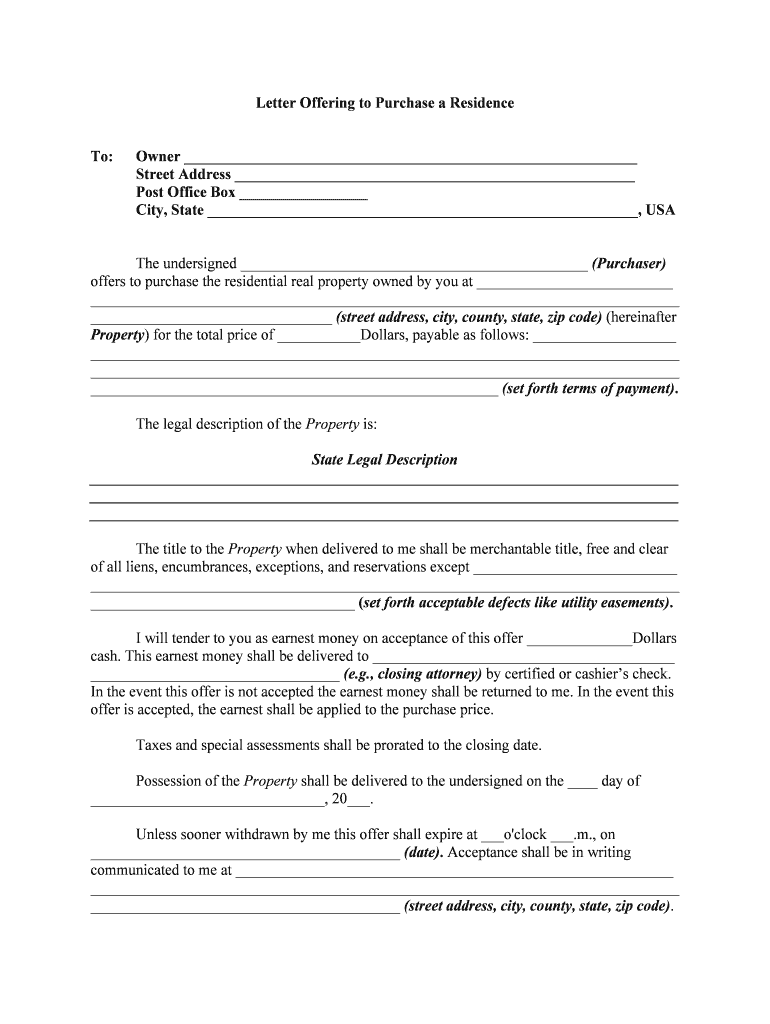
Letter Residence Sample Form


What is the letter residence sample
The letter residence sample is a formal document used to verify an individual's place of residence. This document is often required for various purposes, such as applying for loans, opening bank accounts, or fulfilling legal requirements. It typically includes the individual's name, current address, and a statement confirming their residency status. The letter can be issued by various entities, including landlords, employers, or government agencies, and serves as proof of residence for official use.
How to use the letter residence sample
Using the letter residence sample involves filling out the necessary information accurately and ensuring it meets the requirements of the requesting party. To use the sample effectively, follow these steps:
- Obtain the sample template from a reliable source.
- Fill in your personal details, including your full name and current address.
- Include any additional information requested, such as the duration of residency.
- Have the letter signed by the appropriate authority, such as a landlord or employer.
Once completed, the letter can be submitted as required by the institution or agency requesting it.
Steps to complete the letter residence sample
Completing the letter residence sample requires attention to detail to ensure it is accurate and legally valid. Here are the steps to follow:
- Start by downloading or accessing the letter residence sample template.
- Clearly write your name and current address at the top of the letter.
- Add a statement confirming your residency, such as "This letter certifies that [Your Name] resides at [Your Address]."
- Include the date and the signature of the person providing the verification.
- Optionally, add contact information for the signer if required.
Review the completed letter for accuracy before submission.
Legal use of the letter residence sample
The letter residence sample can be legally binding when it meets specific criteria. For it to be considered valid, it must include accurate information and be signed by a credible authority. Legal uses often include:
- Proving residency for tax purposes.
- Supporting applications for government assistance or benefits.
- Facilitating the opening of bank accounts or securing loans.
Ensuring compliance with local laws and regulations is essential to uphold the letter's legal standing.
Key elements of the letter residence sample
When drafting a letter residence sample, certain key elements must be included to ensure its effectiveness. These elements are:
- Full Name: The complete name of the individual whose residency is being verified.
- Address: The current residential address, including street, city, state, and zip code.
- Verification Statement: A clear statement confirming the individual's residency status.
- Date: The date the letter is issued.
- Signature: The signature of the person providing the verification.
Including these elements will enhance the letter's credibility and acceptance.
Examples of using the letter residence sample
The letter residence sample can be utilized in various scenarios. Common examples include:
- When applying for government assistance programs that require proof of residency.
- For students needing to verify their address for school enrollment or financial aid.
- In situations where individuals are required to confirm their address for legal proceedings.
Each of these instances highlights the importance of having a well-structured letter residence sample readily available.
Quick guide on how to complete letter residence sample
Complete Letter Residence Sample effortlessly on any device
Online document management has become increasingly favored by organizations and individuals alike. It offers an ideal eco-friendly alternative to traditional printed and signed documentation, allowing you to access the required form and securely store it online. airSlate SignNow equips you with all the resources necessary to create, modify, and electronically sign your documents swiftly without delays. Manage Letter Residence Sample on any device with airSlate SignNow's Android or iOS applications and simplify any document-related tasks today.
The easiest way to modify and electronically sign Letter Residence Sample without hassle
- Find Letter Residence Sample and click Get Form to begin.
- Utilize the tools we offer to fill out your form.
- Highlight relevant sections of the documents or redact sensitive information with tools specifically provided by airSlate SignNow for that purpose.
- Create your electronic signature using the Sign feature, which takes mere seconds and carries the same legal validity as a conventional wet ink signature.
- Verify all the details and click on the Done button to save your updates.
- Choose your preferred method of delivering your form, whether by email, SMS, invitation link, or download it to your computer.
Eliminate concerns about lost or misplaced documents, tedious form searching, or mistakes that necessitate printing new document copies. airSlate SignNow meets all your document management needs in just a few clicks from any device you prefer. Edit and electronically sign Letter Residence Sample and ensure outstanding communication throughout your form preparation process with airSlate SignNow.
Create this form in 5 minutes or less
Create this form in 5 minutes!
People also ask
-
What is a letter residence and how is it used?
A letter residence is a formal document used to verify a person's current address. This letter is often required for various legal, financial, and personal purposes, such as applying for loans, mortgages, or even job applications. With airSlate SignNow, you can easily create, send, and eSign your letter residence, making the process quick and efficient.
-
How can airSlate SignNow help with creating a letter residence?
airSlate SignNow offers a user-friendly platform that simplifies the creation of a letter residence. You can choose from templates that meet your needs, customize them to include specific details, and ensure they are formatted correctly. This saves you time and ensures that your document meets all necessary requirements.
-
What are the pricing options for using airSlate SignNow for a letter residence?
airSlate SignNow provides several pricing plans to accommodate different needs, starting at a competitive rate. Each plan includes features that allow for the seamless creation and signing of documents, including your letter residence. You can choose a plan that fits your budget and required features, making it an economical choice for individuals and businesses alike.
-
Can I integrate airSlate SignNow with other applications when creating a letter residence?
Yes, airSlate SignNow offers integrations with a variety of applications, enhancing your ability to create and manage your letter residence. You can connect it with tools like Google Drive, Dropbox, and others to easily access documents. These integrations streamline your workflow, allowing you to finalize your letter residence in conjunction with your other business tools.
-
What are the security measures for documents like a letter residence with airSlate SignNow?
airSlate SignNow prioritizes document security through advanced encryption and authentication protocols. This ensures that your letter residence and any other documents are secure during the signing and storage processes. You can confidently send sensitive documents knowing they are protected.
-
How long does it typically take to get a letter residence signed with airSlate SignNow?
The time it takes to get a letter residence signed with airSlate SignNow depends on the number of signers involved. However, the streamlined process allows for quick turnaround, often completing the signing within minutes. This efficiency helps you meet deadlines and finalize your documents promptly.
-
What if I need help creating my letter residence using airSlate SignNow?
airSlate SignNow offers robust customer support to assist you in creating your letter residence. You can access tutorials, guides, and live chat options that provide step-by-step help. This support ensures you can navigate the platform easily and create a letter residence that meets your needs.
Get more for Letter Residence Sample
- Control number nc 00llc form
- Control number az p023 pkg form
- Forms division of professional regulation state of delaware
- Control number tx p025 pkg form
- Are living wills legal in floridalegalzoom legal info form
- Control number fl name 3 form
- California minor name change california name change form
- Missouri landlord tenant package form
Find out other Letter Residence Sample
- How Can I Electronic signature Oklahoma Doctors Document
- How Can I Electronic signature Alabama Finance & Tax Accounting Document
- How To Electronic signature Delaware Government Document
- Help Me With Electronic signature Indiana Education PDF
- How To Electronic signature Connecticut Government Document
- How To Electronic signature Georgia Government PDF
- Can I Electronic signature Iowa Education Form
- How To Electronic signature Idaho Government Presentation
- Help Me With Electronic signature Hawaii Finance & Tax Accounting Document
- How Can I Electronic signature Indiana Government PDF
- How Can I Electronic signature Illinois Finance & Tax Accounting PPT
- How To Electronic signature Maine Government Document
- How To Electronic signature Louisiana Education Presentation
- How Can I Electronic signature Massachusetts Government PDF
- How Do I Electronic signature Montana Government Document
- Help Me With Electronic signature Louisiana Finance & Tax Accounting Word
- How To Electronic signature Pennsylvania Government Document
- Can I Electronic signature Texas Government PPT
- How To Electronic signature Utah Government Document
- How To Electronic signature Washington Government PDF