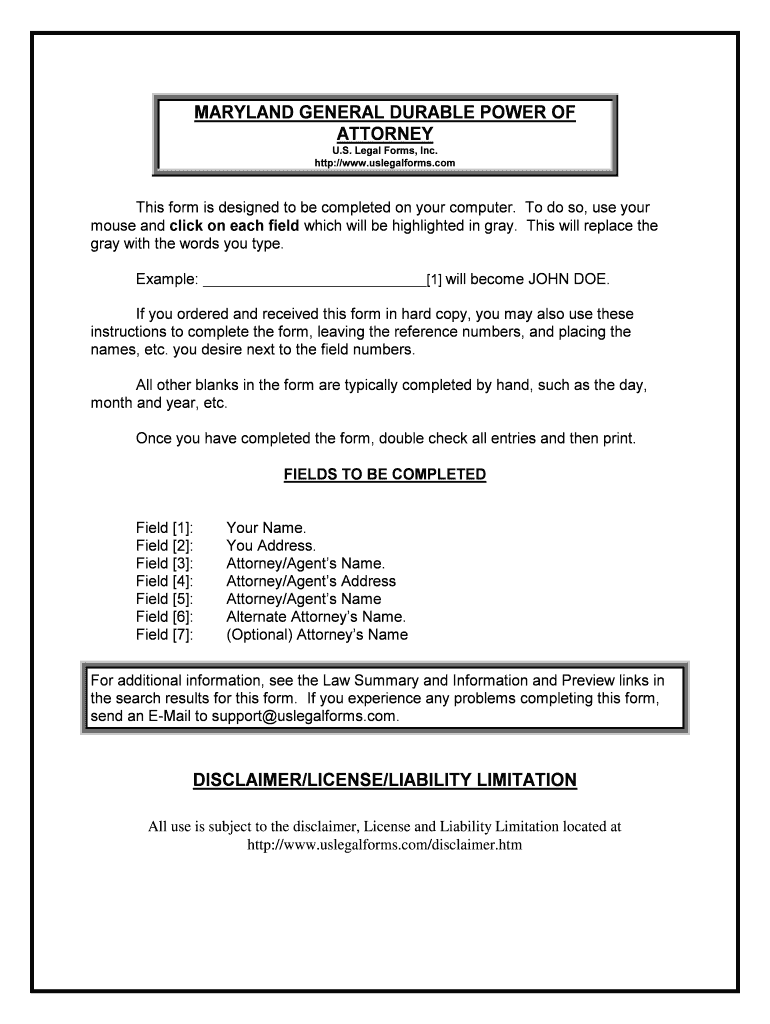
Power Attorney Finances Form


What is the Power Attorney Finances
The Power Attorney Finances, often referred to as a financial power of attorney, is a legal document that allows an individual to designate another person to manage their financial affairs. This can include handling bank transactions, paying bills, and making investment decisions on behalf of the principal. In Maryland, this document is crucial for ensuring that financial matters can be addressed even if the principal becomes incapacitated or unable to manage their own finances.
How to use the Power Attorney Finances
To effectively use the Power Attorney Finances, the designated agent must understand the scope of their authority as outlined in the document. This includes knowing which financial decisions they are permitted to make and any limitations that may apply. The agent should maintain clear communication with the principal and act in their best interest, ensuring that all actions taken are documented for transparency. It is also advisable for the agent to consult with financial professionals when necessary to ensure compliance with legal and financial regulations.
Steps to complete the Power Attorney Finances
Completing the Power Attorney Finances involves several key steps:
- Choose the Agent: Select a trustworthy individual who will act in your best interest.
- Define the Powers: Clearly outline the specific financial powers you are granting to the agent.
- Fill Out the Form: Accurately complete the Maryland general form, ensuring all required information is included.
- Sign the Document: Sign the form in the presence of a notary public to ensure its legality.
- Distribute Copies: Provide copies of the signed document to your agent, financial institutions, and any relevant parties.
Legal use of the Power Attorney Finances
The legal use of the Power Attorney Finances in Maryland is governed by state laws that outline the requirements for validity. The document must be signed by the principal and notarized to be legally binding. It is important to ensure that the agent acts within the authority granted to them and adheres to any specific legal stipulations. Failure to comply with these requirements may result in the document being deemed invalid, which could complicate financial management in times of need.
Key elements of the Power Attorney Finances
Key elements of the Power Attorney Finances include:
- Principal: The individual granting the authority.
- Agent: The person designated to act on behalf of the principal.
- Scope of Authority: A detailed description of the powers granted to the agent.
- Effective Date: When the powers become effective, whether immediately or upon incapacitation.
- Signatures: Required signatures of both the principal and the notary public.
State-specific rules for the Power Attorney Finances
In Maryland, specific rules govern the execution and use of the Power Attorney Finances. These include requirements for notarization and potential witnesses, as well as the necessity of clear language that delineates the powers granted. Maryland law also allows for the creation of durable powers of attorney, which remain effective even if the principal becomes incapacitated. Understanding these state-specific rules is essential for ensuring that the document is valid and enforceable.
Quick guide on how to complete power attorney finances
Prepare Power Attorney Finances effortlessly on any device
Digital document management has become increasingly popular among businesses and individuals. It offers a suitable eco-friendly substitute for traditional printed and signed documents, allowing you to access the desired template and securely save it online. airSlate SignNow provides all the tools you need to create, modify, and electronically sign your files swiftly without delays. Handle Power Attorney Finances on any device with airSlate SignNow's Android or iOS applications and enhance any document-oriented process today.
The easiest way to modify and electronically sign Power Attorney Finances with ease
- Locate Power Attorney Finances and then click Obtain Form to begin.
- Utilize the tools we offer to fill out your document.
- Emphasize important sections of your documents or redact sensitive details with tools that airSlate SignNow offers specifically for that purpose.
- Create your signature using the Sign feature, which takes mere seconds and carries the same legal validity as a traditional handwritten signature.
- Review the information and click the Finish button to save your changes.
- Select your preferred method for delivering your form, whether by email, SMS, or invite link, or download it to your computer.
Eliminate the hassle of misplaced or lost documents, tedious form searches, or mistakes that necessitate printing new copies. airSlate SignNow meets your document management needs in just a few clicks from any device you choose. Modify and electronically sign Power Attorney Finances and ensure seamless communication at every stage of your form preparation process with airSlate SignNow.
Create this form in 5 minutes or less
Create this form in 5 minutes!
People also ask
-
What is airSlate SignNow and how does it relate to Maryland general?
airSlate SignNow is a powerful eSignature platform that helps businesses, including those in Maryland general, to streamline their document signing processes. By utilizing this cost-effective solution, organizations can quickly send and eSign documents, ensuring compliance and improving efficiency. Ideal for various industries, it addresses the unique needs of businesses in Maryland general.
-
How much does airSlate SignNow cost for Maryland general businesses?
Our pricing for airSlate SignNow is designed to be flexible and affordable for Maryland general businesses. We offer several subscription plans that cater to different business sizes and needs. You can choose a plan that best fits your requirements, ensuring you get the most value for your investment.
-
What features does airSlate SignNow offer to Maryland general users?
airSlate SignNow provides a range of features tailored for Maryland general users, including secure eSigning, document templates, and workflow automation. These tools help businesses reduce turnaround time and enhance productivity. Additionally, our platform ensures compliance with local and federal laws relevant to Maryland general.
-
How can airSlate SignNow benefit my Maryland general business?
By adopting airSlate SignNow, your Maryland general business can signNowly improve its document management and signing processes. The platform enables faster transactions, reduces paper usage, and enhances document accessibility. Ultimately, this leads to improved customer satisfaction and operational efficiency.
-
Does airSlate SignNow integrate with other applications commonly used in Maryland general?
Yes, airSlate SignNow offers seamless integrations with various applications that Maryland general businesses frequently use, such as CRM systems, cloud storage services, and productivity tools. These integrations allow for a smoother workflow and ensure that your documents are easily accessible and manageable within your existing systems.
-
Is airSlate SignNow secure for handling sensitive documents in Maryland general?
Absolutely! airSlate SignNow prioritizes security, making it a trusted choice for managing sensitive documents in Maryland general. We employ advanced encryption, secure data storage, and compliance with industry regulations to protect your information. You can confidently use our platform knowing your documents are safe.
-
Can I use airSlate SignNow for remote teams in Maryland general?
Definitely! airSlate SignNow is designed to support remote teams within Maryland general, allowing users to send and eSign documents from anywhere with an internet connection. This flexibility enhances collaboration among team members, facilitating a smoother workflow regardless of their geographical location.
Get more for Power Attorney Finances
- Hereinafter referred to as quotbuyer form
- State legal forms or allstate legal forms us legal forms
- Modify primary residential responsibility with an agreement form
- Sample letter of lost item in hotel form
- Postal terms united states postal service uspscom form
- Us 0207ltrdocx instruction this is a model letter adapt to fit your form
- Sampleletter sample complaint letteryour addressyour city state form
- Administrative dissolution of form
Find out other Power Attorney Finances
- How To Integrate Sign in Banking
- How To Use Sign in Banking
- Help Me With Use Sign in Banking
- Can I Use Sign in Banking
- How Do I Install Sign in Banking
- How To Add Sign in Banking
- How Do I Add Sign in Banking
- How Can I Add Sign in Banking
- Can I Add Sign in Banking
- Help Me With Set Up Sign in Government
- How To Integrate eSign in Banking
- How To Use eSign in Banking
- How To Install eSign in Banking
- How To Add eSign in Banking
- How To Set Up eSign in Banking
- How To Save eSign in Banking
- How To Implement eSign in Banking
- How To Set Up eSign in Construction
- How To Integrate eSign in Doctors
- How To Use eSign in Doctors