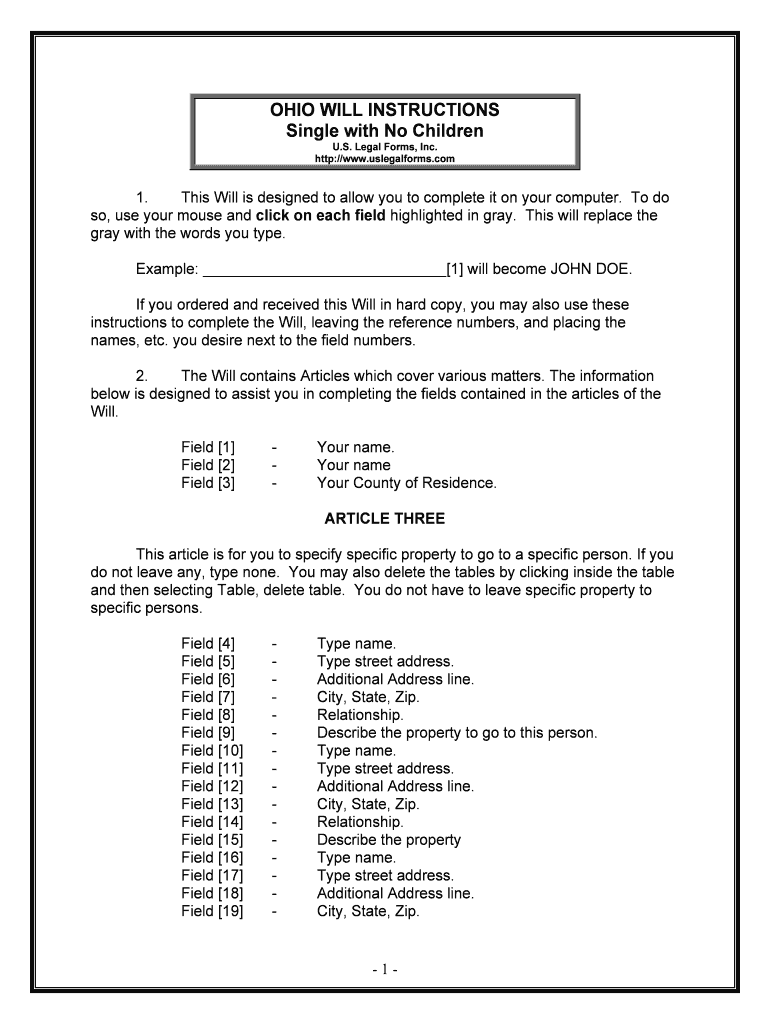
Ohio Legal Last Will and Testament Form for Single Person with No Children


What is the Ohio Legal Last Will And Testament Form For Single Person With No Children
The Ohio Legal Last Will And Testament Form for a single person with no children is a legal document that outlines how an individual's assets will be distributed upon their death. This form is specifically designed for individuals who do not have children and wish to specify their wishes regarding their estate. It serves to ensure that the individual's intentions are honored and provides clarity on asset distribution, minimizing potential disputes among surviving relatives.
How to use the Ohio Legal Last Will And Testament Form For Single Person With No Children
Using the Ohio Legal Last Will And Testament Form involves several steps. First, individuals should gather all necessary information regarding their assets, including bank accounts, real estate, and personal belongings. Next, they should fill out the form, detailing how they want their assets to be distributed. It is important to designate an executor, who will be responsible for ensuring that the will is executed according to the individual's wishes. Finally, the completed form must be signed and witnessed according to Ohio law to ensure its validity.
Steps to complete the Ohio Legal Last Will And Testament Form For Single Person With No Children
Completing the Ohio Legal Last Will And Testament Form requires careful attention to detail. Here are the essential steps:
- Gather all relevant information about your assets.
- Clearly state your wishes regarding the distribution of your assets.
- Designate an executor to manage your estate.
- Sign the document in the presence of at least two witnesses.
- Ensure that the witnesses also sign the document, confirming they observed your signature.
Key elements of the Ohio Legal Last Will And Testament Form For Single Person With No Children
Several key elements must be included in the Ohio Legal Last Will And Testament Form. These elements ensure that the document is comprehensive and legally binding:
- Testator's Information: Full name and address of the individual creating the will.
- Executor Designation: Name and contact information of the person responsible for executing the will.
- Asset Distribution: Detailed instructions on how assets should be distributed among beneficiaries.
- Witness Signatures: Signatures of at least two witnesses who are not beneficiaries.
Legal use of the Ohio Legal Last Will And Testament Form For Single Person With No Children
The legal use of the Ohio Legal Last Will And Testament Form is governed by state laws. In Ohio, for a will to be considered valid, it must be signed by the testator and witnessed by at least two individuals. The witnesses must be present at the same time and cannot be beneficiaries of the will. It is advisable to keep the will in a safe place and inform the executor of its location to ensure it can be accessed when needed.
State-specific rules for the Ohio Legal Last Will And Testament Form For Single Person With No Children
Ohio has specific rules that govern the creation and execution of wills. To be legally binding, the will must be in writing, signed by the testator, and witnessed by at least two individuals. Additionally, Ohio allows for holographic wills, which are handwritten and signed by the testator, but they must still meet certain criteria to be valid. It is essential to be aware of these rules to ensure that the will is enforceable in Ohio courts.
Quick guide on how to complete ohio legal last will and testament form for single person with no children
Complete Ohio Legal Last Will And Testament Form For Single Person With No Children effortlessly on any device
Digital document management has become increasingly popular among businesses and individuals. It offers an ideal eco-friendly substitute for conventional printed and signed documents, enabling you to locate the correct form and securely store it online. airSlate SignNow equips you with all the tools necessary to create, edit, and eSign your documents quickly without delays. Manage Ohio Legal Last Will And Testament Form For Single Person With No Children on any device using airSlate SignNow's Android or iOS applications and enhance any document-focused workflow today.
The easiest method to edit and eSign Ohio Legal Last Will And Testament Form For Single Person With No Children with ease
- Locate Ohio Legal Last Will And Testament Form For Single Person With No Children and then click Get Form to begin.
- Utilize the tools we offer to complete your form.
- Emphasize important sections of the documents or conceal sensitive information using tools that airSlate SignNow provides specifically for that purpose.
- Create your signature with the Sign tool, which takes moments and holds the same legal validity as a traditional wet ink signature.
- Verify the details and then click the Done button to save your changes.
- Choose how you want to share your form, whether by email, SMS, or invitation link, or download it to your computer.
Say goodbye to lost or misplaced files, tedious form searching, or mistakes that require printing new document copies. airSlate SignNow addresses all your document management requirements in just a few clicks from any device you prefer. Edit and eSign Ohio Legal Last Will And Testament Form For Single Person With No Children and ensure outstanding communication at any phase of your form preparation process with airSlate SignNow.
Create this form in 5 minutes or less
Create this form in 5 minutes!
People also ask
-
What is an Ohio Legal Last Will And Testament Form For Single Person With No Children?
An Ohio Legal Last Will And Testament Form For Single Person With No Children is a legal document that outlines how a single individual without children wishes to distribute their assets upon their death. This form allows for clear directives regarding property, belongings, and other personal matters, ensuring your wishes are honored.
-
How can I obtain an Ohio Legal Last Will And Testament Form For Single Person With No Children?
You can easily obtain an Ohio Legal Last Will And Testament Form For Single Person With No Children through our platform. Simply visit our website, select the appropriate form, and follow the instructions to customize it to your specific needs, all within a user-friendly interface.
-
What are the benefits of using the Ohio Legal Last Will And Testament Form For Single Person With No Children?
Using the Ohio Legal Last Will And Testament Form For Single Person With No Children provides clarity and peace of mind regarding your estate after you pass. This form ensures your wishes are legally recognized, simplifies the probate process, and helps avoid potential disputes among relatives.
-
Is the Ohio Legal Last Will And Testament Form For Single Person With No Children customizable?
Yes, the Ohio Legal Last Will And Testament Form For Single Person With No Children is fully customizable. You can easily modify the content to reflect your personal wishes, assign executors, and distribute specific assets as you see fit, all while staying within legal guidelines.
-
What are the pricing options for the Ohio Legal Last Will And Testament Form For Single Person With No Children?
Our Ohio Legal Last Will And Testament Form For Single Person With No Children is available at an affordable price, making it accessible for everyone. Pricing details can be found on our website, with options for one-time purchases or subscriptions based on your needs.
-
Does using airSlate SignNow offer any advantages for creating the Ohio Legal Last Will And Testament Form For Single Person With No Children?
Absolutely! Using airSlate SignNow for creating your Ohio Legal Last Will And Testament Form For Single Person With No Children allows for easy electronic signing, secure storage, and efficient sharing of your completed document. This streamlines the entire process, making estate planning more manageable.
-
Can I integrate the Ohio Legal Last Will And Testament Form For Single Person With No Children with other tools?
Yes, our platform allows for seamless integration with various tools you may already be using. You can easily connect the Ohio Legal Last Will And Testament Form For Single Person With No Children with other document management systems, CRM tools, and more for enhanced functionality.
Get more for Ohio Legal Last Will And Testament Form For Single Person With No Children
- Control number ks p011 pkg form
- Control number ks p012 pkg form
- Control number ks p013 pkg form
- Iowa durable poa for healthcare lawpower of attorney form
- Control number ks p020 pkg form
- Control number ks p022 pkg form
- I being of sound mind willfully and voluntarily make this form
- Having executed a declaration on the day of 20 form
Find out other Ohio Legal Last Will And Testament Form For Single Person With No Children
- eSign Ohio Real Estate LLC Operating Agreement Now
- eSign Ohio Real Estate Promissory Note Template Online
- How To eSign Ohio Real Estate Residential Lease Agreement
- Help Me With eSign Arkansas Police Cease And Desist Letter
- How Can I eSign Rhode Island Real Estate Rental Lease Agreement
- How Do I eSign California Police Living Will
- Can I eSign South Dakota Real Estate Quitclaim Deed
- How To eSign Tennessee Real Estate Business Associate Agreement
- eSign Michigan Sports Cease And Desist Letter Free
- How To eSign Wisconsin Real Estate Contract
- How To eSign West Virginia Real Estate Quitclaim Deed
- eSign Hawaii Police Permission Slip Online
- eSign New Hampshire Sports IOU Safe
- eSign Delaware Courts Operating Agreement Easy
- eSign Georgia Courts Bill Of Lading Online
- eSign Hawaii Courts Contract Mobile
- eSign Hawaii Courts RFP Online
- How To eSign Hawaii Courts RFP
- eSign Hawaii Courts Letter Of Intent Later
- eSign Hawaii Courts IOU Myself