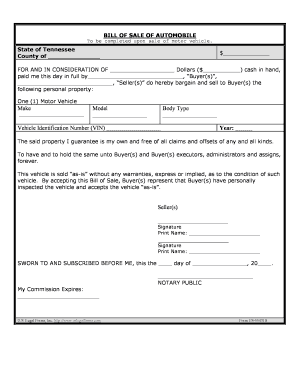
As is Form


What is the As Is Form
The as is form is a legal document used primarily in real estate transactions, indicating that a property is being sold in its current condition, without any warranties or guarantees from the seller. This form is essential for buyers to understand that they are accepting the property "as is," which means they are responsible for any repairs or issues that may arise after the purchase. The as is form helps clarify the terms of the sale and protects the seller from future claims regarding the property's condition.
How to Use the As Is Form
To effectively use the as is form, both buyers and sellers should carefully review the document before signing. Sellers must ensure that they accurately disclose any known issues with the property, while buyers should conduct thorough inspections to identify potential problems. Once both parties agree on the terms outlined in the form, they can proceed with the transaction. It is advisable for both parties to retain a copy of the signed form for their records, as it serves as a reference point in case of any disputes.
Steps to Complete the As Is Form
Completing the as is form involves several key steps:
- Gather necessary information: Collect details about the property, including its address, legal description, and any known issues.
- Fill out the form: Clearly indicate the terms of the sale and any disclosures regarding the property's condition.
- Review the document: Both parties should thoroughly read the form to ensure accuracy and agreement on all terms.
- Sign the form: Once both parties are satisfied, they should sign and date the document to make it legally binding.
- Distribute copies: Provide each party with a signed copy for their records.
Legal Use of the As Is Form
The as is form is legally binding when completed correctly and signed by both parties. It is crucial for the document to comply with local and state laws governing real estate transactions. By using this form, sellers can limit their liability regarding the property's condition, while buyers acknowledge their responsibility for any repairs needed after the sale. It is recommended to consult with a legal professional to ensure that the form meets all legal requirements in your jurisdiction.
Key Elements of the As Is Form
Several key elements must be included in the as is form to ensure its effectiveness:
- Property details: The form should clearly state the property's address and legal description.
- Disclosure of known issues: Sellers must disclose any known defects or issues with the property.
- Acceptance of condition: A statement indicating that the buyer accepts the property in its current condition.
- Signatures: Both parties must sign and date the form to validate the agreement.
Examples of Using the As Is Form
The as is form is commonly used in various real estate scenarios, such as:
- Foreclosures: Buyers purchasing foreclosed properties often encounter as is forms, as banks typically sell these properties without warranties.
- Inherited properties: Heirs selling inherited properties may use the as is form to avoid liability for any issues with the property.
- Investment properties: Real estate investors frequently use as is forms to acquire properties quickly, accepting the risks associated with potential repairs.
Quick guide on how to complete as is form
Complete As Is Form seamlessly on any device
Managing documents online has gained increased traction among businesses and individuals alike. It serves as an ideal eco-friendly substitute for traditional printed and signed documents, allowing you to obtain the necessary form and securely maintain it online. airSlate SignNow equips you with all the tools needed to create, modify, and eSign your documents quickly and efficiently. Handle As Is Form on any platform with airSlate SignNow's Android or iOS applications and enhance any document-driven process today.
How to modify and eSign As Is Form effortlessly
- Find As Is Form and click on Get Form to begin.
- Utilize the tools provided to fill out your document.
- Emphasize pertinent sections of your documents or redact sensitive information with tools that airSlate SignNow offers specifically for that purpose.
- Generate your eSignature using the Sign feature, which takes only seconds and carries the same legal validity as a traditional handwritten signature.
- Review the information and click on the Done button to save your modifications.
- Choose how you want to send your form, via email, SMS, or invitation link, or download it to your computer.
Eliminate the hassle of lost or misplaced documents, tedious form searches, or errors that require printing new copies. airSlate SignNow meets all your document management needs in just a few clicks from any device you prefer. Modify and eSign As Is Form and ensure excellent communication at every stage of your form preparation process with airSlate SignNow.
Create this form in 5 minutes or less
Create this form in 5 minutes!
People also ask
-
What is an 'as is form' in airSlate SignNow?
An 'as is form' in airSlate SignNow refers to a document that is presented to recipients without any modifications. This feature ensures that your original document remains unchanged, allowing for a clear and straightforward eSigning process while maintaining the integrity of the information.
-
How can I create an 'as is form' using airSlate SignNow?
Creating an 'as is form' is simple with airSlate SignNow. Just upload your document to our platform, adjust the necessary fields for signatures, and save it. This way, you can ensure that the final output remains a true representation of the original document.
-
Is there a cost associated with using 'as is form' in airSlate SignNow?
The use of 'as is form' features is included in the various pricing plans offered by airSlate SignNow. Whether you're using our free trial or a premium subscription, you will have access to create and manage 'as is forms' at an affordable rate.
-
What benefits do I gain from using 'as is form' in airSlate SignNow?
Using the 'as is form' feature in airSlate SignNow ensures that your documents are secure and unchanged during the signing process. It provides clarity and transparency for both parties, fostering trust and compliance while streamlining your workflow.
-
Can I integrate my current applications to use 'as is form' in airSlate SignNow?
Yes, airSlate SignNow offers integrations with various applications, allowing you to utilize 'as is form' within your existing workflows. This flexibility ensures that you can easily streamline document processes without disrupting your current technology stack.
-
What types of documents can I convert to 'as is form' in airSlate SignNow?
You can convert various document types, including contracts, agreements, and forms, to 'as is form' in airSlate SignNow. The versatility of our platform allows you to handle multiple document formats to meet your needs efficiently.
-
How secure are 'as is forms' created with airSlate SignNow?
Security is a top priority for airSlate SignNow. 'As is forms' are protected with advanced encryption methods, ensuring that your document data remains confidential and is only accessible to authorized signers, giving you peace of mind during the signing process.
Get more for As Is Form
- Accord and satisfaction of the claimus judgmentslawcasemine form
- Contingency fee agreement with an attorney or law firm form
- Short form lease
- 1 this sample deed is provided to assist landowners and their form
- How do i write an employment agreementlearnthatcomfree form
- Financial disclosure house committee on ethics housegov form
- Robinson v thornton california court of appeal decisions form
- Equal employment opportunity statement for personnel or employee manual or form
Find out other As Is Form
- Can I Electronic signature Delaware Stock Certificate
- Electronic signature Massachusetts Stock Certificate Simple
- eSignature West Virginia Sale of Shares Agreement Later
- Electronic signature Kentucky Affidavit of Service Mobile
- How To Electronic signature Connecticut Affidavit of Identity
- Can I Electronic signature Florida Affidavit of Title
- How Can I Electronic signature Ohio Affidavit of Service
- Can I Electronic signature New Jersey Affidavit of Identity
- How Can I Electronic signature Rhode Island Affidavit of Service
- Electronic signature Tennessee Affidavit of Service Myself
- Electronic signature Indiana Cease and Desist Letter Free
- Electronic signature Arkansas Hold Harmless (Indemnity) Agreement Fast
- Electronic signature Kentucky Hold Harmless (Indemnity) Agreement Online
- How To Electronic signature Arkansas End User License Agreement (EULA)
- Help Me With Electronic signature Connecticut End User License Agreement (EULA)
- Electronic signature Massachusetts Hold Harmless (Indemnity) Agreement Myself
- Electronic signature Oklahoma Hold Harmless (Indemnity) Agreement Free
- Electronic signature Rhode Island Hold Harmless (Indemnity) Agreement Myself
- Electronic signature California Toll Manufacturing Agreement Now
- How Do I Electronic signature Kansas Toll Manufacturing Agreement