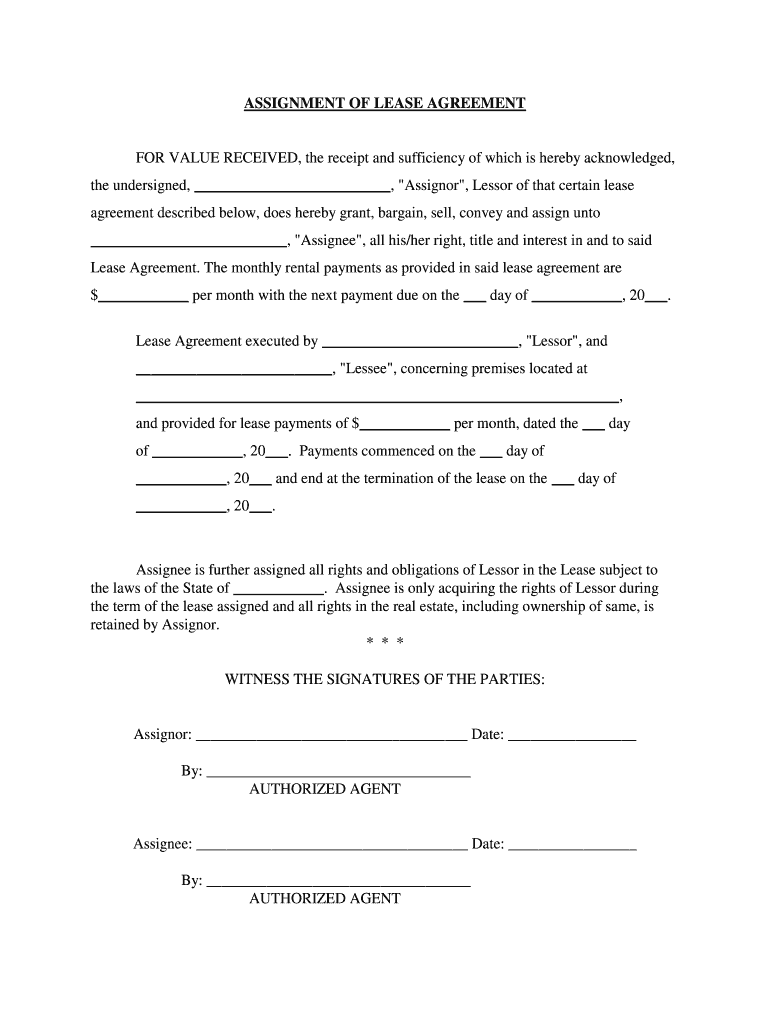
Retained by Assignor Form


What is the Retained By Assignor
The Retained By Assignor form is a legal document that outlines the rights and responsibilities of an assignor who retains certain rights after transferring other rights to an assignee. This form is commonly used in various legal and business contexts, such as intellectual property transfers, contract assignments, or real estate transactions. By completing this form, the assignor ensures that specific rights remain protected, allowing for a clear understanding of what has been transferred and what has not.
How to Use the Retained By Assignor
Using the Retained By Assignor form involves several steps to ensure its effectiveness and legal validity. First, identify the specific rights you wish to retain. Next, clearly outline these rights in the form, along with the details of the assignment. It is important to include the names of both the assignor and the assignee, along with their respective addresses. Once completed, both parties should sign the document to validate the agreement. Utilizing electronic signature solutions can streamline this process, making it easier to execute and store the document securely.
Steps to Complete the Retained By Assignor
Completing the Retained By Assignor form requires careful attention to detail. Here are the essential steps:
- Gather necessary information, including the names and addresses of both parties.
- Clearly define the rights being retained by the assignor.
- Fill out the form accurately, ensuring all required fields are completed.
- Review the document for clarity and completeness.
- Sign the form electronically or in person, as required.
- Distribute copies of the signed document to all parties involved.
Legal Use of the Retained By Assignor
The Retained By Assignor form serves a critical legal function by establishing the terms under which rights are retained. It is essential to ensure that the form complies with relevant laws and regulations, such as the Uniform Commercial Code (UCC) or specific state laws governing assignments. Proper use of this form can help prevent disputes over rights and obligations, providing a clear legal framework for both parties.
Key Elements of the Retained By Assignor
Several key elements must be included in the Retained By Assignor form to ensure its effectiveness:
- Identification of Parties: Full names and addresses of the assignor and assignee.
- Description of Rights: A detailed description of the rights being retained.
- Signatures: Signatures of both parties to validate the agreement.
- Date: The date when the form is executed.
Examples of Using the Retained By Assignor
There are various scenarios in which the Retained By Assignor form can be utilized. For instance, a writer may transfer the rights to a manuscript to a publisher while retaining certain rights for adaptations. Similarly, a property owner may assign lease rights to a tenant but retain the right to sell the property. Each example highlights the importance of clearly defining retained rights to avoid future legal complications.
Quick guide on how to complete retained by assignor
Complete Retained By Assignor seamlessly on any device
Online document management has become increasingly popular among businesses and individuals. It serves as an ideal eco-friendly alternative to traditional printed and signed documents, allowing you to locate the proper form and securely store it online. airSlate SignNow provides you with all the tools necessary to create, alter, and eSign your documents swiftly without delays. Manage Retained By Assignor on any device with airSlate SignNow Android or iOS applications and enhance any document-related process today.
The easiest way to modify and eSign Retained By Assignor without hassle
- Obtain Retained By Assignor and click Get Form to begin.
- Use the tools we provide to fill out your form.
- Highlight pertinent sections of your documents or obscure sensitive information with tools that airSlate SignNow offers specifically for that purpose.
- Create your signature with the Sign tool, which takes mere seconds and holds the same legal validity as a conventional wet ink signature.
- Review all the details and click on the Done button to save your changes.
- Choose how you wish to deliver your form, by email, SMS, or invite link, or download it to your computer.
Put aside worries about missing or lost files, laborious form searches, or errors that necessitate printing new document copies. airSlate SignNow meets your document management needs in just a few clicks from a device of your choice. Alter and eSign Retained By Assignor and ensure outstanding communication at every stage of your form preparation process with airSlate SignNow.
Create this form in 5 minutes or less
Create this form in 5 minutes!
People also ask
-
What does 'Retained By Assignor' mean in the context of airSlate SignNow?
'Retained By Assignor' refers to the legal right of the assignor to keep a copy of the documents that have been assigned. In airSlate SignNow, this feature ensures that all parties maintain access to necessary documents, preserving transparency and accountability during transactions.
-
How does airSlate SignNow facilitate the 'Retained By Assignor' process?
airSlate SignNow simplifies the 'Retained By Assignor' process by allowing users to create, send, and store signed documents securely. This ensures that assignors can easily access their retained documents whenever needed, streamlining workflow and boosting efficiency.
-
What are the pricing options for using airSlate SignNow with 'Retained By Assignor' features?
airSlate SignNow offers flexible pricing plans to accommodate various business needs, including features related to 'Retained By Assignor.' You can choose from monthly or annual subscriptions, ensuring that you only pay for the features that best suit your organization.
-
Can I integrate airSlate SignNow with other tools for 'Retained By Assignor' functionality?
Yes, airSlate SignNow seamlessly integrates with various third-party applications, enhancing the 'Retained By Assignor' workflow. This means you can connect it with your CRM, project management, or accounting tools to centralize document management and maintain better organization.
-
What are the key benefits of using airSlate SignNow for 'Retained By Assignor'?
By utilizing airSlate SignNow's 'Retained By Assignor' feature, businesses benefit from enhanced document security, easy access to signed contracts, and improved compliance. These advantages help to streamline workflows while ensuring that assignors have their necessary documents readily available.
-
Is airSlate SignNow user-friendly for managing 'Retained By Assignor' documents?
Absolutely! airSlate SignNow is designed with user experience in mind, making it easy to manage 'Retained By Assignor' documents. The intuitive interface allows users to quickly navigate through sending, signing, and storing documents without technical expertise.
-
How can airSlate SignNow enhance my business's compliance related to 'Retained By Assignor'?
airSlate SignNow keeps your business compliant with legal standards regarding document management and retention, specifically under the 'Retained By Assignor' principle. By maintaining secure records and timestamps of all signed documents, compliance becomes much more manageable.
Get more for Retained By Assignor
- Equitable eft form
- Sample foil request form
- Teachers college leveled booklist order form fc lovett
- Raf ihcda in gov form
- Work readiness assessment questionnaire for youth form
- Auraria campus immunization compliance form ucdenver
- Grand rapids income tax form
- 4567 michigan business tax annual return form
Find out other Retained By Assignor
- eSignature South Dakota Education Confidentiality Agreement Later
- eSignature South Carolina Education Executive Summary Template Easy
- eSignature Michigan Doctors Living Will Simple
- How Do I eSignature Michigan Doctors LLC Operating Agreement
- How To eSignature Vermont Education Residential Lease Agreement
- eSignature Alabama Finance & Tax Accounting Quitclaim Deed Easy
- eSignature West Virginia Education Quitclaim Deed Fast
- eSignature Washington Education Lease Agreement Form Later
- eSignature Missouri Doctors Residential Lease Agreement Fast
- eSignature Wyoming Education Quitclaim Deed Easy
- eSignature Alaska Government Agreement Fast
- How Can I eSignature Arizona Government POA
- How Do I eSignature Nevada Doctors Lease Agreement Template
- Help Me With eSignature Nevada Doctors Lease Agreement Template
- How Can I eSignature Nevada Doctors Lease Agreement Template
- eSignature Finance & Tax Accounting Presentation Arkansas Secure
- eSignature Arkansas Government Affidavit Of Heirship Online
- eSignature New Jersey Doctors Permission Slip Mobile
- eSignature Colorado Government Residential Lease Agreement Free
- Help Me With eSignature Colorado Government Medical History