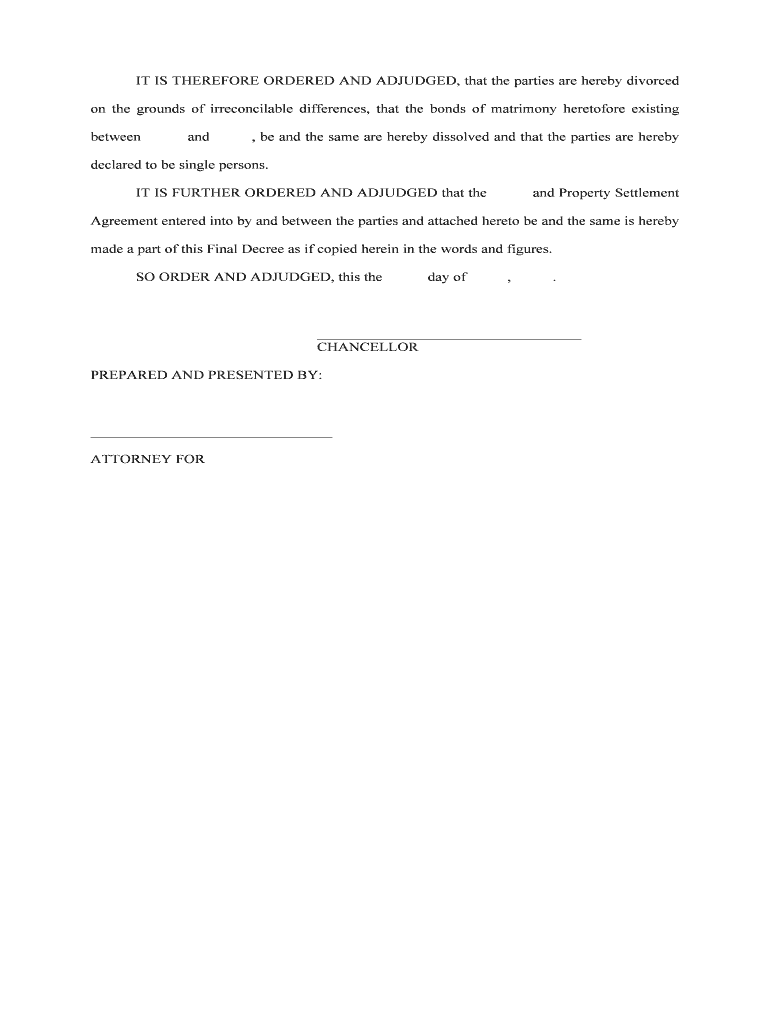
Mississippi Divorce Form


What is the Mississippi Divorce
The Mississippi divorce is a legal process that officially ends a marriage in the state of Mississippi. This process can be initiated by either spouse and involves filing specific documents with the court. One common ground for divorce in Mississippi is irreconcilable differences, which allows couples to separate without proving fault. This type of divorce can simplify proceedings and may expedite the overall process.
Steps to complete the Mississippi Divorce
Completing a Mississippi divorce involves several key steps:
- Determine the grounds for divorce, such as irreconcilable differences.
- Gather necessary documents, including the Mississippi divorce form and any supporting evidence.
- File the divorce petition with the appropriate court in your county.
- Serve the divorce papers to your spouse, ensuring they receive notice of the proceedings.
- Attend any required court hearings, where you may discuss terms such as asset division, child custody, and support.
- Finalize the divorce by obtaining a signed judgment from the court.
Legal use of the Mississippi Divorce
The legal use of the Mississippi divorce is essential for ensuring that the dissolution of marriage is recognized by the state. When filed correctly, the divorce decree serves as a legally binding document that outlines the terms agreed upon by both parties. This includes decisions regarding property division, alimony, and child custody. It is important to adhere to state laws and regulations throughout the process to avoid complications.
Required Documents
To initiate a Mississippi divorce, several documents are typically required:
- Divorce petition, which outlines the grounds for divorce.
- Affidavit of irreconcilable differences, if applicable.
- Financial disclosures to provide transparency regarding assets and liabilities.
- Any additional forms required by the specific court, such as child custody agreements.
Eligibility Criteria
Eligibility for filing a Mississippi divorce generally includes:
- At least one spouse must be a resident of Mississippi for six months prior to filing.
- Grounds for divorce must be established, such as irreconcilable differences.
- Both parties must agree on the terms of the divorce if filing under irreconcilable differences.
Form Submission Methods (Online / Mail / In-Person)
In Mississippi, divorce forms can be submitted through various methods:
- In-person filing at the local courthouse, where documents are submitted directly to the clerk.
- Mailing the completed forms to the appropriate court, ensuring all documents are included.
- Some jurisdictions may offer online filing options, allowing for a more convenient submission process.
Quick guide on how to complete mississippi divorce
Finish Mississippi Divorce effortlessly on any gadget
Digital document management has gained traction among businesses and individuals alike. It serves as an ideal eco-friendly substitute for traditional printed and signed documents, as you can easily find the necessary form and securely keep it online. airSlate SignNow equips you with all the tools required to create, modify, and eSign your documents swiftly without delays. Handle Mississippi Divorce on any device using airSlate SignNow's Android or iOS applications and simplify any document-centered task today.
How to modify and eSign Mississippi Divorce with ease
- Find Mississippi Divorce and select Get Form to begin.
- Utilize the tools we provide to complete your form.
- Emphasize essential sections of your documents or obscure sensitive information with tools specifically designed for that purpose by airSlate SignNow.
- Create your eSignature using the Sign tool, which only takes a moment and holds the same legal significance as a conventional wet ink signature.
- Review the details and click on the Done button to save your changes.
- Choose how you wish to send your form, whether by email, SMS, invitation link, or download it to your computer.
Say goodbye to lost or misplaced papers, tedious form searching, or mistakes that require reprinting new copies. airSlate SignNow meets your document management needs in just a few clicks from any device you prefer. Modify and eSign Mississippi Divorce and ensure excellent communication throughout your form preparation process with airSlate SignNow.
Create this form in 5 minutes or less
Create this form in 5 minutes!
People also ask
-
What are irreconcilable differences in the context of document signing?
Irreconcilable differences, when referring to document signing, typically highlight scenarios where parties cannot agree on terms or conditions. airSlate SignNow offers tools to help address these differences efficiently by allowing users to collaborate in real-time and provide feedback directly on the document.
-
How can airSlate SignNow help resolve irreconcilable differences during contract negotiations?
AirSlate SignNow provides features like comment threads and version control that streamline communication during contract negotiations. By facilitating transparent discussions, users can address irreconcilable differences and come to mutual agreements more effectively.
-
What pricing plans does airSlate SignNow offer for businesses dealing with irreconcilable differences?
AirSlate SignNow offers various pricing plans catered to different business needs, ensuring a cost-effective solution for all users. Whether you are a small business or an enterprise, our plans are designed to help you manage irreconcilable differences with ease while keeping budgets in mind.
-
What features of airSlate SignNow assist with managing irreconcilable differences?
Key features such as document template creation, customizable workflows, and audit trails help users effectively manage irreconcilable differences. These functionalities provide clarity and structure to the signing process, ensuring that all parties have input and access to vital information.
-
Are there integrations available with airSlate SignNow to help address irreconcilable differences?
Yes, airSlate SignNow integrates seamlessly with various platforms such as Salesforce, Google Drive, and Dropbox, enabling users to easily manage and address irreconcilable differences. These integrations enhance the document workflow, allowing for smoother collaboration and communication.
-
Can airSlate SignNow help in reducing instances of irreconcilable differences in agreements?
Absolutely! By using airSlate SignNow's collaborative features, businesses can minimize misunderstandings and discrepancies that lead to irreconcilable differences. The platform's user-friendly interface encourages clear communication and thorough reviews before documents are finalized.
-
What benefits does airSlate SignNow provide when dealing with irreconcilable differences?
The benefits of using airSlate SignNow when faced with irreconcilable differences include enhanced collaboration, faster turnaround times, and cost savings. Our platform streamlines the document signing process, allowing teams to focus on resolving issues instead of getting bogged down by paperwork.
Get more for Mississippi Divorce
- Free eviction notice forms notices to quit pdfwordeforms
- Michigan landlord tenant form
- Residential lease agreement link real estate barrington form
- New york power of attorney free download on upcounsel form
- Health care forms for dcs wards ingov
- Have to decide how you want your llc to operate form
- Hereinafter grantee all the right title and interest in and to the following lands and property together form
- Shortened probate package form
Find out other Mississippi Divorce
- Help Me With eSign Nebraska Budget Proposal Template
- eSign New Mexico Budget Proposal Template Now
- eSign New York Budget Proposal Template Easy
- eSign Indiana Debt Settlement Agreement Template Later
- eSign New York Financial Funding Proposal Template Now
- eSign Maine Debt Settlement Agreement Template Computer
- eSign Mississippi Debt Settlement Agreement Template Free
- eSign Missouri Debt Settlement Agreement Template Online
- How Do I eSign Montana Debt Settlement Agreement Template
- Help Me With eSign New Mexico Debt Settlement Agreement Template
- eSign North Dakota Debt Settlement Agreement Template Easy
- eSign Utah Share Transfer Agreement Template Fast
- How To eSign California Stock Transfer Form Template
- How Can I eSign Colorado Stock Transfer Form Template
- Help Me With eSignature Wisconsin Pet Custody Agreement
- eSign Virginia Stock Transfer Form Template Easy
- How To eSign Colorado Payment Agreement Template
- eSign Louisiana Promissory Note Template Mobile
- Can I eSign Michigan Promissory Note Template
- eSign Hawaii Football Registration Form Secure