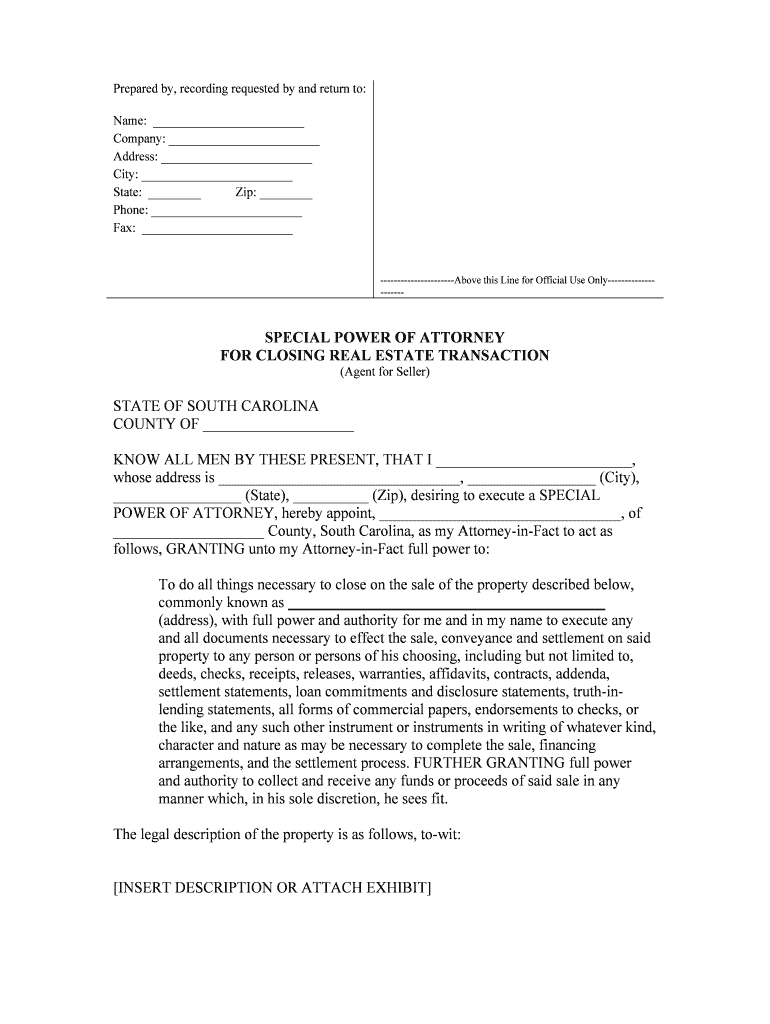
Poa Seller Form


What is the PoA Seller?
The PoA Seller, or Power of Attorney for Sellers, is a legal document that grants authority to an individual or entity to act on behalf of a seller in real estate transactions. This form is particularly important in situations where the seller cannot be present to sign documents or manage the sale process. By designating a trusted representative, sellers can ensure that their interests are protected while facilitating the sale of their property.
How to Use the PoA Seller
Using the PoA Seller involves several key steps. First, the seller must choose a reliable agent or attorney to act on their behalf. Next, the seller completes the PoA Seller form, specifying the powers granted to the agent. It is essential to include details such as the property address and any limitations on the authority granted. Once completed, the document should be signed and notarized to ensure its legal validity. The agent can then use the PoA Seller to sign documents and make decisions regarding the sale of the property.
Steps to Complete the PoA Seller
Completing the PoA Seller form requires careful attention to detail. Here are the steps involved:
- Choose a trusted individual or entity to serve as your agent.
- Obtain the PoA Seller form from a reliable source.
- Fill out the form, including your name, the agent's name, and the property details.
- Specify any limitations on the agent's authority, if applicable.
- Sign the form in the presence of a notary public.
- Provide copies of the signed document to your agent and any relevant parties.
Legal Use of the PoA Seller
The PoA Seller is legally binding when executed correctly. To ensure its validity, the document must comply with state laws regarding powers of attorney. This includes proper signing and notarization. Additionally, the agent must act within the scope of authority granted in the document. If the agent exceeds their authority, they may be held liable for any damages incurred. It is advisable to consult with a legal professional to ensure compliance with all legal requirements.
State-Specific Rules for the PoA Seller
Each state in the United States has its own regulations governing powers of attorney. These rules can affect the execution and use of the PoA Seller. For example, some states may require specific language to be included in the document or may have different notarization requirements. It is crucial for sellers to familiarize themselves with their state's laws to ensure that the PoA Seller is valid and enforceable.
Examples of Using the PoA Seller
There are various scenarios where a PoA Seller may be utilized. For instance, a seller who is relocating out of state may use the PoA Seller to allow a local agent to manage the sale of their home. Similarly, an elderly seller who cannot physically attend the closing may designate a trusted family member to act on their behalf. These examples illustrate the flexibility and importance of the PoA Seller in facilitating real estate transactions.
Quick guide on how to complete poa seller
Complete Poa Seller effortlessly on any device
Digital document management has become favored by businesses and individuals alike. It serves as an ideal eco-friendly alternative to conventional printed and signed documentation, allowing you to access the required form and securely keep it online. airSlate SignNow provides all the tools necessary to create, modify, and electronically sign your documents quickly without delays. Manage Poa Seller on any device using the airSlate SignNow Android or iOS applications and enhance any document-related task today.
How to modify and eSign Poa Seller with ease
- Find Poa Seller and click Get Form to begin.
- Utilize the tools we offer to complete your form.
- Highlight important sections of your documents or redact sensitive information using tools specifically provided by airSlate SignNow for this purpose.
- Create your electronic signature with the Sign tool, which takes seconds and holds the same legal validity as a conventional wet ink signature.
- Review all the details and click the Done button to save your modifications.
- Choose how you want to send your form: via email, SMS, or an invitation link, or download it to your computer.
Eliminate worries about lost or misplaced documents, tedious form searching, or errors that require printing new document copies. airSlate SignNow meets your document management needs in just a few clicks from your chosen device. Modify and eSign Poa Seller and ensure excellent communication at every stage of the form preparation process with airSlate SignNow.
Create this form in 5 minutes or less
Create this form in 5 minutes!
People also ask
-
What is a POA seller and how can airSlate SignNow help?
A POA seller, or Power of Attorney seller, allows individuals to manage and authorize transactions on behalf of another person. airSlate SignNow streamlines this process by enabling users to send and eSign POA documents securely and efficiently, ensuring a smooth transaction without the hassle of physical signatures.
-
What are the key features of airSlate SignNow for POA sellers?
airSlate SignNow offers essential features for POA sellers, including customizable templates, secure cloud storage, and real-time document tracking. These features simplify the eSigning process, allowing POA sellers to manage documents seamlessly while ensuring compliance and security.
-
How much does airSlate SignNow cost for POA sellers?
The pricing for airSlate SignNow varies based on the plan selected, catering to both individual and business needs. POA sellers can choose from affordable monthly subscriptions or annual plans to access enhanced features that streamline their document management processes.
-
Is airSlate SignNow compliant with legal standards for POA documents?
Yes, airSlate SignNow adheres to legal standards for eSigning and document management, making it suitable for POA sellers. The platform employs advanced security measures and complies with laws such as the ESIGN Act and UETA, ensuring that all eSigned documents are legally binding.
-
How can airSlate SignNow integrate with other tools for POA sellers?
airSlate SignNow easily integrates with various business applications, including CRMs and project management tools, enhancing functionality for POA sellers. These integrations allow users to streamline workflows, manage documents, and improve collaboration across different platforms.
-
What benefits do POA sellers gain from using airSlate SignNow?
POA sellers benefit from increased efficiency, reduced paperwork, and enhanced security by using airSlate SignNow. This eSigning solution simplifies the document process, allowing sellers to focus on core tasks while ensuring that all transactions are executed smoothly and securely.
-
Can I customize templates for POA documents in airSlate SignNow?
Absolutely! airSlate SignNow allows POA sellers to create and customize templates for their documents. This feature enables sellers to tailor their POA agreements to meet specific needs while maintaining a professional appearance, saving time during the signing process.
Get more for Poa Seller
- Disclosure statement required for residential construction contract form
- This office lease agreement is made entered into and executed this the day of form
- Amended and restated bylaws of netflix inc secgov form
- Pursuant to the operating agreement of a form
- Employee agreement guidelegalzoomcom form
- Non solicitation everything you need to know upcounsel form
- Notice of filing of a proposed rule change to amend the certificate of form
- Proxy statements strategy amp form
Find out other Poa Seller
- Sign Maine Construction Business Letter Template Secure
- Can I Sign Louisiana Construction Letter Of Intent
- How Can I Sign Maryland Construction Business Plan Template
- Can I Sign Maryland Construction Quitclaim Deed
- Sign Minnesota Construction Business Plan Template Mobile
- Sign Construction PPT Mississippi Myself
- Sign North Carolina Construction Affidavit Of Heirship Later
- Sign Oregon Construction Emergency Contact Form Easy
- Sign Rhode Island Construction Business Plan Template Myself
- Sign Vermont Construction Rental Lease Agreement Safe
- Sign Utah Construction Cease And Desist Letter Computer
- Help Me With Sign Utah Construction Cease And Desist Letter
- Sign Wisconsin Construction Purchase Order Template Simple
- Sign Arkansas Doctors LLC Operating Agreement Free
- Sign California Doctors Lease Termination Letter Online
- Sign Iowa Doctors LLC Operating Agreement Online
- Sign Illinois Doctors Affidavit Of Heirship Secure
- Sign Maryland Doctors Quitclaim Deed Later
- How Can I Sign Maryland Doctors Quitclaim Deed
- Can I Sign Missouri Doctors Last Will And Testament