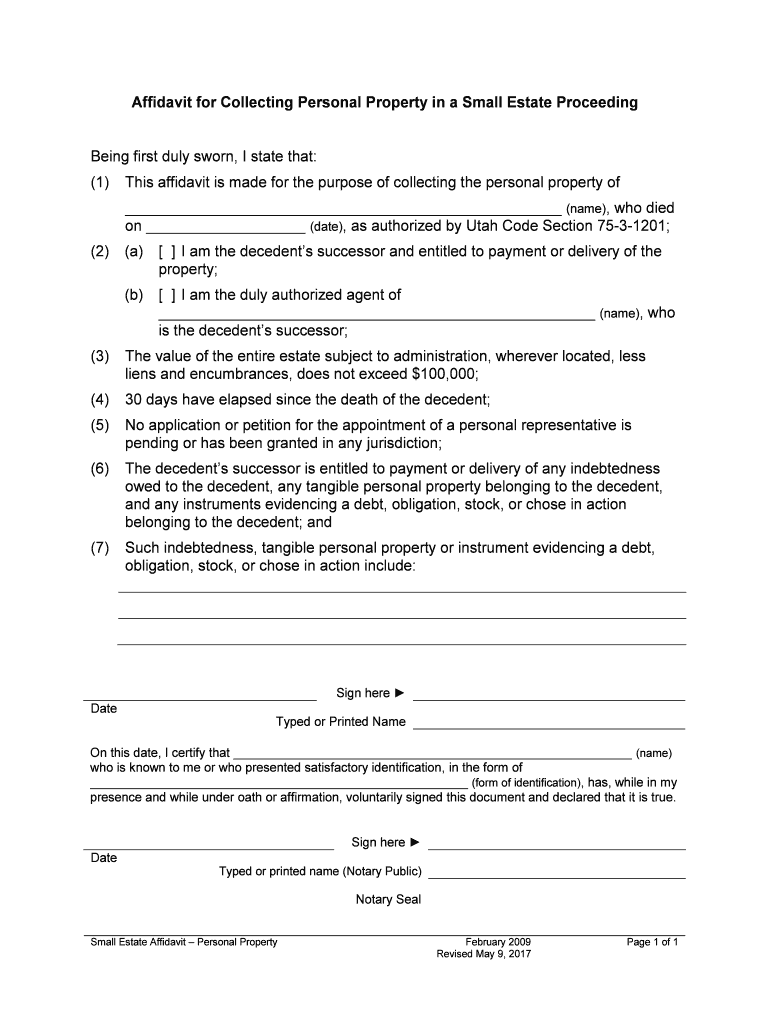
Utah Affidavit Form


What is the Utah Affidavit Form
The Utah Affidavit Form is a legal document used to affirm the truth of certain statements under oath. This form is often required in various legal proceedings, such as estate matters, where individuals need to declare their intentions or confirm specific facts. It serves as a written testimony that can be presented in court, making it a crucial component in legal processes. Understanding its purpose and implications is essential for anyone involved in legal matters in Utah.
Steps to Complete the Utah Affidavit Form
Completing the Utah Affidavit Form involves several key steps to ensure its validity and acceptance. Begin by gathering all necessary information relevant to the affidavit. This may include personal details, specific claims, and any supporting documentation. Next, fill out the form accurately, ensuring all statements are clear and truthful. Once completed, the form must be signed in the presence of a notary public to authenticate the signature. Finally, keep a copy for your records and submit the original as required by the relevant authority or court.
Legal Use of the Utah Affidavit Form
The legal use of the Utah Affidavit Form is significant in various contexts, such as probate proceedings, property disputes, and other legal matters. It is important to understand that an affidavit must be truthful; providing false information can lead to legal penalties, including charges of perjury. The form must comply with Utah state laws to be considered valid. This includes adhering to specific formatting and content requirements as outlined by the state’s legal framework.
Key Elements of the Utah Affidavit Form
Several key elements must be included in the Utah Affidavit Form to ensure its effectiveness. These elements typically consist of:
- Title of the Affidavit: Clearly state the purpose of the affidavit.
- Affiant Information: Include the full name, address, and contact details of the person making the affidavit.
- Statement of Facts: Provide a clear and concise account of the facts being affirmed.
- Signature and Notarization: The affiant must sign the document in front of a notary public, who will then affix their seal.
How to Obtain the Utah Affidavit Form
The Utah Affidavit Form can be obtained through various means. Individuals can visit the official Utah state government website, where forms are often available for download. Additionally, local courthouses or legal offices may provide physical copies of the form. It is advisable to ensure that the most current version of the form is used, as outdated versions may not be accepted in legal proceedings.
Form Submission Methods
Submitting the Utah Affidavit Form can be done through multiple methods, depending on the requirements of the specific legal context. Common submission methods include:
- Online Submission: Some courts may allow electronic filing of affidavits through their online portals.
- Mail: Affidavits can be mailed to the appropriate court or legal office, ensuring that sufficient time is allowed for delivery.
- In-Person Submission: Individuals may choose to deliver the affidavit directly to the court or office handling their case.
Quick guide on how to complete utah affidavit form
Complete Utah Affidavit Form effortlessly on any gadget
Digital document management has gained traction with companies and individuals alike. It serves as an ideal eco-friendly alternative to traditional printed and signed papers, allowing you to obtain the necessary form and securely store it online. airSlate SignNow provides you with all the resources needed to create, edit, and electronically sign your documents swiftly without hassle. Manage Utah Affidavit Form on any gadget using airSlate SignNow’s Android or iOS applications and enhance any document-centric process today.
The easiest way to modify and eSign Utah Affidavit Form without any hassle
- Obtain Utah Affidavit Form and click Get Form to begin.
- Utilize the tools we provide to finalize your document.
- Emphasize important sections of your documents or redact sensitive information with tools that airSlate SignNow offers specifically for that purpose.
- Create your signature using the Sign tool, which takes mere seconds and holds the same legal validity as a conventional ink signature.
- Review all details and click the Done button to save your changes.
- Select how you want to send your form: via email, SMS, invitation link, or download it to your computer.
Eliminate worries about lost or misfiled documents, tedious form searches, or errors that necessitate printing new copies. airSlate SignNow fulfills all your document management needs in just a few clicks from any device of your choice. Edit and eSign Utah Affidavit Form and ensure effective communication at any stage of your form preparation process with airSlate SignNow.
Create this form in 5 minutes or less
Create this form in 5 minutes!
People also ask
-
What is airSlate SignNow and how can it benefit my utah small business?
airSlate SignNow is a powerful eSignature solution designed to help utah small businesses streamline their document management process. By allowing you to send and sign documents digitally, it saves time, reduces paperwork, and enhances productivity. This easy-to-use platform also ensures that your documents are secure and legally binding.
-
What are the pricing options available for utah small businesses?
For utah small businesses, airSlate SignNow offers flexible pricing plans to fit various budgets. You can choose from monthly and annual subscriptions, making it easy to select a plan that aligns with your needs. Additionally, there are no hidden fees, allowing you to manage your expenditures confidently.
-
Is airSlate SignNow easy to integrate with other tools for a utah small business?
Yes, airSlate SignNow offers seamless integrations with various popular business applications that utah small businesses frequently use. Whether it's CRM systems, document management tools, or cloud storage services, you can easily connect your existing workflow to enhance efficiency. The integration process is straightforward and requires minimal technical skills.
-
How does airSlate SignNow ensure the security of documents for utah small businesses?
Security is a top priority for airSlate SignNow, especially for utah small businesses that handle sensitive documents. The platform employs advanced encryption protocols to protect your data during transmission and storage. Additionally, each signed document is tamper-proof, ensuring that your electronic signatures are not compromised.
-
Can airSlate SignNow help with compliance and legal requirements for utah small businesses?
Absolutely! airSlate SignNow is designed to comply with major eSignature laws, making it a reliable choice for utah small businesses. The platform adheres to the ESIGN Act and UETA, ensuring that your electronic signatures are legally recognized. This compliance allows you to conduct business with confidence and meet industry regulations.
-
What features does airSlate SignNow offer that specifically benefit utah small businesses?
airSlate SignNow offers a range of features tailored to meet the needs of utah small businesses. These include document templates, reminders for signing, custom branding options, and in-app notifications to keep you informed. These features simplify the signing process, enabling you to manage documents more effectively and enhance customer satisfaction.
-
How can I get started with airSlate SignNow for my utah small business?
Getting started with airSlate SignNow for your utah small business is simple and quick. You can sign up for a free trial to explore the platform's features before committing to a subscription. Once you're ready, the onboarding process is user-friendly, allowing you to set up and send your documents in no time.
Get more for Utah Affidavit Form
- Ucc financing statement addendum form ucc1ad pdf
- How to write a business letter wikihow form
- Power real estate emails and letterslone star luxury form
- Use it in a sentenceit sentence examples form
- Enclosed herewith please find a copy of the motion for additional time which we have form
- Instruction methods management standards flashcards form
- This letter is to confirm our telephone conversation of form
- Biblical scholar smacks down piers morgan when asked to form
Find out other Utah Affidavit Form
- Electronic signature California Toll Manufacturing Agreement Now
- How Do I Electronic signature Kansas Toll Manufacturing Agreement
- Can I Electronic signature Arizona Warranty Deed
- How Can I Electronic signature Connecticut Warranty Deed
- How To Electronic signature Hawaii Warranty Deed
- Electronic signature Oklahoma Warranty Deed Myself
- Can I Electronic signature Texas Warranty Deed
- How To Electronic signature Arkansas Quitclaim Deed
- Electronic signature Washington Toll Manufacturing Agreement Simple
- Can I Electronic signature Delaware Quitclaim Deed
- Electronic signature Iowa Quitclaim Deed Easy
- Electronic signature Kentucky Quitclaim Deed Safe
- Electronic signature Maine Quitclaim Deed Easy
- How Can I Electronic signature Montana Quitclaim Deed
- How To Electronic signature Pennsylvania Quitclaim Deed
- Electronic signature Utah Quitclaim Deed Now
- How To Electronic signature West Virginia Quitclaim Deed
- Electronic signature Indiana Postnuptial Agreement Template Later
- Electronic signature New York Postnuptial Agreement Template Secure
- How Can I Electronic signature Colorado Prenuptial Agreement Template