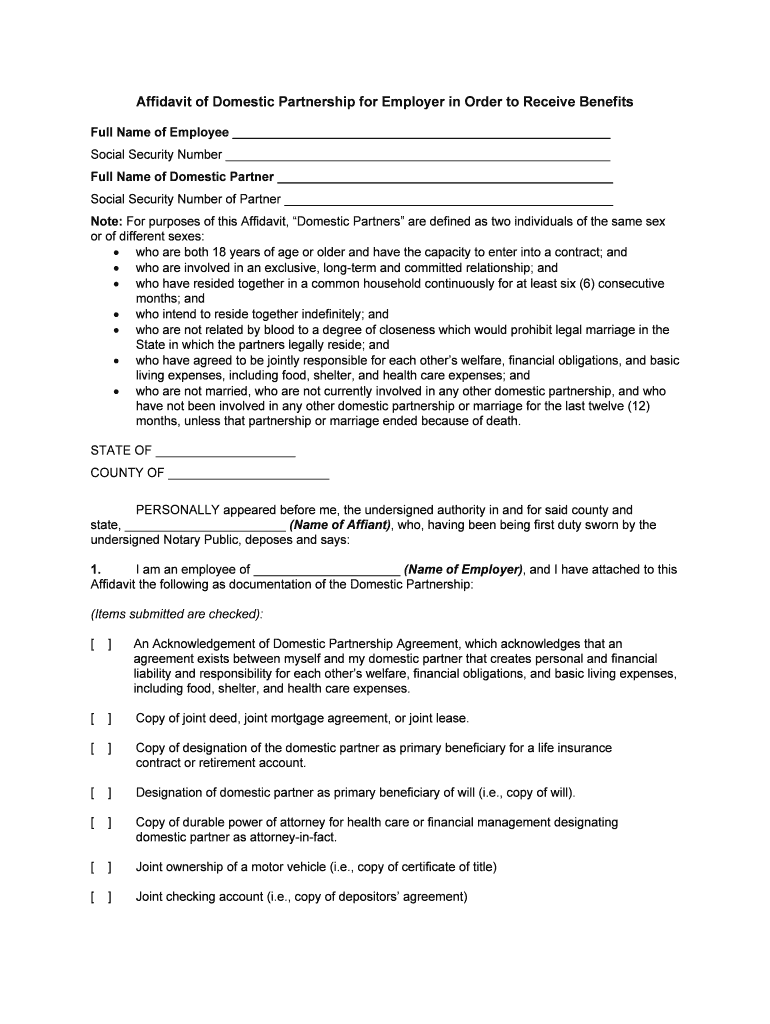
Affidavit of Domestic Partnership Form


What is the Affidavit of Domestic Partnership
The Affidavit of Domestic Partnership is a legal document that formalizes a domestic partnership, which is a recognized relationship between two individuals who share a domestic life but are not married. This affidavit serves to affirm the couple's commitment to one another and may be required for various legal and financial benefits, including health insurance coverage, tax benefits, and inheritance rights. It is important to understand the specific requirements and implications of this document, as they can vary by state.
Steps to Complete the Affidavit of Domestic Partnership
Completing the Affidavit of Domestic Partnership involves several key steps to ensure its validity. First, both partners must gather necessary personal information, including full names, addresses, and Social Security numbers. Next, they should review the specific requirements set forth by their state, as these can differ significantly. Once the form is filled out, both partners must sign it in the presence of a notary public to ensure it is legally binding. After notarization, the affidavit should be filed with the appropriate state or local agency, which may involve a filing fee.
Legal Use of the Affidavit of Domestic Partnership
The Affidavit of Domestic Partnership is legally recognized in many jurisdictions, allowing couples to access various rights and benefits typically reserved for married couples. This includes eligibility for health insurance benefits, tax deductions, and rights related to property ownership and inheritance. It is essential for partners to understand that the legal standing of this affidavit can vary by state, and some states may have specific laws governing the recognition and enforcement of domestic partnerships.
Required Documents for the Affidavit of Domestic Partnership
To successfully complete the Affidavit of Domestic Partnership, partners typically need to provide several documents. These may include:
- Proof of identity, such as a driver's license or passport
- Proof of residency, which can be demonstrated through utility bills or lease agreements
- Any previous legal documents related to prior marriages or partnerships, if applicable
Collecting these documents ahead of time can streamline the process and ensure compliance with state requirements.
Eligibility Criteria for the Affidavit of Domestic Partnership
Eligibility for filing an Affidavit of Domestic Partnership generally requires that both individuals meet specific criteria. Partners must typically be at least eighteen years old, not currently married to anyone else, and not related by blood in a way that would prohibit marriage. Additionally, they must demonstrate that they share a domestic life together, which often includes living at the same address and sharing financial responsibilities. Understanding these criteria is crucial to ensure a successful application process.
State-Specific Rules for the Affidavit of Domestic Partnership
Each state in the U.S. has its own set of rules and regulations regarding domestic partnerships. Some states fully recognize domestic partnerships with similar rights as marriage, while others may have limited recognition or specific requirements. It is essential for couples to research their state's laws to understand the implications of their affidavit and ensure they comply with local regulations. This research can help avoid potential legal issues and ensure that the partnership is recognized and protected under state law.
Quick guide on how to complete affidavit of domestic partnership
Complete Affidavit Of Domestic Partnership effortlessly on any device
Online document management has gained signNow traction among organizations and individuals alike. It serves as an ideal eco-friendly substitute for traditional printed and signed documents, allowing you to access the correct forms and securely store them online. airSlate SignNow equips you with all the tools necessary to create, modify, and electronically sign your documents quickly and without delays. Manage Affidavit Of Domestic Partnership on any device using the airSlate SignNow Android or iOS applications and enhance any document-driven procedure today.
The easiest way to modify and electronically sign Affidavit Of Domestic Partnership without effort
- Locate Affidavit Of Domestic Partnership and click Get Form to begin.
- Utilize the tools we provide to fill out your document.
- Emphasize important sections of the documents or conceal sensitive information using tools specifically designed for that purpose by airSlate SignNow.
- Create your signature with the Sign tool, which takes mere seconds and carries the same legal validity as a conventional wet ink signature.
- Verify the information and click the Done button to finalize your changes.
- Choose your preferred method for sending your form, whether by email, text message (SMS), invitation link, or downloading it to your computer.
Put aside concerns about lost or misfiled documents, tedious form searches, or errors that necessitate printing new document copies. airSlate SignNow meets your needs in document management with just a few clicks from any device you prefer. Edit and electronically sign Affidavit Of Domestic Partnership to ensure outstanding communication at every stage of your form preparation journey with airSlate SignNow.
Create this form in 5 minutes or less
Create this form in 5 minutes!
People also ask
-
What are the domestic benefits of using airSlate SignNow for my business?
The domestic benefits of using airSlate SignNow include increased efficiency in document handling and improved turnaround times for client approvals. By streamlining the eSigning process, businesses can save time and reduce operational costs, which positively impacts overall productivity.
-
How does airSlate SignNow help with compliance and security for domestic transactions?
airSlate SignNow ensures compliance with domestic regulations by implementing industry-standard security measures, such as encryption and secure storage. This not only protects sensitive information but also provides peace of mind that your documents meet all regulatory requirements.
-
Can airSlate SignNow integrate with my existing domestic software solutions?
Yes, airSlate SignNow offers seamless integrations with a variety of popular domestic software solutions, including CRMs and business management platforms. This flexibility allows you to leverage existing tools while enhancing your document workflow and eSigning capabilities.
-
What pricing options are available for airSlate SignNow, and what are the domestic benefits?
airSlate SignNow provides competitive pricing plans tailored to different business needs, ensuring that domestic benefits fit your budget. Each plan offers a range of features designed to maximize efficiency, from eSigning to document templates, allowing businesses to choose what works best for them.
-
Are there any training resources available for maximizing domestic benefits with airSlate SignNow?
Absolutely! airSlate SignNow provides comprehensive training resources, including tutorials and customer support, to help users maximize domestic benefits. By utilizing these tools, teams can fully leverage the platform's features and enhance their workflow.
-
What are the key features of airSlate SignNow that provide domestic benefits?
Key features of airSlate SignNow that deliver domestic benefits include customizable templates, bulk sending, and real-time tracking of document status. These features not only enhance user experience but also streamline document management processes across your organization.
-
How does airSlate SignNow enhance collaboration for domestic teams?
With airSlate SignNow, collaboration for domestic teams is simplified through shared access to documents and the ability to collect signatures from multiple parties in a single workflow. This ensures that all stakeholders are on the same page and can collaborate effectively without delays.
Get more for Affidavit Of Domestic Partnership
- State of louisiana named form
- Expedite 30 form
- Rs 94802 improvement of immovable by contractor claims form
- Hereinafter referred to as vendor does hereby grant bargain sell convey form
- Located at the following address hereinafter form
- Referred to as vendor does hereby grant bargain sell convey deliver and warrant with full guarantee form
- Hereinafter referred to as vendor does hereby grant bargain sell convey deliver and warrant with full form
- Hereinafter referred to as vendor does hereby quitclaim give grant sell convey and deliver unto form
Find out other Affidavit Of Domestic Partnership
- How To Electronic signature Alabama Business Operations Form
- Help Me With Electronic signature Alabama Car Dealer Presentation
- How Can I Electronic signature California Car Dealer PDF
- How Can I Electronic signature California Car Dealer Document
- How Can I Electronic signature Colorado Car Dealer Form
- How To Electronic signature Florida Car Dealer Word
- How Do I Electronic signature Florida Car Dealer Document
- Help Me With Electronic signature Florida Car Dealer Presentation
- Can I Electronic signature Georgia Car Dealer PDF
- How Do I Electronic signature Georgia Car Dealer Document
- Can I Electronic signature Georgia Car Dealer Form
- Can I Electronic signature Idaho Car Dealer Document
- How Can I Electronic signature Illinois Car Dealer Document
- How Can I Electronic signature North Carolina Banking PPT
- Can I Electronic signature Kentucky Car Dealer Document
- Can I Electronic signature Louisiana Car Dealer Form
- How Do I Electronic signature Oklahoma Banking Document
- How To Electronic signature Oklahoma Banking Word
- How Can I Electronic signature Massachusetts Car Dealer PDF
- How Can I Electronic signature Michigan Car Dealer Document