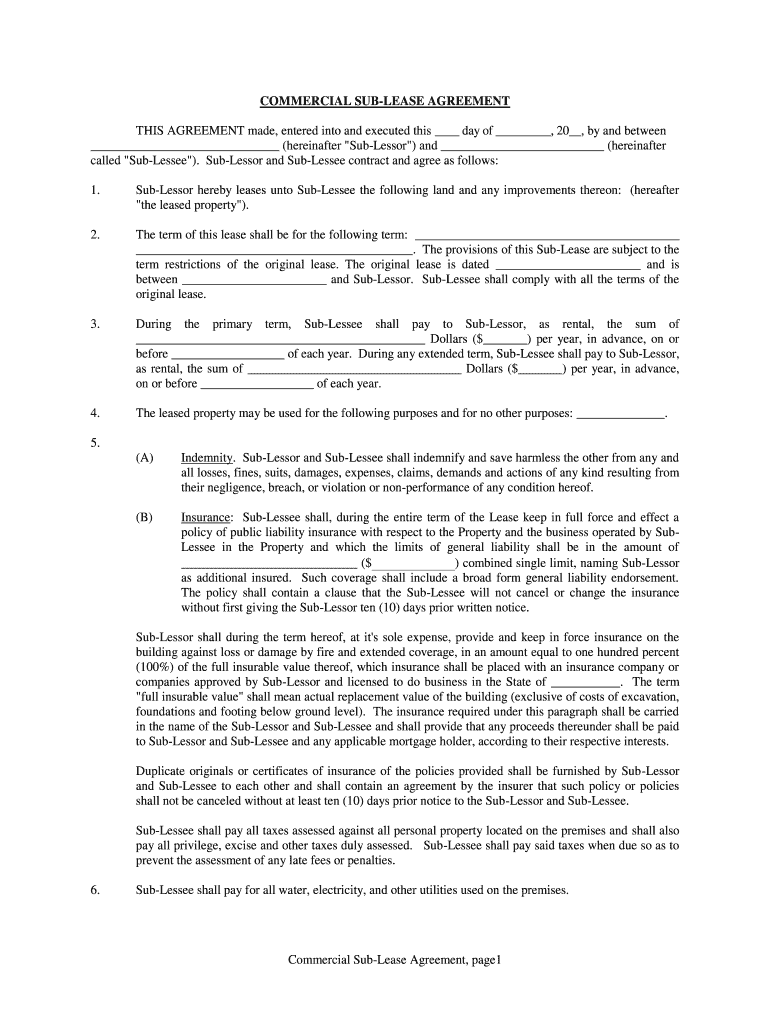
Between and Sub Lessor Form


What is the Between And Sub Lessor
The Between And Sub Lessor form is a legal document that outlines the relationship between a primary lessor and a sublessor. This form is crucial in situations where a tenant (the primary lessee) wishes to rent out a portion of their leased property to another party (the sublessee). It establishes the rights and responsibilities of each party involved in the subleasing arrangement, ensuring clarity and legal protection for all parties. By defining terms such as rental amount, duration, and conditions of use, the form helps prevent disputes and misunderstandings.
How to Use the Between And Sub Lessor
Using the Between And Sub Lessor form involves several steps to ensure that the subleasing agreement is properly documented. First, the primary lessor must provide consent for the sublease, which may require a written agreement. Next, the primary lessee fills out the form, detailing the terms of the sublease, including the property address, rental amount, and duration. Both the primary lessee and the sublessee must sign the document, and it is advisable to keep copies for all parties involved. Utilizing an electronic signature solution can streamline this process, ensuring that all signatures are legally binding and securely stored.
Steps to Complete the Between And Sub Lessor
Completing the Between And Sub Lessor form involves a systematic approach to ensure all necessary information is accurately captured. The following steps outline the process:
- Obtain consent from the primary lessor for the sublease.
- Fill in the property details, including the address and lease terms.
- Specify the rental amount and payment schedule.
- Include the duration of the sublease and any specific conditions.
- Ensure both the primary lessee and sublessee sign the form.
- Store the completed form securely, preferably in a digital format.
Legal Use of the Between And Sub Lessor
The legal use of the Between And Sub Lessor form is essential for establishing a valid sublease agreement. For the form to be legally binding, it must comply with state and local laws governing rental agreements. This includes ensuring that the primary lessor has given explicit permission for the sublease and that the terms outlined in the form do not violate any existing lease agreements. Additionally, both parties should be aware of their rights and obligations under the law, which can vary by jurisdiction.
Key Elements of the Between And Sub Lessor
Several key elements must be included in the Between And Sub Lessor form to ensure its effectiveness and legality. These elements include:
- The names and contact information of the primary lessee and sublessee.
- The property address and description of the leased space.
- The rental amount and payment terms.
- The duration of the sublease and any renewal options.
- Specific conditions or restrictions regarding the use of the property.
- Signatures of both parties, along with the date of signing.
State-Specific Rules for the Between And Sub Lessor
State-specific rules play a critical role in the use of the Between And Sub Lessor form. Different states have varying laws regarding subleasing, including requirements for obtaining consent from the primary lessor and limitations on the terms of the sublease. It is essential for both the primary lessee and sublessee to familiarize themselves with their state's regulations to ensure compliance. This may involve consulting legal resources or professionals to avoid any potential legal issues.
Quick guide on how to complete between and sub lessor
Complete Between And Sub Lessor effortlessly on any device
Managing documents online has become popular among businesses and individuals. It offers an ideal eco-friendly alternative to traditional printed and signed paperwork, allowing you to obtain the right form and securely store it online. airSlate SignNow provides you with all the tools necessary to create, modify, and eSign your documents quickly and without delays. Handle Between And Sub Lessor on any device using the airSlate SignNow Android or iOS applications and enhance any document-focused process today.
The easiest way to modify and eSign Between And Sub Lessor hassle-free
- Find Between And Sub Lessor and click Get Form to begin.
- Utilize the tools we provide to fill out your form.
- Highlight important sections of your documents or conceal sensitive information with tools that airSlate SignNow offers specifically for this purpose.
- Create your eSignature using the Sign feature, which takes just a few seconds and carries the same legal validity as a conventional wet ink signature.
- Review all the details and click the Done button to save your modifications.
- Select your preferred method to send your form, either via email, SMS, or invite link, or download it to your computer.
Say goodbye to lost or misplaced documents, tedious form searches, and mistakes that require printing new document copies. airSlate SignNow addresses all your document management requirements in just a few clicks from your chosen device. Edit and eSign Between And Sub Lessor and ensure excellent communication at every stage of your form preparation process with airSlate SignNow.
Create this form in 5 minutes or less
Create this form in 5 minutes!
People also ask
-
What is the role of a Between And Sub Lessor in a leasing agreement?
A Between And Sub Lessor refers to an arrangement where the primary lessor allows another party to lease the property. This definition is important for understanding the rights and responsibilities involved in lease agreements, including obligations for maintenance and financial transactions. Utilizing airSlate SignNow can facilitate clear documentation and ease the signing process between the involved parties.
-
How does airSlate SignNow accommodate Between And Sub Lessor agreements?
airSlate SignNow provides an intuitive platform for creating, editing, and signing Between And Sub Lessor agreements. Users can customize templates to include specific terms and conditions unique to their leasing situation, thus enhancing clarity for all parties involved. This helps in ensuring compliance and minimizing disputes over lease terms.
-
What features does airSlate SignNow offer for managing Between And Sub Lessor contracts?
Key features of airSlate SignNow for Between And Sub Lessor contracts include easy document creation, seamless eSigning, and real-time tracking of signed agreements. Additionally, the platform allows for secure storage of all documents, ensuring quick access when needed. This streamlines the management of lease agreements throughout their lifecycle.
-
What are the benefits of using airSlate SignNow for Between And Sub Lessor agreement signing?
Using airSlate SignNow can signNowly reduce the time and effort required for signing Between And Sub Lessor agreements. It eliminates the need for physical meetings and paper documents, making the process more efficient and environmentally friendly. Furthermore, the security features ensure that sensitive lease information is protected.
-
Is there a cost associated with using airSlate SignNow for Between And Sub Lessor agreements?
Yes, airSlate SignNow offers flexible pricing plans tailored to different business needs, including options suitable for managing Between And Sub Lessor agreements. The pricing structure is transparent, allowing users to choose a plan that fits their budget while still benefiting from all essential features. This makes airSlate SignNow a cost-effective solution for businesses of all sizes.
-
Can airSlate SignNow integrate with other tools for managing Between And Sub Lessor agreements?
airSlate SignNow seamlessly integrates with various third-party applications, enhancing the management of Between And Sub Lessor agreements. This includes integrations with CRMs, payment gateways, and cloud storage solutions. Such interoperability ensures that all aspects of lease management can be handled in one cohesive environment.
-
How does airSlate SignNow ensure the security of Between And Sub Lessor documents?
airSlate SignNow prioritizes document security for all agreements, including Between And Sub Lessor contracts. The platform uses advanced encryption protocols and secure cloud storage to safeguard sensitive information. This commitment to security helps users feel confident in their document management processes.
Get more for Between And Sub Lessor
- Do not send this form if you are in mo healthnet formerly missouri medicaid or if an employersponsored plan pays for your
- Ub 92 form
- Training documentation form
- Takecarewageworks 22854118 form
- St kitts social security forms
- Georgia school boards association board of superintendent form
- Sporting clay shoot registration form
- Settlement and mutual release agreement template form
Find out other Between And Sub Lessor
- How To eSignature West Virginia Police POA
- eSignature Rhode Island Real Estate Letter Of Intent Free
- eSignature Rhode Island Real Estate Business Letter Template Later
- eSignature South Dakota Real Estate Lease Termination Letter Simple
- eSignature Tennessee Real Estate Cease And Desist Letter Myself
- How To eSignature New Mexico Sports Executive Summary Template
- Can I eSignature Utah Real Estate Operating Agreement
- eSignature Vermont Real Estate Warranty Deed Online
- eSignature Vermont Real Estate Operating Agreement Online
- eSignature Utah Real Estate Emergency Contact Form Safe
- eSignature Washington Real Estate Lease Agreement Form Mobile
- How Can I eSignature New York Sports Executive Summary Template
- eSignature Arkansas Courts LLC Operating Agreement Now
- How Do I eSignature Arizona Courts Moving Checklist
- eSignature Wyoming Real Estate Quitclaim Deed Myself
- eSignature Wyoming Real Estate Lease Agreement Template Online
- How Can I eSignature Delaware Courts Stock Certificate
- How Can I eSignature Georgia Courts Quitclaim Deed
- Help Me With eSignature Florida Courts Affidavit Of Heirship
- Electronic signature Alabama Banking RFP Online