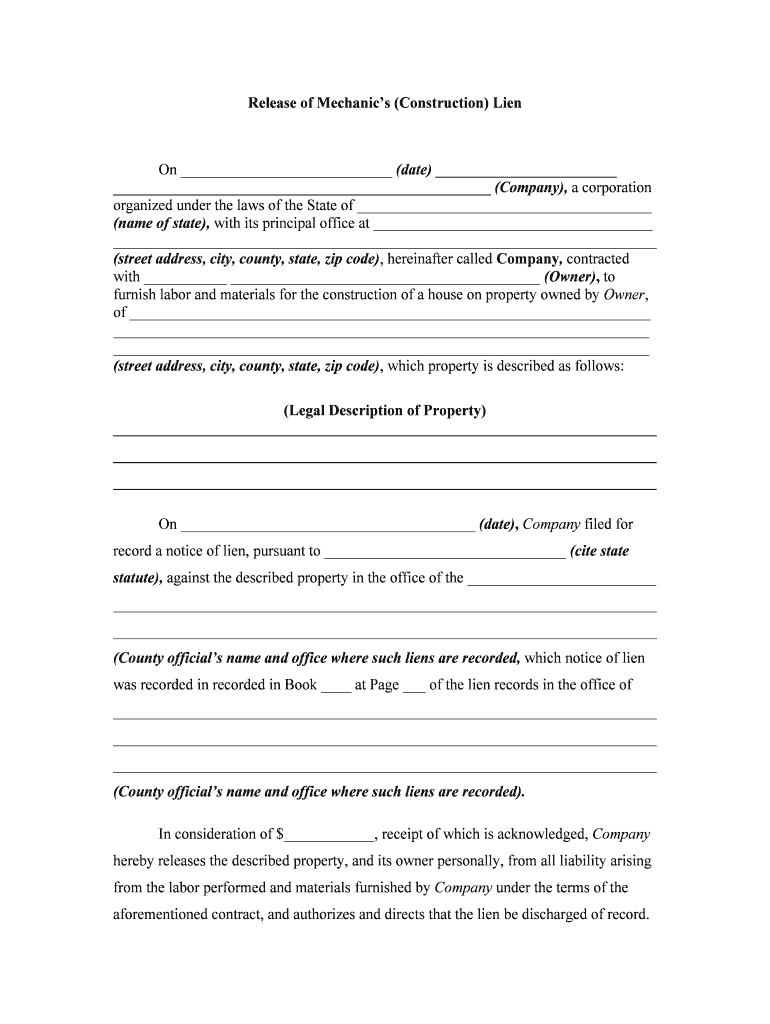
Release of Mechanics' Lien Form


Understanding the Release of Mechanics' Lien
The Release of Mechanics' Lien is a legal document that formally removes a lien placed on a property by a contractor, subcontractor, or supplier who has not been paid for work or materials provided. This release signifies that the debt has been settled, and the property is no longer encumbered by the lien. It is essential for property owners to obtain this release once payments are made, as it protects their property rights and ensures clear title for future transactions.
Steps to Complete the Release of Mechanics' Lien
Completing the Release of Mechanics' Lien involves several key steps to ensure its validity. First, the lien claimant must verify that all payments have been received. Next, they should fill out the release form accurately, including details such as the property address, the parties involved, and the lien amount. After completing the form, it must be signed and dated by the lien claimant. Finally, the release should be filed with the appropriate county recorder's office to officially remove the lien from public records.
Legal Use of the Release of Mechanics' Lien
The Release of Mechanics' Lien is legally binding once executed and filed. It serves as a formal acknowledgment that the lien claimant has received payment and relinquishes any claim against the property. This document is crucial in real estate transactions, as it provides assurance to buyers and lenders that the property is free from outstanding claims. Proper use of this release protects the rights of all parties involved and helps avoid potential disputes over unpaid debts.
Key Elements of the Release of Mechanics' Lien
Several key elements must be included in the Release of Mechanics' Lien to ensure its enforceability. These include:
- Property Description: Clear identification of the property affected by the lien.
- Claimant Information: Name and contact details of the lien claimant.
- Debtor Information: Name and contact details of the property owner or debtor.
- Amount Released: The total amount of the lien being released.
- Signature: The lien claimant's signature, confirming the release.
- Date: The date of execution of the release.
Filing Deadlines / Important Dates
It is important to be aware of specific deadlines related to the Release of Mechanics' Lien. Generally, the release should be filed promptly after payment is made to avoid complications. Each state may have different statutes of limitations regarding how long a lien can remain in effect before it must be released or challenged. Familiarizing oneself with these timelines helps ensure compliance and protects the rights of all parties involved.
State-Specific Rules for the Release of Mechanics' Lien
Each state in the U.S. has its own regulations governing the mechanics lien process, including the release. It is crucial for lien claimants and property owners to understand their state's specific requirements, such as the format of the release form, filing fees, and any necessary notarization. Consulting with a legal professional or local authority can provide clarity on these rules and ensure that the release is executed correctly.
Quick guide on how to complete release of mechanics lien 481369841
Complete Release Of Mechanics' Lien effortlessly on any device
Online document organization has become increasingly popular among businesses and individuals. It offers an ideal environmentally friendly alternative to conventional printed and signed documents, as it allows you to find the correct form and securely save it online. airSlate SignNow equips you with all the tools necessary to create, edit, and eSign your documents swiftly without any holdups. Handle Release Of Mechanics' Lien on any platform using airSlate SignNow's Android or iOS applications and streamline any document-related task today.
The easiest method to modify and eSign Release Of Mechanics' Lien without hassle
- Find Release Of Mechanics' Lien and click Get Form to begin.
- Use the tools we provide to fill in your document.
- Emphasize important sections of your documents or obscure sensitive information using tools that airSlate SignNow specifically offers for that purpose.
- Generate your eSignature with the Sign tool, which takes just seconds and carries the same legal validity as a conventional wet ink signature.
- Review the information and click on the Done button to save your changes.
- Choose how you wish to deliver your form, via email, SMS, or invitation link, or download it to your computer.
Eliminate concerns about lost or misplaced documents, tedious form searching, or errors that require printing new document copies. airSlate SignNow fulfills all your document management needs with just a few clicks from any device of your preference. Edit and eSign Release Of Mechanics' Lien and ensure effective communication at any step of your document preparation process with airSlate SignNow.
Create this form in 5 minutes or less
Create this form in 5 minutes!
People also ask
-
What is a mechanics lien form?
A mechanics lien form is a legal document that allows contractors and suppliers to claim payment for services or materials provided to a property. This form is essential for ensuring that you can secure your right to payment in case of non-payment. Understanding how to properly fill out a mechanics lien form can protect your business interests.
-
How does airSlate SignNow simplify the mechanics lien form process?
airSlate SignNow offers an intuitive platform that allows you to easily create, send, and eSign mechanics lien forms. With user-friendly templates and an efficient workflow, you can complete your documentation faster and avoid delays in payment. Streamlin your processes with airSlate SignNow to ensure a smoother experience.
-
Is there a cost associated with using airSlate SignNow for a mechanics lien form?
While airSlate SignNow offers various pricing plans, the cost depends on the features you need. Basic plans provide essential tools to manage mechanics lien forms effectively, while premium plans offer advanced functionalities for larger teams. Review our pricing options to find the best fit for your business needs.
-
Can I integrate airSlate SignNow with other software for handling mechanics lien forms?
Yes, airSlate SignNow supports various integrations, allowing you to connect with CRM and project management tools. By integrating with your existing software, you can enhance the management of your mechanics lien forms and streamline your overall workflow, making your business processes more efficient.
-
What are the benefits of using airSlate SignNow for a mechanics lien form?
Using airSlate SignNow for your mechanics lien form brings various benefits, including ease of use, quick document turnaround, and secure eSigning capabilities. The platform also ensures compliance with state requirements, reducing the risk of errors. This way, you can focus on your business while we handle the paperwork.
-
How can I ensure my mechanics lien form is legally binding?
airSlate SignNow includes options for legally binding eSignatures for your mechanics lien forms. By using our platform, you can follow best practices for completing and signing your documents, ensuring that they meet the legal requirements in your state. This protection is crucial for securing your payment rights.
-
Where can I find templates for mechanics lien forms in airSlate SignNow?
AirSlate SignNow provides a library of customizable templates for mechanics lien forms that can be easily edited to suit your needs. You can access these templates directly in our platform and tailor them to fit the specific requirements of your projects, saving you time and effort in document preparation.
Get more for Release Of Mechanics' Lien
- Anna batiste form
- Order granting in part and denying in part the motion to form
- Associated engineers and form
- Counsel who for the purpose of answering plaintiffs petition respectfully represents form
- Anjenette holmes dugas form
- Louisiana state statutes child adoption laws form
- Susan russo marchand et al vs texas brine company llc form
- Reconventional demand beyond jurisdiction filing in court of form
Find out other Release Of Mechanics' Lien
- How To eSignature Rhode Island Orthodontists LLC Operating Agreement
- Can I eSignature West Virginia Lawers Cease And Desist Letter
- eSignature Alabama Plumbing Confidentiality Agreement Later
- How Can I eSignature Wyoming Lawers Quitclaim Deed
- eSignature California Plumbing Profit And Loss Statement Easy
- How To eSignature California Plumbing Business Letter Template
- eSignature Kansas Plumbing Lease Agreement Template Myself
- eSignature Louisiana Plumbing Rental Application Secure
- eSignature Maine Plumbing Business Plan Template Simple
- Can I eSignature Massachusetts Plumbing Business Plan Template
- eSignature Mississippi Plumbing Emergency Contact Form Later
- eSignature Plumbing Form Nebraska Free
- How Do I eSignature Alaska Real Estate Last Will And Testament
- Can I eSignature Alaska Real Estate Rental Lease Agreement
- eSignature New Jersey Plumbing Business Plan Template Fast
- Can I eSignature California Real Estate Contract
- eSignature Oklahoma Plumbing Rental Application Secure
- How Can I eSignature Connecticut Real Estate Quitclaim Deed
- eSignature Pennsylvania Plumbing Business Plan Template Safe
- eSignature Florida Real Estate Quitclaim Deed Online