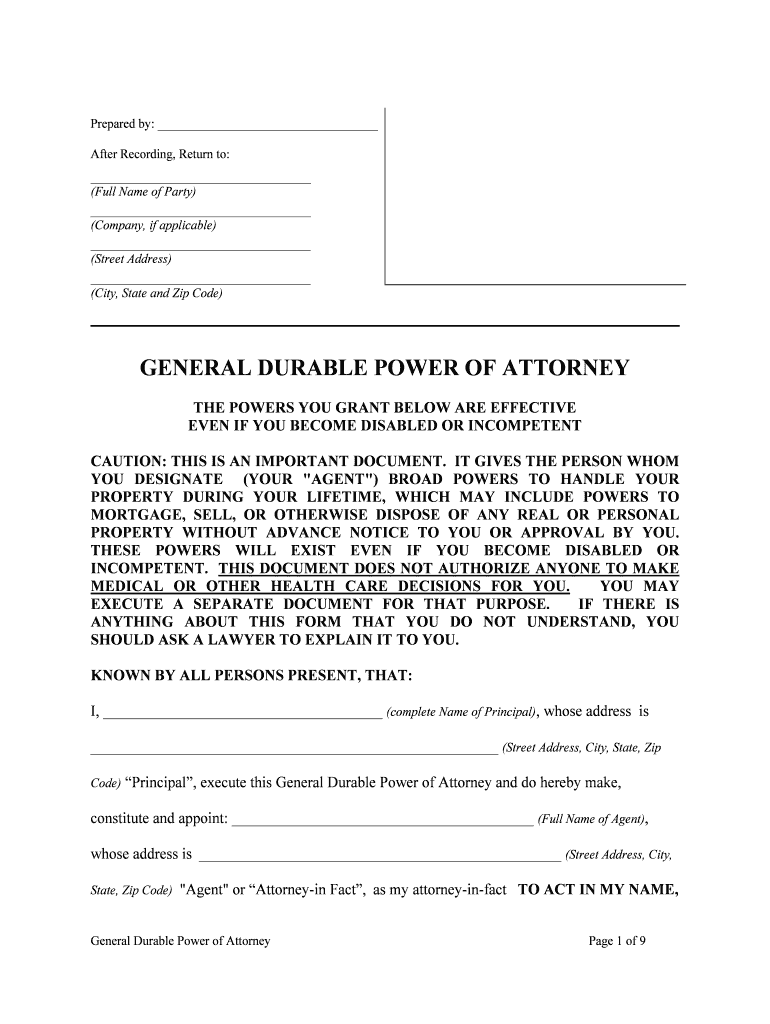
Ct General Attorney Form


What is the Connecticut General Attorney?
The Connecticut General Attorney form serves as a legal document that allows individuals to designate an agent to make decisions on their behalf. This form is particularly useful in situations where a person may be unable to manage their affairs due to illness, absence, or other reasons. By filling out the Connecticut General Attorney form, you grant your chosen agent the authority to act in your best interest, ensuring that your preferences are respected even when you cannot communicate them directly.
How to Use the Connecticut General Attorney
Using the Connecticut General Attorney form involves several steps to ensure that it is completed correctly and legally binding. First, you need to identify the individual you wish to appoint as your agent. This person should be trustworthy and capable of making decisions that align with your values. Next, fill out the form with your personal information, the agent's details, and any specific powers you wish to grant. Once completed, the form must be signed and dated in the presence of a notary public to validate its legality.
Steps to Complete the Connecticut General Attorney
Completing the Connecticut General Attorney form requires careful attention to detail. Follow these steps:
- Identify your agent: Choose someone reliable who understands your wishes.
- Fill out the form: Provide your name, the agent's name, and any specific powers you wish to grant.
- Sign the form: Your signature must be witnessed by a notary public.
- Distribute copies: Provide copies of the signed form to your agent and any relevant parties.
Legal Use of the Connecticut General Attorney
The Connecticut General Attorney form is legally recognized under state law, provided it meets specific requirements. It must be signed by the principal (the person granting authority) and notarized to ensure its validity. This legal framework protects both the principal and the agent by ensuring that the agent acts within the scope of authority granted to them. Understanding these legal parameters is essential for both parties to avoid potential disputes.
State-Specific Rules for the Connecticut General Attorney
Each state has its own regulations governing the use of power of attorney forms, and Connecticut is no exception. In Connecticut, the General Attorney form must comply with state laws, including the requirement for notarization. Additionally, it is important to be aware of any specific provisions that may affect how the form is executed or enforced. Consulting with a legal professional can provide clarity on these state-specific rules and ensure compliance.
Examples of Using the Connecticut General Attorney
The Connecticut General Attorney form can be utilized in various scenarios. For instance, if an individual is undergoing medical treatment and wishes to appoint someone to make healthcare decisions on their behalf, this form is ideal. Another example includes business owners who may need to designate someone to manage their business affairs during their absence. These examples illustrate the versatility of the Connecticut General Attorney form in addressing different needs.
Quick guide on how to complete ct general attorney
Complete Ct General Attorney effortlessly on any device
Digital document management has gained popularity among companies and individuals. It serves as an ideal eco-friendly alternative to traditional printed and signed paperwork, as you can easily find the necessary template and securely save it online. airSlate SignNow equips you with all the resources required to create, modify, and eSign your documents swiftly without delays. Handle Ct General Attorney on any platform using airSlate SignNow's Android or iOS applications and streamline any document-related process today.
The simplest way to alter and eSign Ct General Attorney with ease
- Find Ct General Attorney and click on Get Form to begin.
- Make use of the tools we provide to finish your document.
- Highlight key areas of the documents or redact sensitive information with tools that airSlate SignNow offers specifically for that purpose.
- Create your eSignature using the Sign tool, which takes only seconds and holds the same legal validity as a traditional handwritten signature.
- Review all the details and click on the Done button to save your changes.
- Select how you wish to send your form, via email, SMS, invite link, or download it to your computer.
Say goodbye to lost or misplaced files, tedious form searches, or errors that necessitate printing new document copies. airSlate SignNow fulfills your document management requirements in a few clicks from any device you choose. Edit and eSign Ct General Attorney and guarantee exceptional communication throughout the form preparation process with airSlate SignNow.
Create this form in 5 minutes or less
Create this form in 5 minutes!
People also ask
-
What is airSlate SignNow and how does it help with Connecticut general documentation?
airSlate SignNow is an electronic signature solution that enables businesses to send and eSign documents efficiently. It streamlines the process of handling Connecticut general documentation, making it easier to manage paperwork and improve workflow. By utilizing this tool, users can eliminate tedious manual processes that typically accompany document management.
-
How much does airSlate SignNow cost for Connecticut general users?
The pricing for airSlate SignNow is competitive and designed to accommodate the needs of Connecticut general users. Plans vary based on features and user count, making it flexible for different business sizes. Customers can choose from monthly or annual subscriptions to find the best fit for their budget and requirements.
-
What features does airSlate SignNow offer for managing Connecticut general contracts?
airSlate SignNow provides a range of features tailored for managing Connecticut general contracts, such as customizable templates, drag-and-drop signature fields, and advanced security protocols. These tools ensure that contract management is both efficient and compliant with legal standards. Users can also track the status of documents in real-time, enhancing transparency.
-
Can airSlate SignNow integrate with other software used in Connecticut general businesses?
Yes, airSlate SignNow supports integrations with various applications commonly used by Connecticut general businesses, including CRM and document management systems. This connectivity allows for seamless data flow, improving overall efficiency. Users can leverage existing tools while adopting airSlate SignNow for eSigning needs.
-
How does airSlate SignNow enhance compliance for Connecticut general companies?
airSlate SignNow helps enhance compliance for Connecticut general companies by offering features such as audit trails, secure storage, and legally binding electronic signatures. These capabilities ensure that all signed documents meet legal requirements and can be easily retrieved for auditing purposes. This reduces the risk of compliance-related issues for businesses.
-
What benefits does airSlate SignNow provide for small businesses in Connecticut general?
For small businesses in Connecticut general, airSlate SignNow offers a user-friendly, cost-effective solution that saves time and reduces operational costs. By automating the document signing process, small businesses can focus on core operations rather than paperwork. This leads to increased productivity and improved customer satisfaction.
-
Is airSlate SignNow secure for handling sensitive Connecticut general documents?
Absolutely, airSlate SignNow is designed with robust security measures to protect sensitive Connecticut general documents. Features like data encryption, secure storage, and multi-factor authentication ensure that your information remains confidential. These safeguards are essential for maintaining trust and compliance in document management.
Get more for Ct General Attorney
- State on behalf of lillianna l v hugo c 26 neb ct app 923 form
- This form is to be completed and a copy furnished to opposing counsel and to the clerk of the
- Civil case information sheettexaslawhelporg providing free and
- Form 503 general information assumed name certificate
- Designation form for royalty payment responsibility form onrr 4425
- Directive to physician and family or surrogates form
- Certification of durable power of attorney by agent i form
- Statement of change of registered agent secretary of state rigov form
Find out other Ct General Attorney
- eSign Colorado Web Hosting Agreement Simple
- How Do I eSign Colorado Joint Venture Agreement Template
- How To eSign Louisiana Joint Venture Agreement Template
- eSign Hawaii Web Hosting Agreement Now
- eSign New Jersey Joint Venture Agreement Template Online
- eSign Missouri Web Hosting Agreement Now
- eSign New Jersey Web Hosting Agreement Now
- eSign Texas Deposit Receipt Template Online
- Help Me With eSign Nebraska Budget Proposal Template
- eSign New Mexico Budget Proposal Template Now
- eSign New York Budget Proposal Template Easy
- eSign Indiana Debt Settlement Agreement Template Later
- eSign New York Financial Funding Proposal Template Now
- eSign Maine Debt Settlement Agreement Template Computer
- eSign Mississippi Debt Settlement Agreement Template Free
- eSign Missouri Debt Settlement Agreement Template Online
- How Do I eSign Montana Debt Settlement Agreement Template
- Help Me With eSign New Mexico Debt Settlement Agreement Template
- eSign North Dakota Debt Settlement Agreement Template Easy
- eSign Utah Share Transfer Agreement Template Fast