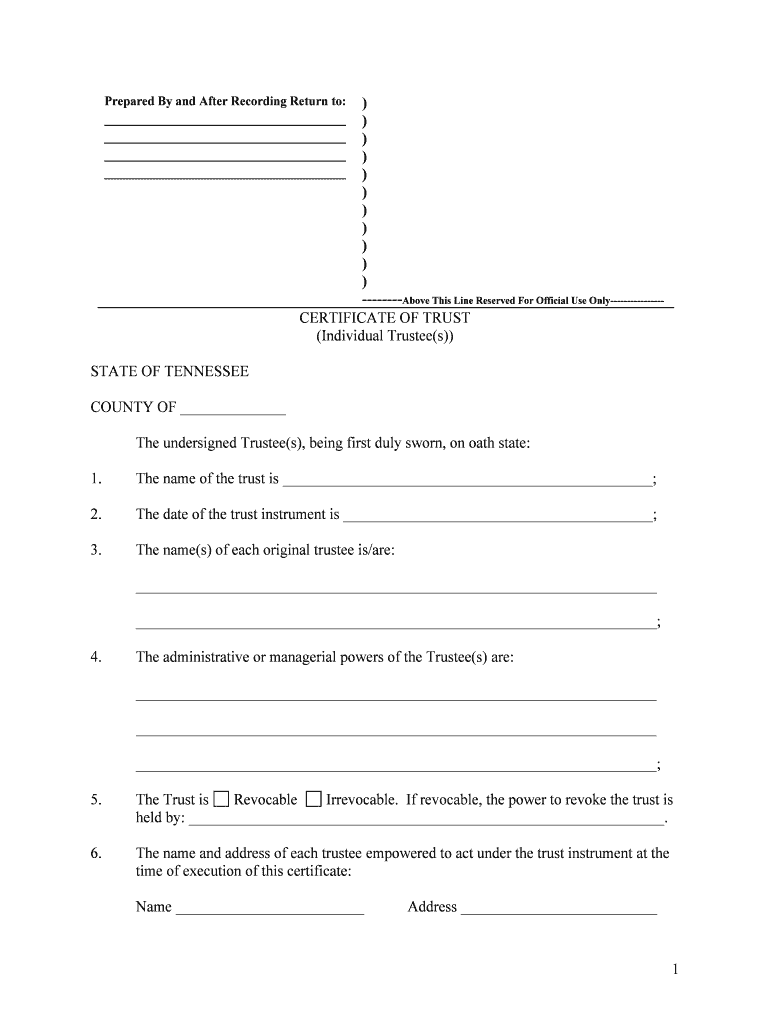
Tennessee Trust Form


What is the Tennessee Trust
The Tennessee Trust is a legal instrument that allows individuals to manage and protect their assets. It serves as a framework for transferring property and ensuring that the grantor's wishes are fulfilled after their passing. This type of trust can be used for various purposes, including estate planning, asset protection, and tax benefits. By establishing a Tennessee Trust, individuals can designate beneficiaries, appoint trustees, and outline specific instructions regarding the management of their assets.
Steps to complete the Tennessee Trust
Completing a Tennessee Trust involves several key steps to ensure that it is valid and legally binding. First, the grantor must decide on the type of trust they wish to create, whether revocable or irrevocable. Next, they should gather necessary information, including details about assets and beneficiaries. The following steps typically include:
- Drafting the trust document, which outlines the terms and conditions of the trust.
- Choosing a trustee who will manage the trust according to the grantor's wishes.
- Funding the trust by transferring ownership of assets into it.
- Signing the trust document in the presence of a notary to ensure its legal validity.
It is advisable to consult with a legal professional to ensure compliance with Tennessee laws and to address any specific needs or concerns.
Legal use of the Tennessee Trust
The Tennessee Trust is legally recognized in the state of Tennessee, provided it adheres to state laws and regulations. To ensure its legal standing, the trust must be properly executed, which includes having the grantor sign the document in front of a notary public. Additionally, the trust should clearly outline the roles of the trustee and beneficiaries, as well as the specific terms governing the trust's administration. Understanding the legal framework surrounding the Tennessee Trust is crucial for effective asset management and protection.
Key elements of the Tennessee Trust
Several key elements define a Tennessee Trust and contribute to its effectiveness. These include:
- Grantor: The individual who creates the trust and transfers assets into it.
- Trustee: The person or entity responsible for managing the trust according to its terms.
- Beneficiaries: Individuals or organizations designated to receive benefits from the trust.
- Trust Document: A legally binding document that outlines the terms, conditions, and instructions for managing the trust.
Each of these elements plays a crucial role in the operation and effectiveness of the Tennessee Trust.
How to obtain the Tennessee Trust
Obtaining a Tennessee Trust typically involves drafting a trust document, which can be done with the assistance of a legal professional or through online legal services. It is important to ensure that the document complies with Tennessee state laws. Once the document is prepared, the grantor must sign it, often in the presence of a notary public. After execution, the trust can be funded by transferring assets into it, thereby making it operational.
State-specific rules for the Tennessee Trust
Tennessee has specific rules governing the establishment and administration of trusts. These rules include requirements for the execution of the trust document, the rights of beneficiaries, and the duties of trustees. Understanding these regulations is essential for ensuring that the trust operates within the legal framework and achieves its intended goals. It is advisable to consult with a legal expert familiar with Tennessee trust law to navigate these requirements effectively.
Quick guide on how to complete tennessee trust
Set Up Tennessee Trust Effortlessly on Any Device
Managing documents online has gained traction among companies and individuals alike. It serves as an ideal environmentally friendly alternative to traditional printed and signed papers, as you can obtain the required template and securely store it online. airSlate SignNow equips you with all the features necessary to create, edit, and eSign your documents swiftly without any holdups. Manage Tennessee Trust on any device with the airSlate SignNow apps for Android or iOS and enhance any document-related task today.
The Simplest Way to Modify and eSign Tennessee Trust Without Stress
- Acquire Tennessee Trust and click on Obtain Form to begin.
- Use the available tools to complete your form.
- Emphasize pertinent sections of your documents or redact sensitive information using tools specifically designed for that purpose by airSlate SignNow.
- Create your signature using the Sign feature, which takes mere seconds and carries the same legal validity as a conventional handwritten signature.
- Review the details and click on the Finished button to save your modifications.
- Select your preferred method for sharing your form, whether by email, SMS, or an invite link, or download it to your computer.
Say goodbye to missing or lost documents, tedious form searching, or mistakes that necessitate printing new document copies. airSlate SignNow meets all your document management requirements in just a few clicks from whichever device you choose. Edit and eSign Tennessee Trust to ensure excellent communication throughout the entire document preparation process with airSlate SignNow.
Create this form in 5 minutes or less
Create this form in 5 minutes!
People also ask
-
What is airSlate SignNow and how does it relate to Tennessee evidence?
airSlate SignNow is a digital solution that simplifies the process of sending and eSigning documents. Whether you need to handle Tennessee evidence or any other documentation, our platform offers a secure and efficient way to manage your files digitally.
-
How can I use airSlate SignNow for managing Tennessee evidence?
You can use airSlate SignNow to securely collect signatures and manage Tennessee evidence through a user-friendly interface. The platform allows you to upload your documents, set signing workflows, and track the status of each document in real-time.
-
What are the pricing plans for airSlate SignNow?
airSlate SignNow offers various pricing plans to accommodate different businesses, starting from a basic plan to premium options. All plans are designed to provide the necessary tools to efficiently manage Tennessee evidence and other important documents at a competitive cost.
-
What features does airSlate SignNow offer for handling Tennessee evidence?
airSlate SignNow includes features like document templates, advanced security measures, and automated workflows to help you manage Tennessee evidence effectively. Our solution ensures that your documents remain compliant and accessible from anywhere.
-
Is airSlate SignNow compliant with regulations related to Tennessee evidence?
Absolutely! airSlate SignNow adheres to legal standards and compliance regulations essential for handling Tennessee evidence. This ensures that all eSignatures are legally binding and your documents are securely stored.
-
Can airSlate SignNow integrate with other software for Tennessee evidence management?
Yes, airSlate SignNow offers seamless integrations with popular apps and tools to enhance your Tennessee evidence management. This makes it easier to connect with existing workflows and consolidate your operations efficiently.
-
What are the benefits of using airSlate SignNow for Tennessee evidence?
Using airSlate SignNow for Tennessee evidence streamlines document workflows, reduces turnaround times, and minimizes the risk of errors. With easy access to eSigning and document management features, you can improve overall productivity and collaboration.
Get more for Tennessee Trust
- Enclosed are documents regarding the estate of name form
- Manual the portal to texas history form
- Name loan no 481375422 form
- This letter is to inform you that the cancellation of the subject deed of trust has been filed of
- County case no form
- Mortgage loan trust form
- City n a m e form
- Judgmentgarnishment form
Find out other Tennessee Trust
- Sign Colorado Police Memorandum Of Understanding Online
- How To Sign Connecticut Police Arbitration Agreement
- Sign Utah Real Estate Quitclaim Deed Safe
- Sign Utah Real Estate Notice To Quit Now
- Sign Hawaii Police LLC Operating Agreement Online
- How Do I Sign Hawaii Police LLC Operating Agreement
- Sign Hawaii Police Purchase Order Template Computer
- Sign West Virginia Real Estate Living Will Online
- How Can I Sign West Virginia Real Estate Confidentiality Agreement
- Sign West Virginia Real Estate Quitclaim Deed Computer
- Can I Sign West Virginia Real Estate Affidavit Of Heirship
- Sign West Virginia Real Estate Lease Agreement Template Online
- How To Sign Louisiana Police Lease Agreement
- Sign West Virginia Orthodontists Business Associate Agreement Simple
- How To Sign Wyoming Real Estate Operating Agreement
- Sign Massachusetts Police Quitclaim Deed Online
- Sign Police Word Missouri Computer
- Sign Missouri Police Resignation Letter Fast
- Sign Ohio Police Promissory Note Template Easy
- Sign Alabama Courts Affidavit Of Heirship Simple