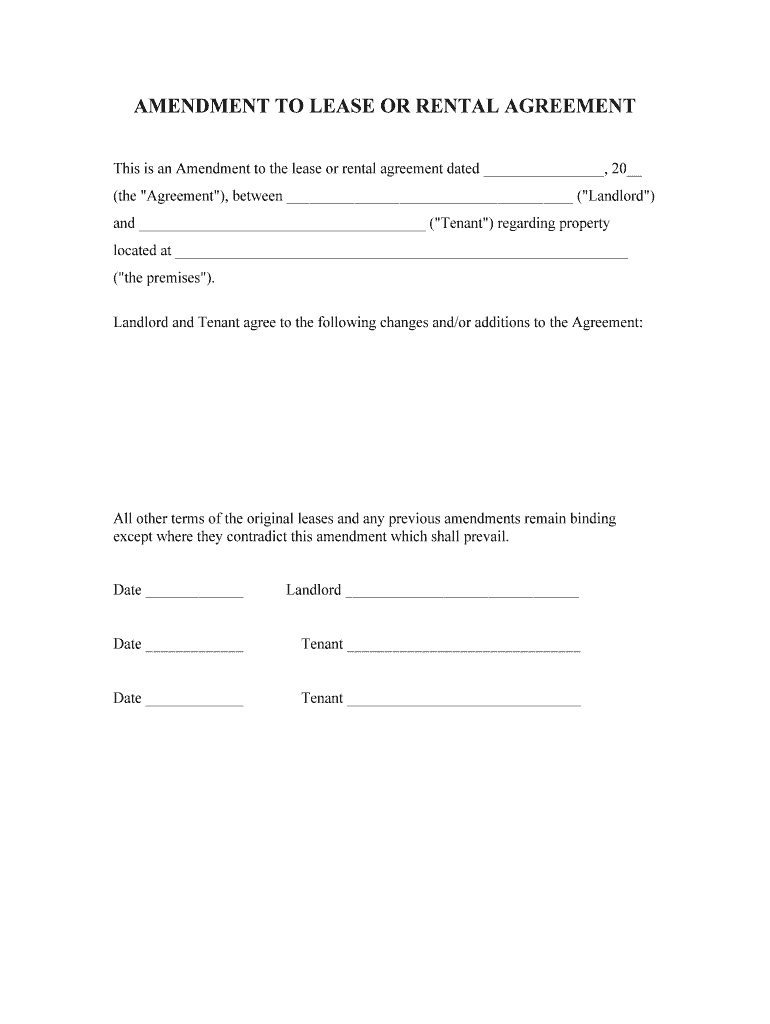
Amendment Lease Rental Form


What is the amendment lease rental?
The amendment lease rental is a legal document used to modify the terms of an existing lease agreement in Pennsylvania. This form allows landlords and tenants to make changes to various aspects of the lease, such as rental amounts, lease duration, or specific clauses. It is essential for ensuring that both parties are in agreement with the new terms and that the modifications are documented properly. By using this form, both landlords and tenants can maintain clarity and avoid potential disputes in the future.
How to use the amendment lease rental
Using the amendment lease rental form involves several straightforward steps. First, both parties should review the original lease agreement to identify the specific terms that need modification. Next, they should fill out the amendment lease rental form, clearly stating the changes and ensuring that all necessary details are included. After completing the form, both parties must sign it to indicate their consent to the changes. It is advisable to keep a copy of the signed amendment for future reference. This process helps maintain transparency and protects the rights of both landlords and tenants.
Steps to complete the amendment lease rental
Completing the amendment lease rental form requires careful attention to detail. Follow these steps for a smooth process:
- Review the original lease agreement to identify which terms need to be amended.
- Obtain the amendment lease rental form, ensuring it is the correct version for Pennsylvania.
- Fill out the form with the necessary changes, including any new rental amounts or terms.
- Both parties should carefully read the amended terms to ensure mutual understanding.
- Sign and date the form, indicating agreement to the changes.
- Distribute copies of the signed amendment to all parties involved.
Legal use of the amendment lease rental
The legal use of the amendment lease rental form is crucial for ensuring that any changes made to the lease are enforceable. In Pennsylvania, the amendment must comply with state laws governing lease agreements. This includes ensuring that both parties have the legal capacity to enter into the agreement and that the changes do not violate any existing laws or regulations. By following the proper legal procedures and using the amendment lease rental form, landlords and tenants can protect their rights and ensure that the modifications are recognized in a court of law if needed.
Key elements of the amendment lease rental
When drafting the amendment lease rental, certain key elements should be included to ensure its validity and effectiveness:
- Identification of parties: Clearly state the names of the landlord and tenant.
- Description of the original lease: Reference the original lease agreement, including its date and any relevant details.
- Specific changes: Clearly outline the terms being amended, such as rental amounts or lease duration.
- Effective date: Specify when the changes will take effect.
- Signatures: Ensure both parties sign and date the amendment to confirm their agreement.
State-specific rules for the amendment lease rental
In Pennsylvania, specific rules govern the use of the amendment lease rental. It is important to adhere to state laws regarding lease modifications, including any requirements for written agreements and notice periods. Pennsylvania law typically requires that any changes to a lease be documented in writing to be enforceable. Additionally, landlords must ensure that any amendments comply with local housing regulations. Familiarizing oneself with these state-specific rules can help prevent legal issues and ensure that the amendment is valid.
Quick guide on how to complete amendment lease rental
Effortlessly prepare Amendment Lease Rental on any gadget
Managing documents online has become increasingly favored by businesses and individuals alike. It serves as an ideal eco-friendly alternative to traditional printed and signed documents, allowing you to find the right form and securely store it in the cloud. airSlate SignNow provides all the tools necessary to create, edit, and electronically sign your documents swiftly and without delays. Handle Amendment Lease Rental on any device using the airSlate SignNow Android or iOS applications and enhance any document-centric workflow today.
Easily edit and electronically sign Amendment Lease Rental without any hassle
- Obtain Amendment Lease Rental and click on Get Form to begin.
- Utilize the tools offered to complete your document.
- Emphasize important sections of the documents or obscure sensitive information with tools specifically provided by airSlate SignNow for such tasks.
- Generate your electronic signature with the Sign tool, which takes mere seconds and carries the same legal validity as a conventional wet ink signature.
- Review all the details and click on the Done button to save your changes.
- Select your preferred method to deliver your form, whether by email, SMS, or invitation link, or download it to your computer.
Eliminate the hassle of lost or misfiled documents, tedious form searches, or errors that require new copies to be printed. airSlate SignNow caters to your document management requirements in just a few clicks from any device you choose. Edit and electronically sign Amendment Lease Rental to ensure excellent communication throughout your form preparation process with airSlate SignNow.
Create this form in 5 minutes or less
Create this form in 5 minutes!
People also ask
-
What is a PA lease rental and how does it work?
A PA lease rental is a legal agreement that outlines the terms under which property is leased in Pennsylvania. This document is crucial for both landlords and tenants, ensuring that everyone understands their rights and obligations. Using airSlate SignNow, you can easily create, send, andsign PA lease rental agreements electronically, streamlining the entire leasing process.
-
What are the benefits of using airSlate SignNow for PA lease rentals?
Using airSlate SignNow for PA lease rentals simplifies the document signing process, making it faster and more efficient. It eliminates the need for physical paperwork, allowing both parties to sign from anywhere, at any time. Additionally, the platform provides secure storage, ensuring that your PA lease rental agreements are safely archived.
-
How does airSlate SignNow handle PA lease rental pricing?
airSlate SignNow offers competitive pricing plans that cater to various business needs, especially for PA lease rental transactions. Whether you're a small landlord or a large property management firm, the pricing is designed to provide value without compromising on features. For a detailed breakdown of pricing options, check our website or contact our sales team.
-
Can I customize my PA lease rental agreements using airSlate SignNow?
Yes, airSlate SignNow allows you to customize PA lease rental agreements to fit your specific needs. You can add clauses and provisions that are pertinent to your lease terms, ensuring that the document reflects your requirements. This flexibility makes it easier to manage different rental scenarios efficiently.
-
Is airSlate SignNow secure for PA lease rental documents?
Absolutely! airSlate SignNow prioritizes the security of your PA lease rental documents. With encryption and secure access controls, your sensitive information is protected throughout the signing process. You can trust that your agreements are safe with us.
-
What integrations does airSlate SignNow offer for managing PA lease rentals?
airSlate SignNow integrates seamlessly with various tools and platforms, enhancing your experience when managing PA lease rentals. You can connect with popular software like CRMs, cloud storage, and other business applications to streamline your workflow. These integrations help you manage documents more efficiently.
-
How can airSlate SignNow enhance my workflow for PA lease rentals?
By using airSlate SignNow for your PA lease rental processes, you can automate repetitive tasks, reducing manual effort and saving time. The platform streamlines the document lifecycle, from creation to signing and storage, allowing you to focus more on your business rather than paperwork. This enhances overall productivity.
Get more for Amendment Lease Rental
- Enclosed please find the filed copy of the order appointing new conservator in the above form
- Conservatorship of name form
- Enclosed herewith please find copies of a notice of deposition for name and name form
- Judgment appointing administratrix and form
- Sale of property to name form
- Enclosed herewith please find our check in the amount of form
- On behalf of name and his legal counsel i hereby represent that after diligent search and form
- We are in receipt of names offer of judgment in the amount of form
Find out other Amendment Lease Rental
- eSign Arkansas Doctors LLC Operating Agreement Free
- eSign Hawaii Construction Lease Agreement Mobile
- Help Me With eSign Hawaii Construction LLC Operating Agreement
- eSign Hawaii Construction Work Order Myself
- eSign Delaware Doctors Quitclaim Deed Free
- eSign Colorado Doctors Operating Agreement Computer
- Help Me With eSign Florida Doctors Lease Termination Letter
- eSign Florida Doctors Lease Termination Letter Myself
- eSign Hawaii Doctors Claim Later
- eSign Idaho Construction Arbitration Agreement Easy
- eSign Iowa Construction Quitclaim Deed Now
- How Do I eSign Iowa Construction Quitclaim Deed
- eSign Louisiana Doctors Letter Of Intent Fast
- eSign Maine Doctors Promissory Note Template Easy
- eSign Kentucky Construction Claim Online
- How Can I eSign Maine Construction Quitclaim Deed
- eSign Colorado Education Promissory Note Template Easy
- eSign North Dakota Doctors Affidavit Of Heirship Now
- eSign Oklahoma Doctors Arbitration Agreement Online
- eSign Oklahoma Doctors Forbearance Agreement Online