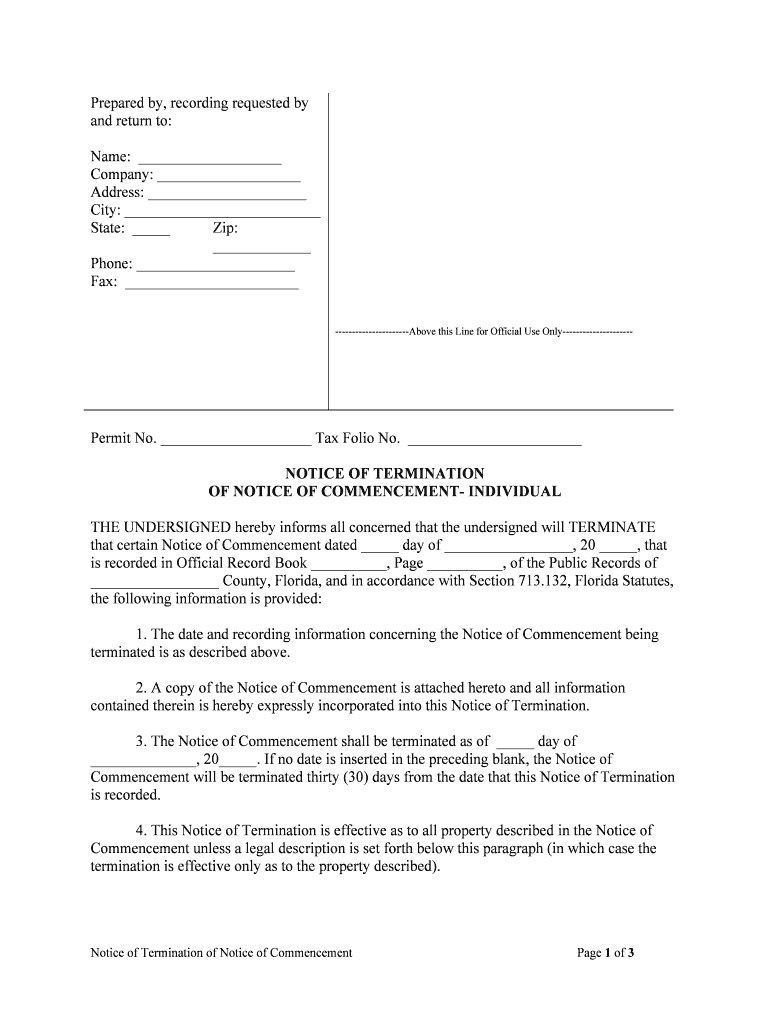
Notice of Commencement Form


What is the Notice of Commencement
The Notice of Commencement is a legal document that serves as a formal declaration of a construction project. It is typically filed by property owners or contractors before the start of construction work. This document notifies all parties involved, including subcontractors and suppliers, that a project is underway. The Notice of Commencement is essential for establishing a timeline for lien rights and ensuring that all parties are aware of their obligations and rights under the law. In many states, including Florida, this notice must be recorded with the county clerk's office to be legally effective.
Steps to Complete the Notice of Commencement
Completing the Notice of Commencement involves several key steps to ensure compliance with state regulations. Here are the essential steps:
- Gather necessary information, including the property description, owner details, and contractor information.
- Fill out the form accurately, ensuring all required fields are completed.
- Sign the document, as required by law, to validate the Notice of Commencement.
- File the completed notice with the appropriate county office, ensuring it is recorded in public records.
- Provide copies of the filed notice to all relevant parties, including contractors and subcontractors.
Legal Use of the Notice of Commencement
The legal use of the Notice of Commencement is crucial in protecting the rights of property owners and contractors. This document establishes a clear timeline for when work begins and sets the stage for lien rights. In the event of non-payment, the Notice of Commencement allows contractors and subcontractors to file a lien against the property, ensuring they can seek compensation for their work. It is important to follow state-specific laws regarding the filing and content of the notice to maintain its legal validity.
State-Specific Rules for the Notice of Commencement
Each state in the U.S. has its own regulations regarding the Notice of Commencement. For instance, in Florida, the notice must be filed with the county clerk's office and should include specific information such as the legal description of the property and the names of the property owner and contractor. Failure to comply with state-specific rules may result in the notice being deemed invalid, which can jeopardize lien rights. It is advisable to consult local regulations or legal counsel to ensure compliance.
Required Documents
When preparing to file a Notice of Commencement, several documents may be required. These typically include:
- A completed Notice of Commencement form.
- Proof of ownership of the property, such as a deed.
- Identification of the contractor and any subcontractors involved in the project.
- Any additional documentation required by the specific state or county.
Form Submission Methods
The Notice of Commencement can be submitted through various methods depending on local regulations. Common submission methods include:
- Filing in person at the county clerk's office.
- Submitting the notice via mail or courier service.
- Utilizing online filing systems if available in the jurisdiction.
Quick guide on how to complete notice of commencement
Complete Notice Of Commencement effortlessly on any device
Online document management has become increasingly favored by businesses and individuals. It offers an ideal eco-friendly alternative to traditional printed and signed paperwork, as you can access the proper form and securely store it online. airSlate SignNow equips you with all the necessary tools to create, edit, and electronically sign your documents promptly without delays. Manage Notice Of Commencement on any platform with airSlate SignNow's Android or iOS applications and enhance any document-related operation today.
How to modify and eSign Notice Of Commencement with ease
- Locate Notice Of Commencement and click on Get Form to begin.
- Take advantage of the tools we offer to complete your document.
- Emphasize pertinent sections of the documents or obscure confidential information using tools that airSlate SignNow specifically provides for this purpose.
- Create your signature using the Sign tool, which takes only seconds and carries the same legal validity as a conventional wet ink signature.
- Verify all the information and click on the Done button to save your changes.
- Select how you want to send your form, through email, SMS, or invitation link, or download it to your computer.
Eliminate concerns about lost or misplaced documents, tedious form searching, or errors that necessitate printing new document copies. airSlate SignNow addresses all your document management needs with just a few clicks from your chosen device. Modify and eSign Notice Of Commencement and ensure outstanding communication at any stage of your form preparation process with airSlate SignNow.
Create this form in 5 minutes or less
Create this form in 5 minutes!
People also ask
-
What is a notice termination form?
A notice termination form is a document used to inform a party about the intent to terminate an agreement or contract. With airSlate SignNow, you can create and manage these forms efficiently, ensuring that all parties receive the necessary notifications in a timely manner.
-
How can airSlate SignNow help with notice termination forms?
airSlate SignNow simplifies the process of creating and sending notice termination forms by providing an easy-to-use platform for digital signing and document management. Our solution enables businesses to streamline their termination processes, ensuring compliance and reducing delays.
-
What features does airSlate SignNow offer for notice termination forms?
airSlate SignNow boasts a range of features for managing notice termination forms, including customizable templates, eSigning capabilities, and secure document storage. These features help you to handle terminations efficiently while keeping your data secure and accessible.
-
Is airSlate SignNow cost-effective for businesses dealing with notice termination forms?
Yes, airSlate SignNow is a cost-effective solution for businesses managing notice termination forms. Our pricing plans are designed to fit various business needs, ensuring that you gain value while effectively handling document signings and terminations.
-
Can notice termination forms be integrated with other software using airSlate SignNow?
Absolutely! airSlate SignNow offers integrations with popular software tools, allowing you to automate workflows involving notice termination forms. This seamless integration enhances efficiency, ensuring that your business processes are well-coordinated.
-
What are the benefits of using airSlate SignNow for notice termination forms?
Using airSlate SignNow for your notice termination forms provides several benefits, including reduced turnaround times, improved accuracy, and enhanced compliance. Our platform ensures that all parties can sign electronically, making the process faster and more reliable.
-
How secure is the data in notice termination forms on airSlate SignNow?
Data security is a top priority at airSlate SignNow. When using our platform for notice termination forms, you can rest assured that your documents are protected with industry-standard encryption and secure storage practices, safeguarding your sensitive information.
Get more for Notice Of Commencement
- Formssouthern district of floridaunited states bankruptcy court
- Landlord notices for eviction form
- Identity theft victim kit florida attorney general form
- Forms ampamp fees division of corporations florida department of state
- Control number fl p033 pkg form
- Control number fl p040 pkg form
- Control number fl p043 pkg form
- Flooring contractors forms packageus legal forms
Find out other Notice Of Commencement
- How To Sign Delaware Orthodontists PPT
- How Can I Sign Massachusetts Plumbing Document
- How To Sign New Hampshire Plumbing PPT
- Can I Sign New Mexico Plumbing PDF
- How To Sign New Mexico Plumbing Document
- How To Sign New Mexico Plumbing Form
- Can I Sign New Mexico Plumbing Presentation
- How To Sign Wyoming Plumbing Form
- Help Me With Sign Idaho Real Estate PDF
- Help Me With Sign Idaho Real Estate PDF
- Can I Sign Idaho Real Estate PDF
- How To Sign Idaho Real Estate PDF
- How Do I Sign Hawaii Sports Presentation
- How Do I Sign Kentucky Sports Presentation
- Can I Sign North Carolina Orthodontists Presentation
- How Do I Sign Rhode Island Real Estate Form
- Can I Sign Vermont Real Estate Document
- How To Sign Wyoming Orthodontists Document
- Help Me With Sign Alabama Courts Form
- Help Me With Sign Virginia Police PPT