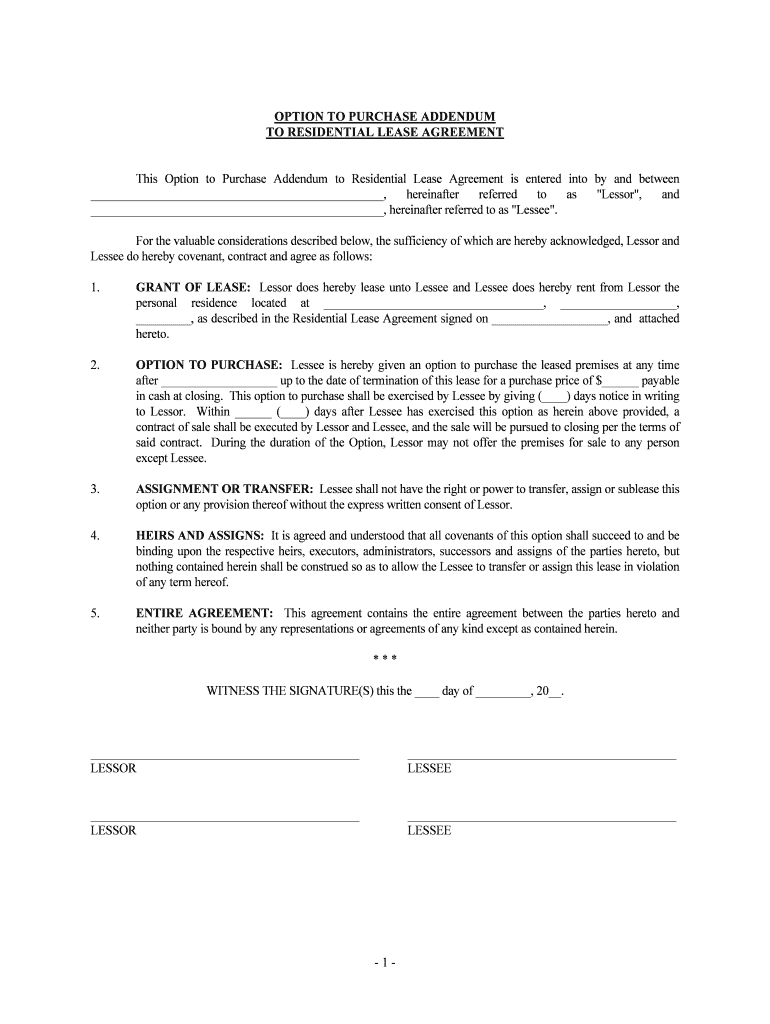
Florida Addendum Form


What is the Florida Addendum
The Florida addendum residential purchase is a legal document that modifies or adds specific terms to a residential real estate purchase agreement in Florida. It serves to clarify details that may not be fully addressed in the primary contract, ensuring that all parties have a mutual understanding of the terms. This addendum is particularly useful in outlining contingencies, disclosures, and other essential conditions that must be met for the transaction to proceed smoothly.
Key Elements of the Florida Addendum
Understanding the key elements of the Florida addendum is crucial for effective use. Common components include:
- Contingencies: Conditions that must be met for the agreement to be valid, such as financing or inspection contingencies.
- Disclosure Requirements: Obligations of the seller to inform the buyer about property conditions, including any known defects.
- Timeline: Specific dates by which certain actions must be completed, ensuring that the transaction stays on track.
- Signatures: Required signatures from all parties involved to validate the addendum.
Steps to Complete the Florida Addendum
Completing the Florida addendum residential purchase involves several key steps:
- Review the Purchase Agreement: Understand the main terms of the original agreement before making modifications.
- Identify Necessary Changes: Determine what specific terms need to be added or modified in the addendum.
- Draft the Addendum: Clearly outline the new terms, ensuring they are precise and legally sound.
- Obtain Signatures: Ensure all parties involved sign the addendum to make it legally binding.
- Distribute Copies: Provide copies of the signed addendum to all parties for their records.
Legal Use of the Florida Addendum
To ensure the legal validity of the Florida addendum, it must comply with state laws governing real estate transactions. This includes adherence to the Florida Statutes, which outline the requirements for real estate contracts. Additionally, the addendum should be clear, concise, and free of ambiguous language to prevent disputes. Utilizing a reliable eSigning platform can help maintain compliance with legal standards while ensuring that all signatures are securely captured.
How to Use the Florida Addendum
The Florida addendum residential purchase can be used in various scenarios, such as:
- Adjusting Terms: If there are changes in financing or repair obligations that need to be documented.
- Adding Contingencies: To include clauses that protect the buyer or seller, such as inspection or financing contingencies.
- Clarifying Responsibilities: To specify who is responsible for certain costs or repairs during the transaction process.
Examples of Using the Florida Addendum
Examples of how the Florida addendum can be effectively utilized include:
- Inspection Contingency: A buyer may request an addendum that allows for a home inspection within a specified timeframe, ensuring they can withdraw if significant issues are found.
- Financing Terms: An addendum may outline specific financing conditions, such as the requirement for a certain type of loan or down payment.
- Repair Obligations: Sellers might agree to complete specific repairs before closing, documented in the addendum to protect the buyer's interests.
Quick guide on how to complete florida addendum
Prepare Florida Addendum effortlessly on any device
Online document management has gained popularity among businesses and individuals. It provides an ideal eco-friendly substitute for traditional printed and signed documents, as you can easily locate the appropriate form and securely keep it online. airSlate SignNow equips you with all the resources necessary to create, modify, and electronically sign your documents swiftly without any hold-ups. Manage Florida Addendum on any platform using airSlate SignNow's Android or iOS applications and streamline any document-related process today.
The easiest way to modify and electronically sign Florida Addendum with ease
- Obtain Florida Addendum and click Get Form to begin.
- Utilize the tools we offer to fill out your document.
- Emphasize key sections of the documents or redact sensitive information with tools specifically designed for that purpose by airSlate SignNow.
- Create your electronic signature using the Sign tool, which takes mere seconds and holds the same legal validity as a conventional ink signature.
- Review the details and click on the Done button to save your changes.
- Select your preferred method to deliver your form, whether by email, SMS, or invite link, or download it to your computer.
Eliminate concerns about lost or misplaced documents, tiresome form searches, or mistakes necessitating reprinting. airSlate SignNow fulfills all your document management needs in just a few clicks from your chosen device. Modify and electronically sign Florida Addendum and ensure effective communication at every stage of your form preparation process with airSlate SignNow.
Create this form in 5 minutes or less
Create this form in 5 minutes!
People also ask
-
What is an addendum residential purchase?
An addendum residential purchase is a legal document that modifies or adds terms to an existing real estate purchase agreement. It allows buyers and sellers to clarify changes in conditions while ensuring that both parties are on the same page. Knowing how to draft an effective addendum residential purchase can be critical in real estate transactions.
-
How can airSlate SignNow help with addendum residential purchase agreements?
airSlate SignNow streamlines the process of creating, sending, and eSigning addendum residential purchase agreements. With its intuitive platform, users can easily manage modifications to existing contracts without hassle. This convenience minimizes errors and enhances the overall efficiency of real estate transactions.
-
Is there a cost associated with using airSlate SignNow for addendum residential purchase documents?
Yes, airSlate SignNow offers various pricing plans tailored to different business needs. While there is a fee for using the eSignature platform, potential savings from reduced paperwork and expedited processes make it a cost-effective solution for managing addendum residential purchase agreements. Check out our pricing page for more details.
-
What features does airSlate SignNow offer for managing addendum residential purchases?
airSlate SignNow provides a host of features designed to support addendum residential purchase processes. These include customizable templates, real-time tracking, and secure storage for all your documents. Additionally, our solution enhances compliance and reduces mailing delays, making it easier to finalize transactions.
-
Can I integrate airSlate SignNow with my existing real estate software for addendum residential purchases?
Absolutely! airSlate SignNow supports numerous integrations with popular real estate and document management software. This capability allows users to seamlessly incorporate eSigning and document modification directly into their existing workflows for addendum residential purchase agreements.
-
What are the benefits of using eSignatures for addendum residential purchases?
Using eSignatures for addendum residential purchases speeds up the signing process and reduces delays associated with traditional methods. This not only saves time but also enhances security and helps ensure compliance with legal standards. Ultimately, eSignatures provide a more convenient experience for all parties involved.
-
How secure is airSlate SignNow for addendum residential purchase documents?
airSlate SignNow prioritizes security for all documents, including addendum residential purchase agreements. The platform employs advanced encryption and compliance with industry-standard regulations to protect your sensitive data. Users can confidently manage their real estate documents knowing they are safeguarded against unauthorized access.
Get more for Florida Addendum
- Landscaping contractors form
- Control number fl p055 pkg form
- Personal care agreementsfamily caregiver alliance form
- Estate plan essentials legal forms softwarestandard legal
- Control number ga p019 pkg form
- Trademark and service mark applications and forms georgia
- Georgia family law formsus legal forms
- Free minor child power of attorney form
Find out other Florida Addendum
- Sign Missouri Legal Separation Agreement Myself
- How Do I Sign Nevada Legal Contract
- Sign New Jersey Legal Memorandum Of Understanding Online
- How To Sign New Jersey Legal Stock Certificate
- Sign New Mexico Legal Cease And Desist Letter Mobile
- Sign Texas Insurance Business Plan Template Later
- Sign Ohio Legal Last Will And Testament Mobile
- Sign Ohio Legal LLC Operating Agreement Mobile
- Sign Oklahoma Legal Cease And Desist Letter Fast
- Sign Oregon Legal LLC Operating Agreement Computer
- Sign Pennsylvania Legal Moving Checklist Easy
- Sign Pennsylvania Legal Affidavit Of Heirship Computer
- Sign Connecticut Life Sciences Rental Lease Agreement Online
- Sign Connecticut Life Sciences Affidavit Of Heirship Easy
- Sign Tennessee Legal LLC Operating Agreement Online
- How To Sign Tennessee Legal Cease And Desist Letter
- How Do I Sign Tennessee Legal Separation Agreement
- Sign Virginia Insurance Memorandum Of Understanding Easy
- Sign Utah Legal Living Will Easy
- Sign Virginia Legal Last Will And Testament Mobile