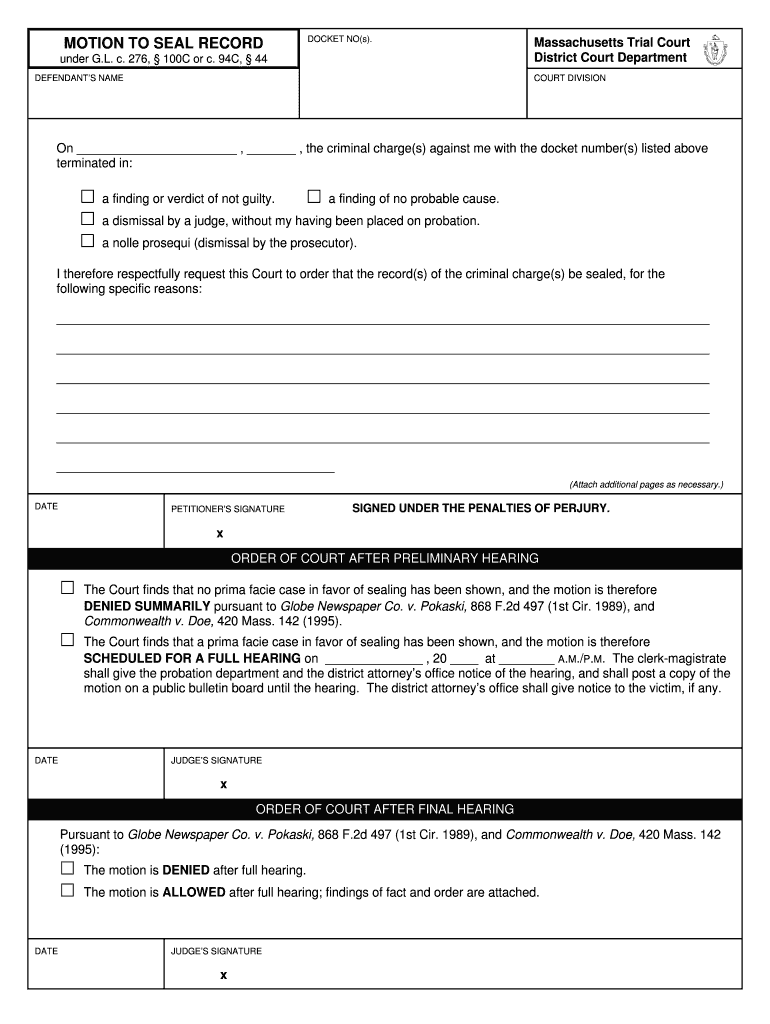
Sample Motion to Seal Record Form


What is the Sample Motion To Seal Record
The Sample Motion To Seal Record is a legal document used in the United States to request that a court seal certain records from public access. This motion is typically filed in cases where sensitive information is involved, such as criminal records, juvenile records, or personal data that could harm an individual's privacy if disclosed. The purpose of sealing these records is to protect the rights and privacy of individuals while also balancing the public's right to access court documents.
How to use the Sample Motion To Seal Record
To use the Sample Motion To Seal Record, individuals must first determine their eligibility to file such a motion based on the specific circumstances of their case. Once eligibility is confirmed, the individual should complete the motion form accurately, providing all necessary details, including the reasons for sealing the record and any relevant case information. After filling out the form, it must be submitted to the appropriate court along with any required supporting documents.
Steps to complete the Sample Motion To Seal Record
Completing the Sample Motion To Seal Record involves several key steps:
- Identify the specific records you wish to seal and ensure they qualify under state laws.
- Obtain the Sample Motion To Seal Record form from your local court or legal resources.
- Fill out the form with accurate information, including your name, case number, and reasons for sealing.
- Gather any supporting documents that substantiate your request.
- File the completed motion with the court, ensuring you follow any local filing procedures.
- Attend the hearing if required, and be prepared to present your case to the judge.
Key elements of the Sample Motion To Seal Record
Several key elements must be included in the Sample Motion To Seal Record to ensure its effectiveness:
- Case Information: Include the case number, court name, and parties involved.
- Reasons for Sealing: Clearly articulate the reasons for requesting the seal, focusing on privacy and safety concerns.
- Legal Basis: Reference any relevant laws or statutes that support your motion.
- Signature: Ensure the motion is signed and dated by the individual filing the motion or their attorney.
Legal use of the Sample Motion To Seal Record
The legal use of the Sample Motion To Seal Record is governed by both federal and state laws. Courts typically consider the necessity of sealing records based on the potential harm that public access may cause to the individual involved. It is crucial that the motion is filed correctly and that all legal requirements are met to avoid denial. Understanding the legal framework surrounding this motion can significantly impact its success.
State-specific rules for the Sample Motion To Seal Record
Each state in the U.S. has its own rules and procedures regarding the sealing of records. These rules can vary significantly, including the types of records eligible for sealing, the required forms, and the filing process. It is important to consult the specific regulations in your state or seek legal advice to ensure compliance with local laws when filing a Sample Motion To Seal Record.
Quick guide on how to complete sample motion to seal record
Complete Sample Motion To Seal Record effortlessly on any device
Web-based document management has become widely adopted by businesses and individuals. It offers an excellent environmentally friendly substitute for conventional printed and signed documents, as you can easily access the correct form and securely store it online. airSlate SignNow equips you with all the tools needed to create, edit, and electronically sign your documents swiftly without delays. Manage Sample Motion To Seal Record on any device using airSlate SignNow's Android or iOS applications and simplify any document-related task today.
How to modify and electronically sign Sample Motion To Seal Record without hassle
- Find Sample Motion To Seal Record and click on Get Form to begin.
- Utilize the tools we provide to fill out your document.
- Emphasize important sections of the documents or redact sensitive details using tools specifically offered by airSlate SignNow for that purpose.
- Create your signature with the Sign tool, which takes just seconds and carries the same legal validity as a traditional handwritten signature.
- Review all the details and click on the Done button to save your changes.
- Select your preferred method to share your form, whether by email, text message (SMS), invitation link, or download it to your computer.
Eliminate concerns about lost or misplaced documents, tedious form searches, or mistakes that necessitate printing new copies. airSlate SignNow meets all your document management needs in just a few clicks from any device you choose. Edit and electronically sign Sample Motion To Seal Record and ensure excellent communication throughout your form preparation process with airSlate SignNow.
Create this form in 5 minutes or less
Create this form in 5 minutes!
People also ask
-
What is a Sample Motion To Seal Record?
A Sample Motion To Seal Record is a legal document used to request that a court seal a specific record, protecting it from public access. This can be essential for maintaining privacy in certain legal situations. By using airSlate SignNow, you can easily create and manage your Sample Motion To Seal Record electronically, ensuring a smooth process.
-
How can airSlate SignNow help me create a Sample Motion To Seal Record?
airSlate SignNow provides a user-friendly platform that allows you to create a Sample Motion To Seal Record quickly and efficiently. With customizable templates and drag-and-drop features, you can tailor the document to your specific needs within minutes. The platform also includes eSigning capabilities, streamlining the approval process.
-
Is there a cost associated with using airSlate SignNow for my Sample Motion To Seal Record?
Yes, airSlate SignNow offers competitive pricing plans that cater to various business sizes and needs. Each plan includes features for creating and managing documents, including a Sample Motion To Seal Record. You can explore our pricing options to find the plan that best fits your budget.
-
What are the benefits of using airSlate SignNow for legal documents like a Sample Motion To Seal Record?
Using airSlate SignNow for legal documents, such as a Sample Motion To Seal Record, provides numerous benefits, including increased efficiency and reduced paperwork. The platform allows for easy collaboration, secure storage, and quick eSigning, ensuring that your documents are handled promptly and securely.
-
Can I integrate airSlate SignNow with other software for my Sample Motion To Seal Record?
Yes, airSlate SignNow offers integrations with a variety of software solutions, enhancing your workflow for creating a Sample Motion To Seal Record. You can connect it with CRM systems, cloud storage services, and more, allowing for seamless document management and retrieval. This ensures all your tools work together efficiently.
-
Are there templates available for a Sample Motion To Seal Record in airSlate SignNow?
Absolutely! airSlate SignNow provides a range of templates, including a Sample Motion To Seal Record. These templates can be customized to meet your specific legal requirements, making it easier for you to draft professional documents without starting from scratch.
-
How secure is my Sample Motion To Seal Record when using airSlate SignNow?
Security is paramount with airSlate SignNow. Your Sample Motion To Seal Record will be protected with advanced encryption and secure authentication methods. This ensures that sensitive information remains confidential and accessible only to authorized individuals.
Get more for Sample Motion To Seal Record
- Lesson 1 homework practice angle and line relationships form
- Washington sales summary fee report liq 162 form
- Hypertension disability benefits questionnaire form
- 18 usc 2257 records keeping for models form
- New york state teamsters council nytfundorg form
- Motor vehicle registration form sea castle condo seacastlecondos
- Liheap intake form fy2016 maturacommunityaction maturaact
- Fax 713 439 6080 form
Find out other Sample Motion To Seal Record
- eSign Maine Real Estate LLC Operating Agreement Simple
- eSign Maine Real Estate Memorandum Of Understanding Mobile
- How To eSign Michigan Real Estate Business Plan Template
- eSign Minnesota Real Estate Living Will Free
- eSign Massachusetts Real Estate Quitclaim Deed Myself
- eSign Missouri Real Estate Affidavit Of Heirship Simple
- eSign New Jersey Real Estate Limited Power Of Attorney Later
- eSign Alabama Police LLC Operating Agreement Fast
- eSign North Dakota Real Estate Business Letter Template Computer
- eSign North Dakota Real Estate Quitclaim Deed Myself
- eSign Maine Sports Quitclaim Deed Easy
- eSign Ohio Real Estate LLC Operating Agreement Now
- eSign Ohio Real Estate Promissory Note Template Online
- How To eSign Ohio Real Estate Residential Lease Agreement
- Help Me With eSign Arkansas Police Cease And Desist Letter
- How Can I eSign Rhode Island Real Estate Rental Lease Agreement
- How Do I eSign California Police Living Will
- Can I eSign South Dakota Real Estate Quitclaim Deed
- How To eSign Tennessee Real Estate Business Associate Agreement
- eSign Michigan Sports Cease And Desist Letter Free