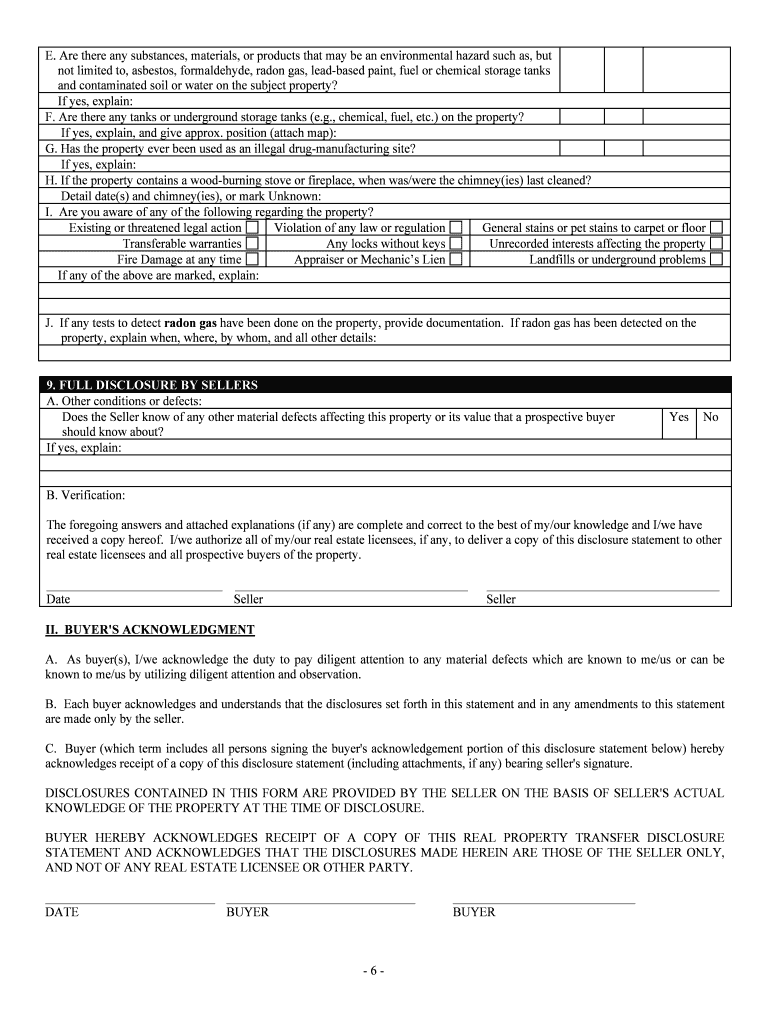
Alabama Disclosure Form


What is the Alabama Disclosure?
The Alabama Disclosure refers to the legal document required in real estate transactions within the state of Alabama. This form is designed to inform potential buyers about the condition of a property, including any known defects or issues that may affect its value or desirability. The disclosure statement is a crucial part of the home-buying process, ensuring transparency between sellers and buyers.
In Alabama, the disclosure statement must be completed by the seller and should include information about structural issues, pest infestations, environmental hazards, and any other relevant details. This form helps protect both parties by providing essential information that can influence a buyer's decision.
How to use the Alabama Disclosure
Using the Alabama Disclosure effectively involves several steps. First, the seller should familiarize themselves with the form and understand what information needs to be disclosed. It is essential to be honest and thorough when filling out the disclosure, as failure to disclose known issues can lead to legal consequences.
Once the form is completed, it should be provided to potential buyers during the negotiation process. Buyers can review the disclosure to assess the property's condition and make informed decisions. It is advisable for buyers to seek professional advice or conduct their inspections to verify the information provided in the disclosure.
Steps to complete the Alabama Disclosure
Completing the Alabama Disclosure involves a systematic approach to ensure accuracy and compliance. Here are the steps to follow:
- Obtain the official Alabama Disclosure form, which can typically be found through real estate agencies or legal resources.
- Review the form carefully to understand the sections that need to be filled out.
- Gather all necessary information regarding the property, including any repairs, renovations, or known issues.
- Fill out the form truthfully, providing detailed descriptions of any relevant conditions.
- Sign and date the form to validate it, ensuring all required signatures are included.
- Provide the completed disclosure to potential buyers as part of the sales process.
Key elements of the Alabama Disclosure
The Alabama Disclosure includes several key elements that are critical for both sellers and buyers. These elements typically encompass:
- Property Condition: Information about the overall condition of the property, including structural integrity and maintenance history.
- Known Defects: Any known issues such as leaks, electrical problems, or pest infestations must be disclosed.
- Environmental Hazards: Disclosure of any environmental concerns, such as lead paint, radon, or mold.
- Legal Issues: Any ongoing legal disputes related to the property, such as liens or boundary disputes.
- Renovations: Details about any major renovations or repairs that have been completed or are in progress.
Legal use of the Alabama Disclosure
The legal use of the Alabama Disclosure is governed by state laws that require sellers to provide accurate and complete information. This form serves to protect buyers from potential fraud and misrepresentation in real estate transactions. Failure to provide a proper disclosure can result in legal repercussions for the seller, including potential lawsuits or financial penalties.
It is important for sellers to understand their obligations under Alabama law and to ensure that the disclosure is filled out accurately. Buyers should also be aware of their rights regarding disclosures and can seek legal recourse if they believe a seller has failed to disclose significant information.
Form Submission Methods
The Alabama Disclosure can be submitted through various methods, depending on the preferences of the parties involved. Common submission methods include:
- In-Person: The form can be handed directly to the buyer during property viewings or negotiations.
- Mail: Sellers may choose to send the completed disclosure via postal service, ensuring it reaches the buyer before the sale is finalized.
- Digital Submission: Many real estate transactions now allow for electronic submission of documents, including the Alabama Disclosure, through secure platforms.
Quick guide on how to complete alabama disclosure
Effortlessly Prepare Alabama Disclosure on Any Device
Digital document management has become increasingly popular among businesses and individuals. It serves as an ideal eco-friendly alternative to conventional printed and signed documents, as you can easily locate the necessary form and securely store it online. airSlate SignNow provides all the tools required to create, edit, and electronically sign your documents quickly and efficiently. Manage Alabama Disclosure on any device using airSlate SignNow’s Android or iOS applications and streamline any document-related task today.
How to Edit and Electronically Sign Alabama Disclosure with Ease
- Locate Alabama Disclosure and click Get Form to begin.
- Utilize the tools at your disposal to complete your form.
- Emphasize important sections of your documents or conceal sensitive information with tools specifically designed for that purpose by airSlate SignNow.
- Create your electronic signature using the Sign tool, which takes just seconds and carries the same legal validity as a traditional ink signature.
- Review all the details and click on the Done button to save your modifications.
- Choose your preferred method for sending your form—via email, SMS, invitation link, or download it to your computer.
Eliminate the hassle of lost or misplaced documents, tedious form searches, and errors that necessitate printing new copies. airSlate SignNow meets your document management needs in just a few clicks from any device you prefer. Edit and electronically sign Alabama Disclosure to ensure effective communication at every stage of your form preparation process with airSlate SignNow.
Create this form in 5 minutes or less
Create this form in 5 minutes!
People also ask
-
What is an Alabama estate form?
An Alabama estate form is a legal document used to outline the distribution of assets after an individual’s passing. This form is crucial for ensuring that your estate is managed according to your wishes. Utilizing airSlate SignNow makes completing and signing your Alabama estate form quick and efficient.
-
How can I create an Alabama estate form using airSlate SignNow?
Creating an Alabama estate form with airSlate SignNow is simple. You can start with a template, customize it according to your needs, and add the necessary details. The platform allows you to eSign the document electronically, saving you time and ensuring compliance with Alabama laws.
-
What are the benefits of using airSlate SignNow for my Alabama estate form?
Using airSlate SignNow for your Alabama estate form simplifies the signing process, ensuring security and legality. You’ll enjoy features like document tracking, customizable templates, and collaborative options, all of which help streamline the estate planning process. Plus, it’s budget-friendly, making it accessible for everyone.
-
Is airSlate SignNow cost-effective for filing an Alabama estate form?
Yes, airSlate SignNow offers a cost-effective solution for managing your Alabama estate form. With various subscription plans, you can choose one that fits your budget while accessing essential features. This affordability allows you to focus on completing your estate planning without financial strain.
-
Can I integrate airSlate SignNow with other applications for my Alabama estate form?
Absolutely! airSlate SignNow can be integrated with various applications to enhance your experience when dealing with your Alabama estate form. This means you can connect it with popular tools like CRMs and cloud storage services, making document management seamless and efficient.
-
Is it safe to use airSlate SignNow for my Alabama estate form?
Yes, airSlate SignNow prioritizes the security of your documents, including your Alabama estate form. With advanced encryption and compliance with industry standards, you can trust that your sensitive information will be protected throughout the entire signing process.
-
What types of documents can I sign with airSlate SignNow related to Alabama estate planning?
In addition to the Alabama estate form, you can sign a variety of related documents using airSlate SignNow. These may include wills, power of attorney forms, and other essential estate planning documents. The platform supports a comprehensive suite of estate planning needs.
Get more for Alabama Disclosure
- Caregivers missouri department of health and senior services mo form
- Evictionmid missouri legal services form
- Control number mo p008 pkg form
- Control number mo p018 pkg form
- Control number mo p019 pkg form
- Control number mo p021 pkg form
- Us legal forms jobs employmentindeedcom
- Control number mo p081 pkg form
Find out other Alabama Disclosure
- How To eSignature South Carolina Real estate document
- eSignature Florida Real estate investment proposal template Free
- How To eSignature Utah Real estate forms
- How Do I eSignature Washington Real estate investment proposal template
- Can I eSignature Kentucky Performance Contract
- eSignature Nevada Performance Contract Safe
- eSignature California Franchise Contract Secure
- How To eSignature Colorado Sponsorship Proposal Template
- eSignature Alabama Distributor Agreement Template Secure
- eSignature California Distributor Agreement Template Later
- eSignature Vermont General Power of Attorney Template Easy
- eSignature Michigan Startup Cost Estimate Simple
- eSignature New Hampshire Invoice for Services (Standard Format) Computer
- eSignature Arkansas Non-Compete Agreement Later
- Can I eSignature Arizona Non-Compete Agreement
- How Do I eSignature New Jersey Non-Compete Agreement
- eSignature Tennessee Non-Compete Agreement Myself
- How To eSignature Colorado LLC Operating Agreement
- Help Me With eSignature North Carolina LLC Operating Agreement
- eSignature Oregon LLC Operating Agreement Online