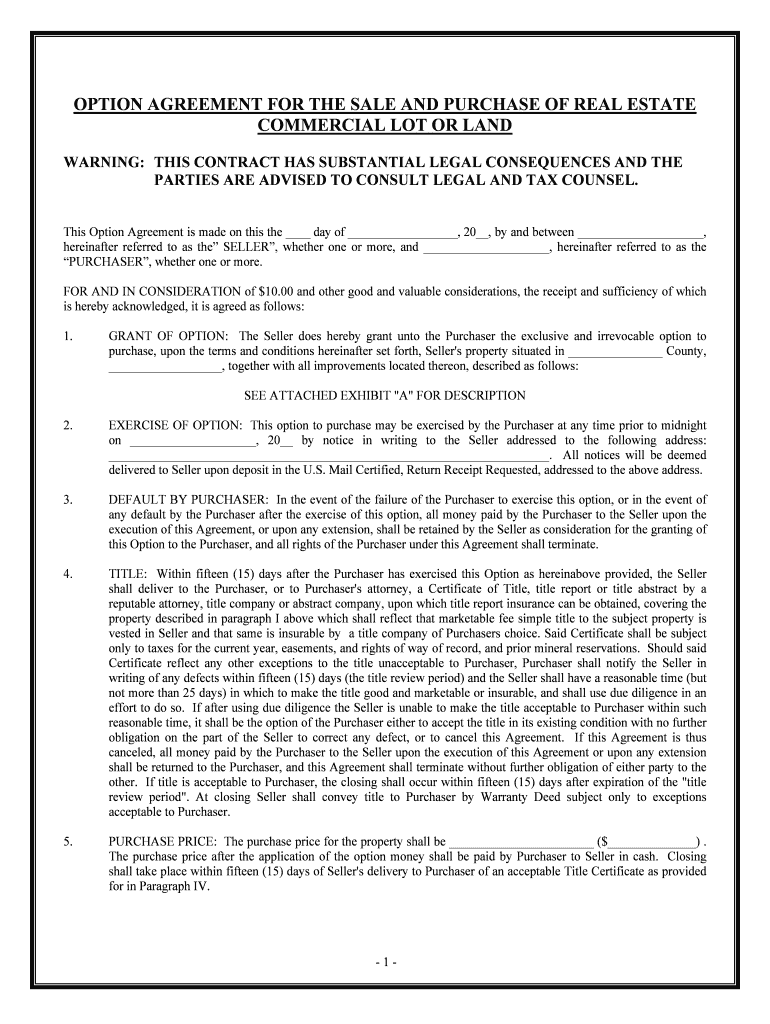
Real Estate Form


What is the option estate agreement?
The option estate agreement is a legal document that outlines the terms under which a property owner grants a potential buyer the exclusive right to purchase a specific piece of real estate within a designated timeframe. This agreement is crucial in real estate transactions, as it provides a clear framework for both parties, detailing the purchase price, duration of the option, and any conditions that must be met before the sale can proceed. Understanding the components of this agreement is essential for both buyers and sellers to ensure a smooth transaction.
Key elements of the option estate agreement
Several key elements define the option estate agreement, making it a comprehensive legal tool. These include:
- Property Description: A detailed description of the property, including its location and boundaries.
- Option Price: The agreed-upon price for the property, which may be subject to negotiation.
- Option Period: The specific timeframe during which the buyer can exercise their option to purchase.
- Consideration: Any payment made by the buyer to secure the option, which may be credited toward the purchase price.
- Conditions: Any conditions that must be satisfied before the buyer can finalize the purchase.
Steps to complete the option estate agreement
Completing an option estate agreement involves several important steps to ensure it is legally binding and accurately reflects the intentions of both parties. Follow these steps:
- Draft the Agreement: Begin by drafting the agreement, including all necessary details such as property description, option price, and terms.
- Review with Legal Counsel: Both parties should review the agreement with their legal advisors to ensure compliance with local laws and regulations.
- Sign the Agreement: Both parties must sign the document, which can be done electronically for convenience and security.
- Keep Copies: Ensure that both parties retain copies of the signed agreement for their records.
Legal use of the option estate agreement
The option estate agreement is legally recognized in the United States, provided it meets certain criteria. To be enforceable, the agreement must clearly outline the terms and conditions, include signatures from both parties, and comply with state-specific laws governing real estate transactions. It is advisable to consult with a real estate attorney to confirm that the agreement adheres to all legal requirements and adequately protects the interests of both the buyer and seller.
Examples of using the option estate agreement
Option estate agreements are commonly used in various real estate scenarios. For instance:
- A developer may use an option estate agreement to secure land for future construction, allowing them time to finalize financing.
- A buyer interested in a residential property may enter into an option agreement to lock in a purchase price while they arrange for a mortgage.
- Investors may utilize these agreements to control multiple properties without immediate purchase commitments, allowing for strategic planning.
State-specific rules for the option estate agreement
Each state in the U.S. has its own regulations regarding option estate agreements. These rules may dictate the format of the agreement, required disclosures, and the rights and obligations of both parties. It is essential for individuals involved in real estate transactions to familiarize themselves with their state's specific laws to ensure compliance and avoid potential disputes. Consulting with a local real estate professional can provide valuable insights into these regulations.
Quick guide on how to complete real estate form
Complete Real Estate Form easily on any device
Online document management has gained popularity among businesses and individuals. It offers an ideal eco-friendly alternative to traditional printed and signed documents, allowing you to find the appropriate form and securely store it online. airSlate SignNow provides all the tools necessary to create, edit, and eSign your documents swiftly without any holdups. Manage Real Estate Form on any device using airSlate SignNow's Android or iOS applications and enhance any document-driven process today.
How to edit and eSign Real Estate Form effortlessly
- Locate Real Estate Form and click Get Form to begin.
- Utilize the tools we provide to fill out your form.
- Highlight important sections of the documents or redact sensitive details with tools that airSlate SignNow offers specifically for that purpose.
- Create your signature using the Sign tool, which takes only seconds and holds the same legal validity as a traditional ink signature.
- Review the information and then click on the Done button to save your changes.
- Select how you wish to send your form, via email, SMS, or invitation link, or download it to your computer.
Eliminate concerns about lost or misplaced files, tedious form searches, or errors that necessitate printing new document copies. airSlate SignNow addresses all your document management needs with just a few clicks from your preferred device. Edit and eSign Real Estate Form and ensure outstanding communication at any stage of the form preparation process with airSlate SignNow.
Create this form in 5 minutes or less
Create this form in 5 minutes!
People also ask
-
What is an option estate agreement?
An option estate agreement is a legal document that provides a party the right but not the obligation to purchase a property at a predetermined price within a specified timeframe. This agreement can streamline real estate transactions and offers flexibility for both buyers and sellers in making property decisions.
-
How can airSlate SignNow help me create an option estate agreement?
airSlate SignNow offers an intuitive platform for creating and customizing option estate agreements efficiently. With our easy-to-use templates and document editor, you can quickly draft an agreement that suits your needs while ensuring all necessary legal elements are included.
-
Is airSlate SignNow affordable for small businesses needing option estate agreements?
Yes, airSlate SignNow provides a cost-effective solution for businesses of all sizes, including small enterprises. Our competitive pricing plans allow you to easily access essential features for drafting option estate agreements without breaking the bank.
-
What features does airSlate SignNow offer for option estate agreements?
Our platform includes features such as document templates, eSignature capabilities, secure cloud storage, and easy sharing options for your option estate agreements. Additionally, you can track document status in real-time, ensuring a smooth signing process for all parties involved.
-
Are option estate agreements legally binding when signed through airSlate SignNow?
Yes, option estate agreements signed via airSlate SignNow are legally binding, as we comply with industry regulations regarding electronic signatures. Our platform ensures that the signing process is secure and that your agreements hold up in legal circumstances.
-
Can I integrate airSlate SignNow with other software for option estate agreements?
Absolutely! airSlate SignNow offers seamless integrations with various software applications, allowing you to enhance your workflow when dealing with option estate agreements. This feature enables you to connect your existing tools for a more cohesive document management experience.
-
How long does it take to complete an option estate agreement using airSlate SignNow?
Completing an option estate agreement using airSlate SignNow can take just a few minutes, depending on the complexity of your document. Our streamlined process facilitates swift drafting, editing, and signing, allowing you to focus on closing the deal rather than getting bogged down in paperwork.
Get more for Real Estate Form
Find out other Real Estate Form
- eSign Arkansas Legal LLC Operating Agreement Simple
- eSign Alabama Life Sciences Residential Lease Agreement Fast
- How To eSign Arkansas Legal Residential Lease Agreement
- Help Me With eSign California Legal Promissory Note Template
- eSign Colorado Legal Operating Agreement Safe
- How To eSign Colorado Legal POA
- eSign Insurance Document New Jersey Online
- eSign Insurance Form New Jersey Online
- eSign Colorado Life Sciences LLC Operating Agreement Now
- eSign Hawaii Life Sciences Letter Of Intent Easy
- Help Me With eSign Hawaii Life Sciences Cease And Desist Letter
- eSign Hawaii Life Sciences Lease Termination Letter Mobile
- eSign Hawaii Life Sciences Permission Slip Free
- eSign Florida Legal Warranty Deed Safe
- Help Me With eSign North Dakota Insurance Residential Lease Agreement
- eSign Life Sciences Word Kansas Fast
- eSign Georgia Legal Last Will And Testament Fast
- eSign Oklahoma Insurance Business Associate Agreement Mobile
- eSign Louisiana Life Sciences Month To Month Lease Online
- eSign Legal Form Hawaii Secure