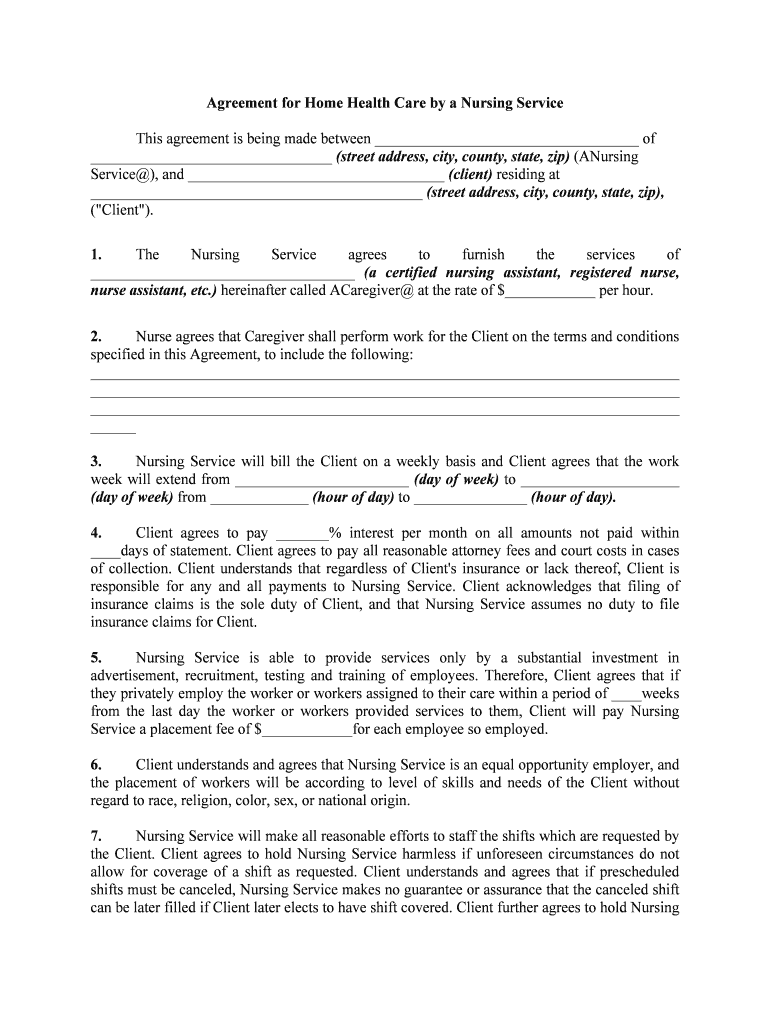
Personal Care Agreement Form


What is the Personal Care Agreement Form
The personal care agreement form is a legally binding document that outlines the terms and conditions of care services provided to an individual. This agreement typically includes details such as the type of care to be provided, the duration of the service, and the payment terms. It serves to protect both the caregiver and the recipient by clearly defining expectations and responsibilities. This form is essential for ensuring that all parties involved understand their roles and obligations.
How to use the Personal Care Agreement Form
Using the personal care agreement form involves several straightforward steps. First, both the caregiver and the recipient should discuss their needs and expectations regarding the care services. Once both parties agree on the terms, they can fill out the form together, ensuring that all necessary details are included. After completing the form, both parties should sign it to make it legally binding. This process helps to create a clear understanding and fosters trust between the caregiver and the recipient.
Steps to complete the Personal Care Agreement Form
Completing the personal care agreement form requires careful attention to detail. Here are the steps to follow:
- Identify the parties involved: Clearly state the names and contact information of both the caregiver and the recipient.
- Define the scope of care: Specify the type of services to be provided, such as personal hygiene assistance, meal preparation, or companionship.
- Outline payment details: Include information about payment rates, frequency, and methods of payment.
- Set the duration of the agreement: Indicate the start date and any terms regarding renewal or termination of the agreement.
- Include any additional clauses: Consider adding clauses for confidentiality, liability, and dispute resolution.
- Sign the agreement: Both parties should sign and date the form to validate the agreement.
Key elements of the Personal Care Agreement Form
The personal care agreement form should include several key elements to ensure its effectiveness. These elements typically consist of:
- Parties involved: Names and contact information of the caregiver and recipient.
- Description of services: Detailed list of care services to be provided.
- Payment terms: Rates, payment schedule, and methods of payment.
- Duration: Start date and terms for renewal or termination.
- Signatures: Signatures of both parties to confirm agreement.
Legal use of the Personal Care Agreement Form
The legal use of the personal care agreement form is crucial for ensuring compliance with applicable laws. In the United States, electronic signatures are recognized as valid under the ESIGN and UETA acts, provided that certain conditions are met. It is important that both parties understand their rights and responsibilities as outlined in the agreement. This form can serve as evidence in case of disputes, making it essential for both caregivers and recipients to maintain a signed copy for their records.
Examples of using the Personal Care Agreement Form
There are various scenarios in which a personal care agreement form can be utilized. For instance:
- A family hiring a caregiver for an elderly relative may use the form to outline the specific care services needed.
- A home care agency providing services to clients can utilize the form to clarify the terms of service and payment.
- Individuals with disabilities may use the form to establish care arrangements with personal assistants.
Quick guide on how to complete personal care agreement form
Effortlessly Prepare Personal Care Agreement Form on any device
Digital document management has gained traction among businesses and individuals. It serves as an ideal eco-friendly alternative to conventional printed and signed documents, allowing you to access the necessary form and securely store it online. airSlate SignNow provides all the tools required to create, modify, and electronically sign your documents promptly without delays. Manage Personal Care Agreement Form on any device using airSlate SignNow's Android or iOS applications and enhance any document-related process today.
The easiest method to modify and eSign Personal Care Agreement Form with ease
- Find Personal Care Agreement Form and click Get Form to begin.
- Utilize the tools we provide to complete your form.
- Emphasize important sections of your documents or redact sensitive information with the tools that airSlate SignNow specifically supplies for that purpose.
- Generate your signature using the Sign feature, which takes mere seconds and carries the same legal validity as a traditional wet ink signature.
- Review all the details and click the Done button to apply your changes.
- Choose how you would like to share your form—via email, text message (SMS), or invite link, or download it to your computer.
Eliminate worries about lost or misplaced documents, tedious form navigation, or errors that necessitate printing new document copies. airSlate SignNow addresses your document management needs in just a few clicks from any device of your preference. Alter and eSign Personal Care Agreement Form and ensure exceptional communication throughout your form preparation process with airSlate SignNow.
Create this form in 5 minutes or less
Create this form in 5 minutes!
People also ask
-
What is a care agreement sample?
A care agreement sample is a template that outlines the terms and responsibilities of caregivers and those receiving care. It serves as a formal document to ensure that both parties understand their obligations and expectations. Using a care agreement sample helps in avoiding misunderstandings and establishing clear boundaries.
-
How can I create a care agreement sample with airSlate SignNow?
To create a care agreement sample with airSlate SignNow, simply start by choosing one of our customizable templates. You can easily edit the document to include specific details relevant to your agreement. Once tailored, the document can be sent for eSignature, making the process quick and efficient.
-
What features does airSlate SignNow offer for managing care agreement samples?
airSlate SignNow offers several features for managing care agreement samples, including document sharing, eSignature capabilities, and real-time tracking of document status. Additionally, our platform ensures that all agreements are securely stored and easily retrievable for future reference. This helps in maintaining organized records of all care agreements.
-
Is there a cost associated with using airSlate SignNow for care agreement samples?
Yes, there is a cost associated with using airSlate SignNow for care agreement samples, but it offers a cost-effective solution for businesses. We provide various pricing plans depending on your needs, which include features specifically designed for document management and eSigning. You can choose a plan that best suits your requirements while benefiting from our robust features.
-
What are the benefits of using a care agreement sample with airSlate SignNow?
Using a care agreement sample with airSlate SignNow provides numerous benefits, including clarity in communication between caregivers and clients and streamlined document execution. It also allows for legal compliance and protection for both parties involved. This ultimately leads to improved relationships and accountability in care situations.
-
Can I integrate airSlate SignNow with other tools for handling care agreement samples?
Yes, airSlate SignNow can be seamlessly integrated with various applications and platforms to enhance your management of care agreement samples. Our integrations include popular CRM systems, cloud storage solutions, and more, which can help streamline your workflow and access important documents easily. This ensures that you have a cohesive system for document management.
-
How secure are care agreement samples stored in airSlate SignNow?
Care agreement samples stored in airSlate SignNow are highly secure, thanks to our state-of-the-art encryption and compliance with industry standards. We prioritize the safety and confidentiality of your documents, ensuring that they are accessible only to authorized users. With airSlate SignNow, you can have peace of mind knowing your sensitive information is well-protected.
Get more for Personal Care Agreement Form
- North carolina landlord tenant agreement formsus legal forms
- Certificates of merger delaware and ohio secgov form
- Basic information about divorce and separation
- Ar do 3 form
- Some forms are official forms and may be in
- Matrimonial agreements including an introduction to nysba form
- Co do 2a form
- Ct do 2a form
Find out other Personal Care Agreement Form
- How Do I eSign Maine Education PPT
- Can I eSign Maine Education PPT
- How To eSign Massachusetts Education PDF
- How To eSign Minnesota Education PDF
- Can I eSign New Jersey Education Form
- How Can I eSign Oregon Construction Word
- How Do I eSign Rhode Island Construction PPT
- How Do I eSign Idaho Finance & Tax Accounting Form
- Can I eSign Illinois Finance & Tax Accounting Presentation
- How To eSign Wisconsin Education PDF
- Help Me With eSign Nebraska Finance & Tax Accounting PDF
- How To eSign North Carolina Finance & Tax Accounting Presentation
- How To eSign North Dakota Finance & Tax Accounting Presentation
- Help Me With eSign Alabama Healthcare / Medical PDF
- How To eSign Hawaii Government Word
- Can I eSign Hawaii Government Word
- How To eSign Hawaii Government Document
- How To eSign Hawaii Government Document
- How Can I eSign Hawaii Government Document
- Can I eSign Hawaii Government Document