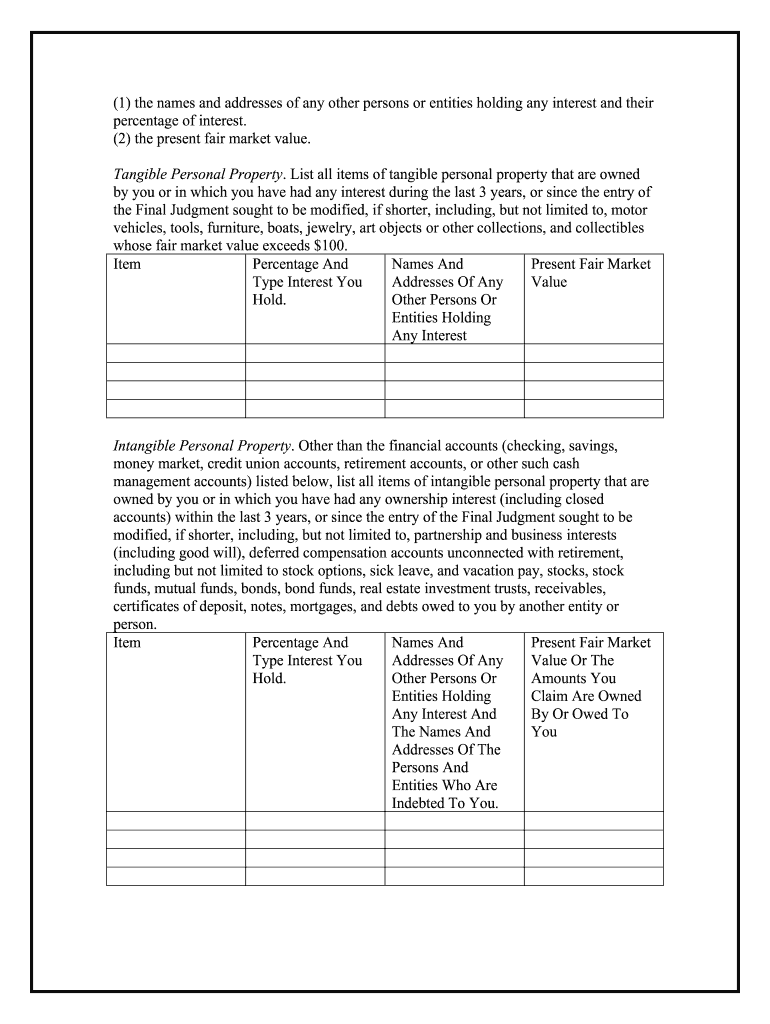
Contempt Form


What is the Contempt Form
The contempt form is a legal document used in family law to address situations where an individual fails to comply with a court order. This form is essential for enforcing family law orders, such as child support, custody arrangements, or visitation rights. When a party does not adhere to the stipulations set forth by the court, the other party may file a contempt form to seek enforcement and potentially hold the non-compliant party accountable.
How to Use the Contempt Form
Using the contempt form involves several steps to ensure proper submission and legal compliance. First, gather all relevant documentation that supports your claim of non-compliance. This may include previous court orders, communication records, and evidence of the other party's failure to comply. Next, fill out the contempt form accurately, providing all necessary information regarding the court order and the alleged violations. Once completed, the form must be filed with the appropriate court, often accompanied by a filing fee.
Steps to Complete the Contempt Form
Completing the contempt form requires careful attention to detail. Follow these steps:
- Review the original court order to understand the specific terms that have been violated.
- Gather supporting documents that illustrate the non-compliance.
- Fill out the contempt form, ensuring all sections are completed accurately.
- Include your contact information and the details of the other party involved.
- Sign and date the form before submission.
Legal Use of the Contempt Form
The legal use of the contempt form is crucial for enforcing family law orders. Courts take contempt seriously, and filing this form can lead to various outcomes, including fines, modification of existing orders, or even jail time for the non-compliant party. It is important to understand that the burden of proof lies with the party filing the contempt form, requiring clear evidence of the other party's failure to comply with the court's directives.
Key Elements of the Contempt Form
Several key elements must be included in the contempt form to ensure its validity. These elements typically consist of:
- The title of the court and case number.
- The names of both parties involved.
- A clear statement outlining the specific court order that has been violated.
- Details of how the other party failed to comply with the order.
- A request for the court to enforce the order and any specific relief sought.
Form Submission Methods
The contempt form can be submitted through various methods, depending on the court's requirements. Common submission methods include:
- Online filing through the court's electronic filing system.
- Mailing the completed form to the court clerk's office.
- In-person submission at the courthouse.
It is essential to check the specific guidelines of the court where the form is being filed to ensure compliance with their submission protocols.
Quick guide on how to complete contempt form 481370151
Complete Contempt Form seamlessly on any device
Online document management has become increasingly favored by companies and individuals alike. It offers an ideal environmentally friendly alternative to conventional printed and signed documents, allowing you to obtain the necessary form and securely save it online. airSlate SignNow equips you with all the tools you need to create, modify, and electronically sign your documents quickly and efficiently. Manage Contempt Form on any platform with airSlate SignNow Android or iOS applications and enhance any document-centric process today.
How to modify and electronically sign Contempt Form effortlessly
- Find Contempt Form and click on Get Form to initiate the process.
- Utilize the tools we provide to complete your form.
- Emphasize pertinent sections of the documents or redact sensitive information using tools that airSlate SignNow provides specifically for that purpose.
- Generate your signature using the Sign tool, which takes only seconds and has the same legal validity as a conventional handwritten signature.
- Review the details and then click on the Done button to save your modifications.
- Select your preferred method to send your form, whether it be via email, SMS, invite link, or download it to your computer.
Eliminate concerns about lost or misplaced files, frustrating document searches, and errors that necessitate the printing of new document copies. airSlate SignNow addresses all your document management needs in just a few clicks from a device of your choice. Edit and electronically sign Contempt Form and ensure excellent communication throughout your form preparation process with airSlate SignNow.
Create this form in 5 minutes or less
Create this form in 5 minutes!
People also ask
-
What is a law contempt order?
A law contempt order refers to a legal ruling that can compel an individual to comply with a court order or face penalties. These orders are essential in ensuring adherence to the law, particularly in custodial and support cases. Understanding the implications of a law contempt order is vital for anyone involved in legal proceedings.
-
How can airSlate SignNow help with law contempt orders?
airSlate SignNow simplifies the process of sending and electronically signing documents, which can be crucial when dealing with law contempt orders. By using our platform, you can ensure that all communications and agreements related to a contempt order are legally binding and securely stored. This increases efficiency and compliance in legal matters.
-
What features does airSlate SignNow offer for legal professionals handling law contempt orders?
Our platform provides features such as document templates, in-app signing, and audit trails, which are vital for legal professionals dealing with law contempt orders. These features help ensure that all documents are correctly prepared and legally sound, reducing the risk of further legal complications. Additionally, our user-friendly interface makes it easy to manage multiple cases.
-
Is airSlate SignNow a cost-effective solution for managing law contempt orders?
Yes, airSlate SignNow is designed to be a cost-effective solution for businesses and legal professionals. With flexible pricing plans, you can choose a plan that fits your budget while accessing robust features necessary for handling law contempt orders. This saves both time and money compared to traditional paper-based methods.
-
Can I integrate airSlate SignNow with other tools I already use for law contempt orders?
Absolutely! airSlate SignNow offers integrations with various platforms, including CRM systems, cloud storage services, and project management tools. Integrating your existing tools with our eSignature solution enhances your workflow, making it easier to manage law contempt orders directly within your preferred applications.
-
What security measures are in place for documents related to law contempt orders?
Security is a top priority at airSlate SignNow. Our platform employs advanced encryption, secure authentication, and compliance with legal standards such as GDPR and HIPAA. These measures ensure that your documents related to law contempt orders are protected from unauthorized access while maintaining their legal integrity.
-
How can I ensure compliance when using airSlate SignNow for law contempt orders?
To ensure compliance with a law contempt order when using airSlate SignNow, you can utilize our customizable templates that align with legal standards. Additionally, our comprehensive audit logs track every action taken on a document, providing evidence of compliance and accountability. This helps safeguard against potential disputes.
Get more for Contempt Form
Find out other Contempt Form
- How To eSign Maryland Plumbing Document
- How Do I eSign Mississippi Plumbing Word
- Can I eSign New Jersey Plumbing Form
- How Can I eSign Wisconsin Plumbing PPT
- Can I eSign Colorado Real Estate Form
- How To eSign Florida Real Estate Form
- Can I eSign Hawaii Real Estate Word
- How Do I eSign Hawaii Real Estate Word
- How To eSign Hawaii Real Estate Document
- How Do I eSign Hawaii Real Estate Presentation
- How Can I eSign Idaho Real Estate Document
- How Do I eSign Hawaii Sports Document
- Can I eSign Hawaii Sports Presentation
- How To eSign Illinois Sports Form
- Can I eSign Illinois Sports Form
- How To eSign North Carolina Real Estate PDF
- How Can I eSign Texas Real Estate Form
- How To eSign Tennessee Real Estate Document
- How Can I eSign Wyoming Real Estate Form
- How Can I eSign Hawaii Police PDF