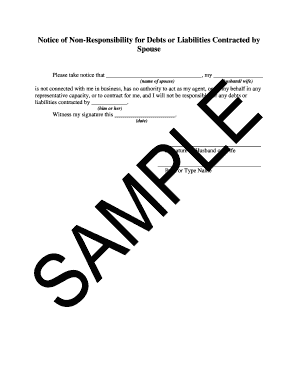
Non Responsibility Form


What is the Non Responsibility
The non responsibility form is a legal document that serves to inform third parties that a specific individual or entity is not liable for certain debts or obligations. This form is often used in real estate transactions, where property owners wish to clarify their lack of responsibility for debts associated with a property. By filing a notice of non responsibility, individuals can protect themselves from potential claims against their assets or liabilities that may arise from previous owners or tenants.
How to use the Non Responsibility
Using the non responsibility form involves several key steps. First, identify the specific debts or obligations you wish to disclaim. Next, complete the form accurately, ensuring that all relevant information is included, such as the property address and the nature of the non responsibility. After filling out the form, it should be filed with the appropriate local government office, typically the county recorder or assessor's office. This filing serves as public notice, alerting interested parties that you are not responsible for the specified debts.
Key elements of the Non Responsibility
Several key elements must be included in the non responsibility form to ensure its validity. These include:
- Property Description: Clearly state the address and legal description of the property involved.
- Debts or Obligations: Specify the debts or obligations for which you are disclaiming responsibility.
- Signatures: Include the signatures of all parties involved, if applicable, to validate the document.
- Date of Filing: Record the date when the notice is filed to establish a timeline for potential claims.
Steps to complete the Non Responsibility
Completing the non responsibility form involves a systematic approach:
- Gather all necessary information about the property and associated debts.
- Obtain the non responsibility form from the relevant local government office or authorized source.
- Fill out the form with accurate details, ensuring clarity and completeness.
- Review the form for any errors or omissions before submission.
- File the completed form with the appropriate office, keeping a copy for your records.
Legal use of the Non Responsibility
The legal use of the non responsibility form is crucial for protecting individuals from unforeseen liabilities. By filing this document, property owners can assert their lack of responsibility for debts incurred prior to their ownership. This legal protection is particularly important in real estate transactions, where previous owners may have outstanding debts related to the property. Compliance with local laws and regulations ensures that the notice is enforceable and recognized by courts.
State-specific rules for the Non Responsibility
Each state may have specific rules governing the use and filing of the non responsibility form. It is essential to familiarize yourself with local regulations, as these can dictate the required format, filing procedures, and any deadlines for submission. For instance, some states may require additional documentation or specific language to be included in the form. Consulting with a legal professional or local government office can provide clarity on these requirements.
Quick guide on how to complete non responsibility
Effortlessly Prepare Non Responsibility on Any Device
The management of online documents has become increasingly popular among businesses and individuals alike. It offers an excellent environmentally friendly alternative to conventional printed and signed documents, as you can easily locate the correct form and securely keep it online. airSlate SignNow provides all the tools necessary for you to quickly create, modify, and eSign your documents without delays. Handle Non Responsibility on any platform using airSlate SignNow's Android or iOS applications and enhance any document-centric process now.
The Easiest Way to Modify and eSign Non Responsibility Smoothly
- Locate Non Responsibility and click Get Form to begin.
- Make use of the tools we provide to finalize your document.
- Highlight important sections of your documents or redact sensitive information with tools specifically designed for that purpose by airSlate SignNow.
- Create your signature using the Sign feature, which takes seconds and holds the same legal validity as a traditional handwritten signature.
- Review all the details and click the Done button to save your updates.
- Select your preferred method for sending your form, whether via email, text message (SMS), invitation link, or download it directly to your computer.
Eliminate worries about lost or misplaced documents, tedious form searching, or mistakes that require printing new document copies. airSlate SignNow meets your document management needs in just a few clicks from your chosen device. Modify and eSign Non Responsibility to ensure outstanding communication at every stage of the form preparation process with airSlate SignNow.
Create this form in 5 minutes or less
Create this form in 5 minutes!
People also ask
-
What is a non responsibility sample and how can it be used effectively?
A non responsibility sample is a document that outlines the limits of liability for parties involved in a transaction or agreement. It serves to protect individuals or businesses from future claims. By utilizing a non responsibility sample, you can clarify your obligations and responsibilities, simplifying negotiations and fostering transparency.
-
How does airSlate SignNow facilitate the creation of a non responsibility sample?
AirSlate SignNow provides users with customizable templates that can easily be adjusted to create a non responsibility sample. The platform’s user-friendly interface allows you to include specific terms and clauses tailored to your needs, helping you efficiently draft and finalize documents. Our solution streamlines the signing process, ensuring that all parties can quickly review and sign off.
-
Is there a cost associated with creating a non responsibility sample using airSlate SignNow?
AirSlate SignNow offers flexible pricing plans that make creating a non responsibility sample cost-effective. Depending on your needs, various subscription tiers provide features that allow you to manage and sign documents affordably. You can also explore our free trial to assess the features before committing to a plan.
-
What features support the signing of non responsibility sample documents?
AirSlate SignNow includes features like electronic signatures, in-document comments, and real-time collaboration to enhance the signing experience for non responsibility sample documents. Additionally, automated reminders ensure that your documents are signed promptly. These features help streamline workflows and improve overall efficiency.
-
Can I integrate airSlate SignNow with other applications for managing non responsibility sample documents?
Yes, airSlate SignNow offers integrations with various applications such as Google Drive, Dropbox, and CRM systems. This means you can easily manage your non responsibility sample documents alongside other files and tools you already use. These integrations help create a seamless workflow, minimizing duplication of efforts.
-
How can I ensure the security of my non responsibility sample when using airSlate SignNow?
AirSlate SignNow prioritizes security with encrypted document storage, user authentication, and compliance with industry standards like GDPR and HIPAA. When you create a non responsibility sample, you can rest assured that the information within is protected from unauthorized access. Our platform continuously monitors for any suspicious activity to keep your data safe.
-
What are the benefits of using a non responsibility sample in business agreements?
Using a non responsibility sample in business agreements helps define the scope of responsibilities across parties. This reduces ambiguity and potential disputes, providing a clear understanding of liabilities. Additionally, it fosters trust and professionalism in business relationships by demonstrating a commitment to transparency.
Get more for Non Responsibility
- Wellex confidential form
- Directv broadband inc securities registration statement form
- Van kampen focus portfolios municipal series 340 form
- Agreement of sublease form
- Crains cleveland business by crains cleveland business form
- 1043united nations handbook on selected issues in form
- Simula inc amended annual report regulation s k item form
- Policy title supervised community confinement form
Find out other Non Responsibility
- eSignature North Dakota Car Dealer Lease Agreement Safe
- eSignature Oklahoma Car Dealer Warranty Deed Easy
- eSignature Oregon Car Dealer Rental Lease Agreement Safe
- eSignature South Carolina Charity Confidentiality Agreement Easy
- Can I eSignature Tennessee Car Dealer Limited Power Of Attorney
- eSignature Utah Car Dealer Cease And Desist Letter Secure
- eSignature Virginia Car Dealer Cease And Desist Letter Online
- eSignature Virginia Car Dealer Lease Termination Letter Easy
- eSignature Alabama Construction NDA Easy
- How To eSignature Wisconsin Car Dealer Quitclaim Deed
- eSignature California Construction Contract Secure
- eSignature Tennessee Business Operations Moving Checklist Easy
- eSignature Georgia Construction Residential Lease Agreement Easy
- eSignature Kentucky Construction Letter Of Intent Free
- eSignature Kentucky Construction Cease And Desist Letter Easy
- eSignature Business Operations Document Washington Now
- How To eSignature Maine Construction Confidentiality Agreement
- eSignature Maine Construction Quitclaim Deed Secure
- eSignature Louisiana Construction Affidavit Of Heirship Simple
- eSignature Minnesota Construction Last Will And Testament Online