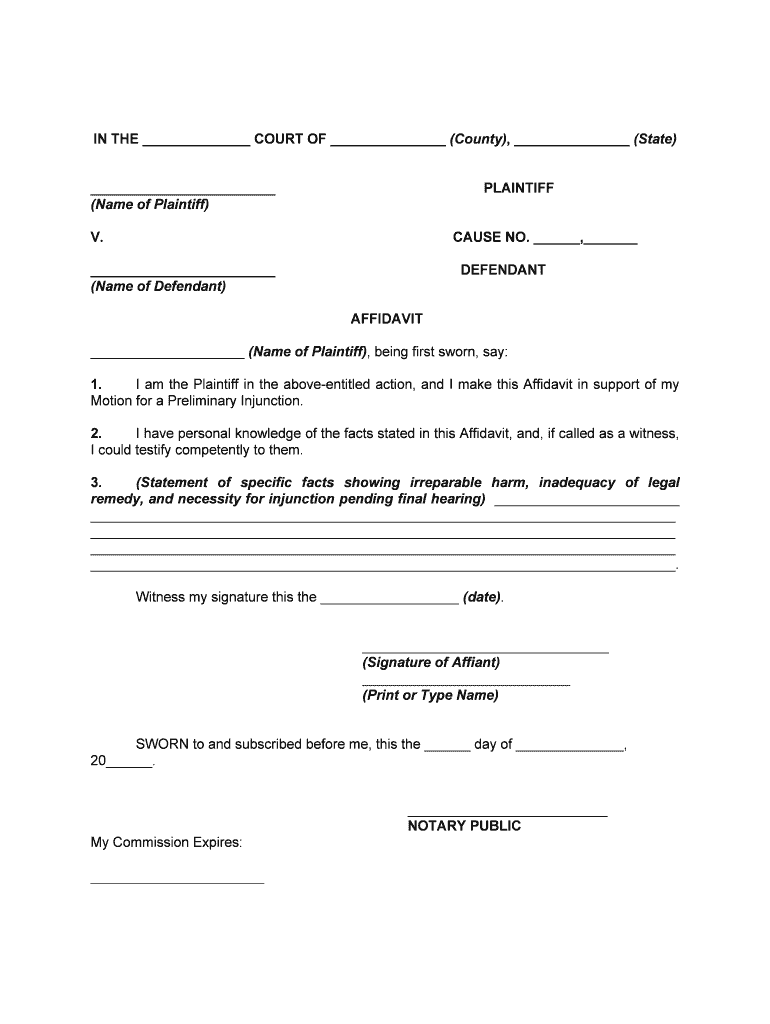
Preliminary Injunction Form


What is the Preliminary Injunction
A preliminary injunction is a court order issued at the beginning of a legal case that prevents a party from taking certain actions until the case is resolved. This type of injunction is often sought to maintain the status quo and protect the rights of the parties involved while the court considers the merits of the case. In Baltimore City, Maryland, a preliminary injunction can be critical in situations where immediate harm could occur if the action is not halted.
How to Obtain the Preliminary Injunction
To obtain a preliminary injunction in Baltimore City, a party must file a motion with the court. This motion should include a detailed explanation of why the injunction is necessary, including evidence of the potential harm that could occur without it. The court will typically hold a hearing where both parties can present their arguments. It is essential to prepare thoroughly for this hearing, as the judge will consider the evidence and arguments presented before making a decision.
Key Elements of the Preliminary Injunction
When seeking a preliminary injunction, there are several key elements that must be established:
- Likelihood of Success: The applicant must demonstrate a strong chance of winning the case.
- Irreparable Harm: The applicant must show that they will suffer harm that cannot be repaired if the injunction is not granted.
- Balance of Harms: The court will consider whether the harm to the applicant outweighs any potential harm to the other party.
- Public Interest: The injunction should not be against the public interest.
Steps to Complete the Preliminary Injunction
Filing for a preliminary injunction involves several steps:
- Draft the motion for the preliminary injunction, including all necessary details and supporting documentation.
- File the motion with the appropriate court in Baltimore City.
- Serve the motion to the opposing party, ensuring they are notified of the request.
- Prepare for the hearing by gathering evidence and formulating arguments.
- Attend the hearing and present your case to the judge.
Required Documents
When filing for a preliminary injunction, you will typically need to submit several documents, including:
- The motion for the preliminary injunction.
- An affidavit or sworn statement supporting the motion.
- Any relevant evidence, such as contracts, emails, or other documentation that supports your claim.
- A proposed order for the judge to sign if the injunction is granted.
Legal Use of the Preliminary Injunction
The legal use of a preliminary injunction is to prevent harm while a case is pending. It is essential to follow the legal standards and procedures set forth by the court to ensure that the injunction is valid. Failure to comply with these requirements can result in the denial of the injunction or even penalties for misuse of the court's process.
Quick guide on how to complete preliminary injunction
Complete Preliminary Injunction effortlessly on any device
Digital document management has become increasingly favored by businesses and individuals alike. It offers an optimal environmentally-friendly alternative to traditional printed and signed paperwork, as you can obtain the necessary form and securely archive it online. airSlate SignNow equips you with all the resources required to generate, update, and eSign your documents swiftly without delays. Manage Preliminary Injunction on any platform with airSlate SignNow Android or iOS applications and enhance any document-driven operation today.
The easiest way to modify and eSign Preliminary Injunction seamlessly
- Locate Preliminary Injunction and then click Get Form to begin.
- Utilize the tools we provide to complete your form.
- Highlight important sections of your documents or obscure sensitive data with tools specifically designed by airSlate SignNow for that purpose.
- Create your eSignature using the Sign tool, which takes seconds and holds the same legal validity as a traditional wet ink signature.
- Review the information and then click the Done button to save your changes.
- Choose how you wish to share your form, via email, SMS, or invitation link, or download it to your computer.
Forget about lost or misplaced documents, tedious form searches, or errors that necessitate reprinting new document copies. airSlate SignNow addresses all your document management needs in just a few clicks from any device of your preference. Modify and eSign Preliminary Injunction and ensure excellent communication at any stage of your form preparation process with airSlate SignNow.
Create this form in 5 minutes or less
Create this form in 5 minutes!
People also ask
-
What is an injunction application form and how can it be used?
An injunction application form is a legal document used to request a court order that restrains an individual or entity from taking a specific action. Businesses can utilize airSlate SignNow to electronically sign and send these forms efficiently, ensuring they are completed and filed accurately.
-
How can airSlate SignNow help with the injunction application form process?
airSlate SignNow streamlines the injunction application form process by providing an intuitive platform to create, edit, and sign documents electronically. Our solution ensures that each form is legally binding and secure, signNowly reducing the time it takes to manage legal procedures.
-
What pricing options are available for using airSlate SignNow for injunction application forms?
airSlate SignNow offers various pricing plans to accommodate different business needs, including solutions that cater specifically to those managing injunction application forms. Interested customers can choose a plan based on the number of users and the features necessary for their application process.
-
Is airSlate SignNow secure for handling injunction application forms?
Yes, airSlate SignNow employs advanced security measures, including encryption and secure data storage, to protect all your injunction application forms. By using our platform, you can confidently manage sensitive legal documents while ensuring compliance with industry standards.
-
Can I integrate airSlate SignNow with other tools to streamline my injunction application form processing?
Absolutely! airSlate SignNow offers integrations with various applications and tools, allowing you to seamlessly include your injunction application forms into existing workflows. This feature enhances collaboration and efficiency across your team and with external legal counsel.
-
What are the benefits of using airSlate SignNow for injunction application forms over traditional methods?
Using airSlate SignNow for injunction application forms provides numerous benefits, such as improved speed, accessibility, and reduced paper usage. The electronic signing process eliminates the need for physical document handling, making it easier for everyone involved to track and complete necessary actions.
-
Can I customize my injunction application form on airSlate SignNow?
Yes, airSlate SignNow allows you to customize your injunction application form to meet the specific needs of your case. You can modify fields, add your branding elements, and include relevant instructions to ensure clarity and compliance.
Get more for Preliminary Injunction
- Control number mo 14 09 form
- Business entity owner form
- Judgment of the full order of protection adult this missouri courts form
- Statement of income and expenses for use in dissolution of marriage form
- Cs 96 acknowledgment agreeing to termination of child supp form
- Execution application and order 16th circuit court of jackson form
- Control number mo ed1014 form
- Free missouri unsecured promissory note template wordpdf form
Find out other Preliminary Injunction
- eSign Oregon Government Business Plan Template Easy
- How Do I eSign Oklahoma Government Separation Agreement
- How Do I eSign Tennessee Healthcare / Medical Living Will
- eSign West Virginia Healthcare / Medical Forbearance Agreement Online
- eSign Alabama Insurance LLC Operating Agreement Easy
- How Can I eSign Alabama Insurance LLC Operating Agreement
- eSign Virginia Government POA Simple
- eSign Hawaii Lawers Rental Application Fast
- eSign Hawaii Lawers Cease And Desist Letter Later
- How To eSign Hawaii Lawers Cease And Desist Letter
- How Can I eSign Hawaii Lawers Cease And Desist Letter
- eSign Hawaii Lawers Cease And Desist Letter Free
- eSign Maine Lawers Resignation Letter Easy
- eSign Louisiana Lawers Last Will And Testament Mobile
- eSign Louisiana Lawers Limited Power Of Attorney Online
- eSign Delaware Insurance Work Order Later
- eSign Delaware Insurance Credit Memo Mobile
- eSign Insurance PPT Georgia Computer
- How Do I eSign Hawaii Insurance Operating Agreement
- eSign Hawaii Insurance Stock Certificate Free