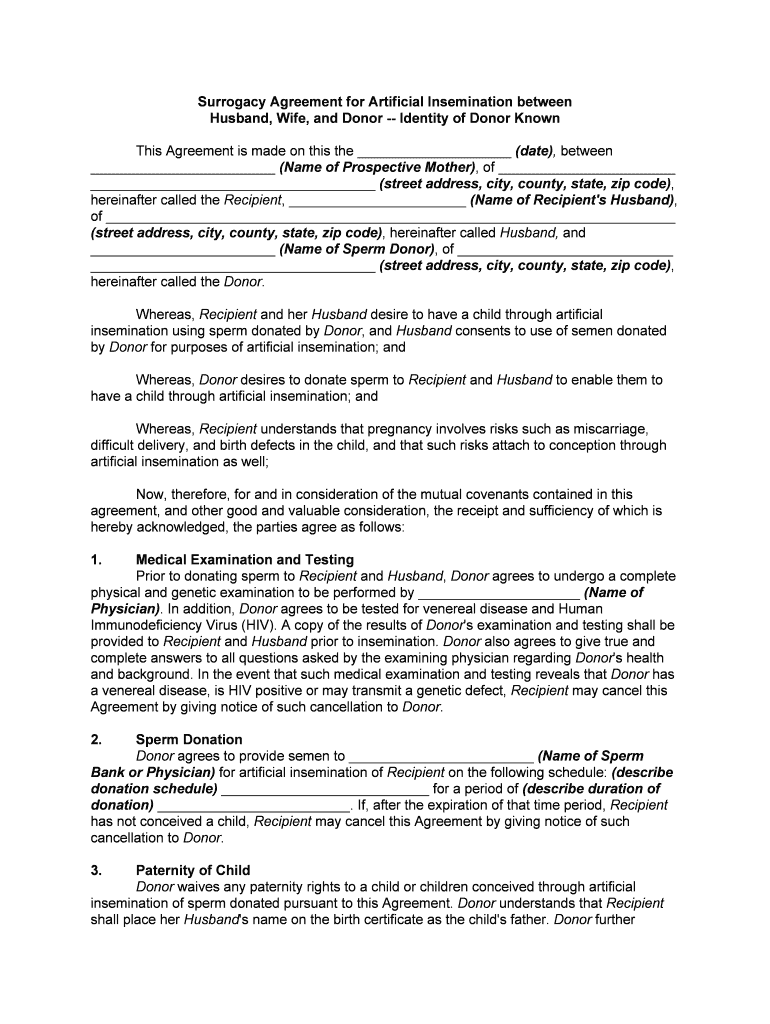
Surrogacy Agreement Form


What is the surrogacy agreement?
A surrogacy agreement is a legal contract between intended parents and a surrogate. This document outlines the responsibilities, rights, and obligations of all parties involved in the surrogacy process. It is essential for establishing the legal framework that governs the relationship between the surrogate and the intended parents, ensuring clarity and protection for everyone involved. The agreement typically includes details about compensation, medical procedures, and parental rights, making it a crucial component of the surrogacy journey.
Key elements of the surrogacy agreement
When drafting a surrogacy agreement, several key elements must be included to ensure its effectiveness and legality. These elements typically consist of:
- Identification of parties: Clearly identify the intended parents and the surrogate.
- Compensation: Outline the financial arrangements, including base compensation and any additional expenses.
- Medical procedures: Specify the medical processes involved, including insemination methods and prenatal care.
- Parental rights: Define the legal parentage of the child and the rights of the surrogate after birth.
- Confidentiality: Include provisions to protect the privacy of all parties involved.
- Dispute resolution: Establish a process for resolving any disagreements that may arise.
Steps to complete the surrogacy agreement
Completing a surrogacy agreement involves several important steps to ensure that it is legally binding and meets the needs of all parties. The process typically includes:
- Consultation: Engage legal professionals experienced in surrogacy law to guide the drafting process.
- Drafting: Create a comprehensive draft of the agreement that includes all necessary elements.
- Review: Allow all parties to review the agreement and suggest modifications as needed.
- Signing: Ensure that all parties sign the agreement in accordance with state laws, often requiring notarization.
- Filing: Depending on state requirements, file the agreement with the appropriate legal authorities.
Legal use of the surrogacy agreement
The legal use of a surrogacy agreement is critical for ensuring that the rights of intended parents and the surrogate are protected. In the United States, the enforceability of these agreements can vary by state. It is essential to comply with local laws regarding surrogacy to ensure that the agreement is recognized by the courts. This often involves adhering to specific regulations regarding parental rights, medical procedures, and financial arrangements.
How to obtain the surrogacy agreement
Obtaining a surrogacy agreement typically involves working with legal professionals who specialize in reproductive law. These experts can provide templates or help draft a custom agreement tailored to the specific needs of the intended parents and the surrogate. Additionally, various online resources may offer downloadable surrogacy agreement PDFs, although it is advisable to have any agreement reviewed by a legal expert to ensure compliance with applicable laws.
State-specific rules for the surrogacy agreement
Surrogacy laws vary significantly across the United States, making it essential to understand the specific regulations in your state. Some states have established clear legal frameworks that support surrogacy agreements, while others may have restrictive laws or lack legal recognition altogether. Researching state-specific rules can help ensure that the surrogacy agreement is valid and enforceable, protecting the interests of all parties involved.
Quick guide on how to complete surrogacy agreement
Effortlessly prepare Surrogacy Agreement on any gadget
Managing documents online has become increasingly favored by businesses and individuals alike. It presents an ideal eco-friendly substitute for traditional printed and signed documents, as you can locate the necessary form and securely keep it online. airSlate SignNow equips you with all the tools required to create, modify, and electronically sign your documents swiftly without any holdups. Handle Surrogacy Agreement on any device using airSlate SignNow's Android or iOS applications and enhance any document-related task today.
The easiest method to modify and eSign Surrogacy Agreement without hassle
- Locate Surrogacy Agreement and click Get Form to begin.
- Use the tools we offer to complete your form.
- Emphasize important sections of your documents or obscure confidential information with tools provided by airSlate SignNow specifically for that purpose.
- Create your signature with the Sign tool, which takes mere seconds and carries the same legal validity as a conventional wet ink signature.
- Review the details and click on the Done button to save your changes.
- Choose your preferred method to send your form, via email, SMS, or invitation link, or download it to your PC.
Eliminate the concerns of lost or misplaced files, tedious form hunts, or mistakes that necessitate printing new document copies. airSlate SignNow addresses all your document management needs in just a few clicks from any device you choose. Modify and eSign Surrogacy Agreement to ensure excellent communication at every stage of the document preparation process with airSlate SignNow.
Create this form in 5 minutes or less
Create this form in 5 minutes!
People also ask
-
What is a surrogacy agreement PDF?
A surrogacy agreement PDF is a legally binding document that outlines the rights and responsibilities of all parties involved in a surrogacy arrangement. This document typically includes details about compensation, medical care, and parental rights. Using airSlate SignNow, you can create, edit, and eSign this important document securely and efficiently.
-
How much does a surrogacy agreement PDF cost?
The cost of a surrogacy agreement PDF can vary based on the complexities involved in the arrangement. With airSlate SignNow, you can access templates and create a professional-looking agreement at a fraction of the traditional legal fees. This cost-effective solution ensures that you have a high-quality agreement without unexpected expenses.
-
What features does airSlate SignNow offer for creating surrogacy agreements?
airSlate SignNow offers user-friendly tools to create elegant surrogacy agreement PDFs, including customizable templates, drag-and-drop functionality, and the ability to add fields for signatures. This makes the document preparation process quick and easy, ensuring that you can focus on important aspects of the surrogacy journey rather than paperwork. Plus, all changes are automatically saved, guaranteeing that your document is always up-to-date.
-
Is it legally binding to sign a surrogacy agreement PDF online?
Yes, a surrogacy agreement PDF signed online through airSlate SignNow is legally binding, provided it complies with the eSignature laws in your jurisdiction. airSlate SignNow follows strict security and legal standards to ensure that your digitally signed documents hold up in court. By using our platform, you can be confident in the legitimacy of your surrogacy agreement.
-
Can I edit a surrogacy agreement PDF after signing?
Once a surrogacy agreement PDF has been signed, making changes can complicate the legal standing of the document. However, airSlate SignNow allows you to create a new version easily. You can modify the original agreement as necessary and obtain new signatures, maintaining a clear and updated record of the agreement's terms.
-
What benefits does airSlate SignNow provide for surrogacy agreements?
Using airSlate SignNow for your surrogacy agreement PDF streamlines the entire process of document creation, sending, and signing. The platform saves time and reduces the risk of errors with its intuitive interface and comprehensive editing tools. Additionally, you can store and organize all your important documents securely, giving you peace of mind throughout the surrogacy process.
-
Does airSlate SignNow integrate with other applications for managing surrogacy documents?
Yes, airSlate SignNow offers integrations with various applications, allowing you to manage all your surrogacy documents seamlessly. You can connect with CRM systems, cloud storage, and other productivity tools, enhancing your workflow. These integrations make it hassle-free to access and send your surrogacy agreement PDF within your existing processes.
Get more for Surrogacy Agreement
- Whereas the parties hereby desire to revoke the postnuptial agreement and form
- Accordance with the applicable laws of the state of alaska and form
- Model standard lease agreement for commercial premises form
- Referred to as grantors do hereby convey and quitclaim unto an form
- Referred to as grantors do hereby convey and warrant unto an individual form
- Free illinois quit claim deed form wordpdfeforms
- Notice of a right to a liencorporation or llc form
- Glossary of probate estates terms alaska court system form
Find out other Surrogacy Agreement
- eSignature New Jersey Doctors Permission Slip Mobile
- eSignature Colorado Government Residential Lease Agreement Free
- Help Me With eSignature Colorado Government Medical History
- eSignature New Mexico Doctors Lease Termination Letter Fast
- eSignature New Mexico Doctors Business Associate Agreement Later
- eSignature North Carolina Doctors Executive Summary Template Free
- eSignature North Dakota Doctors Bill Of Lading Online
- eSignature Delaware Finance & Tax Accounting Job Description Template Fast
- How To eSignature Kentucky Government Warranty Deed
- eSignature Mississippi Government Limited Power Of Attorney Myself
- Can I eSignature South Dakota Doctors Lease Agreement Form
- eSignature New Hampshire Government Bill Of Lading Fast
- eSignature Illinois Finance & Tax Accounting Purchase Order Template Myself
- eSignature North Dakota Government Quitclaim Deed Free
- eSignature Kansas Finance & Tax Accounting Business Letter Template Free
- eSignature Washington Government Arbitration Agreement Simple
- Can I eSignature Massachusetts Finance & Tax Accounting Business Plan Template
- Help Me With eSignature Massachusetts Finance & Tax Accounting Work Order
- eSignature Delaware Healthcare / Medical NDA Secure
- eSignature Florida Healthcare / Medical Rental Lease Agreement Safe