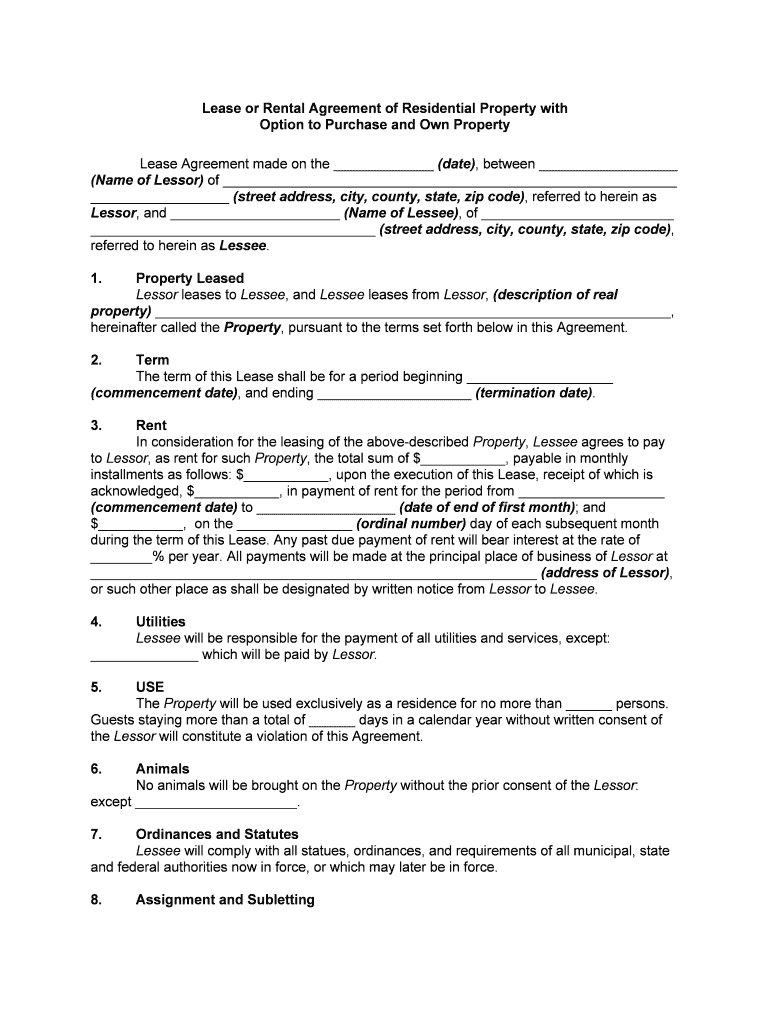
Rental Agreement Form


What is the Rental Agreement Form
The rental agreement form is a legal document that outlines the terms and conditions between a landlord and a tenant regarding the rental of a property. This form typically includes essential details such as the rental amount, duration of the lease, security deposit requirements, and responsibilities of both parties. It serves as a binding contract that protects the rights of both the landlord and the tenant, ensuring clarity and mutual understanding of the rental arrangement.
How to Use the Rental Agreement Form
To effectively use the rental agreement form, both parties should carefully review the document to ensure all terms are clearly defined and agreed upon. Begin by filling out the necessary information, including names, addresses, and specific rental terms. Once completed, both the landlord and tenant should sign the document to make it legally binding. It is advisable for each party to retain a copy of the signed agreement for their records.
Steps to Complete the Rental Agreement Form
Completing the rental agreement form involves several key steps:
- Gather necessary information, including personal details of both parties and property specifics.
- Clearly define the rental terms, including monthly rent, lease duration, and any additional fees.
- Include clauses related to maintenance responsibilities, rules for property use, and termination conditions.
- Review the completed form for accuracy and completeness.
- Both parties should sign the document, ideally in the presence of a witness.
Key Elements of the Rental Agreement Form
Essential elements of the rental agreement form include:
- Parties Involved: Names and contact information of the landlord and tenant.
- Property Description: Address and details of the rental property.
- Lease Duration: Start and end dates of the rental period.
- Rent Amount: Monthly rent and payment due date.
- Security Deposit: Amount required and conditions for its return.
- Maintenance Responsibilities: Outline of who is responsible for repairs and upkeep.
Legal Use of the Rental Agreement Form
The rental agreement form is legally binding when executed correctly. To ensure its legal standing, both parties must sign the document and adhere to local laws governing rental agreements. This includes compliance with state-specific regulations regarding tenant rights, eviction procedures, and property maintenance standards. Utilizing a reliable e-signature platform can further enhance the legal validity of the agreement by providing a digital certificate and maintaining compliance with relevant eSignature laws.
State-Specific Rules for the Rental Agreement Form
Rental agreements are subject to state-specific laws that can vary significantly. It is crucial for landlords and tenants to familiarize themselves with these regulations, which may include:
- Maximum allowable security deposit amounts.
- Notice periods for lease termination or eviction.
- Specific disclosures required by law, such as lead paint notifications.
- Tenant rights regarding repairs and maintenance.
Consulting with a legal professional or local housing authority can provide guidance on applicable state laws to ensure compliance.
Quick guide on how to complete rental agreement form 481370289
Effortlessly Prepare Rental Agreement Form on Any Device
Digital document management has surged in popularity among businesses and individuals. It offers an ideal eco-friendly substitute for traditional printed and signed documents, allowing you to locate the necessary form and securely store it online. airSlate SignNow equips you with all the tools you need to create, modify, and electronically sign your documents swiftly without delays. Manage Rental Agreement Form on any platform with the airSlate SignNow Android or iOS apps and streamline any document-related tasks today.
The Simplest Way to Modify and Electronically Sign Rental Agreement Form
- Locate Rental Agreement Form and click Get Form to begin.
- Utilize the tools available to complete your document.
- Emphasize important sections of the documents or obscure sensitive data with tools specifically designed by airSlate SignNow for this purpose.
- Create your signature using the Sign tool, which takes moments and has the same legal validity as a conventional ink signature.
- Review all the information and then click the Done button to save your changes.
- Choose how you want to share your form, whether by email, SMS, or invitation link, or download it to your computer.
Wave goodbye to lost or misfiled documents, tedious form searches, or mistakes that require new document copies to be printed. airSlate SignNow fulfills your document management needs with just a few clicks from any device you prefer. Modify and electronically sign Rental Agreement Form and ensure effective communication throughout your form preparation process with airSlate SignNow.
Create this form in 5 minutes or less
Create this form in 5 minutes!
People also ask
-
What is a seef lease agreement?
A seef lease agreement is a legal document that outlines the terms and conditions between a lessor and a lessee. It specifies details such as the rental amount, duration of the lease, and responsibilities of both parties. With airSlate SignNow, you can easily create, edit, and eSign your seef lease agreement online.
-
How can airSlate SignNow help with my seef lease agreement?
airSlate SignNow streamlines the process of drafting, sending, and eSigning your seef lease agreement. The platform offers templates and customizable options that make creating legally binding documents simple and efficient. This saves you time and reduces the risk of errors in your lease agreements.
-
Is there a free trial available for airSlate SignNow?
Yes, airSlate SignNow offers a free trial that allows you to explore its features, including the ability to create and manage your seef lease agreement. This gives prospective users the opportunity to test the platform's functionality before committing to a subscription plan.
-
What are the pricing plans for airSlate SignNow?
airSlate SignNow offers a variety of pricing plans designed to cater to different business needs. Whether you are a solo entrepreneur or part of a large organization, there is a plan that includes essential features to manage your seef lease agreement efficiently. Pricing details can be found on the airSlate SignNow website.
-
Can I integrate airSlate SignNow with other software solutions?
Absolutely! airSlate SignNow integrates seamlessly with a variety of software solutions, enhancing your ability to manage documents like your seef lease agreement. This includes compatibility with CRM systems, cloud storage, and other applications to improve efficiency in your workflow.
-
What are the key benefits of using airSlate SignNow for lease agreements?
Using airSlate SignNow for your lease agreements provides numerous benefits, such as increased efficiency, reduced turnaround time, and enhanced security. With electronic signatures, your seef lease agreement can be signed and returned quickly, allowing for a smoother leasing process. Additionally, you can track the status of documents in real-time.
-
Is airSlate SignNow secure for signing my seef lease agreement?
Yes, airSlate SignNow implements robust security measures to ensure that your documents, including your seef lease agreement, are protected. With encryption and secure access protocols, you can rest assured that your sensitive information remains confidential and secure throughout the signing process.
Get more for Rental Agreement Form
- The sidewalks courts entry passages halls and stairways shall not be obstructed or used for any purpose other than that of 490166574 form
- Wilkerson ampampamp hegna pllp form
- You will please take notice that the demands answers under oath to the form
- Fillable online family court division in re the marriage of form
- Petitioners first set form
- Court fees minnesota judicial branch form
- Respondents interrogatories form
- Interrogatories request for production legal services of form
Find out other Rental Agreement Form
- How To Electronic signature Minnesota Government Lease Agreement
- Can I Electronic signature Minnesota Government Quitclaim Deed
- Help Me With Electronic signature Mississippi Government Confidentiality Agreement
- Electronic signature Kentucky Finance & Tax Accounting LLC Operating Agreement Myself
- Help Me With Electronic signature Missouri Government Rental Application
- Can I Electronic signature Nevada Government Stock Certificate
- Can I Electronic signature Massachusetts Education Quitclaim Deed
- Can I Electronic signature New Jersey Government LLC Operating Agreement
- Electronic signature New Jersey Government Promissory Note Template Online
- Electronic signature Michigan Education LLC Operating Agreement Myself
- How To Electronic signature Massachusetts Finance & Tax Accounting Quitclaim Deed
- Electronic signature Michigan Finance & Tax Accounting RFP Now
- Electronic signature Oklahoma Government RFP Later
- Electronic signature Nebraska Finance & Tax Accounting Business Plan Template Online
- Electronic signature Utah Government Resignation Letter Online
- Electronic signature Nebraska Finance & Tax Accounting Promissory Note Template Online
- Electronic signature Utah Government Quitclaim Deed Online
- Electronic signature Utah Government POA Online
- How To Electronic signature New Jersey Education Permission Slip
- Can I Electronic signature New York Education Medical History