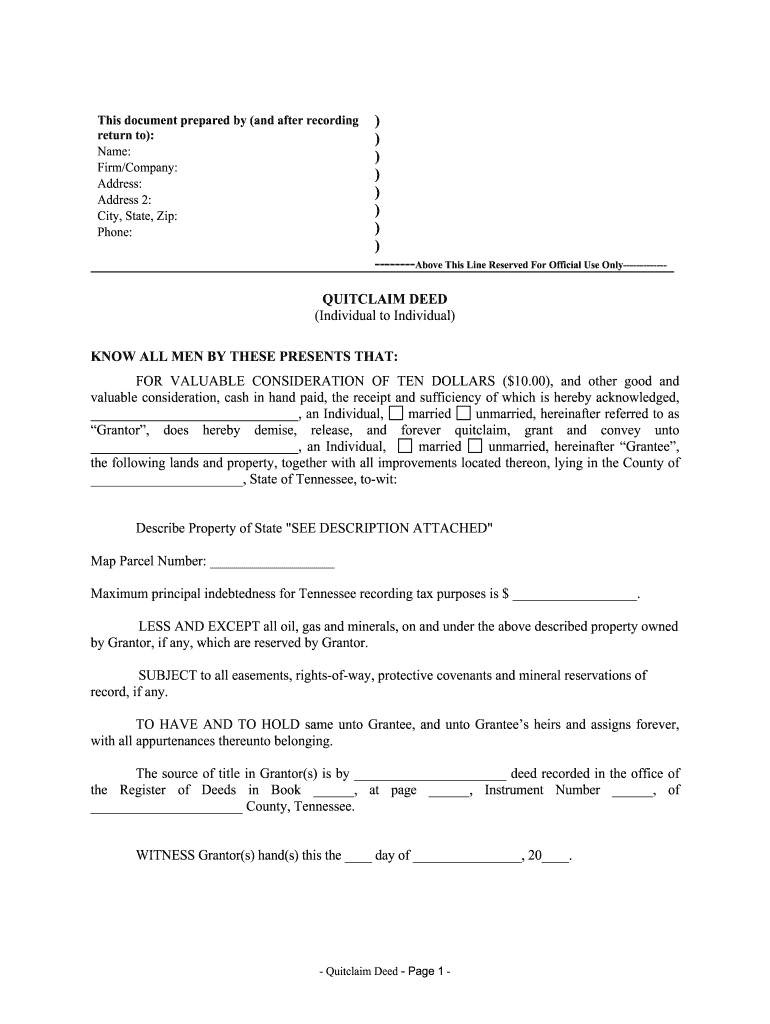
Tn Form Estate


What is the Tennessee quitclaim deed?
The Tennessee quitclaim deed is a legal document used to transfer ownership of real estate from one party to another without any warranties or guarantees regarding the title. This form allows the grantor to relinquish any claim they may have on the property, making it a straightforward option for transferring property rights. It is often used among family members or in situations where the parties know each other well, as it does not provide the same level of protection as other types of deeds, such as warranty deeds.
Key elements of the Tennessee quitclaim deed
A Tennessee quitclaim deed typically includes several essential elements to ensure its validity. These elements are:
- Grantor and Grantee Information: The full names and addresses of both the person transferring the property (grantor) and the person receiving it (grantee).
- Property Description: A detailed description of the real estate being transferred, including its legal description, which can usually be found in the property’s title or previous deeds.
- Consideration: The amount of money or value exchanged for the property, which is not always required but is often included for clarity.
- Signatures: The grantor must sign the deed in the presence of a notary public to validate the transfer.
- Notarization: A notary public’s acknowledgment is necessary to ensure that the deed is legally binding.
Steps to complete the Tennessee quitclaim deed
Completing a Tennessee quitclaim deed involves several straightforward steps:
- Gather necessary information, including the names of the grantor and grantee, the property description, and any consideration involved.
- Obtain a quitclaim deed form, which can be found online or through legal stationery stores.
- Fill out the form accurately, ensuring all required information is included.
- Sign the deed in front of a notary public to authenticate the document.
- Record the completed deed with the local county register of deeds to make the transfer official.
Legal use of the Tennessee quitclaim deed
The Tennessee quitclaim deed is legally recognized and can be used for various purposes, including transferring property between family members, clearing up title issues, or facilitating a divorce settlement. However, it is essential to understand that this type of deed does not guarantee that the grantor holds clear title to the property, which can lead to potential disputes in the future. Therefore, it is advisable to conduct a title search before using a quitclaim deed to ensure there are no existing liens or encumbrances on the property.
How to obtain the Tennessee quitclaim deed
Obtaining a Tennessee quitclaim deed is a simple process. You can access the form through various sources:
- Online Resources: Many legal websites provide downloadable templates for quitclaim deeds.
- Local Government Offices: You can visit your local county clerk or register of deeds office to obtain a physical copy of the form.
- Legal Professionals: Consulting with a real estate attorney can ensure you receive a properly drafted deed that meets all legal requirements.
State-specific rules for the Tennessee quitclaim deed
When using a quitclaim deed in Tennessee, it is crucial to adhere to state-specific regulations. The deed must be signed by the grantor and notarized to be valid. Additionally, the completed deed must be recorded with the local county register of deeds within a specific timeframe to protect the interests of the grantee. Failure to record the deed may result in complications regarding ownership and rights to the property.
Quick guide on how to complete tn form estate
Effortlessly Prepare Tn Form Estate on Any Device
Digital document management has gained traction among businesses and individuals. It serves as an ideal eco-friendly alternative to conventional printed and signed documents, allowing you to obtain the correct form and safely store it online. airSlate SignNow equips you with all the tools necessary to swiftly create, modify, and eSign your documents without delays. Manage Tn Form Estate on any platform using the airSlate SignNow applications for Android or iOS and simplify your document-related tasks today.
How to Alter and eSign Tn Form Estate with Ease
- Obtain Tn Form Estate and then click Get Form to initiate the process.
- Utilize the tools we offer to fill out your form.
- Emphasize pertinent sections of your documents or redact sensitive information with tools that airSlate SignNow offers specifically for these tasks.
- Generate your signature using the Sign tool, which takes moments and holds the same legal validity as a conventional handwritten signature.
- Review all details and then click on the Done button to save your modifications.
- Select your preferred method to send your form, whether by email, SMS, invitation link, or download it to your computer.
Eliminate worries about lost or misplaced files, tedious form searching, or mistakes that necessitate printing new document copies. airSlate SignNow meets all your document management needs in just a few clicks from your chosen device. Modify and eSign Tn Form Estate to ensure outstanding communication at every stage of the form preparation process with airSlate SignNow.
Create this form in 5 minutes or less
Create this form in 5 minutes!
People also ask
-
What is a Tennessee quitclaim deed?
A Tennessee quitclaim deed is a legal document used to transfer ownership of real estate from one party to another without any guarantee about the title. This type of deed is often used among family members or to clear up title issues. Understanding how a Tennessee quitclaim deed works is essential for anyone considering property transfers.
-
How do I create a Tennessee quitclaim deed using airSlate SignNow?
Creating a Tennessee quitclaim deed with airSlate SignNow is simple and efficient. You can start by selecting a template, customizing it with the necessary details, and then securely eSigning it online. Our platform streamlines the entire process, making it easy for users to execute a Tennessee quitclaim deed quickly.
-
What are the costs associated with a Tennessee quitclaim deed?
The costs for a Tennessee quitclaim deed can vary depending on various factors, such as notary fees and filing fees. However, using airSlate SignNow can signNowly reduce costs by eliminating the need for printing and mailing. Our eSigning service provides a cost-effective solution to manage your Tennessee quitclaim deed.
-
Why should I use airSlate SignNow for a Tennessee quitclaim deed?
Using airSlate SignNow for your Tennessee quitclaim deed means you benefit from an easy-to-use platform that enhances document security and ensures compliance. Our electronic signature solution is trusted by thousands of users, providing a reliable way to manage your real estate transactions efficiently. Plus, our integration options allow you to streamline your workflow.
-
Is my Tennessee quitclaim deed legally valid if signed digitally?
Yes, a Tennessee quitclaim deed signed through airSlate SignNow is legally valid, as electronic signatures are recognized by law in Tennessee. Our platform adheres to legal standards and best practices to ensure your documents are enforceable. You can confidently manage your property transfers with our secure eSigning process.
-
Can I edit my Tennessee quitclaim deed after it's created?
Yes, with airSlate SignNow, you have the ability to edit your Tennessee quitclaim deed even after it has been created. This flexibility allows you to make necessary adjustments before finalizing the document. Our intuitive interface makes it easy to manage any changes you need to make.
-
What if I need help with my Tennessee quitclaim deed?
If you require assistance with your Tennessee quitclaim deed, airSlate SignNow offers comprehensive customer support. Our team is available to help you navigate any questions or issues you may encounter during the process. Whether it's technical support or guidance on document preparation, we're here to assist you.
Get more for Tn Form Estate
- And other charges now due and unpaid as follows form
- Assignor whose address is above does hereby grant sell assign transfer and convey to form
- 24hour notice of termination for substantial damage form
- 10 day notice of termination for violation of residential lease form
- Sample letter to increase rent for monthly tenants the form
- Lease agreement dated april 16 2012 by and secgov form
- Notice to landlord of tenants intent to repair form
- 10 day notice of termination for landlords unlawfully form
Find out other Tn Form Estate
- Electronic signature Louisiana Real estate forms Secure
- Electronic signature Louisiana Real estate investment proposal template Fast
- Electronic signature Maine Real estate investment proposal template Myself
- eSignature Alabama Pet Addendum to Lease Agreement Simple
- eSignature Louisiana Pet Addendum to Lease Agreement Safe
- eSignature Minnesota Pet Addendum to Lease Agreement Fast
- Electronic signature South Carolina Real estate proposal template Fast
- Electronic signature Rhode Island Real estate investment proposal template Computer
- How To Electronic signature Virginia Real estate investment proposal template
- How To Electronic signature Tennessee Franchise Contract
- Help Me With Electronic signature California Consulting Agreement Template
- How To Electronic signature Kentucky Investment Contract
- Electronic signature Tennessee Consulting Agreement Template Fast
- How To Electronic signature California General Power of Attorney Template
- eSignature Alaska Bill of Sale Immovable Property Online
- Can I Electronic signature Delaware General Power of Attorney Template
- Can I Electronic signature Michigan General Power of Attorney Template
- Can I Electronic signature Minnesota General Power of Attorney Template
- How Do I Electronic signature California Distributor Agreement Template
- eSignature Michigan Escrow Agreement Simple