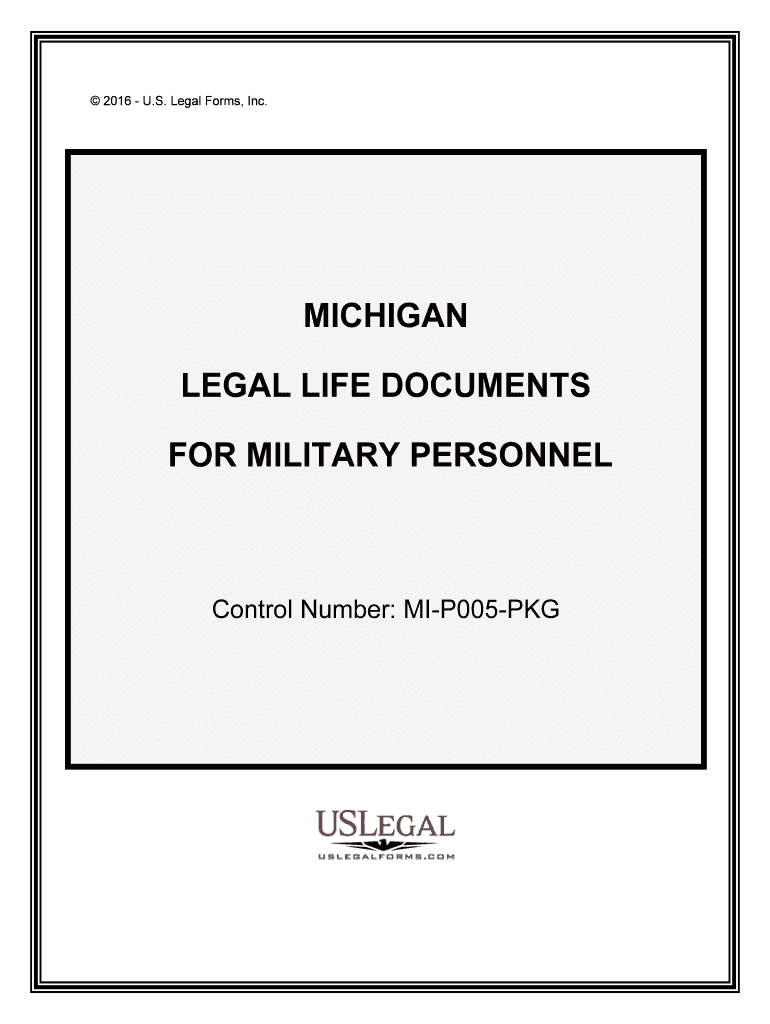
Control Number MI P005 PKG Form


What is the Control Number MI P005 PKG
The Control Number MI P005 PKG is a specific form used in the state of Michigan, primarily for administrative purposes. This form is essential for various regulatory and compliance processes. It serves as a unique identifier for tracking submissions and ensuring that all necessary documentation is accurately processed by the relevant authorities. Understanding the purpose of this control number is crucial for individuals and businesses engaging with state requirements.
How to use the Control Number MI P005 PKG
Using the Control Number MI P005 PKG involves several steps to ensure proper completion and submission. First, gather all necessary information and documents required to fill out the form accurately. Next, access the digital version of the form, which can be filled out electronically. After completing the form, review all entries for accuracy before submitting it through the designated method, whether online or by mail. Keeping a copy of the submitted form along with the control number is advisable for future reference.
Steps to complete the Control Number MI P005 PKG
Completing the Control Number MI P005 PKG requires careful attention to detail. Follow these steps:
- Begin by downloading the form from the official Michigan state website or accessing it through a trusted digital platform.
- Fill in all required fields with accurate information, ensuring that you adhere to any specific instructions provided.
- Double-check all entries for completeness and correctness to avoid delays in processing.
- Sign the form electronically if using an e-signature platform, ensuring compliance with legal standards.
- Submit the completed form via the preferred method, which may include online submission or mailing it to the appropriate office.
Legal use of the Control Number MI P005 PKG
The legal use of the Control Number MI P005 PKG is governed by state regulations and compliance standards. To ensure that the form is legally binding, it must be filled out accurately and submitted according to the prescribed guidelines. Utilizing a reliable electronic signature solution, like signNow, can enhance the legal validity of the submission by providing necessary authentication and compliance with e-signature laws.
Who Issues the Form
The Control Number MI P005 PKG is issued by a designated state authority in Michigan. This authority is responsible for overseeing the administration of the form and ensuring that it meets all regulatory requirements. Understanding who issues the form is important for users, as it helps clarify the appropriate channels for submission and any additional documentation that may be required.
Required Documents
To complete the Control Number MI P005 PKG, certain documents may be required. These typically include:
- Identification documents, such as a driver's license or state ID.
- Proof of residency or business registration, if applicable.
- Any supplementary forms or documents specified by the issuing authority.
Gathering these documents beforehand can streamline the process and ensure that the form is submitted without delays.
Quick guide on how to complete control number mi p005 pkg
Accomplish Control Number MI P005 PKG with ease on any device
Digital document management has gained traction among businesses and individuals alike. It offers an ideal environmentally-friendly alternative to conventional printed and signed paperwork, allowing you to obtain the appropriate form and securely store it online. airSlate SignNow equips you with all the necessary tools to create, modify, and electronically sign your documents promptly without any hold-ups. Manage Control Number MI P005 PKG on any device using airSlate SignNow's Android or iOS applications and streamline any document-related process today.
The simplest method to alter and eSign Control Number MI P005 PKG effortlessly
- Obtain Control Number MI P005 PKG and click on Get Form to begin.
- Utilize the tools we provide to fill out your form.
- Emphasize important sections of the documents or redact sensitive information with tools that airSlate SignNow specifically offers for that purpose.
- Create your signature using the Sign tool, which takes mere seconds and holds the same legal validity as a conventional ink signature.
- Review the details and click on the Done button to save your changes.
- Select your preferred method to send your form, whether by email, SMS, or invite link, or download it to your computer.
Eliminate concerns about lost or misplaced documents, tedious form retrieval, or mistakes that necessitate printing new document copies. airSlate SignNow meets your document management needs in just a few clicks from any device you prefer. Edit and eSign Control Number MI P005 PKG and ensure effective communication at every step of the form preparation process with airSlate SignNow.
Create this form in 5 minutes or less
Create this form in 5 minutes!
People also ask
-
What is the Control Number MI P005 PKG?
The Control Number MI P005 PKG is a specific identifier used in airSlate SignNow to streamline document management and eSigning processes. This unique control number helps organizations efficiently track and manage their documents, ensuring seamless collaboration and compliance.
-
How does the Control Number MI P005 PKG enhance document security?
By using the Control Number MI P005 PKG, airSlate SignNow enhances document security through unique identification and tracking of each document. This feature helps mitigate risks associated with unauthorized access and ensures that only intended recipients can sign and view sensitive documents.
-
Is the Control Number MI P005 PKG included in all airSlate SignNow pricing plans?
Yes, the Control Number MI P005 PKG feature is included in all airSlate SignNow pricing plans, making it accessible to all users. This means you can take advantage of this valuable tool regardless of your subscription level, helping to manage documents effectively.
-
What benefits can businesses expect from using the Control Number MI P005 PKG?
Businesses can expect increased efficiency and improved workflow from the Control Number MI P005 PKG. By simplifying document tracking and management, airSlate SignNow allows teams to focus on critical tasks rather than getting bogged down in administrative duties.
-
Can I integrate the Control Number MI P005 PKG with other software?
Absolutely! The Control Number MI P005 PKG can be easily integrated with various software applications to enhance your document management processes. airSlate SignNow supports numerous integrations, allowing your team to streamline workflows and maximize productivity.
-
How does the Control Number MI P005 PKG improve compliance?
The Control Number MI P005 PKG allows for better compliance by providing a clear and auditable trail for document transactions. This ensures that all actions taken with documents are tracked and can be reviewed if needed, meeting regulatory requirements seamlessly.
-
What features complement the Control Number MI P005 PKG?
Complementary features to the Control Number MI P005 PKG include advanced templating, secure cloud storage, and customizable workflows. These tools, combined with the control number, create a robust platform for managing electronic signatures and document flow.
Get more for Control Number MI P005 PKG
- Dma 5155 form
- Hud single family claims input help part b form
- Instructions for completing dbpr abt 6035 form
- State of wisconsin death certificate application form 16056715
- Form certificate poll watcher
- New brunswick provincial nominee program pxw1 snb form
- Padls avian necropsy submission form
- Funeral wishes form
Find out other Control Number MI P005 PKG
- How Do I eSign Arkansas Charity LLC Operating Agreement
- eSign Colorado Charity LLC Operating Agreement Fast
- eSign Connecticut Charity Living Will Later
- How Can I Sign West Virginia Courts Quitclaim Deed
- Sign Courts Form Wisconsin Easy
- Sign Wyoming Courts LLC Operating Agreement Online
- How To Sign Wyoming Courts Quitclaim Deed
- eSign Vermont Business Operations Executive Summary Template Mobile
- eSign Vermont Business Operations Executive Summary Template Now
- eSign Virginia Business Operations Affidavit Of Heirship Mobile
- eSign Nebraska Charity LLC Operating Agreement Secure
- How Do I eSign Nevada Charity Lease Termination Letter
- eSign New Jersey Charity Resignation Letter Now
- eSign Alaska Construction Business Plan Template Mobile
- eSign Charity PPT North Carolina Now
- eSign New Mexico Charity Lease Agreement Form Secure
- eSign Charity PPT North Carolina Free
- eSign North Dakota Charity Rental Lease Agreement Now
- eSign Arkansas Construction Permission Slip Easy
- eSign Rhode Island Charity Rental Lease Agreement Secure