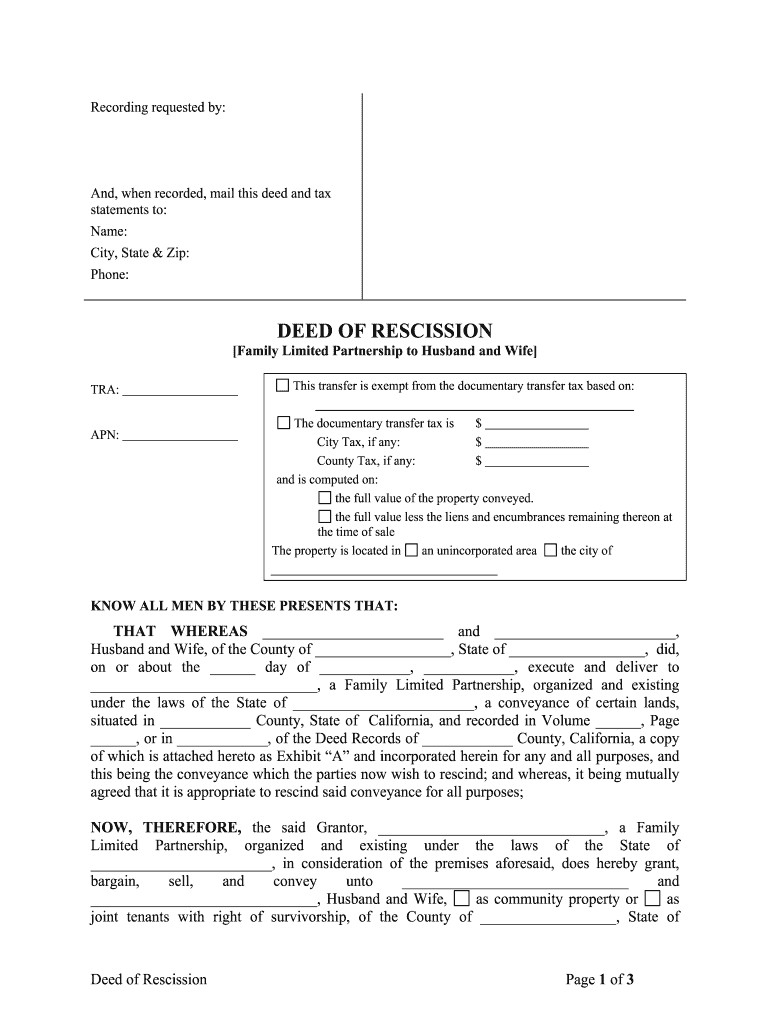
Rescission Form


What is the deed rescission?
A deed rescission is a legal process that allows parties to cancel or revoke a previously executed deed. This action is often taken when the parties involved agree that the original terms are no longer valid or if there were issues at the time of signing, such as misrepresentation or lack of consent. In the context of real estate, a deed rescission can help restore the parties to their original positions before the deed was executed.
Key elements of the deed rescission
For a deed rescission to be legally effective, certain key elements must be present:
- Mutual Agreement: All parties involved must agree to the rescission.
- Written Documentation: A formal rescission deed should be drafted and signed to document the cancellation.
- Legal Grounds: Valid reasons for rescission, such as fraud, undue influence, or mistake, must be established.
- Compliance with State Laws: The rescission must adhere to specific state laws governing property transactions.
Steps to complete the deed rescission
Completing a deed rescission involves several important steps:
- Review the Original Deed: Examine the terms and conditions of the original deed to identify grounds for rescission.
- Draft the Rescission Document: Prepare a written rescission deed that outlines the agreement to cancel the original deed.
- Obtain Signatures: Ensure all parties involved sign the rescission document to validate the cancellation.
- File with the Appropriate Authority: Submit the rescission deed to the local land records office or relevant authority to officially record the cancellation.
Legal use of the deed rescission
The legal use of a deed rescission is crucial in ensuring that the cancellation is recognized by courts and other legal entities. It is important to follow the proper legal procedures and requirements set forth by state law. This includes ensuring that the rescission is executed voluntarily and that all parties are aware of their rights and obligations. Legal counsel may be beneficial to navigate the complexities of property law and to ensure that the rescission is enforceable.
State-specific rules for the deed rescission
Each state in the U.S. may have specific rules governing the process of deed rescission. These rules can include time limits for filing a rescission, required documentation, and the necessary parties involved in the process. It is essential to consult state statutes or seek legal advice to ensure compliance with local regulations. Understanding these state-specific rules can help avoid potential legal disputes and ensure the rescission is executed correctly.
Examples of using the deed rescission
There are various scenarios where a deed rescission may be applicable:
- Real Estate Transactions: A buyer may rescind a property deed if it was signed under duress or if significant defects were discovered post-sale.
- Partnership Agreements: Partners may agree to rescind a partnership deed if the terms no longer serve their interests or if one partner withdraws.
- Family Transfers: Family members may rescind a deed if it was executed without full understanding or consent.
Quick guide on how to complete rescission
Complete Rescission effortlessly on any gadget
Digital document management has gained traction among businesses and individuals. It offers an ideal eco-friendly substitute for conventional printed and signed documents, enabling you to locate the proper form and securely archive it online. airSlate SignNow equips you with all the resources necessary to create, modify, and electronically sign your documents swiftly without delays. Handle Rescission on any gadget with airSlate SignNow Android or iOS applications and streamline any document-related process today.
The easiest way to alter and electronically sign Rescission without hassle
- Locate Rescission and click on Get Form to begin.
- Employ the tools we offer to complete your form.
- Emphasize pertinent sections of your documents or obscure sensitive information with tools that airSlate SignNow provides specifically for that purpose.
- Generate your electronic signature using the Sign tool, which takes mere seconds and carries the same legal validity as a conventional ink signature.
- Review all the details and click on the Done button to save your modifications.
- Choose your preferred method to send your form, whether by email, SMS, or invite link, or download it to your computer.
Eliminate worries about lost or misplaced documents, tedious form searching, or errors that necessitate printing new document copies. airSlate SignNow fulfills all your document management needs in just a few clicks from any device you select. Modify and electronically sign Rescission to guarantee exceptional communication at every stage of the form preparation process with airSlate SignNow.
Create this form in 5 minutes or less
Create this form in 5 minutes!
People also ask
-
What is a deed family and how does it work?
A deed family refers to a group of legal documents that outline property ownership and rights. With airSlate SignNow, creating and managing your deed family is simplified, allowing users to securely send and eSign these documents online. This digital process enhances efficiency and ensures that all parties have access to essential documentation.
-
How can airSlate SignNow facilitate the creation of a deed family?
airSlate SignNow offers customizable templates for various deed family documents, making it easy for users to create the necessary paperwork. With user-friendly features, you can quickly fill in required details and send them for eSignature. This streamlines the process, reducing the time spent on paperwork and increasing overall productivity.
-
Is there a free trial available for airSlate SignNow, especially for managing deed family documents?
Yes, airSlate SignNow provides a free trial that allows users to explore its features, including those tailored for managing a deed family. This gives prospective customers the opportunity to test the platform's capabilities before committing to a subscription. Sign up today to see how easy managing your deed family can be!
-
What are the pricing options for airSlate SignNow in relation to deed family management?
airSlate SignNow offers flexible pricing plans that cater to different needs, including those for managing a deed family. Depending on your organization's size and requirements, you can choose from several plans that suit your budget and usage. Each plan provides access to powerful features designed to streamline document signing processes.
-
What features does airSlate SignNow offer for deed family documents?
AirSlate SignNow provides a range of features for handling deed family documents, including eSigning, customizable templates, and secure cloud storage. Additionally, users can track document status and send reminders to ensure timely signatures. These features make airSlate SignNow a comprehensive tool for managing all your deed family documentation needs.
-
Can I integrate airSlate SignNow with other software for managing my deed family?
Absolutely! airSlate SignNow integrates seamlessly with various software solutions, enhancing your ability to manage your deed family. Whether it's CRM systems or cloud storage platforms, these integrations help centralize your document management, making workflows smoother and more efficient.
-
What benefits does airSlate SignNow provide for businesses managing their deed family?
Using airSlate SignNow to manage your deed family offers several benefits, including increased efficiency, reduced paper waste, and enhanced security. The platform allows for remote signing, ensuring that legal documents can be executed swiftly from anywhere. Additionally, with robust compliance measures in place, your documents and data remain safe.
Get more for Rescission
Find out other Rescission
- eSign West Virginia Healthcare / Medical Forbearance Agreement Online
- eSign Alabama Insurance LLC Operating Agreement Easy
- How Can I eSign Alabama Insurance LLC Operating Agreement
- eSign Virginia Government POA Simple
- eSign Hawaii Lawers Rental Application Fast
- eSign Hawaii Lawers Cease And Desist Letter Later
- How To eSign Hawaii Lawers Cease And Desist Letter
- How Can I eSign Hawaii Lawers Cease And Desist Letter
- eSign Hawaii Lawers Cease And Desist Letter Free
- eSign Maine Lawers Resignation Letter Easy
- eSign Louisiana Lawers Last Will And Testament Mobile
- eSign Louisiana Lawers Limited Power Of Attorney Online
- eSign Delaware Insurance Work Order Later
- eSign Delaware Insurance Credit Memo Mobile
- eSign Insurance PPT Georgia Computer
- How Do I eSign Hawaii Insurance Operating Agreement
- eSign Hawaii Insurance Stock Certificate Free
- eSign New Hampshire Lawers Promissory Note Template Computer
- Help Me With eSign Iowa Insurance Living Will
- eSign North Dakota Lawers Quitclaim Deed Easy