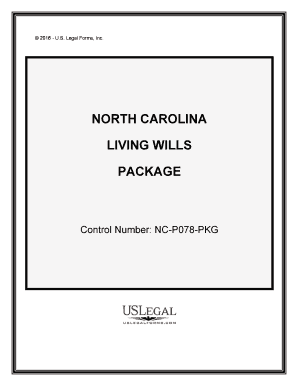
North Carolina Living Wills Form


What is the North Carolina Living Wills
The North Carolina living will is a legal document that allows individuals to outline their preferences regarding medical treatment in the event they become unable to communicate their wishes. This document specifically addresses end-of-life care decisions, detailing the types of medical procedures and interventions a person does or does not want. It is essential for ensuring that a person's healthcare choices are respected and followed by medical professionals and family members.
How to use the North Carolina Living Wills
Using the North Carolina living will involves several key steps. First, individuals should carefully consider their healthcare preferences and discuss them with family members and healthcare providers. Once these preferences are clear, the individual can fill out the living will form, ensuring that all required information is accurately provided. After completing the form, it must be signed in the presence of two witnesses who are not related to the individual or beneficiaries of the estate. This step is crucial for the document's legal validity.
Steps to complete the North Carolina Living Wills
Completing a North Carolina living will involves a straightforward process:
- Reflect on your wishes: Consider the types of medical treatments you want or do not want.
- Obtain the form: Access the official North Carolina living will form, which can typically be found online or through legal offices.
- Fill out the form: Provide personal information and specify your treatment preferences clearly.
- Sign the document: Sign the form in the presence of two qualified witnesses.
- Store the document: Keep the original document in a safe place and provide copies to your healthcare provider and family members.
Legal use of the North Carolina Living Wills
The North Carolina living will is legally binding when executed according to state laws. It must be signed by the individual and witnessed by two individuals who meet specific criteria. The document remains valid as long as the individual is of sound mind and has not revoked it. Healthcare providers are legally obligated to follow the directives outlined in a valid living will, ensuring that a person's wishes regarding medical treatment are honored.
Key elements of the North Carolina Living Wills
Several key elements must be included in a North Carolina living will to ensure its effectiveness:
- Personal information: The individual's full name, address, and date of birth.
- Healthcare preferences: Clear statements regarding the types of medical treatments desired or refused.
- Signature and date: The individual's signature along with the date of signing.
- Witness signatures: Signatures from two witnesses, confirming they observed the signing of the document.
State-specific rules for the North Carolina Living Wills
North Carolina has specific rules governing the creation and execution of living wills. The document must be signed by the individual and witnessed by two individuals who are not related to the signer or beneficiaries. Additionally, the living will should explicitly state the individual's wishes regarding life-sustaining treatment. It is important to ensure that the document complies with North Carolina General Statutes to be legally enforceable.
Quick guide on how to complete north carolina living wills
Set up North Carolina Living Wills effortlessly on any device
Online document management has gained increased traction among enterprises and individuals. It offers an ideal eco-friendly substitute for conventional printed and signed documents, as you can access the necessary form and securely keep it online. airSlate SignNow provides you with all the tools required to create, modify, and electronically sign your documents swiftly and without delays. Manage North Carolina Living Wills on any platform using airSlate SignNow's Android or iOS applications and enhance any document-related process today.
How to alter and electronically sign North Carolina Living Wills with ease
- Find North Carolina Living Wills and click on Get Form to begin.
- Make use of the tools we offer to complete your document.
- Highlight important sections of your documents or obscure sensitive information with tools specifically designed for that purpose by airSlate SignNow.
- Create your signature using the Sign tool, which takes mere seconds and holds the same legal validity as a traditional wet ink signature.
- Review the details and click on the Done button to save your modifications.
- Select how you wish to send your form, whether by email, SMS, or invitation link, or download it to your desktop.
Put an end to lost or misplaced documents, tedious form searches, or errors that necessitate printing new document copies. airSlate SignNow addresses your document management needs in just a few clicks from any device you prefer. Alter and electronically sign North Carolina Living Wills and ensure outstanding communication at every stage of your form preparation process with airSlate SignNow.
Create this form in 5 minutes or less
Create this form in 5 minutes!
People also ask
-
What are North Carolina living wills?
North Carolina living wills are legal documents that outline your healthcare preferences in the event that you're unable to communicate your wishes. They specify the types of medical treatment you desire or prefer to forego, ensuring your healthcare decisions are respected. By using airSlate SignNow, you can easily create and sign your North Carolina living wills online.
-
How can airSlate SignNow help with North Carolina living wills?
airSlate SignNow provides an intuitive platform to create, complete, and eSign your North Carolina living wills securely. Our cost-effective solution simplifies the signing process, enabling you to manage your documents electronically, saving you time and effort. With airSlate SignNow, your important legal documents are always accessible and easy to organize.
-
What features does airSlate SignNow offer for creating North Carolina living wills?
airSlate SignNow offers various features to assist in creating North Carolina living wills, including customizable templates, easy drag-and-drop functionality, and real-time collaboration. You can also store your completed documents securely in the cloud, ensuring they are easily retrievable whenever needed. Our platform allows for a seamless eSigning experience that meets all legal requirements.
-
Is there a cost associated with using airSlate SignNow for North Carolina living wills?
Yes, airSlate SignNow offers various pricing plans, allowing you to choose one that best fits your needs for managing North Carolina living wills. We provide a user-friendly experience without hidden fees, making it a cost-effective solution for individuals and businesses alike. Take advantage of our free trial to explore the platform before committing.
-
Are North Carolina living wills valid if completed online?
Yes, North Carolina living wills completed using airSlate SignNow are considered valid as long as they meet state requirements, including proper witness signatures. Our platform ensures that your document complies with legal standards, giving you peace of mind. By utilizing airSlate SignNow, you can create legally binding North Carolina living wills conveniently online.
-
Can I collaborate on my North Carolina living wills with family members or lawyers using airSlate SignNow?
Absolutely! airSlate SignNow allows for easy collaboration on your North Carolina living wills with family members or legal professionals. You can invite others to review or sign the document, providing an efficient way to finalize your healthcare preferences together. This collaborative feature ensures that everyone involved is informed and aligned on your wishes.
-
What integrations does airSlate SignNow offer for managing North Carolina living wills?
airSlate SignNow seamlessly integrates with various applications and platforms, enhancing your document management experience for North Carolina living wills. You can connect with popular services like Google Drive, Dropbox, and CRM systems to automate and streamline your workflow. These integrations help you keep your documents organized and accessible across different platforms.
Get more for North Carolina Living Wills
- Loan closing statement form
- Under mississippi law an equine activity or equine sponsor is not liable for an form
- The career of sir guichard de charron durham e theses form
- Nevada legal services housing form
- Possible action against you under applicable law including seeking substantial punitive damages form
- Due to the severity of these problems your attention form
- In your demand upon me for additional rent form
- If the actual term of this form
Find out other North Carolina Living Wills
- eSign Kentucky Healthcare / Medical Living Will Secure
- eSign Maine Government LLC Operating Agreement Fast
- eSign Kentucky Healthcare / Medical Last Will And Testament Free
- eSign Maine Healthcare / Medical LLC Operating Agreement Now
- eSign Louisiana High Tech LLC Operating Agreement Safe
- eSign Massachusetts Government Quitclaim Deed Fast
- How Do I eSign Massachusetts Government Arbitration Agreement
- eSign Maryland High Tech Claim Fast
- eSign Maine High Tech Affidavit Of Heirship Now
- eSign Michigan Government LLC Operating Agreement Online
- eSign Minnesota High Tech Rental Lease Agreement Myself
- eSign Minnesota High Tech Rental Lease Agreement Free
- eSign Michigan Healthcare / Medical Permission Slip Now
- eSign Montana High Tech Lease Agreement Online
- eSign Mississippi Government LLC Operating Agreement Easy
- eSign Ohio High Tech Letter Of Intent Later
- eSign North Dakota High Tech Quitclaim Deed Secure
- eSign Nebraska Healthcare / Medical LLC Operating Agreement Simple
- eSign Nebraska Healthcare / Medical Limited Power Of Attorney Mobile
- eSign Rhode Island High Tech Promissory Note Template Simple