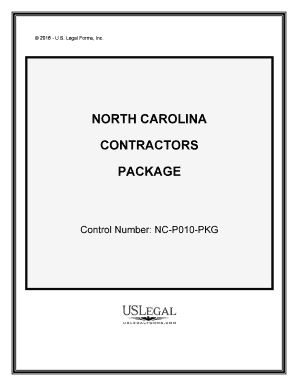
North Carolina Contractors Forms Package


What is the North Carolina Contractors Forms Package
The North Carolina Contractors Forms Package is a comprehensive collection of essential documents designed for contractors operating within the state. This package includes various forms that facilitate the legal and administrative processes required for construction projects. It typically encompasses contracts, agreements, and compliance forms that ensure adherence to state regulations and protect the rights of all parties involved.
How to use the North Carolina Contractors Forms Package
Utilizing the North Carolina Contractors Forms Package involves several straightforward steps. First, identify the specific forms required for your project, which may vary based on the type of work being performed. Next, download or access the forms digitally, ensuring you have the latest versions. Complete the necessary fields accurately, and ensure all parties involved sign where required. Finally, submit the completed forms as per the guidelines, whether online, by mail, or in person, depending on the specific form's requirements.
Steps to complete the North Carolina Contractors Forms Package
Completing the North Carolina Contractors Forms Package involves a systematic approach:
- Gather all relevant project information, including contractor details, project scope, and timelines.
- Select the appropriate forms from the package based on your project needs.
- Fill out each form carefully, ensuring all information is accurate and complete.
- Review the forms for any missing signatures or required attachments.
- Submit the forms according to the specified submission methods.
Legal use of the North Carolina Contractors Forms Package
The legal use of the North Carolina Contractors Forms Package is crucial for ensuring compliance with state laws and regulations. Each form within the package must be filled out correctly and signed by the appropriate parties to be considered legally binding. Adhering to the guidelines set forth by state authorities helps protect contractors and clients alike from potential disputes and ensures that all contractual obligations are met.
State-specific rules for the North Carolina Contractors Forms Package
North Carolina has specific rules governing the use of contractor forms. These regulations include licensing requirements for contractors, adherence to safety standards, and compliance with local building codes. It is essential for contractors to familiarize themselves with these rules to ensure that their forms are valid and enforceable. Failure to comply with state-specific regulations may result in penalties or legal challenges.
Key elements of the North Carolina Contractors Forms Package
The North Carolina Contractors Forms Package includes several key elements that are vital for its effectiveness:
- Contracts: Clearly outline the terms and conditions of the project.
- Agreements: Establish mutual understanding between contractors and clients.
- Compliance forms: Ensure adherence to state regulations and safety standards.
- Signature requirements: Include necessary signatures to validate the documents.
Quick guide on how to complete north carolina contractors forms package
Complete North Carolina Contractors Forms Package effortlessly on any device
Managing documents online has become increasingly popular among businesses and individuals. It offers an ideal environmentally friendly alternative to traditional printed and signed documents, allowing you to find the appropriate form and securely store it online. airSlate SignNow provides you with all the tools necessary to create, modify, and eSign your documents quickly and seamlessly. Handle North Carolina Contractors Forms Package on any device using airSlate SignNow's Android or iOS applications and streamline any document-related process today.
How to alter and eSign North Carolina Contractors Forms Package effortlessly
- Find North Carolina Contractors Forms Package and click Get Form to begin.
- Utilize the tools we provide to fill out your form.
- Highlight important sections of your documents or conceal sensitive information with tools specifically designed for that purpose by airSlate SignNow.
- Generate your eSignature using the Sign tool, which takes seconds and has the same legal validity as a conventional wet ink signature.
- Review the information and click the Done button to save your changes.
- Select how you wish to submit your form, via email, SMS, or invite link, or download it to your computer.
Eliminate worries about lost or misplaced documents, tedious form searching, or mistakes that necessitate printing new copies. airSlate SignNow meets all your requirements in document management with just a few clicks from any device of your choice. Edit and eSign North Carolina Contractors Forms Package and ensure effective communication at every stage of your form preparation process with airSlate SignNow.
Create this form in 5 minutes or less
Create this form in 5 minutes!
People also ask
-
What is included in the North Carolina Contractors Forms Package?
The North Carolina Contractors Forms Package includes a comprehensive set of forms and templates that cater specifically to contractor needs in North Carolina. This package covers various contracts, agreements, and legal documents essential for construction projects. By using these forms, contractors can save time and ensure legal compliance in their operations.
-
How can the North Carolina Contractors Forms Package help my business?
The North Carolina Contractors Forms Package streamlines the documentation process for contractors, enhancing efficiency and accuracy. By using standardized forms, your business can minimize errors and ensure that all necessary information is captured. This ultimately leads to faster project completion and improved client satisfaction.
-
What are the pricing options for the North Carolina Contractors Forms Package?
The pricing for the North Carolina Contractors Forms Package is competitive and designed to provide value for contractors of all sizes. Various subscription plans are available, allowing businesses to choose one that best fits their needs. Additionally, there are often promotional offers for new users, making it a cost-effective solution.
-
Can I integrate the North Carolina Contractors Forms Package with other software?
Yes, the North Carolina Contractors Forms Package seamlessly integrates with various software solutions, including project management tools and accounting software. This integration helps streamline your workflows and ensures that all documents are synchronized across platforms. You can easily manage your forms and contracts without switching between applications.
-
Is the North Carolina Contractors Forms Package compliant with state regulations?
Absolutely! The North Carolina Contractors Forms Package is designed to comply with the latest state regulations and industry standards. This ensures that all the forms and documents you use are legally binding and meet the requirements set forth by local authorities. You can operate with confidence, knowing that your documentation is compliant.
-
How user-friendly is the North Carolina Contractors Forms Package?
The North Carolina Contractors Forms Package is incredibly user-friendly, designed with contractors in mind. With an intuitive interface, it allows users of all skill levels to easily create, manage, and eSign documents. Training and support resources are also available to help you get the most out of the package.
-
What benefits can I expect from using the North Carolina Contractors Forms Package?
By utilizing the North Carolina Contractors Forms Package, you can expect enhanced efficiency, improved document management, and reduced administrative overhead. The package simplifies the eSigning process and brings consistency to your documentation. This leads to faster project turnaround times and a stronger professional image.
Get more for North Carolina Contractors Forms Package
- In re guardianship of the estate of kathryn h gibbs an form
- In the probate court of county alabama form
- Get the 750 motor club ltd entry form the plum pudding
- State of alabama startnonprofitorganizationcom form
- Programming ruby the pragmatic programmers guidepdf form
- Manual for complex litigation third resourceorg form
- Tcpdf main features are searchcodecom form
- Tcpdf main features are searchcode form
Find out other North Carolina Contractors Forms Package
- Electronic signature Wisconsin Charity Lease Agreement Mobile
- Can I Electronic signature Wisconsin Charity Lease Agreement
- Electronic signature Utah Business Operations LLC Operating Agreement Later
- How To Electronic signature Michigan Construction Cease And Desist Letter
- Electronic signature Wisconsin Business Operations LLC Operating Agreement Myself
- Electronic signature Colorado Doctors Emergency Contact Form Secure
- How Do I Electronic signature Georgia Doctors Purchase Order Template
- Electronic signature Doctors PDF Louisiana Now
- How To Electronic signature Massachusetts Doctors Quitclaim Deed
- Electronic signature Minnesota Doctors Last Will And Testament Later
- How To Electronic signature Michigan Doctors LLC Operating Agreement
- How Do I Electronic signature Oregon Construction Business Plan Template
- How Do I Electronic signature Oregon Construction Living Will
- How Can I Electronic signature Oregon Construction LLC Operating Agreement
- How To Electronic signature Oregon Construction Limited Power Of Attorney
- Electronic signature Montana Doctors Last Will And Testament Safe
- Electronic signature New York Doctors Permission Slip Free
- Electronic signature South Dakota Construction Quitclaim Deed Easy
- Electronic signature Texas Construction Claim Safe
- Electronic signature Texas Construction Promissory Note Template Online