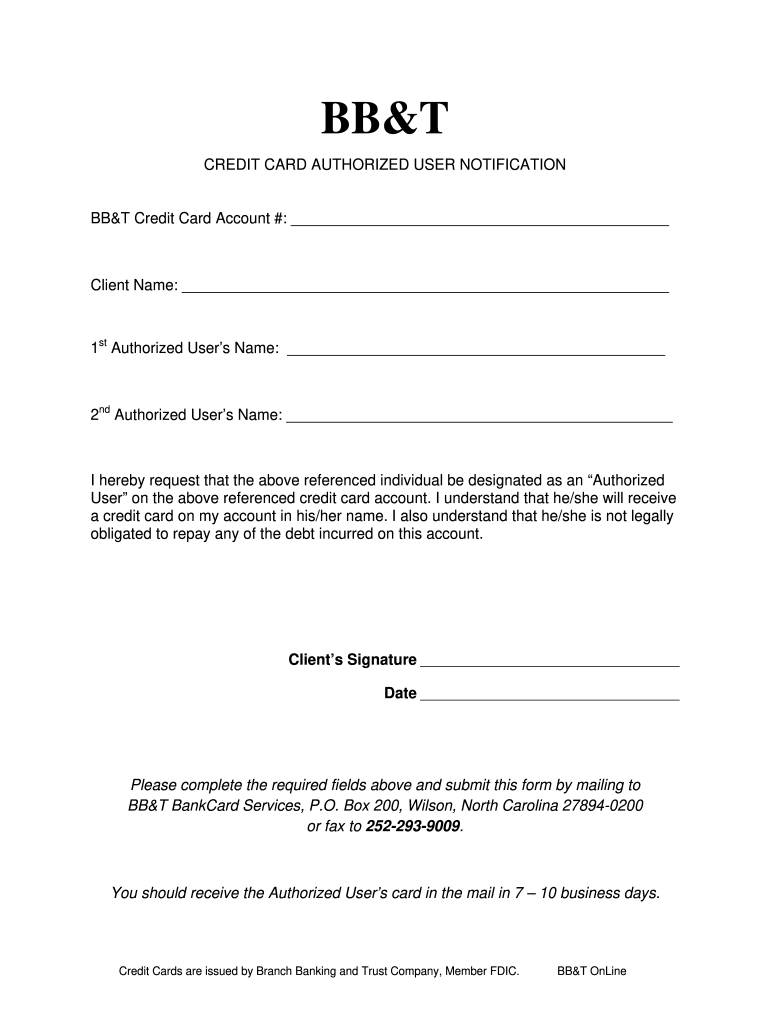
Authorized User Forms


What is the Authorized User Form?
The Authorized User Form is a crucial document that allows an individual to be added as an authorized user on a BB&T credit card account. This form is essential for managing credit card privileges and ensuring that the authorized user can make purchases without needing their own card. It typically includes the personal information of both the primary account holder and the authorized user, such as names, addresses, and Social Security numbers. Understanding this form is vital for anyone looking to share credit card benefits with family members or trusted individuals.
How to use the Authorized User Form
Using the Authorized User Form involves a straightforward process. First, the primary account holder needs to obtain the form from BB&T, either online or through customer service. Once acquired, the form must be filled out with accurate information regarding the authorized user. After completing the form, it should be submitted according to BB&T's guidelines, which may include online submission or mailing it to a specified address. This process ensures that the authorized user can access the account and utilize its benefits effectively.
Steps to complete the Authorized User Form
Completing the Authorized User Form requires several key steps to ensure accuracy and compliance. Begin by gathering the necessary information for both the primary account holder and the authorized user, including full names, addresses, and Social Security numbers. Next, carefully fill out the form, ensuring that all fields are completed correctly. After verifying the information, sign and date the form. Finally, submit the form through the designated method provided by BB&T, whether online or via mail, to finalize the addition of the authorized user.
Legal use of the Authorized User Form
The Authorized User Form must be used in accordance with legal guidelines to ensure that all parties involved are protected. This includes obtaining consent from the authorized user before adding them to the account. The primary account holder should also be aware of the financial implications, as any charges made by the authorized user will affect the primary account holder's credit and financial responsibility. Understanding these legal aspects is crucial to avoid potential disputes or misunderstandings in the future.
Key elements of the Authorized User Form
Several key elements are essential to the Authorized User Form to ensure it serves its purpose effectively. These include the full names of both the primary account holder and the authorized user, their contact information, and Social Security numbers. Additionally, the form should outline the specific permissions granted to the authorized user, such as the ability to make purchases or access account information. Including these elements helps clarify the relationship between the parties and establishes clear expectations for account usage.
Who Issues the Form
The Authorized User Form is issued by BB&T, a financial institution that provides various banking and credit services. As part of their credit card services, BB&T offers this form to facilitate the addition of authorized users to existing accounts. It is important for account holders to obtain the correct form directly from BB&T to ensure compliance with their specific requirements and policies.
Quick guide on how to complete authorized user form for bbt online aml 110912
The optimal method to obtain and sign Authorized User Forms
For an entire organization, ineffective procedures concerning paper authorization can take up signNow work hours. Signing documents like Authorized User Forms is an essential aspect of operations in any organization, which is why the effectiveness of each agreement’s lifecycle heavily impacts the company’s overall productivity. With airSlate SignNow, signing your Authorized User Forms is as straightforward and quick as possible. This platform provides you with the latest version of nearly any document. Even better, you can sign it immediately without needing to install any external software on your device or printing out physical copies.
Steps to obtain and sign your Authorized User Forms
- Explore our library by category or use the search bar to locate the document you require.
- Click Learn more to view the form preview and confirm it's the correct one.
- Press Get form to begin editing instantly.
- Fill out your form and input any necessary details using the toolbar.
- Once completed, click the Sign tool to sign your Authorized User Forms.
- Select the signature method that works best for you: Draw, Generate initials, or upload a photo of your handwritten signature.
- Press Done to complete editing and proceed to document-sharing options if required.
With airSlate SignNow, you have everything you need to manage your documents effectively. You can find, fill out, edit, and even send your Authorized User Forms from a single tab with ease. Enhance your processes by utilizing one intelligent eSignature solution.
Create this form in 5 minutes or less
FAQs
-
How can I make it easier for users to fill out a form on mobile apps?
I’ll tell you a secret - you can thank me later for this.If you want to make the form-filling experience easy for a user - make sure that you have a great UI to offer.Everything boils down to UI at the end.Axonator is one of the best mobile apps to collect data since it offers powerful features bundled with a simple UI.The problem with most of the mobile form apps is that they are overloaded with features that aren’t really necessary.The same doesn’t hold true for Axonator. It has useful features but it is very unlikely that the user will feel overwhelmed in using them.So, if you are inclined towards having greater form completion rates for your survey or any data collection projects, then Axonator is the way to go.Apart from that, there are other features that make the data collection process faster like offline data collection, rich data capture - audio, video, images, QR code & barcode data capture, live location & time capture, and more!Check all the features here!You will be able to complete more surveys - because productivity will certainly shoot up.Since you aren’t using paper forms, errors will drop signNowly.The cost of the paper & print will be saved - your office expenses will drop dramatically.No repeat work. No data entry. Time & money saved yet again.Analytics will empower you to make strategic decisions and explore new revenue opportunities.The app is dirt-cheap & you don’t any training to use the app. They come in with a smooth UI. Forget using, even creating forms for your apps is easy on the platform. Just drag & drop - and it’s ready for use. Anyone can build an app under hours.
-
How do I fill taxes online?
you can file taxes online by using different online platforms. by using this online platform you can easily submit the income tax returns, optimize your taxes easily.Tachotax provides the most secure, easy and fast way of tax filing.
-
How do I fill out the income tax for online job payment? Are there any special forms to fill it?
I am answering to your question with the UNDERSTANDING that you are liableas per Income Tax Act 1961 of Republic of IndiaIf you have online source of Income as per agreement as an employer -employee, It will be treated SALARY income and you will file ITR 1 for FY 2017–18If you are rendering professional services outside India with an agreement as professional, in that case you need to prepare Financial Statements ie. Profit and loss Account and Balance sheet for FY 2017–18 , finalize your income and pay taxes accordingly, You will file ITR -3 for FY 2017–1831st Dec.2018 is last due date with minimum penalty, grab that opportunity and file income tax return as earliest
-
How can I fill out a KYC form online for SBI?
Fill out ? If you want to update your kyc, you can just write up a formal letter with your cif/ac details and attach photo copies of the proofs, self attested by you and send them by post to your home branch or you can do it yourself, if you have online banking facility.
Create this form in 5 minutes!
How to create an eSignature for the authorized user form for bbt online aml 110912
How to make an eSignature for the Authorized User Form For Bbt Online Aml 110912 in the online mode
How to make an eSignature for your Authorized User Form For Bbt Online Aml 110912 in Chrome
How to generate an eSignature for signing the Authorized User Form For Bbt Online Aml 110912 in Gmail
How to create an eSignature for the Authorized User Form For Bbt Online Aml 110912 from your smartphone
How to make an eSignature for the Authorized User Form For Bbt Online Aml 110912 on iOS
How to generate an electronic signature for the Authorized User Form For Bbt Online Aml 110912 on Android devices
People also ask
-
What is the BBT credit user feature in airSlate SignNow?
The BBT credit user feature in airSlate SignNow allows businesses to manage and track their document signing credits efficiently. It provides a seamless experience for users who frequently send and eSign documents, making transactions smoother. This feature is designed to cater to the needs of businesses looking to streamline their workflows.
-
How much does airSlate SignNow cost for BBT credit users?
Pricing for BBT credit users on airSlate SignNow is competitive and tailored for various business needs. Plans typically vary based on the number of users and features required, ensuring affordability for all types of businesses. For exact pricing details, interested users should consult our pricing page or contact our sales team.
-
What benefits do BBT credit users gain from using airSlate SignNow?
BBT credit users benefit from airSlate SignNow’s efficient document management and eSignature capabilities. The platform enhances productivity by allowing users to send, sign, and manage documents quickly and securely. Additionally, users gain access to a range of integrations, making it easier to incorporate into existing workflows.
-
Can BBT credit users integrate airSlate SignNow with other software?
Yes, airSlate SignNow offers robust integrations for BBT credit users with various software applications including CRMs, project management tools, and cloud storage solutions. This flexibility allows users to streamline their document signing processes and enhance their overall productivity. Easy integration saves time and improves user experience.
-
Is airSlate SignNow secure for BBT credit users?
Absolutely, airSlate SignNow prioritizes security for all BBT credit users. The platform uses advanced encryption and follows strict compliance standards to protect sensitive information during transactions. Users can trust that their documents are safe and secure throughout the signing process.
-
What types of documents can BBT credit users send through airSlate SignNow?
BBT credit users can send a wide variety of documents through airSlate SignNow, including contracts, agreements, forms, and more. The platform supports multiple file formats, ensuring users can work with their preferred document types effectively. This versatility enhances efficiency in completing business transactions.
-
How can BBT credit users get support for airSlate SignNow?
BBT credit users can access comprehensive support services from airSlate SignNow, including detailed FAQs, tutorials, and customer service. Our support team is readily available to assist users with any questions or concerns they may have regarding the platform. This ensures a smooth experience for all users.
Get more for Authorized User Forms
- Notice is hereby given that the above mentioned lienor does hereby assign his form
- Claim and lien to who shall hereafter have all form
- Buyer shall be form
- 10 day notice of material non compliance form
- This notice of termination is given pursuant to applicable law form
- County oklahoma on form
- 70427 wisconsin legislature form
- 7 day notice to terminate week to week lease or suffer double rent residential form
Find out other Authorized User Forms
- eSignature Minnesota Construction Last Will And Testament Online
- eSignature Minnesota Construction Last Will And Testament Easy
- How Do I eSignature Montana Construction Claim
- eSignature Construction PPT New Jersey Later
- How Do I eSignature North Carolina Construction LLC Operating Agreement
- eSignature Arkansas Doctors LLC Operating Agreement Later
- eSignature Tennessee Construction Contract Safe
- eSignature West Virginia Construction Lease Agreement Myself
- How To eSignature Alabama Education POA
- How To eSignature California Education Separation Agreement
- eSignature Arizona Education POA Simple
- eSignature Idaho Education Lease Termination Letter Secure
- eSignature Colorado Doctors Business Letter Template Now
- eSignature Iowa Education Last Will And Testament Computer
- How To eSignature Iowa Doctors Business Letter Template
- Help Me With eSignature Indiana Doctors Notice To Quit
- eSignature Ohio Education Purchase Order Template Easy
- eSignature South Dakota Education Confidentiality Agreement Later
- eSignature South Carolina Education Executive Summary Template Easy
- eSignature Michigan Doctors Living Will Simple