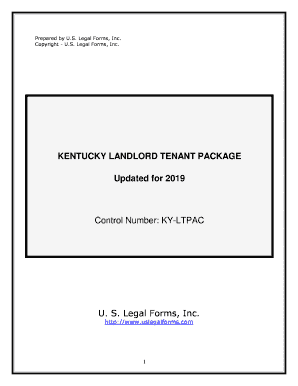
Kentucky Landlord Form


What is the Kentucky Landlord?
The Kentucky landlord refers to the legal entity or individual that owns rental properties in the state of Kentucky. This role encompasses various responsibilities, including maintaining the property, ensuring it meets safety standards, and managing tenant relationships. Understanding the rights and obligations of a Kentucky landlord is crucial for effective property management and compliance with state laws.
How to Use the Kentucky Landlord
Utilizing the Kentucky landlord involves knowing the specific forms and agreements necessary for managing rental properties. This includes drafting lease agreements, conducting background checks on potential tenants, and understanding the eviction process. A well-structured approach not only protects the landlord's interests but also ensures a fair and transparent rental experience for tenants.
Key Elements of the Kentucky Landlord
Key elements of the Kentucky landlord include the lease agreement, security deposit regulations, and maintenance responsibilities. The lease agreement outlines the terms of tenancy, including rent amount, duration, and rules regarding property use. Additionally, Kentucky law stipulates how security deposits must be handled, including limits on the amount and timelines for returning deposits after tenancy ends.
Steps to Complete the Kentucky Landlord
Completing the Kentucky landlord form involves several steps to ensure compliance with state regulations. First, landlords should gather all necessary documentation, including property details and tenant information. Next, they must fill out the lease agreement accurately, ensuring all terms are clear. Finally, both parties should sign the document, ideally using a secure eSignature solution to ensure its legal validity.
Legal Use of the Kentucky Landlord
The legal use of the Kentucky landlord encompasses adhering to state laws governing rental properties. This includes understanding tenant rights, fair housing regulations, and the legal process for eviction. By following these laws, landlords can avoid disputes and ensure a smooth rental process. Utilizing digital tools can assist in maintaining compliance and keeping records organized.
State-Specific Rules for the Kentucky Landlord
State-specific rules for the Kentucky landlord include regulations on rent control, tenant rights, and eviction procedures. Kentucky does not have statewide rent control laws, allowing landlords to set their own rental prices. However, landlords must comply with the Kentucky Residential Tenant Act, which outlines tenant rights regarding notice periods for eviction and conditions for security deposits.
Examples of Using the Kentucky Landlord
Examples of using the Kentucky landlord include scenarios such as creating a lease for a new tenant, handling a security deposit dispute, or initiating an eviction process. Each situation requires a clear understanding of the legal framework and proper documentation. By using standard forms and following legal guidelines, landlords can effectively manage their properties and maintain positive relationships with tenants.
Quick guide on how to complete kentucky landlord
Complete Kentucky Landlord effortlessly on any device
Online document management has gained popularity among businesses and individuals. It offers a perfect eco-friendly substitute to conventional printed and signed papers, allowing you to obtain the necessary form and securely store it online. airSlate SignNow equips you with all the tools you require to create, edit, and eSign your documents swiftly without delays. Manage Kentucky Landlord on any device using airSlate SignNow's Android or iOS applications and enhance any document-based process today.
How to modify and eSign Kentucky Landlord with ease
- Obtain Kentucky Landlord and click Get Form to begin.
- Utilize the tools we offer to complete your form.
- Emphasize relevant sections of the documents or conceal sensitive information with tools provided by airSlate SignNow specifically for that purpose.
- Create your eSignature using the Sign tool, which takes mere seconds and carries the same legal validity as a conventional wet ink signature.
- Verify the information and click on the Done button to save your modifications.
- Choose your preferred method of delivering your form, whether by email, text message (SMS), invite link, or download it to your computer.
Eliminate concerns about lost or misplaced files, tedious form searches, or mistakes that necessitate printing new document copies. airSlate SignNow fulfills your document management needs in just a few clicks from any device of your preference. Modify and eSign Kentucky Landlord and ensure outstanding communication at every stage of the form preparation process with airSlate SignNow.
Create this form in 5 minutes or less
Create this form in 5 minutes!
People also ask
-
What is airSlate SignNow and how can it help me as a KY landlord?
airSlate SignNow is a digital signing platform that allows KY landlords to easily send and eSign important documents. It streamlines the leasing process, making it faster to execute rental agreements and tenant forms. This tool enhances efficiency and ensures that all documents are legally binding and secure.
-
What features does airSlate SignNow offer for KY landlords?
airSlate SignNow provides features such as document templates, eSignature capabilities, and automated workflows tailored for KY landlords. You can create, customize, and send rental agreements seamlessly, along with tracking document statuses. These features save time and simplify document management for landlords in Kentucky.
-
How does pricing work for airSlate SignNow for KY landlords?
airSlate SignNow offers flexible pricing plans suitable for KY landlords, starting with a free trial to test the platform. Each plan provides a variety of features catering to different needs, making it cost-effective. Landlords can choose a plan that best fits their business size and document signing needs.
-
Can I integrate airSlate SignNow with other tools as a KY landlord?
Absolutely! airSlate SignNow integrates with various tools that KY landlords often use, including Google Drive, Dropbox, and various CRM systems. These integrations make it easier to manage documents and streamline operations. You can access all your important documents in one place.
-
Is airSlate SignNow secure for handling tenant documents in Kentucky?
Yes, airSlate SignNow prioritizes security by ensuring that all document transactions are encrypted and comply with legal standards in Kentucky. This means that sensitive tenant information is protected against unauthorized access. As a KY landlord, you can trust SignNow to safeguard your documents.
-
What are the benefits of using airSlate SignNow for KY landlords?
Using airSlate SignNow allows KY landlords to enhance operational efficiency through fast document turnaround times and reduced paperwork. It improves tenant satisfaction by providing a seamless signing experience. Additionally, the platform offers an organized way to manage all rental documentation.
-
Are there any customer support options for KY landlords using airSlate SignNow?
Yes, airSlate SignNow provides customer support for KY landlords through various channels, including live chat, email, and comprehensive online resources. Support teams are trained to assist with any queries about the platform or issues that might arise. Quick and effective support ensures a smooth experience.
Get more for Kentucky Landlord
- Unmarried as joint tenants with the right of survivorship and not as tenants in common hereinafter form
- Horse purchased form
- Notice of lien claimed by persons other form
- Of alabama to wit form
- As grantors do hereby grant convey and warrant unto and form
- Title 42 possessory lien procedures on vehicles okgov form
- Hauling release and waiver nashvillehorselessonscom form
- Writing a property tax appeal letter with sample form
Find out other Kentucky Landlord
- How Do I eSignature Alaska Life Sciences Presentation
- Help Me With eSignature Iowa Life Sciences Presentation
- How Can I eSignature Michigan Life Sciences Word
- Can I eSignature New Jersey Life Sciences Presentation
- How Can I eSignature Louisiana Non-Profit PDF
- Can I eSignature Alaska Orthodontists PDF
- How Do I eSignature New York Non-Profit Form
- How To eSignature Iowa Orthodontists Presentation
- Can I eSignature South Dakota Lawers Document
- Can I eSignature Oklahoma Orthodontists Document
- Can I eSignature Oklahoma Orthodontists Word
- How Can I eSignature Wisconsin Orthodontists Word
- How Do I eSignature Arizona Real Estate PDF
- How To eSignature Arkansas Real Estate Document
- How Do I eSignature Oregon Plumbing PPT
- How Do I eSignature Connecticut Real Estate Presentation
- Can I eSignature Arizona Sports PPT
- How Can I eSignature Wisconsin Plumbing Document
- Can I eSignature Massachusetts Real Estate PDF
- How Can I eSignature New Jersey Police Document