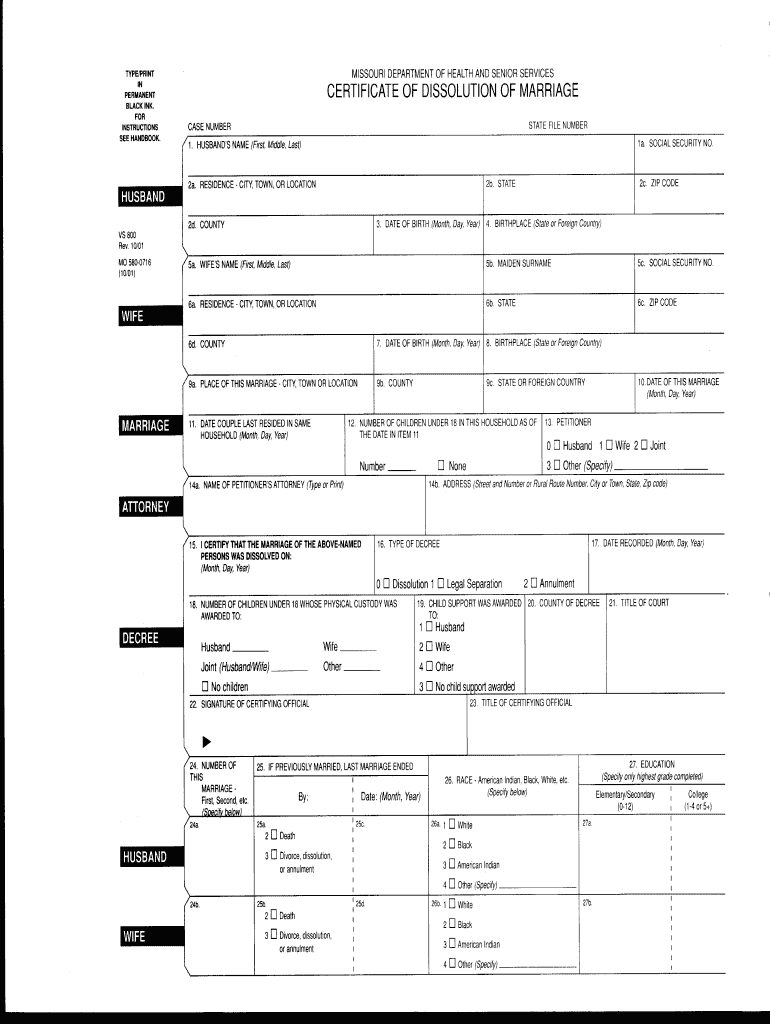
Certificate of Dissolution of Marriage Form


What is the Certificate Of Dissolution Of Marriage Form
The Certificate Of Dissolution Of Marriage Form is a legal document that officially terminates a marriage. This form is essential for individuals seeking to formalize their divorce and is recognized by courts across the United States. It serves as proof that the marriage has been legally dissolved, allowing individuals to move forward with their lives. The form typically includes important details such as the names of both parties, the date of marriage, the date of dissolution, and any relevant case numbers.
How to use the Certificate Of Dissolution Of Marriage Form
Using the Certificate Of Dissolution Of Marriage Form involves a few key steps. First, individuals must ensure they meet the eligibility criteria for filing. Next, they should accurately fill out the form with the required information, ensuring that all details are correct and complete. Once completed, the form must be submitted to the appropriate court or agency as per state-specific guidelines. It is advisable to keep a copy of the submitted form for personal records.
Steps to complete the Certificate Of Dissolution Of Marriage Form
Completing the Certificate Of Dissolution Of Marriage Form requires careful attention to detail. Here are the steps to follow:
- Gather necessary information, including personal details and marriage specifics.
- Obtain the form from your state’s court or official website.
- Fill in the form accurately, ensuring all required fields are completed.
- Review the form for any errors or omissions.
- Sign and date the form as required.
- Submit the form to the designated court or agency.
Legal use of the Certificate Of Dissolution Of Marriage Form
The legal use of the Certificate Of Dissolution Of Marriage Form is crucial for individuals finalizing their divorce. This form must be filed with the appropriate court to ensure that the dissolution of marriage is recognized by law. Failure to properly submit this form can result in legal complications, including the inability to remarry or issues related to asset division. It is important to understand the legal implications and requirements associated with this form to ensure compliance with state laws.
State-specific rules for the Certificate Of Dissolution Of Marriage Form
Each state in the U.S. has its own rules and regulations regarding the Certificate Of Dissolution Of Marriage Form. These rules may dictate the format of the form, the information required, and the submission process. It is essential for individuals to familiarize themselves with their state’s specific requirements to avoid delays or rejections. Consulting with a legal professional or reviewing state resources can provide clarity on these regulations.
Required Documents
When completing the Certificate Of Dissolution Of Marriage Form, several documents may be required. Commonly needed documents include:
- Marriage certificate
- Proof of residency
- Financial statements
- Any previous court orders related to the marriage
Having these documents ready can streamline the process and ensure that all necessary information is provided.
Quick guide on how to complete certificate of dissolution of marriage form
Complete Certificate Of Dissolution Of Marriage Form easily on any gadget
Digital document management has become increasingly favored by businesses and individuals alike. It offers an ideal environmentally-friendly substitute for conventional printed and signed documents, as you can obtain the necessary form and securely save it online. airSlate SignNow provides all the tools required to create, modify, and eSign your papers quickly without delays. Handle Certificate Of Dissolution Of Marriage Form on any gadget with airSlate SignNow Android or iOS applications and simplify any document-related process today.
The simplest way to modify and eSign Certificate Of Dissolution Of Marriage Form effortlessly
- Locate Certificate Of Dissolution Of Marriage Form and click on Get Form to begin.
- Utilize the tools we offer to complete your document.
- Emphasize pertinent sections of your documents or redact confidential information with tools that airSlate SignNow offers specifically for this purpose.
- Create your signature with the Sign tool, which takes moments and possesses the same legal validity as a conventional wet ink signature.
- Review the information and click on the Done button to save your modifications.
- Select your preferred method to send your form, via email, SMS, or invitation link, or download it to your computer.
Eliminate the hassle of lost or misplaced documents, tedious form searching, or errors that necessitate printing new copies. airSlate SignNow fulfills your requirements in document management in just a few clicks from your chosen device. Modify and eSign Certificate Of Dissolution Of Marriage Form and guarantee excellent communication at every stage of the form preparation process with airSlate SignNow.
Create this form in 5 minutes or less
Create this form in 5 minutes!
People also ask
-
What is a Certificate Of Dissolution Of Marriage Form?
A Certificate Of Dissolution Of Marriage Form is a legal document that officially ends a marriage. It provides the necessary information regarding the parties involved and the date of dissolution. Utilizing a reliable platform like airSlate SignNow simplifies the process of obtaining and signing this form electronically.
-
How can I obtain a Certificate Of Dissolution Of Marriage Form using airSlate SignNow?
You can create and eSign your Certificate Of Dissolution Of Marriage Form directly within the airSlate SignNow platform. Simply choose the template for the form, fill it out with the required information, and use our eSignature feature to complete the process seamlessly. It's designed to make document handling easy and efficient.
-
What are the costs associated with using airSlate SignNow for a Certificate Of Dissolution Of Marriage Form?
airSlate SignNow offers affordable pricing plans that cater to different user needs. You can start with a free trial to explore the functionalities before committing to a subscription. The cost is minimal compared to the time saved when preparing a Certificate Of Dissolution Of Marriage Form.
-
Are there any features that facilitate eSigning a Certificate Of Dissolution Of Marriage Form?
Yes, airSlate SignNow provides a variety of features that enhance the eSigning experience for your Certificate Of Dissolution Of Marriage Form. These include customizable templates, real-time tracking of document status, and the ability to send reminders for signatures. These features ensure your form is signed promptly and efficiently.
-
Is it safe to use airSlate SignNow for my Certificate Of Dissolution Of Marriage Form?
Absolutely! airSlate SignNow prioritizes security and employs advanced encryption to protect your documents, including the Certificate Of Dissolution Of Marriage Form. Our platform also complies with legal standards to ensure your data remains confidential and secure during the signing process.
-
Can I integrate airSlate SignNow with other applications for managing my Certificate Of Dissolution Of Marriage Form?
Yes, airSlate SignNow offers numerous integrations with popular applications, making it easy to manage your Certificate Of Dissolution Of Marriage Form alongside other tools you use. This allows for a seamless workflow by connecting your documents with your business systems, enhancing productivity.
-
What benefits does airSlate SignNow provide when handling a Certificate Of Dissolution Of Marriage Form?
Using airSlate SignNow for your Certificate Of Dissolution Of Marriage Form not only saves time but also enhances productivity by automating the document signing process. The platform streamlines communication between parties and reduces the chances of manual errors, ensuring your form is completed accurately.
Get more for Certificate Of Dissolution Of Marriage Form
- Resolution of authority banking form
- Member change of address form send to liunacare l
- In the united states patent and trademark office oath or declaration i form
- Sf css confined space permit sign insign out sheet for emergency response form
- Alarmbusinessrenewal doc form
- Ud 100 complaintunlawful detainer form
- Reset form maryland courts
- Diplomatic clause sample form
Find out other Certificate Of Dissolution Of Marriage Form
- How Can I Sign Illinois Software Development Agreement Template
- Sign Arkansas IT Consulting Agreement Computer
- Can I Sign Arkansas IT Consulting Agreement
- Sign Iowa Agile Software Development Contract Template Free
- How To Sign Oregon IT Consulting Agreement
- Sign Arizona Web Hosting Agreement Easy
- How Can I Sign Arizona Web Hosting Agreement
- Help Me With Sign Alaska Web Hosting Agreement
- Sign Alaska Web Hosting Agreement Easy
- Sign Arkansas Web Hosting Agreement Simple
- Sign Indiana Web Hosting Agreement Online
- Sign Indiana Web Hosting Agreement Easy
- How To Sign Louisiana Web Hosting Agreement
- Sign Maryland Web Hosting Agreement Now
- Sign Maryland Web Hosting Agreement Free
- Sign Maryland Web Hosting Agreement Fast
- Help Me With Sign New York Web Hosting Agreement
- Sign Connecticut Joint Venture Agreement Template Free
- Sign South Dakota Web Hosting Agreement Free
- Sign Wisconsin Web Hosting Agreement Later