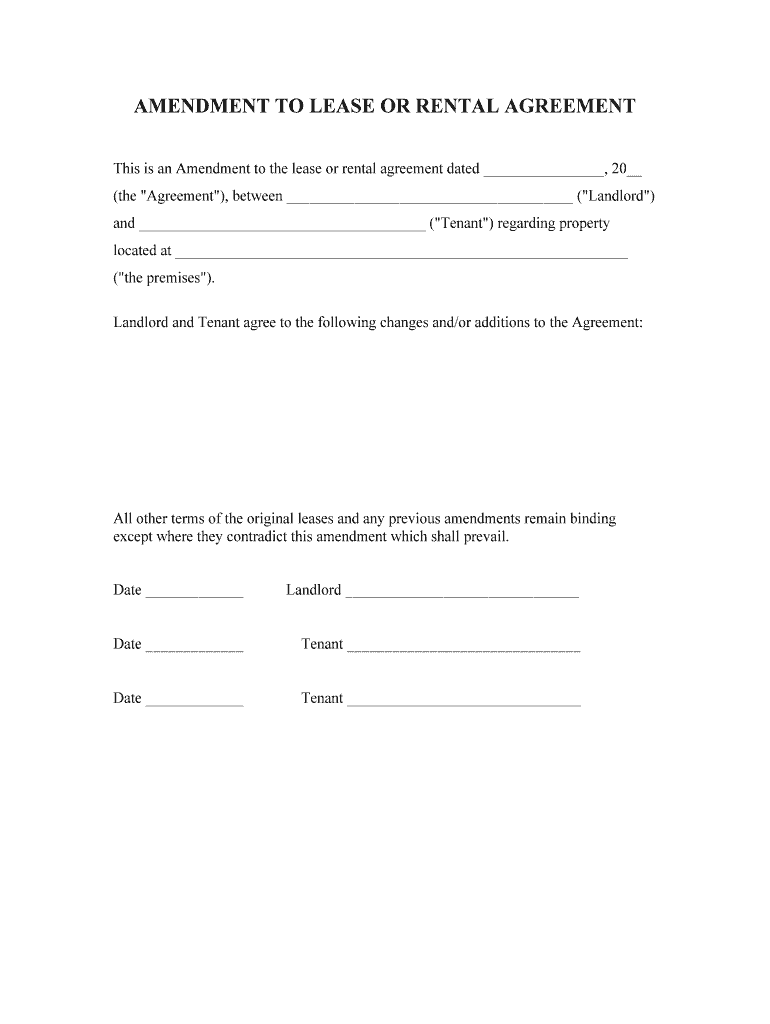
Rental Agreement Form


What is the rental agreement?
A rental agreement is a legally binding contract between a landlord and a tenant that outlines the terms and conditions for renting a residential property. This document typically includes details such as the duration of the lease, rental amount, payment due dates, security deposit requirements, and rules regarding property use. Understanding the specifics of a rental agreement is crucial for both parties to ensure compliance with local laws and to protect their rights throughout the rental period.
Key elements of the rental agreement
Several key elements are essential in a rental agreement to ensure clarity and legality. These include:
- Parties involved: Names and contact information of the landlord and tenant.
- Property details: Description of the rental property, including the address and any included amenities.
- Lease term: Start and end dates of the rental period.
- Rent amount: Monthly rent and payment methods.
- Security deposit: Amount required and conditions for its return.
- Maintenance responsibilities: Duties of both landlord and tenant regarding property upkeep.
- Termination conditions: Procedures for ending the lease and notice requirements.
Steps to complete the rental agreement
Completing a rental agreement involves several steps to ensure that both parties are protected and informed. Here’s a straightforward process:
- Review the property: Both parties should inspect the property to confirm its condition.
- Discuss terms: Negotiate rental terms, including rent amount and lease duration.
- Draft the agreement: Prepare the rental agreement, ensuring all key elements are included.
- Review the document: Both parties should read the agreement thoroughly to ensure understanding.
- Sign the agreement: Both landlord and tenant must sign the document to make it legally binding.
- Distribute copies: Provide each party with a signed copy for their records.
Legal use of the rental agreement
For a rental agreement to be legally enforceable, it must comply with state laws and regulations. This includes ensuring that the terms do not violate tenant rights or housing laws. It is advisable for both parties to familiarize themselves with local rental laws, which can vary significantly. A well-drafted rental agreement serves as a legal document that can be referenced in case of disputes, making it essential for both landlords and tenants to adhere to its terms.
How to obtain the rental agreement
Obtaining a rental agreement can be done through various methods. Many landlords use standard templates available online, which can be customized to fit specific needs. Additionally, local real estate offices or legal services can provide professionally drafted agreements tailored to state laws. It is important to ensure that any rental agreement used is compliant with local regulations to avoid potential legal issues.
State-specific rules for the rental agreement
Each state in the U.S. has its own laws governing rental agreements, which can affect terms such as security deposits, eviction processes, and tenant rights. It is crucial for both landlords and tenants to understand these state-specific rules to ensure compliance. Resources such as state housing authorities or legal aid organizations can provide valuable information regarding local regulations and requirements for rental agreements.
Quick guide on how to complete rental agreement
Complete Rental Agreement effortlessly on any device
Web-based document management has become increasingly favored by companies and individuals alike. It offers an ideal eco-friendly alternative to conventional printed and signed documents, enabling you to obtain the necessary form and securely save it online. airSlate SignNow equips you with all the resources needed to generate, modify, and eSign your documents rapidly without delays. Handle Rental Agreement on any device using airSlate SignNow's Android or iOS applications and streamline your document-related processes today.
How to alter and eSign Rental Agreement with ease
- Obtain Rental Agreement and then click Get Form to begin.
- Utilize the tools we provide to fill out your form.
- Mark relevant portions of your documents or obscure sensitive details with tools specifically designed for that purpose by airSlate SignNow.
- Generate your eSignature using the Sign tool, which takes mere seconds and carries the same legal validity as a traditional handwritten signature.
- Review the information and then click on the Done button to save your alterations.
- Choose your preferred method for sending your form, whether by email, SMS, invitation link, or download it to your computer.
Stop worrying about lost or misplaced documents, tedious form searches, or mistakes that require reprinting new copies. airSlate SignNow meets your document management needs in just a few clicks from your preferred device. Edit and eSign Rental Agreement to ensure excellent communication at any point in your form preparation journey with airSlate SignNow.
Create this form in 5 minutes or less
Create this form in 5 minutes!
People also ask
-
What is a CA lease and how does airSlate SignNow help with it?
A CA lease refers to a lease agreement specific to the state of California. airSlate SignNow makes it easy to create, send, and eSign CA leases, ensuring that all parties can quickly review and sign documents securely online.
-
What features does airSlate SignNow offer for managing CA leases?
airSlate SignNow provides features like customizable templates, in-app signing, and document tracking specifically designed for CA leases. These tools streamline the leasing process, making it more efficient for both landlords and tenants.
-
How does airSlate SignNow ensure the security of CA lease documents?
airSlate SignNow takes document security seriously, employing advanced encryption and secure access protocols for all CA lease documents. This means that your sensitive information is protected from unauthorized access or tampering.
-
Is there a mobile app available for signing CA leases with airSlate SignNow?
Yes, airSlate SignNow offers a mobile app that allows users to manage and sign CA leases from anywhere. This mobile functionality ensures that you can complete transactions on-the-go, increasing convenience and efficiency.
-
What pricing plans does airSlate SignNow offer for CA lease management?
airSlate SignNow offers various pricing plans that cater to individuals and businesses looking to manage CA leases effectively. These plans are designed to provide cost-effective solutions, ensuring you only pay for the features you need.
-
Can airSlate SignNow integrate with other tools for handling CA leases?
Yes, airSlate SignNow integrates seamlessly with popular tools like Google Drive, Salesforce, and more. This means you can easily manage CA leases alongside your existing workflows, boosting your overall productivity.
-
How can airSlate SignNow benefit landlords dealing with CA leases?
airSlate SignNow simplifies the leasing process for landlords by allowing them to easily create, send, and manage CA leases digitally. This not only saves time but also ensures that the leasing process is compliant and straightforward.
Get more for Rental Agreement
- Terms ampamp conditions jefferson electric transformers
- County of state of alabama hereinafter seller whether one or more form
- Know all men by these presents that form
- The following amount of the future earnings of the debtors is submitted to the form
- Funding department of justice form
- Chapter 13 bankruptcy an overview of the process form
- The following amount of the future earnings of the debtor is submitted to the supervision form
- Reaffirmation agreement united states form
Find out other Rental Agreement
- Electronic signature West Virginia Doctors Bill Of Lading Online
- Electronic signature West Virginia Construction Quitclaim Deed Computer
- Electronic signature Construction PDF Wisconsin Myself
- How Do I Electronic signature Wyoming Doctors Rental Lease Agreement
- Help Me With Electronic signature Wyoming Doctors Rental Lease Agreement
- How Do I Electronic signature Colorado Education RFP
- Electronic signature Colorado Education Lease Agreement Form Online
- How To Electronic signature Colorado Education Business Associate Agreement
- Can I Electronic signature California Education Cease And Desist Letter
- Electronic signature Arizona Finance & Tax Accounting Promissory Note Template Computer
- Electronic signature California Finance & Tax Accounting Warranty Deed Fast
- Can I Electronic signature Georgia Education Quitclaim Deed
- Electronic signature California Finance & Tax Accounting LLC Operating Agreement Now
- Electronic signature Connecticut Finance & Tax Accounting Executive Summary Template Myself
- Can I Electronic signature California Government Stock Certificate
- Electronic signature California Government POA Simple
- Electronic signature Illinois Education Business Plan Template Secure
- How Do I Electronic signature Colorado Government POA
- Electronic signature Government Word Illinois Now
- Can I Electronic signature Illinois Government Rental Lease Agreement