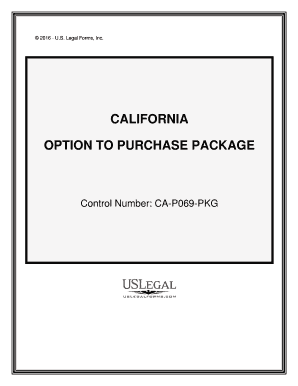
California Option Form


What is the California Option
The California Option is a specific legal provision that allows property owners to make certain decisions regarding their real estate holdings. It is often used in real estate transactions to provide flexibility and clarity for buyers and sellers. This option can be particularly beneficial in situations where property values fluctuate, allowing parties to secure favorable terms during negotiations.
How to use the California Option
Utilizing the California Option involves understanding its terms and conditions. Typically, it allows a buyer to purchase a property at a predetermined price within a specified timeframe. To effectively use this option, parties should clearly outline the terms in a written agreement, ensuring that all parties understand their rights and obligations. Consulting with a real estate professional can provide valuable insights into effectively leveraging this option.
Steps to complete the California Option
Completing the California Option involves several key steps:
- Draft the Agreement: Clearly outline the terms, including the purchase price and timeframe.
- Obtain Necessary Signatures: Ensure that all parties involved sign the agreement to make it legally binding.
- Notify Relevant Parties: Inform any stakeholders, such as lenders or real estate agents, about the agreement.
- Execute the Purchase: Follow through with the purchase within the specified timeframe to exercise the option.
Legal use of the California Option
For the California Option to be legally valid, it must comply with state laws governing real estate transactions. This includes ensuring that the agreement is in writing and signed by all parties involved. Additionally, it is essential to adhere to any local regulations that may impact the execution of the option. Legal guidance can help navigate these requirements and ensure compliance.
Key elements of the California Option
Several key elements define the California Option:
- Purchase Price: The agreed-upon price at which the buyer can purchase the property.
- Timeframe: The period within which the buyer must exercise the option.
- Conditions: Any specific conditions that must be met for the option to be valid.
- Signatures: The requirement for all parties to sign the agreement to enforce its terms.
Eligibility Criteria
Eligibility for the California Option typically includes being a party to a real estate transaction, such as a buyer or seller. Both parties must agree to the terms of the option, and it is advisable to have a clear understanding of the property involved. Additionally, parties should ensure they have the legal capacity to enter into a contract, which may require consultation with a legal professional.
Quick guide on how to complete california option
Effortlessly prepare California Option on any device
Digital document management has become increasingly popular among companies and individuals. It offers a perfect environmentally friendly substitute for traditional printed and signed documents, as you can easily find the necessary form and securely store it online. airSlate SignNow equips you with all the tools required to create, modify, and eSign your documents swiftly without delays. Manage California Option on any platform with airSlate SignNow Android or iOS applications and enhance any document-focused operation today.
The easiest way to modify and eSign California Option effortlessly
- Find California Option and click on Get Form to begin.
- Utilize the tools we offer to complete your form.
- Highlight important sections of the documents or obscure sensitive information with tools that airSlate SignNow specifically provides for this purpose.
- Create your signature using the Sign tool, which takes seconds and holds the same legal validity as a conventional wet ink signature.
- Verify all the information and click on the Done button to save your modifications.
- Select how you would like to share your form, via email, text message (SMS), or invitation link, or download it to your computer.
Say goodbye to lost or misplaced documents, frustrating form searches, and errors that necessitate printing new document copies. airSlate SignNow meets your needs in document management in just a few clicks from any device you prefer. Edit and eSign California Option and ensure outstanding communication at any stage of the form preparation process with airSlate SignNow.
Create this form in 5 minutes or less
Create this form in 5 minutes!
People also ask
-
What is the California option for airSlate SignNow?
The California option for airSlate SignNow refers to the tailored features and compliance standards that cater specifically to businesses operating in California. This option ensures that organizations can eSign documents in a legally compliant manner while benefiting from all of SignNow's functionalities.
-
How much does the California option cost?
Pricing for the California option of airSlate SignNow varies based on the chosen plan and the number of users. However, users can expect competitive pricing that aligns with the cost-effective solutions that airSlate is known for, ensuring that businesses of all sizes can afford to use this service.
-
What features are included in the California option?
The California option includes a robust suite of features designed for seamless document management and eSigning. Users can expect advanced templates, secure cloud storage, and compliance with California’s stringent electronic signature laws, providing peace of mind for businesses.
-
What are the benefits of choosing the California option?
Choosing the California option allows businesses to leverage a trusted eSigning solution that ensures compliance with state regulations. Additionally, it enhances productivity through automation features, making it easier to manage and send documents without the hassle of traditional signing processes.
-
Can the California option be integrated with other tools?
Yes, the California option for airSlate SignNow offers integration capabilities with numerous platforms. Whether you use CRM systems, document management software, or workflow tools, you can seamlessly connect these applications to enhance your document workflows.
-
Is the California option suitable for small businesses?
Absolutely! The California option is designed to accommodate businesses of all sizes, including small enterprises. With its cost-effective plans, small businesses can take advantage of advanced eSigning features that drive efficiency without breaking the bank.
-
How secure is the California option for eSigning?
The California option prioritizes security with industry-standard encryption and compliance with legal requirements. This means that your documents are secure throughout the signing process, protecting sensitive information and ensuring legal validity in California.
Get more for California Option
- Motion for judgment of acquittal home e forms alabama
- In the supreme court of ohio state ex rel marylou form
- Sample ju form
- Supreme court of alabama alabama state bar form
- Welcome to the shelby county circuit clerks office form
- Husband and wife converting property from form
- Separate property or joint property to both as joint form
- Tenants with right of survivorship form
Find out other California Option
- How To eSignature West Virginia Police POA
- eSignature Rhode Island Real Estate Letter Of Intent Free
- eSignature Rhode Island Real Estate Business Letter Template Later
- eSignature South Dakota Real Estate Lease Termination Letter Simple
- eSignature Tennessee Real Estate Cease And Desist Letter Myself
- How To eSignature New Mexico Sports Executive Summary Template
- Can I eSignature Utah Real Estate Operating Agreement
- eSignature Vermont Real Estate Warranty Deed Online
- eSignature Vermont Real Estate Operating Agreement Online
- eSignature Utah Real Estate Emergency Contact Form Safe
- eSignature Washington Real Estate Lease Agreement Form Mobile
- How Can I eSignature New York Sports Executive Summary Template
- eSignature Arkansas Courts LLC Operating Agreement Now
- How Do I eSignature Arizona Courts Moving Checklist
- eSignature Wyoming Real Estate Quitclaim Deed Myself
- eSignature Wyoming Real Estate Lease Agreement Template Online
- How Can I eSignature Delaware Courts Stock Certificate
- How Can I eSignature Georgia Courts Quitclaim Deed
- Help Me With eSignature Florida Courts Affidavit Of Heirship
- Electronic signature Alabama Banking RFP Online