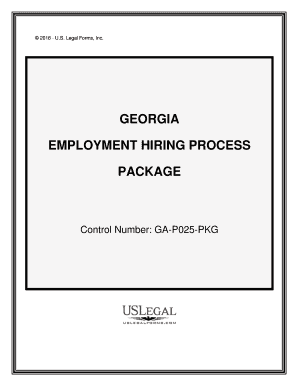
Georgia Employment Form


What is the Georgia Employment Form
The Georgia Employment Form is a crucial document used by employers in the state of Georgia to gather essential information from new hires. This form typically includes personal details, such as the employee's name, address, Social Security number, and tax withholding preferences. It serves as a foundational record for employment and tax purposes, ensuring compliance with state and federal regulations.
How to use the Georgia Employment Form
Using the Georgia Employment Form involves several straightforward steps. First, the employer must provide the form to the new employee, ensuring that they understand the information requested. The employee should fill out the form completely and accurately, paying particular attention to tax withholding options. Once completed, the form must be signed and submitted to the employer, who will retain it for their records and for reporting purposes.
Steps to complete the Georgia Employment Form
Completing the Georgia Employment Form requires careful attention to detail. The steps include:
- Obtain the form from the employer or download it from a reliable source.
- Fill in personal information, including your full name, address, and Social Security number.
- Select your tax withholding preferences based on your financial situation.
- Review the information for accuracy before signing the form.
- Submit the completed form to your employer.
Legal use of the Georgia Employment Form
The legal use of the Georgia Employment Form is governed by various state and federal laws. It is essential for employers to ensure that the form is filled out correctly to avoid potential legal issues. The form must comply with the Fair Labor Standards Act (FLSA) and other relevant regulations, which dictate how employee information should be collected and maintained. Proper use of the form helps protect both the employer and employee in case of disputes or audits.
Key elements of the Georgia Employment Form
Key elements of the Georgia Employment Form include:
- Employee's personal details, including name and address.
- Social Security number for tax identification.
- Tax withholding options, which determine how much tax is deducted from the employee's paycheck.
- Signature of the employee, confirming the accuracy of the information provided.
Who Issues the Form
The Georgia Employment Form is typically issued by employers in the state of Georgia. Employers are responsible for providing this form to new hires as part of the onboarding process. Additionally, the Georgia Department of Labor may provide guidelines and resources related to the form, ensuring that employers comply with state regulations.
Quick guide on how to complete georgia employment form
Prepare Georgia Employment Form effortlessly on any device
Digital document management has gained popularity among businesses and individuals alike. It offers an ideal eco-friendly alternative to conventional printed and signed documents, allowing you to obtain the correct form and securely store it online. airSlate SignNow equips you with all the necessary tools to create, adjust, and eSign your documents quickly without delays. Handle Georgia Employment Form on any device using the airSlate SignNow Android or iOS applications and simplify any document-related task today.
How to modify and eSign Georgia Employment Form with ease
- Locate Georgia Employment Form and then click Get Form to begin.
- Utilize the tools we offer to fill out your document.
- Highlight important sections of your documents or redact sensitive information with the tools that airSlate SignNow provides specifically for that purpose.
- Create your eSignature using the Sign tool, which takes just seconds and holds the same legal validity as a traditional ink signature.
- Review the information and then click the Done button to save your modifications.
- Choose how you wish to share your form, via email, text message (SMS), or invitation link, or download it to your computer.
Eliminate the hassle of lost or misplaced files, tedious form searches, or mistakes that require new document copies. airSlate SignNow meets all your document management needs in just a few clicks from any device you prefer. Edit and eSign Georgia Employment Form and ensure outstanding communication at every stage of the document preparation process with airSlate SignNow.
Create this form in 5 minutes or less
Create this form in 5 minutes!
People also ask
-
What is the Georgia process for electronic signatures?
The Georgia process for electronic signatures allows businesses in the state to utilize digital signatures that are legally valid and enforceable. With airSlate SignNow, you can seamlessly integrate electronic signing into your workflows, ensuring compliance with Georgia's regulations.
-
How much does airSlate SignNow cost for Georgia users?
AirSlate SignNow offers several pricing plans designed to accommodate the needs of Georgia businesses. Pricing is competitive and offers great value for the features provided, including the easy implementation of your Georgia process for eSigning and document management.
-
What features does airSlate SignNow offer to enhance the Georgia process?
AirSlate SignNow provides a range of features tailored to improve the Georgia process, such as customizable templates, multi-party signing, and document tracking. These tools create a more efficient eSigning experience that meets the unique needs of Georgia-based businesses.
-
How does airSlate SignNow ensure compliance with Georgia's electronic signature laws?
AirSlate SignNow is designed to comply with Georgia's electronic signature laws, ensuring all signed documents are legally binding. The platform uses advanced security measures to protect your documents during the Georgia process, providing peace of mind for users.
-
Can airSlate SignNow integrate with other software commonly used in Georgia?
Yes, airSlate SignNow offers seamless integrations with various software applications popular among Georgia businesses. This allows you to streamline your Georgia process by connecting eSigning with existing systems like CRMs, project management tools, and more.
-
What are the benefits of using airSlate SignNow for the Georgia process?
Using airSlate SignNow for the Georgia process offers numerous benefits, including faster turnaround times for document approvals and reduced paper use. Businesses can enhance productivity and efficiency while ensuring compliance with state regulations in Georgia.
-
Is there a mobile app available for managing the Georgia process?
Yes, airSlate SignNow offers a mobile app that allows users to manage the Georgia process from their smartphones or tablets. This flexibility ensures you can send, sign, and track documents on the go, making it easier for businesses in Georgia to stay connected.
Get more for Georgia Employment Form
- For executors trustees administrators and other form
- Grantor or grantee form
- Control number al sdeed 8 1 form
- How to add a new owner to the title deed to real estate form
- Arkansas quitclaim deed from individual to us legal forms
- California quitclaim deed from individual to us legal forms
- Alabama quitclaim deed from one individual us legal forms
- Alabama warranty deed from husband and wife us legal forms
Find out other Georgia Employment Form
- How To eSignature Maryland Doctors Word
- Help Me With eSignature South Dakota Education Form
- How Can I eSignature Virginia Education PDF
- How To eSignature Massachusetts Government Form
- How Can I eSignature Oregon Government PDF
- How Can I eSignature Oklahoma Government Document
- How To eSignature Texas Government Document
- Can I eSignature Vermont Government Form
- How Do I eSignature West Virginia Government PPT
- How Do I eSignature Maryland Healthcare / Medical PDF
- Help Me With eSignature New Mexico Healthcare / Medical Form
- How Do I eSignature New York Healthcare / Medical Presentation
- How To eSignature Oklahoma Finance & Tax Accounting PPT
- Help Me With eSignature Connecticut High Tech Presentation
- How To eSignature Georgia High Tech Document
- How Can I eSignature Rhode Island Finance & Tax Accounting Word
- How Can I eSignature Colorado Insurance Presentation
- Help Me With eSignature Georgia Insurance Form
- How Do I eSignature Kansas Insurance Word
- How Do I eSignature Washington Insurance Form